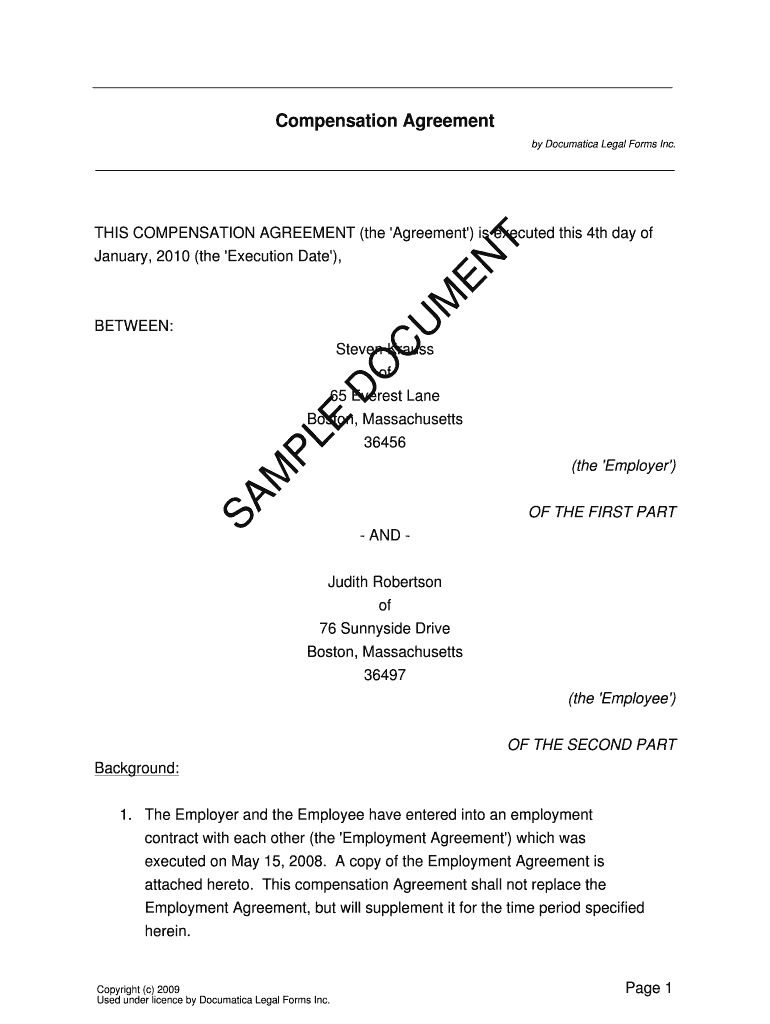
Compensation Agreement Template Form


What is the Compensation Agreement Template Form
The Compensation Agreement Template Form is a crucial document used to outline the terms and conditions of compensation between parties, typically in a business or employment context. This form serves to clarify the expectations regarding payment, benefits, and other forms of compensation, ensuring that all parties are on the same page. It is particularly important in situations where compensation may vary based on performance, role, or other factors. By utilizing this template, businesses can maintain transparency and legal compliance in their compensation practices.
How to use the Compensation Agreement Template Form
Using the Compensation Agreement Template Form involves several straightforward steps. First, identify the parties involved in the agreement, ensuring that all names and titles are accurately recorded. Next, specify the compensation details, including salary, bonuses, and any additional benefits. It is essential to outline the payment schedule, whether it is monthly, bi-weekly, or another frequency. After filling in the necessary information, both parties should review the document to ensure clarity and agreement on all terms before signing. This collaborative approach helps to prevent misunderstandings and fosters a positive working relationship.
Key elements of the Compensation Agreement Template Form
Several key elements should be included in the Compensation Agreement Template Form to ensure it is comprehensive and legally binding. These elements typically include:
- Parties involved: Clearly state the names and roles of all parties entering the agreement.
- Compensation details: Outline the salary, bonuses, and any other forms of compensation.
- Payment schedule: Specify when payments will be made, such as weekly, bi-weekly, or monthly.
- Duration of the agreement: Indicate the time frame for which the compensation terms are valid.
- Signatures: Ensure that all parties sign the document to confirm their agreement to the terms.
Steps to complete the Compensation Agreement Template Form
Completing the Compensation Agreement Template Form requires careful attention to detail. Follow these steps for a thorough and accurate completion:
- Gather necessary information, including the names, titles, and contact information of all parties.
- Fill in the compensation details, ensuring that all amounts and terms are clear and precise.
- Specify the payment schedule, detailing when and how payments will be made.
- Review the document for accuracy and completeness, making any necessary adjustments.
- Have all parties sign the form, ensuring that each signature is dated.
Legal use of the Compensation Agreement Template Form
The legal use of the Compensation Agreement Template Form is supported by various laws and regulations governing employment and contracts in the United States. To ensure the agreement is enforceable, it must meet the following criteria:
- The agreement must be clear and unambiguous in its terms.
- All parties must have the legal capacity to enter into the agreement.
- Consideration must be present, meaning that something of value is exchanged.
- The agreement must comply with relevant federal and state laws.
By adhering to these legal standards, the Compensation Agreement Template Form can serve as a reliable document that protects the rights and responsibilities of all parties involved.
Examples of using the Compensation Agreement Template Form
The Compensation Agreement Template Form can be utilized in various scenarios, including:
- Employment contracts for new hires, detailing salary and benefits.
- Freelance agreements, specifying payment terms for services rendered.
- Partnership agreements, outlining compensation for partners based on their contributions.
- Consulting agreements, detailing fees and payment schedules for consulting services.
Each of these examples highlights the versatility of the form in different professional contexts, ensuring that compensation arrangements are clearly defined and agreed upon.
Quick guide on how to complete compensation agreement template form
Effortlessly Prepare Compensation Agreement Template Form on Any Device
Digital document management has gained popularity among businesses and individuals alike. It serves as an ideal eco-friendly alternative to conventional printed and signed documents, allowing you to locate the right form and securely store it online. airSlate SignNow equips you with all the necessary tools to create, modify, and electronically sign your documents quickly without any delays. Manage Compensation Agreement Template Form on any device using airSlate SignNow's Android or iOS applications and enhance any document-related task today.
How to Edit and eSign Compensation Agreement Template Form with Ease
- Locate Compensation Agreement Template Form and click on Get Form to begin.
- Utilize the tools we provide to complete your document.
- Highlight important sections of your documents or redact sensitive information with tools that airSlate SignNow specifically offers for this purpose.
- Create your eSignature using the Sign feature, which takes just seconds and has the same legal validity as a traditional wet ink signature.
- Review all the details and click on the Done button to save your modifications.
- Choose your preferred delivery method for the form, whether it be via email, text message (SMS), invite link, or download it to your computer.
Eliminate the hassle of lost or misplaced documents, tedious form searches, or mistakes that necessitate printing new copies. airSlate SignNow addresses your document management needs in just a few clicks from any device you choose. Edit and eSign Compensation Agreement Template Form while ensuring excellent communication throughout the document preparation process with airSlate SignNow.
Create this form in 5 minutes or less
Create this form in 5 minutes!
How to create an eSignature for the compensation agreement template form
How to create an electronic signature for a PDF online
How to create an electronic signature for a PDF in Google Chrome
How to create an e-signature for signing PDFs in Gmail
How to create an e-signature right from your smartphone
How to create an e-signature for a PDF on iOS
How to create an e-signature for a PDF on Android
People also ask
-
What is a Compensation Agreement Template Form?
A Compensation Agreement Template Form is a standardized document used to outline the terms and conditions regarding compensation between parties. It ensures clarity and protection for both the employer and the employee. This template can be customized to meet specific needs and can be easily edited within airSlate SignNow.
-
How can airSlate SignNow help with Compensation Agreement Template Form?
airSlate SignNow provides an easy-to-use platform that allows businesses to create, send, and eSign Compensation Agreement Template Forms seamlessly. Our solution ensures that all documents are securely stored and easily accessible, streamlining the signing process and reducing paperwork hassle.
-
What features are included in the airSlate SignNow Compensation Agreement Template Form?
The Compensation Agreement Template Form in airSlate SignNow offers features such as customizable fields, eSignature capabilities, and document tracking. You'll also benefit from compliance with legal standards and the ability to integrate with other business tools you use. These features ensure a smooth workflow for your compensation agreements.
-
Is there a free trial available for the Compensation Agreement Template Form?
Yes, airSlate SignNow offers a free trial that allows you to explore the features of the Compensation Agreement Template Form. During the trial, you can test the eSignature functionality and assess how it can streamline your document processes. This risk-free trial helps you make an informed decision about our services.
-
What integrations are available for the Compensation Agreement Template Form?
airSlate SignNow integrates with a variety of applications, including Google Drive, Salesforce, and Microsoft Office. These integrations enable you to import and export your Compensation Agreement Template Form easily, enhancing your workflow efficiency. Streamlining these processes ensures that signing and managing documents is quick and convenient.
-
How does the pricing for airSlate SignNow's Compensation Agreement Template Form work?
airSlate SignNow offers flexible pricing plans tailored to meet different business needs, including monthly and annual subscriptions. Each plan provides access to the Compensation Agreement Template Form along with additional features. Details about pricing can be found on our website to help you choose the best option for your business.
-
What are the benefits of using a Compensation Agreement Template Form?
Using a Compensation Agreement Template Form helps businesses clearly define compensation terms, reducing misunderstandings and disputes. It also speeds up the hiring process and ensures compliance with labor laws. With airSlate SignNow, you can easily create and manage these agreements to maintain smooth operations.
Get more for Compensation Agreement Template Form
- Individual waste tire fee report 052611 louisiana deq louisiana form
- Special event sales tax report dor mo form
- Form 5499
- Road sign test missouri form
- Mt form release
- Immunization record nebraska health and human services dhhs ne form
- Parent permission form for swimming
- Nj 2016 physician cds registration renewal requirements form
Find out other Compensation Agreement Template Form
- eSignature Oklahoma Insurance Warranty Deed Safe
- eSignature Pennsylvania High Tech Bill Of Lading Safe
- eSignature Washington Insurance Work Order Fast
- eSignature Utah High Tech Warranty Deed Free
- How Do I eSignature Utah High Tech Warranty Deed
- eSignature Arkansas Legal Affidavit Of Heirship Fast
- Help Me With eSignature Colorado Legal Cease And Desist Letter
- How To eSignature Connecticut Legal LLC Operating Agreement
- eSignature Connecticut Legal Residential Lease Agreement Mobile
- eSignature West Virginia High Tech Lease Agreement Template Myself
- How To eSignature Delaware Legal Residential Lease Agreement
- eSignature Florida Legal Letter Of Intent Easy
- Can I eSignature Wyoming High Tech Residential Lease Agreement
- eSignature Connecticut Lawers Promissory Note Template Safe
- eSignature Hawaii Legal Separation Agreement Now
- How To eSignature Indiana Legal Lease Agreement
- eSignature Kansas Legal Separation Agreement Online
- eSignature Georgia Lawers Cease And Desist Letter Now
- eSignature Maryland Legal Quitclaim Deed Free
- eSignature Maryland Legal Lease Agreement Template Simple