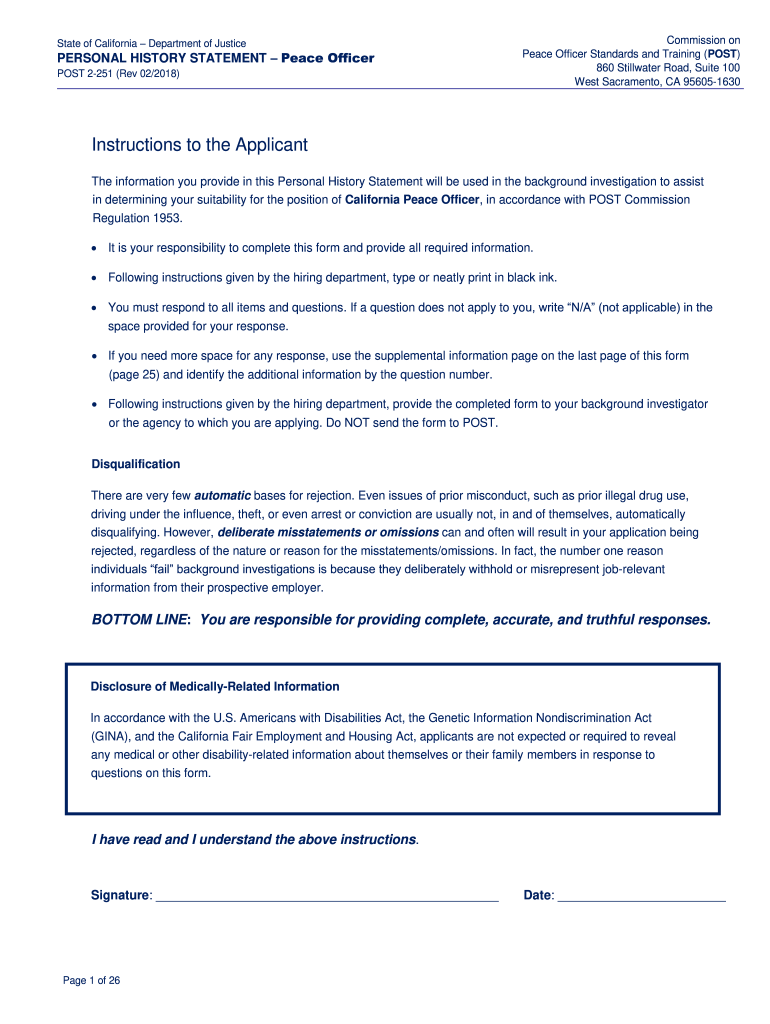
Post 2 251 2018-2026


What is the Post 2 251
The Post 2 251 is a personal history statement form required by the California Commission on Peace Officer Standards and Training (POST). This form is crucial for individuals seeking employment in law enforcement or related fields. It collects comprehensive information about a candidate's background, including personal history, education, employment, and any criminal history. The purpose of the Post 2 251 is to ensure that applicants meet the necessary standards for integrity and suitability for a peace officer role.
How to use the Post 2 251
Using the Post 2 251 involves several steps to ensure accurate and complete submission. First, download the form from the official POST website or obtain a physical copy. Next, carefully fill out the form, providing all requested information. It is important to be truthful and thorough, as any discrepancies may affect your application. After completing the form, review it for accuracy before submitting it to the appropriate agency or department as instructed. Utilizing a digital solution, such as signNow, can streamline the process by allowing you to fill out and eSign the document securely.
Steps to complete the Post 2 251
Completing the Post 2 251 requires attention to detail. Follow these steps:
- Download the form from the POST website or request a hard copy.
- Begin with your personal information, including your full name, address, and contact details.
- Provide details about your education, including schools attended and degrees earned.
- List your employment history, including job titles, employers, and dates of employment.
- Disclose any criminal history, including arrests or convictions, if applicable.
- Review the completed form for accuracy and completeness.
- Submit the form as directed, either online or via mail.
Legal use of the Post 2 251
The legal use of the Post 2 251 is governed by various regulations established by POST. This form must be filled out truthfully, as any false statements can lead to disqualification from the application process or even legal consequences. It is essential to comply with all requirements set forth by POST to ensure the form's validity. By using a secure platform like signNow, applicants can ensure that their submissions are legally binding and protected under eSignature laws.
Eligibility Criteria
To be eligible for completing the Post 2 251, applicants must meet specific criteria set by POST. Generally, candidates should be at least 18 years old, a U.S. citizen or legal resident, and possess a high school diploma or equivalent. Additionally, individuals must not have any disqualifying criminal history that would prevent them from serving as peace officers. Meeting these criteria is crucial for a successful application process.
Required Documents
When completing the Post 2 251, applicants may need to provide supporting documents. These typically include:
- A valid government-issued identification, such as a driver's license or passport.
- Proof of educational qualifications, such as diplomas or transcripts.
- Employment verification letters, if applicable.
- Any relevant documentation regarding criminal history, if applicable.
Gathering these documents in advance can facilitate a smoother application process.
Quick guide on how to complete post 2 251 2018 2019 form
Complete Post 2 251 seamlessly on any device
Online document management has become increasingly popular with businesses and individuals. It offers a perfect eco-friendly substitute to traditional printed and signed documents, allowing you to find the appropriate form and securely store it online. airSlate SignNow provides all the tools necessary for you to create, modify, and electronically sign your documents swiftly without delays. Manage Post 2 251 on any device with the airSlate SignNow Android or iOS applications and simplify any document-related process today.
The easiest way to modify and electronically sign Post 2 251 without hassle
- Find Post 2 251 and click on Get Form to begin.
- Use the tools we offer to complete your document.
- Highlight important sections of the documents or obscure sensitive information with tools that airSlate SignNow provides specifically for this purpose.
- Generate your signature using the Sign tool, which takes just seconds and carries the same legal validity as a traditional handwritten signature.
- Review the details and then click on the Done button to save your changes.
- Select how you wish to send your form, via email, text message (SMS), or invitation link, or download it to your computer.
Forget about lost or misplaced documents, tedious form searches, or mistakes that necessitate printing new copies. airSlate SignNow meets your document management needs in just a few clicks from any device you choose. Modify and electronically sign Post 2 251 and ensure excellent communication at any stage of your document preparation process with airSlate SignNow.
Create this form in 5 minutes or less
Find and fill out the correct post 2 251 2018 2019 form
FAQs
-
Which ITR form should an NRI fill out for AY 2018–2019 to claim the TDS deducted by banks only?
ITR form required to be submitted depends upon nature of income. As a NRI shall generally have income from other sources like interest, rental income therefore s/he should file ITR 2.
-
What is the procedure to fill out a form for more than one post in AAI 2018?
Hello dear AAI JOB aspirantFill up different posts of present recruitment 02/2018 by using different email IDs but phone number can be same.
-
Which ITR form should an NRI fill out for AY 2018–2019 for salary income?
File ITR 2 and for taking credit of foreign taxes fill form 67 before filling ITR.For specific clarifications / legal advice feel free to write to dsssvtax[at]gmail or call/WhatsApp: 9052535440.
-
How should I fill out the preference form for the IBPS PO 2018 to get a posting in an urban city?
When you get selected as bank officer of psb you will have to serve across the country. Banks exist not just in urban areas but also in semi urban and rural areas also. Imagine every employee in a bank got posting in urban areas as their wish as a result bank have to shut down all rural and semi urban branches as there is no people to serve. People in other areas deprived of banking service. This makes no sense. Being an officer you will be posted across the country and transferred every three years. You have little say of your wish. Every three year urban posting followed by three years rural and vice versa. If you want your career to grow choose Canara bank followed by union bank . These banks have better growth potentials and better promotion scope
-
Can I fill the form for the SSC CGL 2018 which will be held in June 2019 and when will the form for 2019 come out?
No, you can’t fill the form for SSC CGL 2018 as application process has been long over.SSC CGL 2019 : No concrete information at this time. Some update should come by August-September 2019.Like Exambay on facebook for all latest updates on SSC CGL 2018 , SSC CGL 2019 and other upcoming exams
-
How will a student fill the JEE Main application form in 2018 if he has to give the improvement exam in 2019 in 2 subjects?
Now in the application form of JEE Main 2019, there will be an option to fill whether or not you are appearing in the improvement exam. This will be as follows:Whether appearing for improvement Examination of class 12th - select Yes or NO.If, yes, Roll Number of improvement Examination (if allotted) - if you have the roll number of improvement exam, enter it.Thus, you will be able to fill in the application form[1].Footnotes[1] How To Fill JEE Main 2019 Application Form - Step By Step Instructions | AglaSem
Create this form in 5 minutes!
How to create an eSignature for the post 2 251 2018 2019 form
How to make an electronic signature for your Post 2 251 2018 2019 Form in the online mode
How to make an electronic signature for the Post 2 251 2018 2019 Form in Chrome
How to generate an eSignature for signing the Post 2 251 2018 2019 Form in Gmail
How to generate an eSignature for the Post 2 251 2018 2019 Form right from your smart phone
How to create an eSignature for the Post 2 251 2018 2019 Form on iOS devices
How to generate an electronic signature for the Post 2 251 2018 2019 Form on Android devices
People also ask
-
What is a post personal history statement?
A post personal history statement is a detailed document highlighting an individual's background, experiences, and qualifications. It is often used in various applications, particularly in academic or professional settings, to provide deeper insights into one's personal journey.
-
How can airSlate SignNow help in sending post personal history statements?
airSlate SignNow offers a seamless platform for sending your post personal history statement securely and efficiently. With our easy-to-use interface, you can upload, send, and track your documents, ensuring they signNow their destination without hassle.
-
What are the key features of airSlate SignNow for managing post personal history statements?
Our platform includes features like eSignature capabilities, document templates, and real-time document tracking, specifically tailored for handling post personal history statements. These tools enhance your document workflow and allow for faster processing.
-
Is there a free trial available for using airSlate SignNow for post personal history statements?
Yes, airSlate SignNow offers a free trial that allows you to explore its features while preparing your post personal history statement. This trial period helps you assess how our solution can streamline your document management process.
-
Can I integrate airSlate SignNow with other applications for my post personal history statement needs?
Absolutely! airSlate SignNow supports integration with various applications, allowing you to manage your post personal history statement alongside your existing tools. This capability ensures a smooth workflow and enhances your overall productivity.
-
What are the pricing options for airSlate SignNow for handling post personal history statements?
airSlate SignNow offers flexible pricing plans that cater to different needs, whether you're an individual or a business. These plans include features designed to efficiently manage and send your post personal history statement.
-
How can airSlate SignNow enhance the security of my post personal history statement?
With airSlate SignNow, you can ensure that your post personal history statement is secure through encryption and other security measures. Our platform prioritizes data protection, giving you peace of mind when sending sensitive information.
Get more for Post 2 251
- Drdp pdf form
- Statement of premarital education form
- Staff disqualification declaration form
- W4p form
- How to fill out dependent verification worksheet idoc form
- Real estate commission sharing agreement template form
- Real estate commission split agreement template form
- Real estate confidentiality agreement template form
Find out other Post 2 251
- How To Electronic signature Missouri High Tech Lease Termination Letter
- Electronic signature Montana High Tech Warranty Deed Mobile
- Electronic signature Florida Lawers Cease And Desist Letter Fast
- Electronic signature Lawers Form Idaho Fast
- Electronic signature Georgia Lawers Rental Lease Agreement Online
- How Do I Electronic signature Indiana Lawers Quitclaim Deed
- How To Electronic signature Maryland Lawers Month To Month Lease
- Electronic signature North Carolina High Tech IOU Fast
- How Do I Electronic signature Michigan Lawers Warranty Deed
- Help Me With Electronic signature Minnesota Lawers Moving Checklist
- Can I Electronic signature Michigan Lawers Last Will And Testament
- Electronic signature Minnesota Lawers Lease Termination Letter Free
- Electronic signature Michigan Lawers Stock Certificate Mobile
- How Can I Electronic signature Ohio High Tech Job Offer
- How To Electronic signature Missouri Lawers Job Description Template
- Electronic signature Lawers Word Nevada Computer
- Can I Electronic signature Alabama Legal LLC Operating Agreement
- How To Electronic signature North Dakota Lawers Job Description Template
- Electronic signature Alabama Legal Limited Power Of Attorney Safe
- How To Electronic signature Oklahoma Lawers Cease And Desist Letter