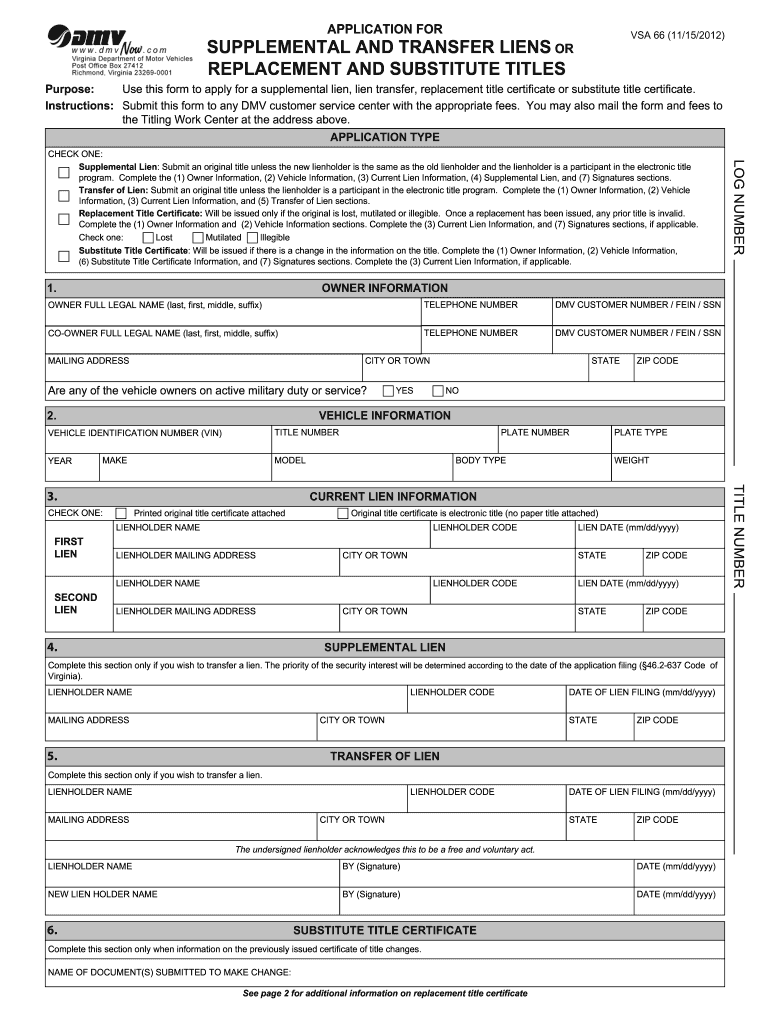
Vsa 66 Form


What is the VSA 66?
The Virginia VSA 66 is an official form used by the Virginia Department of Motor Vehicles (DMV) for various vehicle-related transactions. This form is primarily utilized for the transfer of ownership of a vehicle, whether it is being sold, gifted, or otherwise conveyed from one party to another. The VSA 66 is essential for ensuring that the transfer is documented properly and that all legal requirements are met. It serves as a formal record that can be referenced in case of disputes or for future ownership verification.
How to use the VSA 66
Using the VSA 66 involves several straightforward steps. First, ensure you have the correct version of the form, which can be obtained from the Virginia DMV website or at a local DMV office. Fill out the form with accurate information regarding the vehicle and the parties involved in the transfer. This includes details such as the vehicle identification number (VIN), the names and addresses of the seller and buyer, and the sale price. Once completed, both parties must sign the form to validate the transaction. It is advisable to keep a copy of the signed form for your records.
Steps to complete the VSA 66
Completing the VSA 66 requires attention to detail. Follow these steps for accurate submission:
- Obtain the VSA 66 form from the Virginia DMV website or an office.
- Provide the vehicle's VIN, make, model, year, and odometer reading.
- Fill in the seller's and buyer's names, addresses, and contact information.
- Indicate the sale price and the date of the transaction.
- Both the seller and buyer must sign and date the form.
- Submit the completed form to the DMV, either in person or by mail, along with any required fees.
Legal use of the VSA 66
The VSA 66 is legally binding when completed and signed by both parties. It serves as proof of the transfer of ownership, which is crucial for legal purposes, such as registering the vehicle under the new owner's name. To ensure its legal validity, the form must be filled out accurately, and all required signatures must be present. Additionally, compliance with state laws regarding vehicle transfers is essential to avoid potential legal issues.
Required Documents
When submitting the VSA 66, certain documents may be required to accompany the form. These typically include:
- A valid photo identification of the seller and buyer.
- The vehicle's title, if applicable.
- Proof of payment for any applicable fees.
It is advisable to check with the Virginia DMV for any additional documentation that may be necessary based on specific circumstances.
Form Submission Methods
The VSA 66 can be submitted to the Virginia DMV through various methods. These include:
- In-Person: Visit a local DMV office to submit the form directly.
- By Mail: Send the completed form and any required documentation to the appropriate DMV address.
- Online: In some cases, electronic submission may be available, allowing for a more streamlined process.
Confirm the preferred submission method with the DMV, as procedures may vary based on location and specific situations.
Quick guide on how to complete vsa 66
Effortlessly prepare Vsa 66 on any device
Managing documents online has gained popularity among companies and individuals alike. It offers an ideal eco-friendly alternative to traditional printed and signed documents, allowing you to easily locate the necessary form and securely store it online. airSlate SignNow provides all the tools required to create, modify, and electronically sign your documents quickly without any delays. Handle Vsa 66 on any device with airSlate SignNow's Android or iOS applications and simplify any document-related process today.
The easiest way to modify and electronically sign Vsa 66 seamlessly
- Locate Vsa 66 and click Get Form to begin.
- Utilize the tools we offer to fill out your document.
- Highlight important sections of your documents or obscure sensitive information with the tools that airSlate SignNow provides specifically for that purpose.
- Create your signature using the Sign tool, which takes seconds and holds the same legal significance as a conventional wet ink signature.
- Review all the details and click on the Done button to save your changes.
- Select how you wish to share your form, whether by email, SMS, or invitation link, or download it to your computer.
Eliminate concerns about lost or misplaced documents, tedious form searching, or errors that necessitate reprinting new copies. airSlate SignNow meets your document management needs in just a few clicks from any device you choose. Modify and electronically sign Vsa 66 and ensure effective communication throughout your form preparation process with airSlate SignNow.
Create this form in 5 minutes or less
Create this form in 5 minutes!
How to create an eSignature for the vsa 66
How to create an electronic signature for a PDF online
How to create an electronic signature for a PDF in Google Chrome
How to create an e-signature for signing PDFs in Gmail
How to create an e-signature right from your smartphone
How to create an e-signature for a PDF on iOS
How to create an e-signature for a PDF on Android
People also ask
-
What is Virginia VSA 66 and how does it relate to airSlate SignNow?
Virginia VSA 66 is a specific form required by the Virginia DMV for vehicle title applications. airSlate SignNow provides an efficient platform for completing and eSigning the Virginia VSA 66 form, ensuring your documents are processed smoothly and accurately.
-
How can I complete the Virginia VSA 66 form using airSlate SignNow?
To complete the Virginia VSA 66 form with airSlate SignNow, simply upload the form to our platform, fill in your details, and eSign. Our user-friendly interface makes it easy to navigate and complete the form accurately before submission.
-
What are the pricing options for airSlate SignNow when using Virginia VSA 66?
airSlate SignNow offers various pricing plans that cater to different business needs, starting with a free trial. Our cost-effective solutions allow you to manage documents like the Virginia VSA 66 without breaking the bank.
-
Does airSlate SignNow integrate with other applications for managing Virginia VSA 66?
Yes, airSlate SignNow seamlessly integrates with popular applications such as Google Drive, Dropbox, and CRM systems. This allows you to efficiently manage the Virginia VSA 66 form alongside your other business documents and processes.
-
What are the benefits of using airSlate SignNow for Virginia VSA 66?
Using airSlate SignNow for the Virginia VSA 66 form streamlines your document workflow, reduces processing time, and enhances accuracy. Our eSigning feature eliminates the hassle of printing, scanning, and mailing documents.
-
Is airSlate SignNow secure for handling Virginia VSA 66 documents?
Absolutely! airSlate SignNow employs industry-standard encryption and security measures to protect your documents, including the Virginia VSA 66 form. You can confidently manage sensitive information without compromising security.
-
Can I access my Virginia VSA 66 form from any device with airSlate SignNow?
Yes, airSlate SignNow is designed to be accessible on any device, including smartphones, tablets, and computers. This means you can conveniently complete and eSign your Virginia VSA 66 form anytime, anywhere.
Get more for Vsa 66
Find out other Vsa 66
- Can I Electronic signature South Dakota Engineering Proposal Template
- How Do I Electronic signature Arizona Proforma Invoice Template
- Electronic signature California Proforma Invoice Template Now
- Electronic signature New York Equipment Purchase Proposal Now
- How Do I Electronic signature New York Proforma Invoice Template
- How Can I Electronic signature Oklahoma Equipment Purchase Proposal
- Can I Electronic signature New Jersey Agreement
- How To Electronic signature Wisconsin Agreement
- Electronic signature Tennessee Agreement contract template Mobile
- How To Electronic signature Florida Basic rental agreement or residential lease
- Electronic signature California Business partnership agreement Myself
- Electronic signature Wisconsin Business associate agreement Computer
- eSignature Colorado Deed of Indemnity Template Safe
- Electronic signature New Mexico Credit agreement Mobile
- Help Me With Electronic signature New Mexico Credit agreement
- How Do I eSignature Maryland Articles of Incorporation Template
- How Do I eSignature Nevada Articles of Incorporation Template
- How Do I eSignature New Mexico Articles of Incorporation Template
- How To Electronic signature Georgia Home lease agreement
- Can I Electronic signature South Carolina Home lease agreement