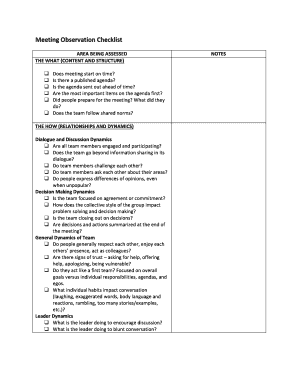
Meeting Observation Examples Form


What is the meeting observation form sample?
The meeting observation form sample is a structured document designed to capture essential details during meetings. This form typically includes sections for noting the date, time, participants, agenda items, and key observations. It serves as a valuable tool for ensuring that meetings are productive and that important discussions are documented for future reference. By utilizing a meeting observation form, organizations can enhance accountability and improve the effectiveness of their meetings.
Key elements of the meeting observation form sample
When creating or using a meeting observation form, several key elements should be included to ensure its effectiveness:
- Date and time: Clearly indicate when the meeting takes place.
- Participants: List all attendees, including their roles or titles.
- Agenda items: Outline the topics to be discussed during the meeting.
- Observations: Provide space for detailed notes on discussions, decisions made, and action items.
- Follow-up actions: Include a section for noting any responsibilities assigned and deadlines for follow-up.
Steps to complete the meeting observation form sample
Completing a meeting observation form involves several straightforward steps:
- Prepare the form: Ensure the form is ready before the meeting starts, with all necessary sections included.
- Document participants: Write down the names and roles of all attendees as they arrive.
- Record agenda items: List the topics that will be covered during the meeting.
- Take notes: During the meeting, jot down key points, decisions, and any action items discussed.
- Review and finalize: After the meeting, review the notes for clarity and completeness, then distribute the form to relevant parties.
How to use the meeting observation form sample
The meeting observation form sample can be utilized in various ways to enhance meeting productivity:
- Preparation: Use the form to set clear objectives for the meeting by outlining agenda items in advance.
- Documentation: Capture important discussions and decisions, ensuring that all participants are aware of their responsibilities.
- Follow-up: Refer back to the completed form to track action items and ensure accountability among participants.
Legal use of the meeting observation form sample
In the United States, the legal use of a meeting observation form is supported by the principles of documentation and accountability. While the form itself may not be legally binding, it can serve as evidence of discussions and decisions made during meetings. To ensure compliance with relevant regulations, organizations should maintain accurate records and provide access to the observation forms as needed. This practice can help protect against disputes and enhance transparency within the organization.
Examples of using the meeting observation form sample
There are various scenarios in which a meeting observation form can be beneficial:
- Team meetings: Documenting discussions and action items helps keep team members aligned.
- Client meetings: Capturing client feedback and decisions can improve service delivery and client relations.
- Board meetings: Ensuring that board decisions are recorded accurately supports governance and compliance.
Quick guide on how to complete meeting observation examples
Complete Meeting Observation Examples effortlessly on any gadget
Digital document handling has gained popularity among companies and individuals. It serves as an ideal eco-friendly substitute for conventional printed and signed forms, enabling you to obtain the correct document and securely store it online. airSlate SignNow equips you with all the resources necessary to create, edit, and electronically sign your documents swiftly without delays. Manage Meeting Observation Examples on any gadget using airSlate SignNow's Android or iOS applications and simplify any document-related tasks today.
How to edit and electronically sign Meeting Observation Examples with ease
- Obtain Meeting Observation Examples and then click Get Form to begin.
- Utilize the tools we provide to fill out your document.
- Emphasize essential sections of the documents or obscure sensitive information with tools that airSlate SignNow specifically offers for that purpose.
- Create your electronic signature using the Sign feature, which takes mere seconds and holds the same legal validity as a conventional handwritten signature.
- Review all the details and then click on the Done button to save your modifications.
- Choose how you would like to share your form—via email, text message (SMS), invite link, or download it to your computer.
Forget about lost or misplaced documents, tiresome form searching, or mistakes that require printing new document copies. airSlate SignNow addresses all your document management needs with just a few clicks from your preferred device. Modify and electronically sign Meeting Observation Examples and ensure outstanding communication at every stage of the document preparation process with airSlate SignNow.
Create this form in 5 minutes or less
Create this form in 5 minutes!
How to create an eSignature for the meeting observation examples
How to create an electronic signature for a PDF online
How to create an electronic signature for a PDF in Google Chrome
How to create an e-signature for signing PDFs in Gmail
How to create an e-signature right from your smartphone
How to create an e-signature for a PDF on iOS
How to create an e-signature for a PDF on Android
People also ask
-
What are meeting observation examples and how can they be applied in my business?
Meeting observation examples refer to various methods and techniques used to assess meeting effectiveness and participant engagement. They can be applied in your business to improve communication, enhance team collaboration, and identify areas for improvement in future meetings.
-
How does airSlate SignNow support meeting observation examples?
airSlate SignNow provides tools that facilitate the documentation of meeting observation examples through eSigning and digital workflows. This means you can easily capture feedback and insights from meetings and send them for secure signatures, streamlining your observation process.
-
What features does airSlate SignNow offer for capturing meeting observation examples?
Key features of airSlate SignNow include document templates, collaboration tools, and tracking functionalities that help in capturing meeting observation examples effectively. These features ensure team members can provide input seamlessly and that you can analyze meeting outcomes for continuous improvement.
-
Are there cost-effective plans for using airSlate SignNow for meeting observation examples?
Yes, airSlate SignNow offers several pricing plans designed to accommodate businesses of all sizes. Each plan includes tools that assist with capturing and managing meeting observation examples, making it a budget-friendly choice for organizations looking to enhance their meeting productivity.
-
Can I integrate airSlate SignNow with other tools to help manage meeting observation examples?
Absolutely! airSlate SignNow integrates with various business applications such as CRM systems and project management tools. This capability allows you to consolidate your workflows and easily manage meeting observation examples alongside other important business processes.
-
What benefits can I expect from using meeting observation examples with airSlate SignNow?
Using meeting observation examples with airSlate SignNow can lead to improved meeting outcomes, better participation, and enhanced accountability. The platform's ease of use allows teams to focus on collaboration and insights rather than being bogged down by paperwork.
-
Is it easy to create and share meeting observation examples using airSlate SignNow?
Yes, creating and sharing meeting observation examples is straightforward with airSlate SignNow. Users can quickly create templates for observations, gather feedback, and share insights securely with team members, all within the same platform.
Get more for Meeting Observation Examples
- Gcc201 owner form
- Steuben driver diversion 2014 2019 form
- Steuben county driver diversion program affadavit 2014 form
- Pdf filler suntan city application form
- Employment verification form buckschildcarecom
- Ancc certification verification form
- English investigative summary form pdf san diego county sdcda
- Patient enrollment form
Find out other Meeting Observation Examples
- How To eSign Washington High Tech Presentation
- Help Me With eSign Vermont Healthcare / Medical PPT
- How To eSign Arizona Lawers PDF
- How To eSign Utah Government Word
- How Can I eSign Connecticut Lawers Presentation
- Help Me With eSign Hawaii Lawers Word
- How Can I eSign Hawaii Lawers Document
- How To eSign Hawaii Lawers PPT
- Help Me With eSign Hawaii Insurance PPT
- Help Me With eSign Idaho Insurance Presentation
- Can I eSign Indiana Insurance Form
- How To eSign Maryland Insurance PPT
- Can I eSign Arkansas Life Sciences PDF
- How Can I eSign Arkansas Life Sciences PDF
- Can I eSign Connecticut Legal Form
- How Do I eSign Connecticut Legal Form
- How Do I eSign Hawaii Life Sciences Word
- Can I eSign Hawaii Life Sciences Word
- How Do I eSign Hawaii Life Sciences Document
- How Do I eSign North Carolina Insurance Document