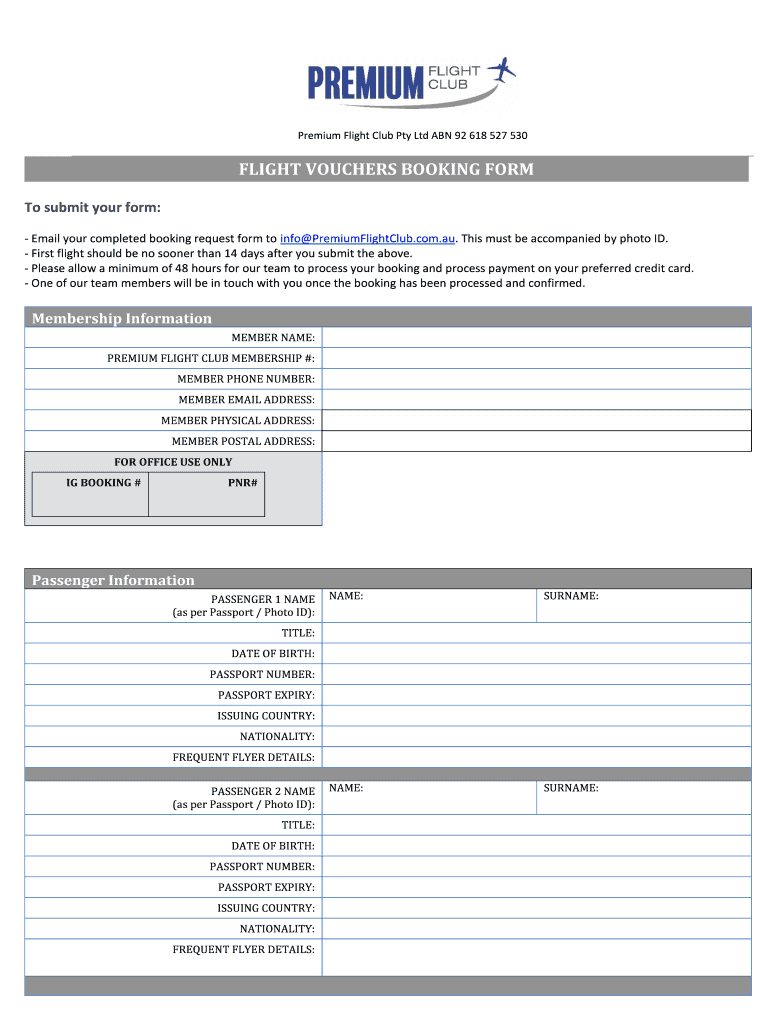
Premium Flight Club Pty Ltd ABN 92 618 527 530 Form


Understanding the Premium Flight Club
The Premium Flight Club Pty Ltd, identified by ABN 92 618 527 530, offers exclusive access to premium flight vouchers that enhance travel experiences. This organization is designed to provide members with various benefits, including discounts on flights, upgrades, and access to special promotions. Understanding the structure and offerings of the Premium Flight Club can help potential members make informed decisions about their travel plans.
Steps to Complete the Premium Flight Club Vouchers Booking
Completing the vouchers booking process with the Premium Flight Club involves several straightforward steps:
- Visit the official Premium Flight Club website.
- Create an account or log in if you are an existing member.
- Select the desired flight vouchers from the available options.
- Fill out the vouchers booking form with accurate travel details.
- Review the information for accuracy before submission.
- Submit the form electronically for processing.
Following these steps ensures a smooth booking experience and helps secure the desired travel arrangements.
Legal Use of Premium Flight Vouchers
Using premium flight vouchers legally requires adherence to specific guidelines established by the Premium Flight Club. These guidelines include:
- Ensuring that the vouchers are used within the specified validity period.
- Complying with any restrictions related to flight dates and destinations.
- Transferring vouchers only as permitted by the terms and conditions.
Understanding these legal aspects is crucial to avoid any complications during travel.
Eligibility Criteria for Premium Flight Club Membership
To become a member of the Premium Flight Club and access its benefits, individuals must meet certain eligibility criteria. Typically, these criteria include:
- Being at least 18 years old.
- Having a valid form of identification.
- Agreeing to the terms and conditions set forth by the club.
Meeting these requirements allows individuals to enjoy the full range of services offered by the Premium Flight Club.
Examples of Using Premium Flight Vouchers
Premium flight vouchers can be utilized in various scenarios, enhancing travel flexibility and affordability. Common examples include:
- Booking a last-minute getaway at a discounted rate.
- Upgrading to a first-class seat for a long-haul flight.
- Applying vouchers towards family vacations to reduce overall costs.
These examples illustrate how members can maximize their travel experiences using premium flight vouchers.
Form Submission Methods for Vouchers Booking
Members can submit their vouchers booking forms through various methods, ensuring convenience and accessibility. The available submission methods include:
- Online submission via the Premium Flight Club website.
- Direct email to the customer service team.
- In-person submission at designated locations.
Each method is designed to facilitate a seamless booking process for members.
Quick guide on how to complete premium flight club pty ltd abn 92 618 527 530
Explore how to effortlessly navigate the Premium Flight Club Pty Ltd ABN 92 618 527 530 completion with this simple guide
Filing and verifying forms digitally is becoming more widespread and is the preferred choice for a diverse range of users. It provides numerous advantages over outdated printed documents, such as convenience, time savings, enhanced precision, and security.
With utilities like airSlate SignNow, you can find, modify, sign, enhance, and transmit your Premium Flight Club Pty Ltd ABN 92 618 527 530 without getting bogged down in endless printing and scanning. Follow this brief tutorial to begin and execute your document.
Follow these instructions to obtain and complete Premium Flight Club Pty Ltd ABN 92 618 527 530
- Begin by clicking the Get Form button to access your document in our editor.
- Pay attention to the green label on the left that indicates mandatory fields so you don’t overlook them.
- Utilize our advanced features to comment, modify, sign, secure, and enhance your document.
- Secure your document or convert it into a fillable form using the appropriate tab options.
- Review the document and verify it for mistakes or inconsistencies.
- Select DONE to complete the editing process.
- Rename your document or keep it as is.
- Select the storage option you want to save your document, mail it using USPS, or click the Download Now button to download your document.
If Premium Flight Club Pty Ltd ABN 92 618 527 530 isn't what you were looking for, you can check our extensive catalog of pre-uploaded forms that you can complete with ease. Try our solution today!
Create this form in 5 minutes or less
Create this form in 5 minutes!
How to create an eSignature for the premium flight club pty ltd abn 92 618 527 530
How to generate an eSignature for your Premium Flight Club Pty Ltd Abn 92 618 527 530 online
How to create an eSignature for your Premium Flight Club Pty Ltd Abn 92 618 527 530 in Chrome
How to generate an electronic signature for putting it on the Premium Flight Club Pty Ltd Abn 92 618 527 530 in Gmail
How to generate an electronic signature for the Premium Flight Club Pty Ltd Abn 92 618 527 530 straight from your smartphone
How to generate an eSignature for the Premium Flight Club Pty Ltd Abn 92 618 527 530 on iOS devices
How to generate an eSignature for the Premium Flight Club Pty Ltd Abn 92 618 527 530 on Android
People also ask
-
What are vouchers booking?
Vouchers booking refers to a method where customers can secure reservations using digital vouchers. These vouchers can simplify the booking process, making transactions smoother for both customers and businesses using airSlate SignNow.
-
How does airSlate SignNow facilitate vouchers booking?
airSlate SignNow streamlines vouchers booking by allowing businesses to send and eSign important documents related to the reservation process. This enhances efficiency and reduces paperwork, ensuring that your vouchers booking is managed seamlessly.
-
What are the benefits of using airSlate SignNow for vouchers booking?
Using airSlate SignNow for vouchers booking offers numerous benefits, including reduced processing time and the elimination of manual errors. The easy-to-use platform ensures that your clients can quickly eSign and confirm their bookings.
-
Are there any additional costs for using vouchers booking with airSlate SignNow?
There are no hidden fees when utilizing airSlate SignNow for vouchers booking. Our transparent pricing model ensures you only pay for the features you need to enhance your business processes, making it a cost-effective solution.
-
Can airSlate SignNow integrate with other platforms for vouchers booking?
Yes, airSlate SignNow integrates seamlessly with various business applications, enhancing the vouchers booking process. This integration enables you to manage customer data and booking confirmations efficiently.
-
Is airSlate SignNow secure for handling vouchers booking?
Absolutely! Security is a top priority at airSlate SignNow. Our platform uses industry-standard encryption to protect both your documents and the sensitive information involved in vouchers booking.
-
How can I get started with vouchers booking on airSlate SignNow?
Getting started with vouchers booking on airSlate SignNow is simple. You just need to sign up for an account, set up your templates for booking vouchers, and begin sending documents for eSignature right away.
Get more for Premium Flight Club Pty Ltd ABN 92 618 527 530
- Boise city towing form
- Application frapps horizonsolana comwils04 form
- Download application form techno india agartala
- Orthodontic consultation bformb dental history bmedical historyb central bb centralortho
- Police receipt form
- Provider referral bform requestb for pre bb
- Green gas lucknow online registration form
- Renewal agreement template form
Find out other Premium Flight Club Pty Ltd ABN 92 618 527 530
- eSignature North Dakota Real Estate Quitclaim Deed Later
- eSignature Minnesota Sports Rental Lease Agreement Free
- eSignature Minnesota Sports Promissory Note Template Fast
- eSignature Minnesota Sports Forbearance Agreement Online
- eSignature Oklahoma Real Estate Business Plan Template Free
- eSignature South Dakota Police Limited Power Of Attorney Online
- How To eSignature West Virginia Police POA
- eSignature Rhode Island Real Estate Letter Of Intent Free
- eSignature Rhode Island Real Estate Business Letter Template Later
- eSignature South Dakota Real Estate Lease Termination Letter Simple
- eSignature Tennessee Real Estate Cease And Desist Letter Myself
- How To eSignature New Mexico Sports Executive Summary Template
- Can I eSignature Utah Real Estate Operating Agreement
- eSignature Vermont Real Estate Warranty Deed Online
- eSignature Vermont Real Estate Operating Agreement Online
- eSignature Utah Real Estate Emergency Contact Form Safe
- eSignature Washington Real Estate Lease Agreement Form Mobile
- How Can I eSignature New York Sports Executive Summary Template
- eSignature Arkansas Courts LLC Operating Agreement Now
- How Do I eSignature Arizona Courts Moving Checklist