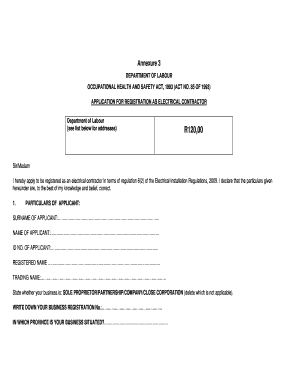
Department of Labour Electrical Contractor Registration Form 2013-2026


What is the Department of Labour Electrical Contractor Registration Form?
The Department of Labour Electrical Contractor Registration Form is a crucial document for electrical contractors seeking to operate legally within their jurisdiction. This form serves as an application for registration, ensuring that contractors meet the necessary qualifications and adhere to safety regulations. By completing this form, contractors provide essential information about their business, including ownership details, licensing status, and compliance with local electrical codes.
Steps to Complete the Department of Labour Electrical Contractor Registration Form
Completing the Department of Labour Electrical Contractor Registration Form involves several key steps to ensure accuracy and compliance. First, gather all required information, including your business name, address, and relevant licenses. Next, carefully fill out the form, ensuring that all sections are completed accurately. After filling out the form, review it for any errors or omissions. Finally, submit the form through the designated method, whether online or by mail, and keep a copy for your records.
Required Documents for Registration
When applying for the Department of Labour Electrical Contractor Registration, specific documents are required to support your application. These typically include proof of your electrical contractor license, liability insurance documentation, and any certifications relevant to your trade. Additionally, you may need to provide identification documents, such as a driver's license or social security number, to verify your identity and business status.
Form Submission Methods
The Department of Labour Electrical Contractor Registration Form can be submitted through various methods, depending on the regulations of your state. Common submission options include online submission via the department's official website, mailing a physical copy to the designated office, or delivering it in person. Each method has its own processing times, so it is advisable to choose the one that best fits your needs and timelines.
Legal Use of the Department of Labour Electrical Contractor Registration Form
The legal use of the Department of Labour Electrical Contractor Registration Form is essential for ensuring that all contractors comply with state regulations. This form not only acts as a registration tool but also serves as a legal document that can be referenced in case of disputes or inspections. Properly completing and submitting the form helps protect both the contractor and the public by ensuring that all electrical work is performed by qualified individuals.
Eligibility Criteria for Registration
To be eligible for the Department of Labour Electrical Contractor Registration, applicants must meet specific criteria set by their state’s regulations. Typically, this includes having a valid electrical contractor license, proof of relevant experience in the electrical field, and compliance with safety and insurance requirements. Additionally, applicants may need to pass background checks or provide references to demonstrate their qualifications and reliability as contractors.
Quick guide on how to complete department of labour electrical contractor registration form
Complete Department Of Labour Electrical Contractor Registration Form seamlessly on any gadget
Digital document management has become increasingly popular among companies and individuals. It offers an ideal environmentally friendly substitute for traditional printed and signed forms, as you can access the necessary document and securely store it online. airSlate SignNow equips you with all the resources you require to create, modify, and eSign your documents quickly without delays. Handle Department Of Labour Electrical Contractor Registration Form on any device with airSlate SignNow Android or iOS applications and simplify any document-related process today.
How to modify and eSign Department Of Labour Electrical Contractor Registration Form effortlessly
- Obtain Department Of Labour Electrical Contractor Registration Form and click on Get Form to begin.
- Utilize the tools we provide to complete your document.
- Emphasize important sections of the documents or redact sensitive information with the features that airSlate SignNow offers specifically for this purpose.
- Generate your signature using the Sign tool, which takes mere seconds and holds equivalent legal validity to a traditional handwritten signature.
- Review all the details and click on the Done button to save your modifications.
- Choose your preferred method to send your document, whether by email, text message (SMS), or invitation link, or download it to your computer.
Eliminate concerns about lost or misplaced documents, tedious form searching, or errors that require printing new copies. airSlate SignNow meets all your document management needs in just a few clicks from any device you choose. Edit and eSign Department Of Labour Electrical Contractor Registration Form and ensure excellent communication throughout your form preparation process with airSlate SignNow.
Create this form in 5 minutes or less
Create this form in 5 minutes!
How to create an eSignature for the department of labour electrical contractor registration form
How to create an electronic signature for a PDF online
How to create an electronic signature for a PDF in Google Chrome
How to create an e-signature for signing PDFs in Gmail
How to create an e-signature right from your smartphone
How to create an e-signature for a PDF on iOS
How to create an e-signature for a PDF on Android
People also ask
-
What is the process for department of labour electrical contractor registration renewal?
The process for department of labour electrical contractor registration renewal involves submitting a renewal application along with the necessary documentation to ensure compliance. It's essential to check if there are any specific requirements or changes in the application form for the current year. This makes sure that your registration remains valid and up-to-date.
-
How much does the department of labour electrical contractor registration renewal cost?
The cost for department of labour electrical contractor registration renewal can vary based on your location and other specific criteria involved in the licensing process. Generally, the renewal fees are outlined on your local department's website. It's important to budget for these fees to avoid any lapses in your contractor registration.
-
What documents are required for department of labour electrical contractor registration renewal?
For department of labour electrical contractor registration renewal, you'll typically need to provide proof of continuing education, a valid insurance certificate, and any previous registration documents. Additionally, supplemental forms may be required, depending on your specific situation. Always check the official guidelines for the complete list of required documents.
-
Can I complete the department of labour electrical contractor registration renewal online?
Many regions offer the option to complete the department of labour electrical contractor registration renewal online. This can streamline the process, allowing for easier submission of documents and payment of fees. Be sure to visit your local department's website to see if online renewal is available in your area.
-
What are the benefits of timely department of labour electrical contractor registration renewal?
Timely department of labour electrical contractor registration renewal ensures that you remain compliant with state regulations, allowing you to avoid potential fines or legal issues. It also demonstrates your commitment to professionalism in the electrical contracting field. Additionally, maintaining an up-to-date registration can improve your business's credibility and reputation.
-
How can airSlate SignNow assist with the department of labour electrical contractor registration renewal process?
airSlate SignNow can simplify the department of labour electrical contractor registration renewal process by allowing you to easily send and eSign necessary documents online. This eliminates the hassle of printing and scanning, making your renewal more efficient. The platform is user-friendly and cost-effective, perfect for busy contractors.
-
What features should I look for in a tool for managing department of labour electrical contractor registration renewal?
When managing department of labour electrical contractor registration renewal, look for features like document eSigning, secure cloud storage, and reminders for key deadlines. These functionalities can help you keep track of your renewal status and ensure that all documents are properly signed and filed. A good solution should enhance organization and efficiency.
Get more for Department Of Labour Electrical Contractor Registration Form
Find out other Department Of Labour Electrical Contractor Registration Form
- Electronic signature Construction Form California Fast
- Help Me With Electronic signature Colorado Construction Rental Application
- Electronic signature Connecticut Construction Business Plan Template Fast
- Electronic signature Delaware Construction Business Letter Template Safe
- Electronic signature Oklahoma Business Operations Stock Certificate Mobile
- Electronic signature Pennsylvania Business Operations Promissory Note Template Later
- Help Me With Electronic signature North Dakota Charity Resignation Letter
- Electronic signature Indiana Construction Business Plan Template Simple
- Electronic signature Wisconsin Charity Lease Agreement Mobile
- Can I Electronic signature Wisconsin Charity Lease Agreement
- Electronic signature Utah Business Operations LLC Operating Agreement Later
- How To Electronic signature Michigan Construction Cease And Desist Letter
- Electronic signature Wisconsin Business Operations LLC Operating Agreement Myself
- Electronic signature Colorado Doctors Emergency Contact Form Secure
- How Do I Electronic signature Georgia Doctors Purchase Order Template
- Electronic signature Doctors PDF Louisiana Now
- How To Electronic signature Massachusetts Doctors Quitclaim Deed
- Electronic signature Minnesota Doctors Last Will And Testament Later
- How To Electronic signature Michigan Doctors LLC Operating Agreement
- How Do I Electronic signature Oregon Construction Business Plan Template