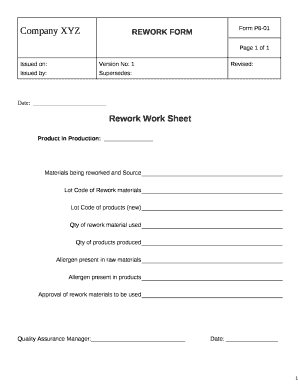
Rework Form Template


What is the manufacturing rework form template
The manufacturing rework form template is a structured document designed to facilitate the process of documenting and managing rework operations in manufacturing settings. This template captures essential information about items that require reprocessing due to defects or non-conformance to quality standards. It serves as a formal record that outlines the reasons for rework, the specific actions taken, and the individuals responsible for overseeing the rework process. By utilizing this form, manufacturers can ensure that all rework activities are tracked and documented efficiently, contributing to overall quality control and compliance with industry standards.
How to use the manufacturing rework form template
Using the manufacturing rework form template involves several straightforward steps. Begin by filling out the basic information, such as the product name, batch number, and date of the rework request. Next, detail the reasons for rework, which may include defects identified during quality checks or issues found during production. Specify the corrective actions that will be taken, and assign responsibilities to team members for executing these actions. Once completed, the form should be reviewed and signed by relevant personnel to ensure accountability. This structured approach helps maintain clarity and consistency in the rework process.
Key elements of the manufacturing rework form template
The key elements of the manufacturing rework form template include several critical sections. First, the identification section captures the product details, including model numbers and descriptions. Next, the reason for rework section outlines specific issues that necessitate reprocessing. The corrective actions section details the steps that will be taken to address these issues. Additionally, there should be a section for signatures from the responsible parties, indicating approval and accountability. Finally, a comments section allows for any additional notes or observations that may be relevant to the rework process.
Steps to complete the manufacturing rework form template
Completing the manufacturing rework form template involves a series of systematic steps. Start by entering the product identification details, including the name and batch number. Next, clearly state the reason for the rework, ensuring that it aligns with the quality standards set by the organization. Following this, outline the corrective actions that will be taken, specifying any materials or resources needed for the rework. Assign team members responsible for each action, and set deadlines for completion. Finally, ensure that the form is reviewed, signed, and filed appropriately to maintain a comprehensive record of the rework process.
Legal use of the manufacturing rework form template
The legal use of the manufacturing rework form template hinges on its ability to provide a clear and documented trail of rework activities. For the form to be considered legally binding, it must be filled out accurately and signed by authorized personnel. Compliance with industry regulations and standards is essential, as it demonstrates that the company is adhering to quality control measures. In the event of disputes or audits, having a well-documented rework process can serve as evidence of due diligence and adherence to best practices in manufacturing.
Examples of using the manufacturing rework form template
Examples of using the manufacturing rework form template can be found across various industries. In electronics manufacturing, a rework form may document issues such as faulty soldering on circuit boards, outlining the steps taken to correct the defects. In the automotive industry, the form might be used to address issues with paint quality, detailing the reapplication process and materials used. These examples illustrate how the template can be tailored to fit specific manufacturing contexts while maintaining a consistent approach to documenting rework activities.
Quick guide on how to complete rework form template
Prepare Rework Form Template effortlessly on any device
Online document management has become increasingly popular among businesses and individuals. It offers an ideal eco-friendly substitute for traditional printed and signed documents, as you can obtain the necessary form and securely store it online. airSlate SignNow provides you with all the tools needed to create, modify, and eSign your documents swiftly without any holdups. Manage Rework Form Template on any device using airSlate SignNow's Android or iOS applications and enhance any document-related process today.
The easiest way to modify and eSign Rework Form Template without hassle
- Locate Rework Form Template and click Get Form to begin.
- Utilize the tools we offer to complete your form.
- Highlight important sections of the documents or obscure sensitive information with tools that airSlate SignNow provides specifically for that purpose.
- Create your eSignature using the Sign tool, which takes only seconds and carries the same legal authority as a traditional handwritten signature.
- Review all the details and click on the Done button to save your modifications.
- Choose how you'd like to transmit your form, via email, text message (SMS), or invitation link, or download it to your computer.
Say goodbye to lost or mislaid documents, tedious form searching, or mistakes that require printing new document copies. airSlate SignNow meets your document management needs in just a few clicks from any device you choose. Modify and eSign Rework Form Template and ensure excellent communication at any stage of your form preparation process with airSlate SignNow.
Create this form in 5 minutes or less
Create this form in 5 minutes!
How to create an eSignature for the rework form template
How to create an electronic signature for a PDF online
How to create an electronic signature for a PDF in Google Chrome
How to create an e-signature for signing PDFs in Gmail
How to create an e-signature right from your smartphone
How to create an e-signature for a PDF on iOS
How to create an e-signature for a PDF on Android
People also ask
-
What is a manufacturing rework form template?
A manufacturing rework form template is a customizable document designed to streamline the process of documenting and managing rework activities in manufacturing. It helps teams efficiently track modifications required for products that did not meet quality standards. Using this template minimizes errors and ensures compliance with industry standards.
-
How can the manufacturing rework form template benefit my business?
The manufacturing rework form template can signNowly enhance your business's operational efficiency by standardizing the rework process. It facilitates better communication among team members and helps in quick data retrieval for analysis. This ultimately leads to less downtime and improved quality control.
-
Can I customize the manufacturing rework form template?
Yes, the manufacturing rework form template is fully customizable. You can modify fields, add company branding, and adjust formats to fit your specific requirements. This flexibility ensures that the template aligns perfectly with your business's unique rework processes.
-
Is there a cost associated with the manufacturing rework form template?
There may be costs associated with implementing the manufacturing rework form template, depending on your choice of platform. airSlate SignNow offers different pricing tiers, allowing you to select a plan that fits your budget. Investing in a tailored template can save you time and money in the long run.
-
Does the manufacturing rework form template integrate with other tools?
Absolutely! The manufacturing rework form template integrates seamlessly with various project management and workflow tools. This integration simplifies tracking and managing rework tasks, enabling teams to collaborate effectively across platforms and maintain workflow continuity.
-
How do I implement the manufacturing rework form template in my workflow?
To implement the manufacturing rework form template, you can easily upload it to your existing document management system. With airSlate SignNow, you can personalize the template and distribute it to your teams for immediate use. Training sessions can also be scheduled to ensure everyone understands how to use it effectively.
-
What features should I look for in a manufacturing rework form template?
When selecting a manufacturing rework form template, look for features such as easy editing, real-time collaboration, and eSignature capabilities. Additionally, ensure that the template allows for data collection and tracking of revisions. These features will contribute to a smooth workflow and enhanced quality management.
Get more for Rework Form Template
- Ca labor contractor license form
- Virtual assistant retainer agreement sample form
- Escort agency contract template form
- Partnership agreement involving silent partners form
- Contract papper of tattoo form
- Complaint petition or declarationto reform deed mistake bb
- Affidavit of medical doctor as to incapacity of bb form
- Sample lis form
Find out other Rework Form Template
- How To Integrate Sign in Banking
- How To Use Sign in Banking
- Help Me With Use Sign in Banking
- Can I Use Sign in Banking
- How Do I Install Sign in Banking
- How To Add Sign in Banking
- How Do I Add Sign in Banking
- How Can I Add Sign in Banking
- Can I Add Sign in Banking
- Help Me With Set Up Sign in Government
- How To Integrate eSign in Banking
- How To Use eSign in Banking
- How To Install eSign in Banking
- How To Add eSign in Banking
- How To Set Up eSign in Banking
- How To Save eSign in Banking
- How To Implement eSign in Banking
- How To Set Up eSign in Construction
- How To Integrate eSign in Doctors
- How To Use eSign in Doctors