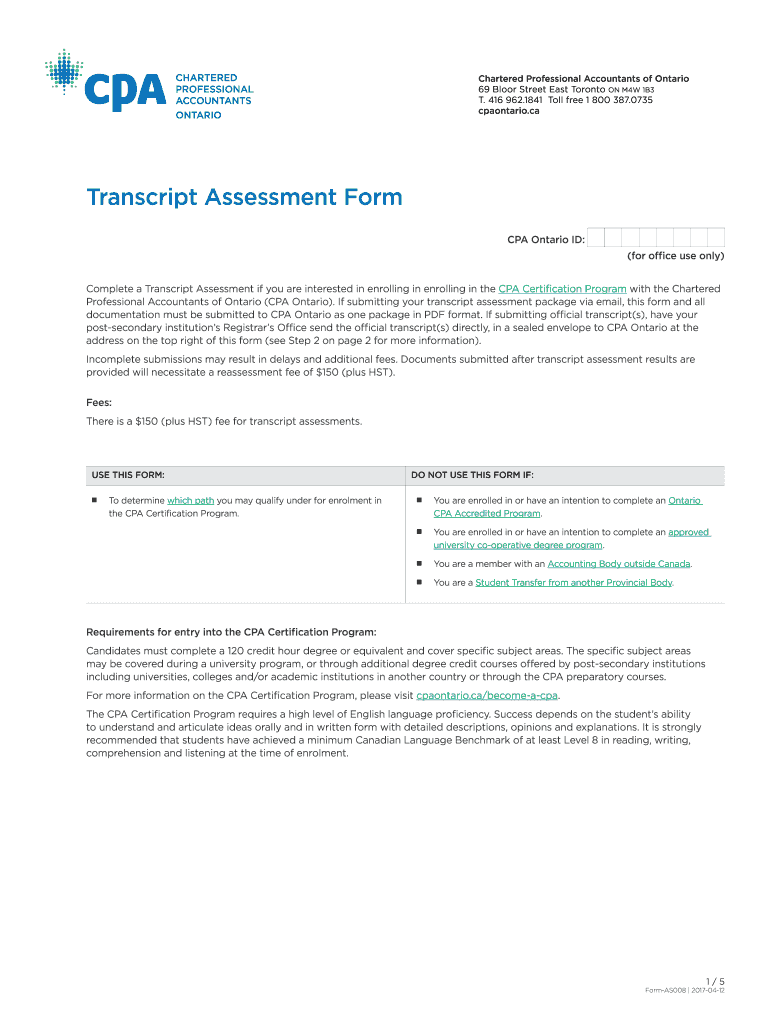
CPA Ontario Transcript Assessment Form CPA Ontario Transcript Assessment Form 2017


What is the CPA Ontario Transcript Assessment Form?
The CPA Ontario Transcript Assessment Form is a crucial document for individuals seeking to obtain a Certified Public Accountant designation in Ontario. This form is designed to assess the educational qualifications of applicants, ensuring they meet the necessary standards set by the CPA Ontario. It plays a vital role in the application process, as it helps determine if the applicant's academic background aligns with the requirements for certification. The assessment evaluates transcripts from post-secondary institutions, focusing on relevant coursework and grades.
How to Use the CPA Ontario Transcript Assessment Form
Using the CPA Ontario Transcript Assessment Form involves several steps to ensure accurate completion. First, gather all necessary academic transcripts from your educational institutions. Next, fill out the form with your personal information, including your name, contact details, and educational history. It is essential to provide accurate information, as discrepancies can lead to delays in the assessment process. Once completed, submit the form along with the required transcripts to CPA Ontario for evaluation.
Steps to Complete the CPA Ontario Transcript Assessment Form
Completing the CPA Ontario Transcript Assessment Form requires careful attention to detail. Follow these steps for a successful submission:
- Collect your official transcripts from all post-secondary institutions attended.
- Fill out the form with your personal and educational details accurately.
- Review the form for any errors or omissions.
- Attach your transcripts and any additional required documentation.
- Submit the completed form to CPA Ontario via the specified method.
Key Elements of the CPA Ontario Transcript Assessment Form
Several key elements must be included in the CPA Ontario Transcript Assessment Form to ensure its validity. These include:
- Your full name and contact information.
- Details of all post-secondary institutions attended, including dates of attendance.
- Course titles, grades, and credit hours for each relevant course.
- Any additional documentation required by CPA Ontario, such as proof of identity.
Required Documents for Submission
When submitting the CPA Ontario Transcript Assessment Form, it is essential to include specific documents to support your application. Required documents typically include:
- Official transcripts from all post-secondary institutions.
- A copy of your identification, such as a driver’s license or passport.
- Any additional forms or documentation requested by CPA Ontario.
Form Submission Methods
The CPA Ontario Transcript Assessment Form can be submitted through various methods, depending on your preference and CPA Ontario's guidelines. Common submission methods include:
- Online submission via the CPA Ontario website.
- Mailing the completed form and documents to CPA Ontario's office.
- In-person submission at designated CPA Ontario locations.
Quick guide on how to complete cpa ontario transcript assessment form cpa ontario transcript assessment form
A brief guide on how to set up your CPA Ontario Transcript Assessment Form CPA Ontario Transcript Assessment Form
Locating the appropriate template can pose a challenge when you are required to provide formal international documentation. Even if you possess the necessary form, it might be tedious to swiftly prepare it according to the specifications when using printed copies instead of handling everything digitally. airSlate SignNow serves as the online electronic signature platform that assists you in overcoming these hurdles. It allows you to acquire your CPA Ontario Transcript Assessment Form CPA Ontario Transcript Assessment Form and efficiently complete and sign it on-site without needing to reprint documents whenever you make an error.
Here are the actions you must take to prepare your CPA Ontario Transcript Assessment Form CPA Ontario Transcript Assessment Form with airSlate SignNow:
- Press the Get Form button to instantly bring your document into our editor.
- Begin with the first blank field, enter the necessary details, and proceed with the Next tool.
- Populate the empty fields using the Cross and Check tools from the panel above.
- Choose the Highlight or Line options to emphasize the most vital information.
- Click on Image to upload one if your CPA Ontario Transcript Assessment Form CPA Ontario Transcript Assessment Form necessitates it.
- Utilize the right-side pane to insert additional sections for you or others to complete if required.
- Review your responses and approve the form by clicking Date, Initials, and Sign.
- Draw, type, upload your eSignature, or capture it using a camera or QR code.
- Finish adjusting the form by clicking the Done button and selecting your file-sharing preferences.
Once your CPA Ontario Transcript Assessment Form CPA Ontario Transcript Assessment Form is ready, you can share it however you prefer - send it to your recipients via email, SMS, fax, or even print it directly from the editor. Additionally, you can securely store all your completed documents in your account, organized in folders according to your liking. Do not spend time on manual form filling; give airSlate SignNow a try!
Create this form in 5 minutes or less
Find and fill out the correct cpa ontario transcript assessment form cpa ontario transcript assessment form
FAQs
-
What form can I fill out as a self-employed individual to make my CPA’s job easier?
A QuickBooks Trial Balance and Detailed General Ledger - printed and in Excel format. Work with your CPA to create an appropriate chart of accounts for your business. And use a good bookkeeper to keep your books. If your books look good, the CPA will ask some question to gain comfort and then accept your numbers with little further investigation.Please do not bring a boxful of crumpled receipts. You will pay more for your CPA to uncrumple them and categorize them. If you are a really small business, a legal pad sheet categorizing your receipts. If your receipts are a mess, or your books a mess, your CPA needs to ask a lot more questions and spend a lot more time gaining comfort with your books. Bad books from a shady client means a lot of grief for the CPA and a lot more fees.
-
How can you contact someone that is experienced in filling out a transcript of Tax Return Form 4506-T?
You can request a transcript online at Get Transcript. That should be easier and quicker than filling out the form. Otherwise any US tax professional should be able to help you.
-
What tax transcript form should I fill out to find my old W2 forms to file for a tax return? -I have not filed before and I'm 53.?
I guess this link answers to your question: Transcript or Copy of Form W-2
Create this form in 5 minutes!
How to create an eSignature for the cpa ontario transcript assessment form cpa ontario transcript assessment form
How to generate an electronic signature for the Cpa Ontario Transcript Assessment Form Cpa Ontario Transcript Assessment Form online
How to create an electronic signature for your Cpa Ontario Transcript Assessment Form Cpa Ontario Transcript Assessment Form in Google Chrome
How to generate an electronic signature for signing the Cpa Ontario Transcript Assessment Form Cpa Ontario Transcript Assessment Form in Gmail
How to generate an electronic signature for the Cpa Ontario Transcript Assessment Form Cpa Ontario Transcript Assessment Form from your mobile device
How to create an electronic signature for the Cpa Ontario Transcript Assessment Form Cpa Ontario Transcript Assessment Form on iOS
How to make an electronic signature for the Cpa Ontario Transcript Assessment Form Cpa Ontario Transcript Assessment Form on Android OS
People also ask
-
What is the CPA Ontario Transcript Assessment Form?
The CPA Ontario Transcript Assessment Form is a crucial document required for assessing your academic credentials when applying to the CPA Ontario program. It ensures that your previous education meets the standards set by the CPA Ontario for professional accounting. Completing this form accurately is essential to streamline your application process.
-
Why do I need the CPA Ontario Transcript Assessment Form?
The CPA Ontario Transcript Assessment Form is necessary to evaluate your educational qualifications and ensure they align with CPA Ontario's requirements. This assessment is crucial for determining your eligibility for the CPA program and simplifies the admission process. By submitting this form, you take the first step toward advancing your accounting career.
-
How do I complete the CPA Ontario Transcript Assessment Form?
To complete the CPA Ontario Transcript Assessment Form, you need to provide your academic transcripts and details of your educational background. You can submit this form online through the CPA Ontario portal. Make sure to double-check all information for accuracy to avoid delays in processing your application.
-
Is there a fee associated with submitting the CPA Ontario Transcript Assessment Form?
Yes, there is a fee required when submitting the CPA Ontario Transcript Assessment Form. The fee varies based on specific assessments needed, so it's best to check the CPA Ontario website for the most current pricing details. This fee is an investment in your future accounting career.
-
How long does it take to process the CPA Ontario Transcript Assessment Form?
Processing time for the CPA Ontario Transcript Assessment Form can vary; typically, it takes several weeks. Factors such as the volume of applications and the completeness of your submission can impact the timeline. You can track the status of your assessment through your CPA Ontario account for updates.
-
Are there any integration options available for the CPA Ontario Transcript Assessment Form?
Yes, the CPA Ontario Transcript Assessment Form can be integrated with various document management and accounting software solutions. This integration helps streamline the submission process and improves efficiency. It's advisable to check with your software provider for specific compatibility features.
-
What benefits does the CPA Ontario Transcript Assessment Form offer?
The CPA Ontario Transcript Assessment Form provides clarity and a formal assessment of your academic credentials. Completing this form aids in recognizing your achievements and ensures that you meet the requirements to pursue your CPA designation. It serves as a foundational step in your professional development in accounting.
Get more for CPA Ontario Transcript Assessment Form CPA Ontario Transcript Assessment Form
Find out other CPA Ontario Transcript Assessment Form CPA Ontario Transcript Assessment Form
- Help Me With eSign Hawaii Acknowledgement Letter
- eSign Rhode Island Deed of Indemnity Template Secure
- eSign Illinois Car Lease Agreement Template Fast
- eSign Delaware Retainer Agreement Template Later
- eSign Arkansas Attorney Approval Simple
- eSign Maine Car Lease Agreement Template Later
- eSign Oregon Limited Power of Attorney Secure
- How Can I eSign Arizona Assignment of Shares
- How To eSign Hawaii Unlimited Power of Attorney
- How To eSign Louisiana Unlimited Power of Attorney
- eSign Oklahoma Unlimited Power of Attorney Now
- How To eSign Oregon Unlimited Power of Attorney
- eSign Hawaii Retainer for Attorney Easy
- How To eSign Texas Retainer for Attorney
- eSign Hawaii Standstill Agreement Computer
- How Can I eSign Texas Standstill Agreement
- How To eSign Hawaii Lease Renewal
- How Can I eSign Florida Lease Amendment
- eSign Georgia Lease Amendment Free
- eSign Arizona Notice of Intent to Vacate Easy