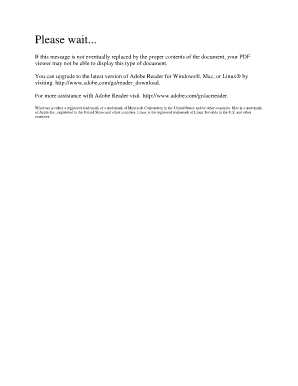
Hsbc Kyc Form PDF


What is the HSBC KYC Form PDF
The HSBC KYC form PDF is a crucial document used by HSBC Bank to collect essential information about customers. KYC stands for "Know Your Customer," and this form is designed to verify the identity of individuals and businesses. It helps banks comply with regulatory requirements aimed at preventing fraud, money laundering, and other illegal activities. The form typically requests personal details such as name, address, date of birth, and identification numbers. It may also require information about the source of funds and the nature of the customer's business activities.
Steps to Complete the HSBC KYC Form PDF
Completing the HSBC KYC form PDF involves several straightforward steps. First, download the form from the official HSBC website or obtain it directly from a branch. Next, fill in all required fields accurately, ensuring that the information matches your identification documents. Common sections include personal information, contact details, and financial information. After completing the form, review it for accuracy before signing. Finally, submit the form as instructed, either electronically or in person at your local HSBC branch.
Required Documents for the HSBC KYC Form PDF
When completing the HSBC KYC form PDF, certain documents are typically required to verify your identity and address. These may include:
- A valid government-issued photo ID, such as a passport or driver's license.
- Proof of address, which can be a utility bill, bank statement, or lease agreement.
- Tax identification number or Social Security number, if applicable.
- Additional documentation may be required for businesses, such as articles of incorporation or partnership agreements.
Legal Use of the HSBC KYC Form PDF
The HSBC KYC form PDF serves a legal purpose in the banking sector. It is essential for compliance with various regulations, including the Bank Secrecy Act and anti-money laundering laws. By collecting accurate information through this form, HSBC can ensure that it meets its obligations to monitor and report suspicious activities. The legal validity of the form is upheld when it is filled out completely and submitted through the appropriate channels, whether online or in person.
How to Obtain the HSBC KYC Form PDF
To obtain the HSBC KYC form PDF, customers can visit the official HSBC website, where the form is usually available for download. Alternatively, individuals can request a physical copy at their local HSBC branch. It is important to ensure that you are using the most current version of the form, as banks periodically update their documentation to comply with regulatory changes.
Quick guide on how to complete hsbc kyc form pdf
Effortlessly Prepare Hsbc Kyc Form Pdf on Any Device
Digital document management has become increasingly favored by businesses and individuals alike. It serves as an ideal environmentally-friendly alternative to conventional printed and signed files, allowing you to locate the appropriate form and securely store it online. airSlate SignNow provides all the necessary tools to create, edit, and electronically sign your documents swiftly without delays. Manage Hsbc Kyc Form Pdf on any device using airSlate SignNow's Android or iOS applications and streamline any document-related process today.
The Easiest Way to Edit and Electronically Sign Hsbc Kyc Form Pdf
- Find Hsbc Kyc Form Pdf and click Get Form to initiate.
- Utilize the tools available to complete your document.
- Emphasize important sections of your documents or obscure sensitive information with tools specifically designed for that purpose by airSlate SignNow.
- Generate your signature using the Sign feature, which takes only seconds and has the same legal validity as a traditional ink signature.
- Review the details and then click the Done button to confirm your changes.
- Choose your preferred method for sending your form, whether by email, SMS, invite link, or download it to your computer.
Say goodbye to lost or mislaid documents, tedious form searches, or mistakes that necessitate printing additional copies. airSlate SignNow addresses all your document management requirements with just a few clicks from your chosen device. Edit and electronically sign Hsbc Kyc Form Pdf to ensure excellent communication at every stage of your form preparation journey with airSlate SignNow.
Create this form in 5 minutes or less
Create this form in 5 minutes!
How to create an eSignature for the hsbc kyc form pdf
How to create an electronic signature for a PDF online
How to create an electronic signature for a PDF in Google Chrome
How to create an e-signature for signing PDFs in Gmail
How to create an e-signature right from your smartphone
How to create an e-signature for a PDF on iOS
How to create an e-signature for a PDF on Android
People also ask
-
What is KYC documents in bank and why are they necessary?
KYC documents in bank refer to 'Know Your Customer' documentation required to verify a bank customer's identity. These documents help financial institutions prevent fraud, money laundering, and ensure compliance with regulations. By understanding what KYC documents in bank are, customers can navigate the onboarding process smoothly.
-
What types of KYC documents are accepted by banks?
Banks typically accept various KYC documents including government-issued IDs, utility bills, and bank statements as proof of identity and address. Understanding what KYC documents in bank are can help customers prepare the necessary paperwork in advance. Having the right documents ready can speed up account verification.
-
How can airSlate SignNow assist in the KYC documentation process?
airSlate SignNow streamlines the KYC documentation process by allowing businesses to send, sign, and store documents securely. With features like customizable templates and automated workflows, you can efficiently manage what KYC documents in bank are required. This not only saves time but also ensures compliance with regulations.
-
What is the pricing structure for using airSlate SignNow?
airSlate SignNow offers flexible pricing plans to accommodate varying business needs. By understanding what KYC documents in bank are, businesses can better gauge the value of an efficient eSigning solution. The plans are designed to be cost-effective while providing essential features for document management.
-
Are there any benefits to using airSlate SignNow for KYC compliance?
Yes, using airSlate SignNow for KYC compliance ensures that businesses can manage their documentation efficiently, reducing the risk of errors. Knowing what KYC documents in bank are helps streamline the submission process, enabling quicker approvals. Additionally, the platform enhances security and regulatory adherence.
-
Can airSlate SignNow integrate with other banking software for KYC processes?
Absolutely! airSlate SignNow easily integrates with various banking software solutions to streamline KYC processes. By understanding what KYC documents in bank are, businesses can effectively use these integrations to enhance their document workflows. This connectivity allows for improved efficiency and reduced operational risks.
-
Is airSlate SignNow user-friendly for completing KYC documentation?
Yes, airSlate SignNow is designed to be user-friendly, making it easy for businesses and their customers to complete KYC documentation. Knowing what KYC documents in bank are required can simplify the process and ensure that users have a smooth experience. The intuitive interface encourages quick onboarding and compliance.
Get more for Hsbc Kyc Form Pdf
Find out other Hsbc Kyc Form Pdf
- Electronic signature Kansas Plumbing Business Plan Template Secure
- Electronic signature Louisiana Plumbing Purchase Order Template Simple
- Can I Electronic signature Wyoming Legal Limited Power Of Attorney
- How Do I Electronic signature Wyoming Legal POA
- How To Electronic signature Florida Real Estate Contract
- Electronic signature Florida Real Estate NDA Secure
- Can I Electronic signature Florida Real Estate Cease And Desist Letter
- How Can I Electronic signature Hawaii Real Estate LLC Operating Agreement
- Electronic signature Georgia Real Estate Letter Of Intent Myself
- Can I Electronic signature Nevada Plumbing Agreement
- Electronic signature Illinois Real Estate Affidavit Of Heirship Easy
- How To Electronic signature Indiana Real Estate Quitclaim Deed
- Electronic signature North Carolina Plumbing Business Letter Template Easy
- Electronic signature Kansas Real Estate Residential Lease Agreement Simple
- How Can I Electronic signature North Carolina Plumbing Promissory Note Template
- Electronic signature North Dakota Plumbing Emergency Contact Form Mobile
- Electronic signature North Dakota Plumbing Emergency Contact Form Easy
- Electronic signature Rhode Island Plumbing Business Plan Template Later
- Electronic signature Louisiana Real Estate Quitclaim Deed Now
- Electronic signature Louisiana Real Estate Quitclaim Deed Secure