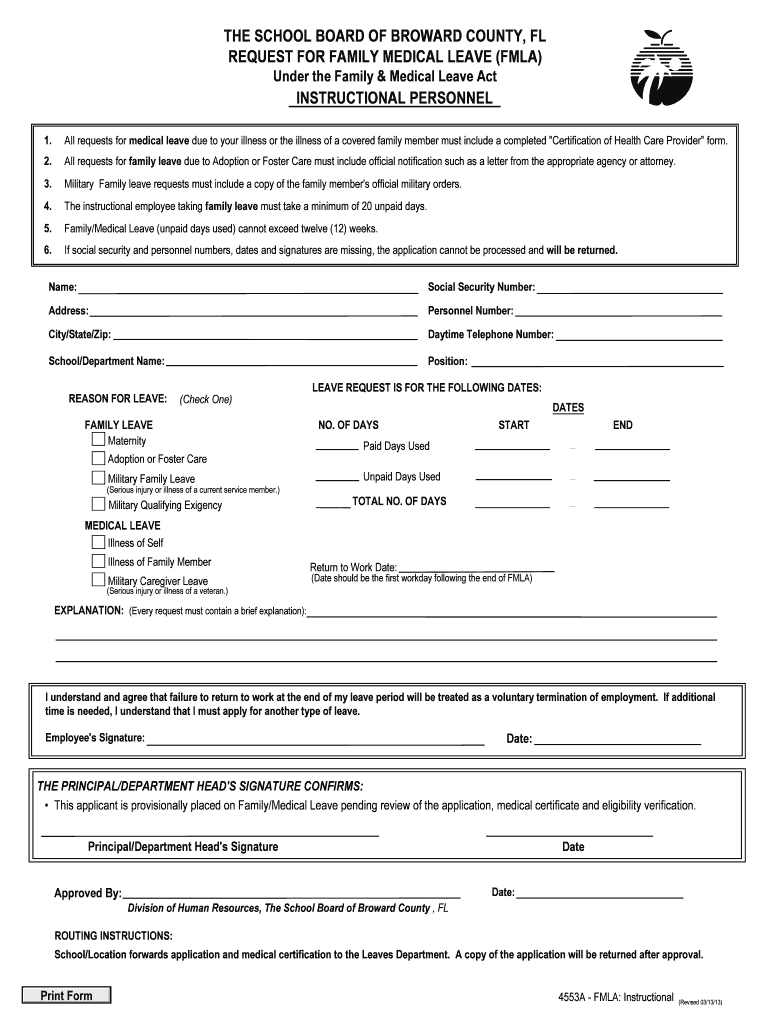
Fmla Broward County Schools 2013


What is the FMLA Broward County Schools?
The FMLA Broward County Schools form is a document that allows eligible employees to request leave under the Family and Medical Leave Act (FMLA). This federal law entitles eligible employees to take unpaid, job-protected leave for specific family and medical reasons while maintaining their health benefits. The form is essential for employees who need to formally notify their employer about their intention to take leave for reasons such as the birth of a child, adoption, personal health issues, or caring for a family member with a serious health condition.
How to Use the FMLA Broward County Schools
Using the FMLA Broward County Schools form involves several steps to ensure compliance with both federal and local regulations. First, employees should review their eligibility for FMLA leave, which generally requires at least twelve months of employment and a minimum of 1,250 hours worked in the past year. Once eligibility is confirmed, employees can complete the form by providing necessary details such as the reason for leave, expected duration, and any supporting documentation. After filling out the form, it must be submitted to the appropriate human resources department for processing.
Steps to Complete the FMLA Broward County Schools
Completing the FMLA Broward County Schools form requires careful attention to detail. Follow these steps:
- Verify eligibility by checking employment duration and hours worked.
- Gather necessary documentation, including medical certificates if applicable.
- Fill out the form accurately, ensuring all required fields are completed.
- Submit the form to your HR department, either electronically or in person, depending on the school district's policy.
- Keep a copy of the submitted form for your records.
Legal Use of the FMLA Broward County Schools
The FMLA Broward County Schools form is legally binding when completed and submitted correctly. It must comply with the FMLA regulations, which include providing accurate information and adhering to the timelines for notice and documentation. Employers are required to respond to the request within five business days, confirming whether the leave is approved or denied. Failure to comply with FMLA regulations can result in penalties for the employer, and employees are protected from retaliation for exercising their rights under the law.
Eligibility Criteria
To qualify for FMLA leave under Broward County Schools, employees must meet specific criteria. These include:
- Having worked for the employer for at least twelve months.
- Having completed a minimum of 1,250 hours of service during the twelve months preceding the leave.
- Working at a location where the employer has at least fifty employees within a seventy-five-mile radius.
Additionally, the leave must be for a qualifying reason as defined by the FMLA, such as serious health conditions or family responsibilities.
Required Documents
When submitting the FMLA Broward County Schools form, employees may need to provide additional documentation to support their leave request. This can include:
- Medical certification from a healthcare provider.
- Proof of relationship for family leave, such as a birth certificate or adoption papers.
- Any other relevant documentation as specified by the employer's policies.
Having these documents ready can expedite the approval process and ensure compliance with FMLA requirements.
Quick guide on how to complete fmla broward county schools
Effortlessly Prepare Fmla Broward County Schools on Any Device
Managing documents online has become increasingly popular among businesses and individuals. It offers a perfect eco-friendly alternative to traditional printed and signed documents, as you can access the necessary form and securely store it online. airSlate SignNow provides you with all the tools required to create, edit, and eSign your documents swiftly without waiting. Handle Fmla Broward County Schools on any platform with airSlate SignNow apps for Android or iOS and streamline any document-related process today.
How to Edit and eSign Fmla Broward County Schools with Ease
- Find Fmla Broward County Schools and click on Get Form to begin.
- Utilize the tools we offer to complete your form.
- Highlight important sections of the documents or obscure sensitive information using the tools provided by airSlate SignNow specifically for that purpose.
- Create your signature with the Sign feature, which takes just seconds and holds the same legal validity as a conventional wet ink signature.
- Review the information and then click the Done button to save your modifications.
- Choose your delivery method for the form—via email, text message (SMS), invitation link, or download it to your PC.
Say goodbye to lost or misplaced documents, tedious form navigation, or errors that necessitate printing additional document copies. airSlate SignNow fulfills your document management needs in just a few clicks from any device you prefer. Edit and eSign Fmla Broward County Schools to ensure exceptional communication at every stage of the form preparation process with airSlate SignNow.
Create this form in 5 minutes or less
Find and fill out the correct fmla broward county schools
Create this form in 5 minutes!
How to create an eSignature for the fmla broward county schools
How to create an electronic signature for a PDF online
How to create an electronic signature for a PDF in Google Chrome
How to create an e-signature for signing PDFs in Gmail
How to create an e-signature right from your smartphone
How to create an e-signature for a PDF on iOS
How to create an e-signature for a PDF on Android
People also ask
-
What is the process for applying for FMLA leave for Broward schools?
To apply for FMLA leave in Broward schools, you need to notify your employer or HR department about your need for leave. It's essential to complete any required documentation and ensure you meet the eligibility criteria established by the Broward schools FMLA policy, which typically includes providing medical certification.
-
How can airSlate SignNow help with FMLA documentation for Broward schools?
airSlate SignNow streamlines the paperwork needed for FMLA leave by allowing you to easily create, send, and eSign the necessary documents digitally. This functionality ensures that your applications for Broward schools FMLA leave are submitted promptly and securely, reducing delays in processing.
-
Are there costs associated with using airSlate SignNow for Broward schools FMLA applications?
Yes, there are subscription costs associated with using airSlate SignNow, but the pricing is designed to be cost-effective. By leveraging features for Broward schools FMLA applications, many users find that the time saved in document management justifies the expense.
-
What features does airSlate SignNow offer for managing FMLA forms?
airSlate SignNow includes several features tailored for managing FMLA forms, such as customizable templates, automated reminders, and secure cloud storage. These features help ensure that you can effectively manage all your Broward schools FMLA documentation without hassle.
-
Can airSlate SignNow integrate with existing systems used by Broward schools?
Absolutely! airSlate SignNow offers seamless integration with various existing software systems used in Broward schools, allowing for a smooth workflow. This integration helps in tracking FMLA leave requests and maintaining accurate records without disrupting current processes.
-
What benefits does airSlate SignNow provide specifically for Broward schools FMLA management?
The primary benefits of using airSlate SignNow for Broward schools FMLA management include enhanced efficiency and reduced paperwork. With its intuitive interface, you can easily manage your leave requests and related documentation, making the process smoother for both employees and HR staff.
-
Is there customer support available when using airSlate SignNow for Broward schools FMLA?
Yes, airSlate SignNow provides robust customer support for all users, including those dealing with Broward schools FMLA documentation. Whether you have questions about the eSigning process or need help with templates, the support team is readily available to assist you.
Get more for Fmla Broward County Schools
Find out other Fmla Broward County Schools
- Electronic signature Texas Construction Claim Safe
- Electronic signature Texas Construction Promissory Note Template Online
- How To Electronic signature Oregon Doctors Stock Certificate
- How To Electronic signature Pennsylvania Doctors Quitclaim Deed
- Electronic signature Utah Construction LLC Operating Agreement Computer
- Electronic signature Doctors Word South Dakota Safe
- Electronic signature South Dakota Doctors Confidentiality Agreement Myself
- How Do I Electronic signature Vermont Doctors NDA
- Electronic signature Utah Doctors Promissory Note Template Secure
- Electronic signature West Virginia Doctors Bill Of Lading Online
- Electronic signature West Virginia Construction Quitclaim Deed Computer
- Electronic signature Construction PDF Wisconsin Myself
- How Do I Electronic signature Wyoming Doctors Rental Lease Agreement
- Help Me With Electronic signature Wyoming Doctors Rental Lease Agreement
- How Do I Electronic signature Colorado Education RFP
- Electronic signature Colorado Education Lease Agreement Form Online
- How To Electronic signature Colorado Education Business Associate Agreement
- Can I Electronic signature California Education Cease And Desist Letter
- Electronic signature Arizona Finance & Tax Accounting Promissory Note Template Computer
- Electronic signature California Finance & Tax Accounting Warranty Deed Fast