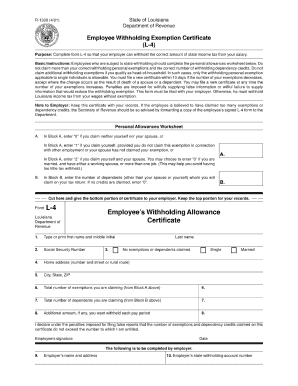
Louisiana W4 Form


What is the Louisiana W4 Form
The Louisiana W4 form, officially known as the Louisiana State Withholding Form, is a crucial document for employees in Louisiana. It is used to determine the amount of state income tax withheld from an employee's paycheck. This form is essential for both employers and employees, as it ensures compliance with state tax regulations. By accurately completing the Louisiana W4, employees can specify their withholding preferences, which can affect their overall tax liability at the end of the year.
How to use the Louisiana W4 Form
Using the Louisiana W4 form involves a few straightforward steps. First, employees should obtain the form from their employer or download it from a reliable source. Once they have the form, they need to fill in their personal information, including name, address, and Social Security number. Next, employees should indicate their filing status and any additional allowances or exemptions they wish to claim. Finally, the form must be signed and submitted to the employer to ensure that the correct amount of state tax is withheld from their paychecks.
Steps to complete the Louisiana W4 Form
Completing the Louisiana W4 form requires careful attention to detail. Here are the steps to follow:
- Obtain the form: Access the Louisiana W4 form from your employer or a trusted website.
- Fill in personal details: Enter your name, address, and Social Security number accurately.
- Select filing status: Choose your filing status, such as single or married.
- Claim allowances: Indicate the number of allowances you wish to claim based on your tax situation.
- Sign and date: Ensure you sign and date the form before submitting it to your employer.
Legal use of the Louisiana W4 Form
The Louisiana W4 form is legally binding once completed and submitted to the employer. It is essential for ensuring that the correct amount of state income tax is withheld from an employee's earnings. Employers are required by law to maintain accurate records of the forms submitted by their employees. Failure to comply with the legal requirements surrounding the W4 form can result in penalties for both the employer and the employee, making it vital to complete the form accurately and submit it timely.
Key elements of the Louisiana W4 Form
The Louisiana W4 form includes several key elements that are important for both employees and employers. These elements include:
- Personal Information: Name, address, and Social Security number of the employee.
- Filing Status: Options for single, married, or head of household.
- Allowances: The number of allowances claimed, which affects withholding amounts.
- Exemptions: Information regarding any exemptions the employee may qualify for.
- Signature: The employee's signature certifying the accuracy of the information provided.
Form Submission Methods
Employees can submit the Louisiana W4 form to their employer through various methods. The most common method is to hand in a printed copy directly to the payroll or human resources department. Alternatively, some employers may allow electronic submissions via email or an online employee portal. Regardless of the method, it is important to ensure that the form is submitted in a timely manner to avoid any issues with tax withholding.
Quick guide on how to complete louisiana w4 form
Effortlessly prepare Louisiana W4 Form on any device
Online document management has gained popularity among businesses and individuals alike. It offers an excellent eco-friendly alternative to traditional printed and signed documents, allowing you to find the right form and securely store it online. airSlate SignNow equips you with all the tools necessary to create, modify, and eSign your documents swiftly without delays. Manage Louisiana W4 Form on any platform with airSlate SignNow's Android or iOS applications and enhance your document-centric processes today.
How to modify and eSign Louisiana W4 Form with ease
- Find Louisiana W4 Form and click Get Form to initiate.
- Use the tools we offer to fill out your document.
- Emphasize important sections of the documents or redact sensitive information with tools that airSlate SignNow specifically provides for that purpose.
- Create your signature with the Sign tool, which takes mere seconds and carries the same legal validity as a traditional handwritten signature.
- Review the information and click on the Done button to save your changes.
- Choose how you want to send your form, via email, text message (SMS), invitation link, or download it to your computer.
Say goodbye to lost or misfiled documents, tedious form searches, or mistakes that necessitate printing new copies. airSlate SignNow meets your document management needs in just a few clicks from any device you prefer. Modify and eSign Louisiana W4 Form and ensure exceptional communication at every stage of your form preparation process with airSlate SignNow.
Create this form in 5 minutes or less
Create this form in 5 minutes!
How to create an eSignature for the louisiana w4 form
How to create an electronic signature for a PDF online
How to create an electronic signature for a PDF in Google Chrome
How to create an e-signature for signing PDFs in Gmail
How to create an e-signature right from your smartphone
How to create an e-signature for a PDF on iOS
How to create an e-signature for a PDF on Android
People also ask
-
What is the louisiana w4 form?
The Louisiana W4 form is a state-specific document used by employees to determine the amount of state income tax withholding from their paychecks. Employers require this form to withhold the correct amount of taxes from their employees’ earnings in Louisiana. Understanding the louisiana w4 form is crucial for accurate tax processing and compliance.
-
How can airSlate SignNow help with the louisiana w4 form?
AirSlate SignNow enables you to easily send, receive, and eSign the louisiana w4 form online. Our platform streamlines the process, allowing for quick form completion and submission, which helps ensure that you stay compliant with state tax regulations. Utilizing airSlate SignNow saves time and reduces paperwork hassles.
-
Is there a cost associated with using airSlate SignNow for louisiana w4 form processing?
Yes, airSlate SignNow offers various pricing plans that cater to different business sizes and needs. These plans allow you to efficiently manage documents, including the louisiana w4 form, at a cost-effective rate. You can choose a plan that aligns with your budget and document handling requirements.
-
What features does airSlate SignNow offer for managing the louisiana w4 form?
AirSlate SignNow provides features such as customizable templates, real-time tracking, and secure eSigning for the louisiana w4 form. Our platform also allows users to easily collaborate on documents and send reminders for forms that require timely submission. These features simplify the administrative tasks associated with tax forms.
-
Are there integrations available with airSlate SignNow for the louisiana w4 form?
Yes, airSlate SignNow integrates seamlessly with various applications such as Google Drive, Dropbox, and Salesforce to streamline the handling of the louisiana w4 form. These integrations ensure that you can easily access and manage your documents across different platforms without interruption. This enhances your workflow and improves efficiency.
-
How secure is the data I upload for the louisiana w4 form with airSlate SignNow?
AirSlate SignNow prioritizes your data security and employs industry-standard encryption protocols to protect your uploaded documents, including the louisiana w4 form. Our platform is also compliant with major security regulations to ensure your information remains confidential. You can trust that your sensitive details are safeguarded while using our service.
-
Can I track the status of the louisiana w4 form once it is sent for signing?
Absolutely! With airSlate SignNow, you can track the status of the louisiana w4 form in real time after it has been sent for signing. This feature allows you to see when the form has been opened, signed, and finalized, providing complete visibility and peace of mind throughout the signing process.
Get more for Louisiana W4 Form
- Pepperdine isd form
- 2010 tuscreia lease rental agreementdoc form
- Deferred benefits claim form aw8p nhs business services
- Girl scout bronze award final report girl scouts of eastern girlscoutseasternmass form
- Blower door test form
- Form sl 1925 a delawareamp39s insurance delawareinsurance
- Single case agreement template form
- Transcript request form stoneman douglas high school
Find out other Louisiana W4 Form
- Help Me With eSign New Hampshire Government Job Offer
- eSign Utah High Tech Warranty Deed Simple
- eSign Wisconsin High Tech Cease And Desist Letter Fast
- eSign New York Government Emergency Contact Form Online
- eSign North Carolina Government Notice To Quit Now
- eSign Oregon Government Business Plan Template Easy
- How Do I eSign Oklahoma Government Separation Agreement
- How Do I eSign Tennessee Healthcare / Medical Living Will
- eSign West Virginia Healthcare / Medical Forbearance Agreement Online
- eSign Alabama Insurance LLC Operating Agreement Easy
- How Can I eSign Alabama Insurance LLC Operating Agreement
- eSign Virginia Government POA Simple
- eSign Hawaii Lawers Rental Application Fast
- eSign Hawaii Lawers Cease And Desist Letter Later
- How To eSign Hawaii Lawers Cease And Desist Letter
- How Can I eSign Hawaii Lawers Cease And Desist Letter
- eSign Hawaii Lawers Cease And Desist Letter Free
- eSign Maine Lawers Resignation Letter Easy
- eSign Louisiana Lawers Last Will And Testament Mobile
- eSign Louisiana Lawers Limited Power Of Attorney Online