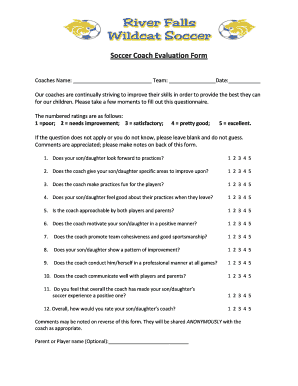
Coaching Feedback Questionnaire PDF Form


What is the coaching feedback questionnaire PDF?
The coaching feedback questionnaire PDF is a structured document designed to gather insights and evaluations from clients regarding their coaching experience. This form typically includes a range of questions that assess various aspects of the coaching process, such as the effectiveness of the coaching techniques, the coach's communication skills, and the overall satisfaction of the client. By utilizing this feedback form, coaches can gain valuable information that helps improve their services and better meet the needs of their clients.
How to use the coaching feedback questionnaire PDF
To effectively use the coaching feedback questionnaire PDF, first download the form from a reliable source. Once you have the document, you can fill it out digitally or print it for handwritten responses. Encourage clients to answer all questions honestly and thoroughly, as this will provide the most useful feedback. After completion, the feedback can be submitted back to the coach via email or in person, allowing for an open discussion about the insights gathered.
Key elements of the coaching feedback questionnaire PDF
The coaching feedback questionnaire PDF typically includes several key elements that enhance its effectiveness. Common sections may include:
- Client Information: Basic details about the client, such as name and contact information.
- Coaching Goals: A section for clients to outline their objectives for the coaching sessions.
- Feedback Questions: Specific questions related to the coaching process, effectiveness, and areas for improvement.
- Overall Satisfaction: A rating scale for clients to express their overall satisfaction with the coaching experience.
- Additional Comments: An open space for clients to provide any further feedback or suggestions.
Steps to complete the coaching feedback questionnaire PDF
Completing the coaching feedback questionnaire PDF involves several straightforward steps:
- Download the PDF: Obtain the coaching feedback questionnaire PDF from a trusted source.
- Fill Out the Form: Input your responses to each question, ensuring clarity and honesty.
- Review Your Answers: Go through your responses to ensure all questions have been answered and that your feedback is clear.
- Submit the Form: Send the completed form back to your coach via the agreed-upon method, whether electronically or in person.
Legal use of the coaching feedback questionnaire PDF
When using the coaching feedback questionnaire PDF, it is important to ensure that it complies with relevant legal standards. This includes obtaining consent from clients before collecting their feedback and ensuring that their responses are kept confidential. Additionally, the form should be stored securely to protect personal information, in accordance with privacy regulations such as HIPAA or CCPA, where applicable.
Examples of using the coaching feedback questionnaire PDF
There are various scenarios in which the coaching feedback questionnaire PDF can be effectively utilized. For instance:
- Post-Session Evaluation: Coaches can distribute the questionnaire after a series of sessions to gather insights on the overall effectiveness of their coaching.
- Program Improvement: Feedback can be used to identify strengths and weaknesses in coaching programs, allowing for targeted improvements.
- Client Retention: Understanding client satisfaction can help coaches enhance their services, leading to higher retention rates.
Quick guide on how to complete coaching feedback questionnaire pdf
Complete Coaching Feedback Questionnaire Pdf seamlessly on any device
Digital document management has become increasingly favored by businesses and individuals alike. It serves as a perfect eco-friendly alternative to traditional printed and signed documents, allowing you to locate the necessary form and securely store it online. airSlate SignNow provides you with all the resources required to create, modify, and eSign your documents swiftly without postponements. Manage Coaching Feedback Questionnaire Pdf on any device with airSlate SignNow's Android or iOS applications and enhance any document-related process today.
The easiest way to modify and eSign Coaching Feedback Questionnaire Pdf without any hassle
- Obtain Coaching Feedback Questionnaire Pdf and click Get Form to begin.
- Make use of the tools we offer to complete your document.
- Emphasize pertinent sections of your documents or obscure sensitive information with tools that airSlate SignNow provides specifically for that aim.
- Generate your eSignature using the Sign tool, which takes mere seconds and holds the same legal validity as a conventional wet ink signature.
- Review the information and click on the Done button to store your changes.
- Choose how you want to share your form: via email, SMS, invitation link, or download it to your computer.
Eliminate concerns about missing or lost documents, tedious form navigation, or mistakes that require printing new copies. airSlate SignNow addresses all your document management needs in just a few clicks from a device of your preference. Modify and eSign Coaching Feedback Questionnaire Pdf to ensure outstanding communication at every stage of the form preparation process with airSlate SignNow.
Create this form in 5 minutes or less
Create this form in 5 minutes!
How to create an eSignature for the coaching feedback questionnaire pdf
How to create an electronic signature for a PDF online
How to create an electronic signature for a PDF in Google Chrome
How to create an e-signature for signing PDFs in Gmail
How to create an e-signature right from your smartphone
How to create an e-signature for a PDF on iOS
How to create an e-signature for a PDF on Android
People also ask
-
What is a coaching feedback form and how does it work?
A coaching feedback form is a structured document used to collect insights and opinions about coaching sessions. With airSlate SignNow, you can easily create and distribute these forms, allowing participants to provide feedback effortlessly. This enhances the coaching process by ensuring that feedback is documented and analyzed effectively.
-
How can I create a coaching feedback form using airSlate SignNow?
Creating a coaching feedback form with airSlate SignNow is simple and user-friendly. You can utilize our templates or customize your own form, adding relevant questions that align with your coaching objectives. Once created, you can share it with your coaching clients via email or link for easy access.
-
Are there any costs associated with using airSlate SignNow for a coaching feedback form?
airSlate SignNow offers a range of pricing plans to accommodate different needs, including a basic plan for small teams and professional packages for larger organizations. The cost-effective solution ensures you can create and send your coaching feedback forms without breaking the bank. Specific pricing details can be found on our website.
-
What features are included in the coaching feedback form on airSlate SignNow?
Our coaching feedback form offers various features like customizable fields, electronic signatures, secure storage, and automation tools. Users can also track responses in real-time and analyze feedback to improve future coaching sessions. These features enhance the overall experience for both coaches and clients.
-
Can I integrate the coaching feedback form with other tools?
Yes, airSlate SignNow provides integrations with numerous third-party applications, making it easy to sync your coaching feedback form data with other platforms like CRM and project management tools. This seamless integration allows for better management of your feedback and coaching processes across various systems.
-
How does using a coaching feedback form improve coaching effectiveness?
Utilizing a coaching feedback form helps coaches gather valuable insights on their sessions, leading to improved performance. Feedback collected can highlight areas for growth, enhancing the coach-client relationship and making coaching more impactful. This structured information allows for targeted improvements in coaching strategies.
-
Is airSlate SignNow secure for sending a coaching feedback form?
Absolutely, airSlate SignNow prioritizes security and compliance, ensuring that all coaching feedback forms are sent and stored securely. With advanced encryption and security features, you can trust that your clients' feedback and personal information are well-protected during the entire process. Your peace of mind is our priority.
Get more for Coaching Feedback Questionnaire Pdf
- Via christi clinic murdock form
- A7007fpdf 11 12 rev002 annual unit officers report forms cgaux
- Soccer lesson plan template form
- Fsis 5200 15 2012 form
- Sf 424 supplement form
- Masshealth casualty recovery form
- Hivaids specialty medications exemption form
- Criminal trespass affidavit program bformsb dallas police department
Find out other Coaching Feedback Questionnaire Pdf
- Sign North Carolina Loan agreement Simple
- Sign Maryland Month to month lease agreement Fast
- Help Me With Sign Colorado Mutual non-disclosure agreement
- Sign Arizona Non disclosure agreement sample Online
- Sign New Mexico Mutual non-disclosure agreement Simple
- Sign Oklahoma Mutual non-disclosure agreement Simple
- Sign Utah Mutual non-disclosure agreement Free
- Sign Michigan Non disclosure agreement sample Later
- Sign Michigan Non-disclosure agreement PDF Safe
- Can I Sign Ohio Non-disclosure agreement PDF
- Help Me With Sign Oklahoma Non-disclosure agreement PDF
- How Do I Sign Oregon Non-disclosure agreement PDF
- Sign Oregon Non disclosure agreement sample Mobile
- How Do I Sign Montana Rental agreement contract
- Sign Alaska Rental lease agreement Mobile
- Sign Connecticut Rental lease agreement Easy
- Sign Hawaii Rental lease agreement Mobile
- Sign Hawaii Rental lease agreement Simple
- Sign Kansas Rental lease agreement Later
- How Can I Sign California Rental house lease agreement