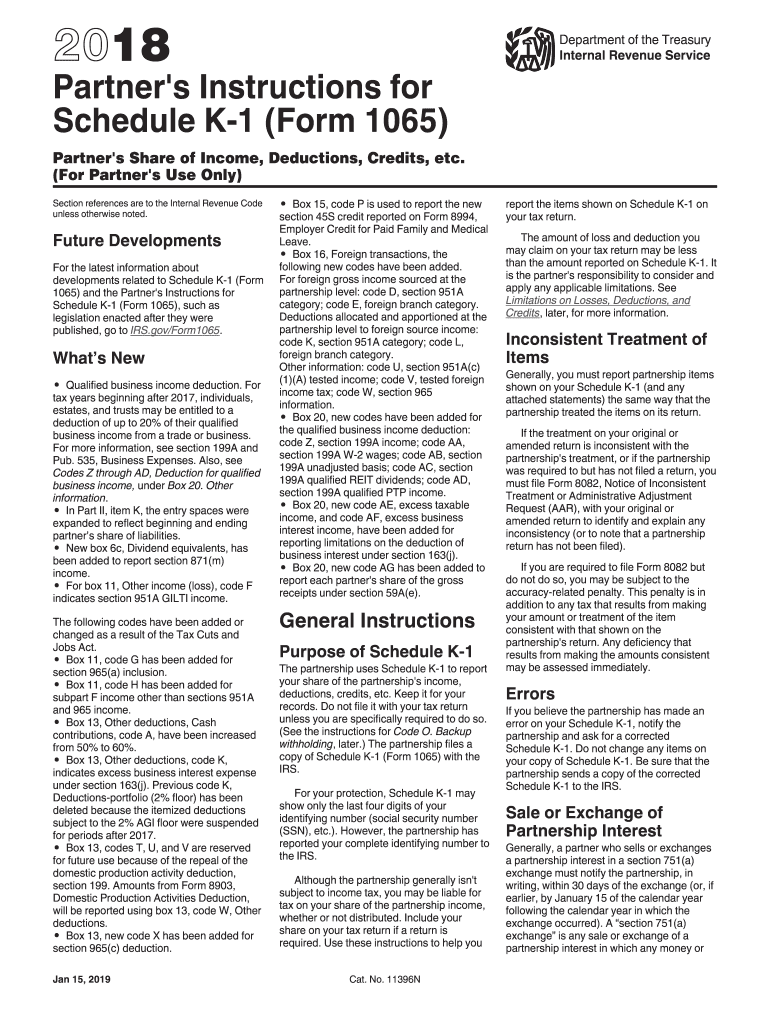
1120s Schedule K1 2018


What is the 1120S Schedule K-1?
The 1120S Schedule K-1 is a tax document used by S corporations in the United States to report income, deductions, and credits to shareholders. Each shareholder receives a K-1 that details their share of the corporation's income and losses for the tax year. This form is essential for shareholders to accurately report their income on their personal tax returns, as the income from S corporations is passed through to the shareholders and taxed at their individual rates.
How to use the 1120S Schedule K-1
To effectively use the 1120S Schedule K-1, shareholders must first ensure they receive their K-1 from the S corporation. Once received, shareholders should carefully review the information provided, including their share of income, deductions, and credits. This information is then used to complete their individual tax returns, typically on Form 1040. It is important to accurately report the amounts from the K-1 to avoid discrepancies with the IRS.
Steps to complete the 1120S Schedule K-1
Completing the 1120S Schedule K-1 involves several steps:
- Gather necessary information, including the corporation's tax identification number and the shareholder's details.
- Fill out the K-1 form, ensuring all income, deductions, and credits are accurately reported.
- Provide the completed K-1 to each shareholder by the IRS deadline, typically March 15 of the following tax year.
- Ensure that shareholders understand how to use the K-1 information on their personal tax returns.
IRS Guidelines
The IRS provides specific guidelines for completing and filing the 1120S Schedule K-1. It is crucial for S corporations to follow these guidelines to ensure compliance. The instructions outline the necessary information to include, deadlines for submission, and how to handle any corrections that may be needed. Adhering to these guidelines helps prevent issues with the IRS and ensures that shareholders receive accurate information for their tax filings.
Filing Deadlines / Important Dates
Filing deadlines for the 1120S Schedule K-1 are critical for both the S corporation and its shareholders. Typically, the K-1 must be issued to shareholders by March 15 of the year following the tax year. Shareholders then use this information to file their personal tax returns by April 15. It is important to keep track of these dates to avoid penalties and ensure timely filing.
Who Issues the Form
The 1120S Schedule K-1 is issued by the S corporation itself. Each corporation must prepare a K-1 for every shareholder, detailing their share of the corporation's income, deductions, and credits. The corporation is responsible for ensuring that the K-1 is accurate and provided to shareholders in a timely manner, as it is essential for their personal tax reporting.
Quick guide on how to complete schedule b 1 2016 2018 2019 form
Explore the simplest method to complete and endorse your 1120s Schedule K1
Are you still spending time crafting your official documents on paper instead of doing it digitally? airSlate SignNow offers a superior way to complete and endorse your 1120s Schedule K1 and similar forms for governmental services. Our intelligent eSignature solution equips you with all necessary tools to process documents efficiently and in compliance with official standards - powerful PDF editing, management, security, signing, and sharing functionalities all easily accessible within a user-friendly layout.
Only a few steps are needed to complete to fill out and endorse your 1120s Schedule K1:
- Upload the editable template to the editor using the Get Form button.
- Review what details you need to enter in your 1120s Schedule K1.
- Navigate through the fields using the Next button to avoid missing anything.
- Utilize Text, Check, and Cross tools to populate the fields with your details.
- Enhance the content with Text boxes or Images from the upper toolbar.
- Emphasize what is essential or Obscure sections that are no longer relevant.
- Tap on Sign to generate a legally binding eSignature using any method you prefer.
- Add the Date next to your signature and conclude your task with the Done button.
Store your completed 1120s Schedule K1 in the Documents folder within your account, download it, or transfer it to your chosen cloud storage. Our service also offers versatile file sharing. There’s no requirement to print your forms when you need to submit them to the appropriate public office - do it via email, fax, or by requesting a USPS “snail mail” delivery from your profile. Give it a try today!
Create this form in 5 minutes or less
Find and fill out the correct schedule b 1 2016 2018 2019 form
FAQs
-
How can I fill out the FY 2015-16 and 2016-17 ITR forms after the 31st of March 2018?
As you know the last date of filling income tax retruns has been gone for the financial year 2015–16 and 2016–17. and if you haven’t done it before 31–03–2018. then i don’t think it is possible according to the current guidlines of IT Department. it may possible that they can send you the notice to answer for not filling the retrun and they may charge penalty alsoif your income was less than taxable limit then its ok it is a valid reson but you don’t need file ITR for those years but if your income was more than the limit then, i think you have to write the lette to your assessing officer with a genuine reason that why didn’t you file the ITR.This was only suggestion not adviceyou can also go through the professional chartered accountant
-
Which ITR form should an NRI fill out for AY 2018–2019 to claim the TDS deducted by banks only?
ITR form required to be submitted depends upon nature of income. As a NRI shall generally have income from other sources like interest, rental income therefore s/he should file ITR 2.
-
How do I fill out the BHU's form of B.Com in 2018 and crack it?
you can fill from to go through bhu portal and read all those instruction and download previous year question paper . that u will get at the portal and solve more and more question paper and read some basics from your study level .focus on study save ur time and energy .do best to achieve your goal .for more detail discus with gajendra ta mtech in iit bhu .AND PKN .good luck .
Create this form in 5 minutes!
How to create an eSignature for the schedule b 1 2016 2018 2019 form
How to create an eSignature for your Schedule B 1 2016 2018 2019 Form online
How to create an electronic signature for your Schedule B 1 2016 2018 2019 Form in Chrome
How to create an eSignature for putting it on the Schedule B 1 2016 2018 2019 Form in Gmail
How to create an electronic signature for the Schedule B 1 2016 2018 2019 Form right from your smartphone
How to make an electronic signature for the Schedule B 1 2016 2018 2019 Form on iOS devices
How to generate an eSignature for the Schedule B 1 2016 2018 2019 Form on Android
People also ask
-
What is the schedule K 1 form 1065 IRS?
The schedule K 1 form 1065 IRS is a tax document used to report income, deductions, and credits from partnerships. Each partner receives a K-1 that provides details about their share of the partnership's income, ensuring accurate tax reporting.
-
How does airSlate SignNow help with the schedule K 1 form 1065 IRS?
airSlate SignNow streamlines the process of filling out and eSigning the schedule K 1 form 1065 IRS. Our platform allows users to easily upload, edit, and share K-1 forms, ensuring compliance and reducing processing time.
-
Is airSlate SignNow cost-effective for managing schedule K 1 form 1065 IRS?
Yes, airSlate SignNow offers a cost-effective solution for managing the schedule K 1 form 1065 IRS. With various pricing plans, businesses can choose an option that fits their budget while ensuring all documentation is handled efficiently.
-
Can I integrate airSlate SignNow with other tax software for schedule K 1 form 1065 IRS?
Absolutely! airSlate SignNow seamlessly integrates with popular tax software, making it easy to manage the schedule K 1 form 1065 IRS alongside your other financial documents. This integration enhances workflow and helps maintain accurate records.
-
What features does airSlate SignNow offer for managing schedule K 1 form 1065 IRS?
airSlate SignNow provides features like eSigning, document templates, and payment handling specifically for the schedule K 1 form 1065 IRS. These tools simplify document management, ensuring swift and secure processing for all your partnership tax requirements.
-
How does airSlate SignNow enhance security for schedule K 1 form 1065 IRS documentation?
Security is a top priority for airSlate SignNow. We use advanced encryption and secure storage methods to protect your schedule K 1 form 1065 IRS documents, ensuring sensitive information is kept safe from unauthorized access.
-
Can I track who has viewed or signed my schedule K 1 form 1065 IRS?
Yes, airSlate SignNow offers tracking features that let you see who has accessed and signed your schedule K 1 form 1065 IRS. This transparency helps you stay organized and ensures that all partners are kept informed.
Get more for 1120s Schedule K1
- Www h r bio data mepco telephone com form
- Mhs outpatient medical claim form ntuc income
- Report of honoraria for agency to complete jcope jcope ny form
- Imm 5839 e form
- South carolina lost mortgage satisfaction form
- Pay by mail indiana michigan power form
- President signs medicare legislation form
- Dear medicare provider and practitioner form
Find out other 1120s Schedule K1
- How To eSignature New York Construction Presentation
- How To eSignature Wisconsin Construction Document
- Help Me With eSignature Arkansas Education Form
- Can I eSignature Louisiana Education Document
- Can I eSignature Massachusetts Education Document
- Help Me With eSignature Montana Education Word
- How To eSignature Maryland Doctors Word
- Help Me With eSignature South Dakota Education Form
- How Can I eSignature Virginia Education PDF
- How To eSignature Massachusetts Government Form
- How Can I eSignature Oregon Government PDF
- How Can I eSignature Oklahoma Government Document
- How To eSignature Texas Government Document
- Can I eSignature Vermont Government Form
- How Do I eSignature West Virginia Government PPT
- How Do I eSignature Maryland Healthcare / Medical PDF
- Help Me With eSignature New Mexico Healthcare / Medical Form
- How Do I eSignature New York Healthcare / Medical Presentation
- How To eSignature Oklahoma Finance & Tax Accounting PPT
- Help Me With eSignature Connecticut High Tech Presentation