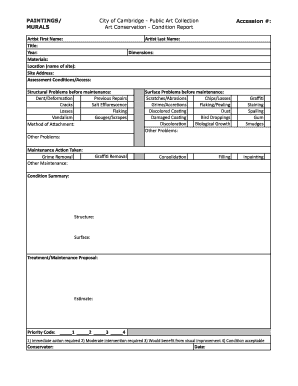
Sample Condition Report for Artwork Form


What is the sample condition report for artwork
A sample condition report for artwork is a detailed document that outlines the physical state of a piece of art, including any existing damages or imperfections. This report is essential for artists, galleries, collectors, and museums to assess the condition of artwork before transactions, exhibitions, or restorations. It typically includes information such as the artist's name, title of the artwork, medium, dimensions, and a thorough description of any condition issues. The report serves as a reference point for future evaluations and helps protect the interests of all parties involved.
Key elements of the sample condition report for artwork
When creating a sample condition report for artwork, several key elements should be included to ensure thorough documentation. These elements typically consist of:
- Artwork Information: Title, artist, medium, dimensions, and date of creation.
- Visual Description: A detailed account of the artwork's appearance, including colors, textures, and overall aesthetics.
- Condition Assessment: A comprehensive evaluation of the artwork's state, noting any damages, wear, or restoration history.
- Photographic Evidence: High-quality images capturing the artwork from various angles, highlighting any areas of concern.
- Signature and Authentication: Information regarding the artist's signature, provenance, and any certificates of authenticity.
How to use the sample condition report for artwork
The sample condition report for artwork can be utilized in various scenarios, such as sales, exhibitions, or insurance purposes. To effectively use the report, follow these steps:
- Preparation: Gather all necessary information about the artwork, including its history and previous condition reports.
- Documentation: Fill out the report with accurate details, ensuring that all key elements are covered.
- Review: Have the report reviewed by a qualified professional, such as an art conservator or appraiser, to validate the findings.
- Distribution: Share the completed report with relevant parties, including buyers, galleries, or insurance companies, as needed.
Steps to complete the sample condition report for artwork
Completing a sample condition report for artwork involves a systematic approach to ensure accuracy and comprehensiveness. Here are the steps to follow:
- Gather Materials: Collect all necessary tools, such as a camera, measuring tape, and any previous documentation.
- Inspect the Artwork: Conduct a thorough visual inspection, noting any damages, discoloration, or other issues.
- Document Findings: Record observations in the report, including detailed descriptions and photographs of any condition issues.
- Finalize the Report: Review the completed report for accuracy and completeness, ensuring all relevant information is included.
- Store Safely: Keep the report in a secure location, both digitally and physically, for future reference.
Legal use of the sample condition report for artwork
The sample condition report for artwork can have legal implications, particularly in transactions or disputes. To ensure its legal validity, consider the following:
- Compliance: Ensure that the report adheres to relevant laws and regulations regarding art transactions and documentation.
- Signatures: Include signatures from all parties involved in the evaluation to establish accountability and authenticity.
- Record Keeping: Maintain copies of the report and any related documents for legal purposes, such as insurance claims or disputes.
Examples of using the sample condition report for artwork
There are various practical applications for a sample condition report for artwork. Some examples include:
- Sales Transactions: Buyers and sellers can use the report to negotiate prices based on the artwork's condition.
- Insurance Purposes: Insurance companies may require a condition report to assess the value and risk associated with the artwork.
- Exhibitions: Galleries can utilize the report to inform potential buyers about the artwork's condition during exhibitions.
- Restoration Projects: Conservators may reference the report to plan for necessary repairs or preservation efforts.
Quick guide on how to complete sample condition report for artwork
Effortlessly manage Sample Condition Report For Artwork on any device
Digital document management has become increasingly favored by businesses and individuals alike. It offers an excellent eco-friendly substitute for conventional printed and signed documents, as you can obtain the correct form and securely save it online. airSlate SignNow provides all the tools necessary to create, modify, and electronically sign your documents swiftly without interruptions. Handle Sample Condition Report For Artwork on any device using the airSlate SignNow Android or iOS applications and streamline your document-related operations today.
How to modify and electronically sign Sample Condition Report For Artwork with ease
- Locate Sample Condition Report For Artwork and click on Get Form to begin.
- Utilize the tools we provide to complete your document.
- Emphasize pertinent sections of the documents or redact sensitive information with tools specifically designed for that purpose by airSlate SignNow.
- Create your signature using the Sign feature, which takes mere seconds and carries the same legal validity as a conventional wet ink signature.
- Review all the details and click on the Done button to confirm your changes.
- Choose how you wish to send your form, via email, text (SMS), invitation link, or download it to your computer.
Eliminate concerns about lost or misplaced files, tedious form searches, or mistakes that require printing new document copies. airSlate SignNow meets your document management needs with just a few clicks from any device you prefer. Modify and electronically sign Sample Condition Report For Artwork and ensure exceptional communication at every stage of your form preparation process with airSlate SignNow.
Create this form in 5 minutes or less
Create this form in 5 minutes!
How to create an eSignature for the sample condition report for artwork
How to create an electronic signature for a PDF online
How to create an electronic signature for a PDF in Google Chrome
How to create an e-signature for signing PDFs in Gmail
How to create an e-signature right from your smartphone
How to create an e-signature for a PDF on iOS
How to create an e-signature for a PDF on Android
People also ask
-
What is a sample condition report for artwork?
A sample condition report for artwork is a template that details the physical state of an artwork, including any damages or wear. It provides crucial information for artists, galleries, and collectors, ensuring that the artwork is preserved and maintained properly. Having a well-documented condition report is essential for tracking the artwork's history and value.
-
Why should I use a sample condition report for artwork?
Using a sample condition report for artwork helps protect your investment by documenting its state before and after exhibitions or sales. This report can serve as a reference for insurance purposes and resale potential. Thus, having a thorough report can enhance the artwork's credibility and marketability.
-
Can I create a sample condition report for artwork using airSlate SignNow?
Yes, airSlate SignNow allows you to create customized sample condition reports for artwork effortlessly. With our user-friendly platform, you can easily fill out the report and eSign it, ensuring that all parties have access to a legally binding document. This streamlines the process of documenting artwork conditions.
-
Is there a cost associated with using airSlate SignNow to create a sample condition report for artwork?
airSlate SignNow offers various pricing plans that cater to different needs, including those looking to create a sample condition report for artwork. While some features are available for free, premium features require a subscription. It's cost-effective, especially for businesses that frequently handle artwork documentation.
-
What features should I look for in a sample condition report for artwork?
When creating a sample condition report for artwork, look for features like easy customization, the ability to add images, and clear sections for damage descriptions. Additionally, eSignature capabilities allow for quicker approval and verification from relevant parties. These features simplify the documentation process.
-
How does airSlate SignNow integrate with other tools for managing artwork documentation?
airSlate SignNow seamlessly integrates with various tools such as CRM systems and cloud storage platforms to enhance your artwork documentation process. This means you can easily manage your sample condition report for artwork alongside other important documents. Integration helps streamline workflows and improves efficiency.
-
Can I share a sample condition report for artwork with multiple parties?
Absolutely! With airSlate SignNow, you can easily share your sample condition report for artwork with galleries, buyers, and other stakeholders. The platform enables secure sharing, ensuring that everyone involved has access to the latest information regarding the artwork's condition.
Get more for Sample Condition Report For Artwork
- Ct 200 v 2012 form
- Us dod form dod navres 3500 2 us federal forms
- Fedex kyc form
- Editable consultation form nails
- Pdf esdc emp55942014 09 003 service canada servicecanada gc form
- Thirty one order form
- Canada lmia image form
- Miscellaneous services form consulate general of india chicago miscellaneous services form consulate general of india chicago
Find out other Sample Condition Report For Artwork
- Sign Rhode Island Courts Warranty Deed Online
- Sign Tennessee Courts Residential Lease Agreement Online
- How Do I eSign Arkansas Charity LLC Operating Agreement
- eSign Colorado Charity LLC Operating Agreement Fast
- eSign Connecticut Charity Living Will Later
- How Can I Sign West Virginia Courts Quitclaim Deed
- Sign Courts Form Wisconsin Easy
- Sign Wyoming Courts LLC Operating Agreement Online
- How To Sign Wyoming Courts Quitclaim Deed
- eSign Vermont Business Operations Executive Summary Template Mobile
- eSign Vermont Business Operations Executive Summary Template Now
- eSign Virginia Business Operations Affidavit Of Heirship Mobile
- eSign Nebraska Charity LLC Operating Agreement Secure
- How Do I eSign Nevada Charity Lease Termination Letter
- eSign New Jersey Charity Resignation Letter Now
- eSign Alaska Construction Business Plan Template Mobile
- eSign Charity PPT North Carolina Now
- eSign New Mexico Charity Lease Agreement Form Secure
- eSign Charity PPT North Carolina Free
- eSign North Dakota Charity Rental Lease Agreement Now