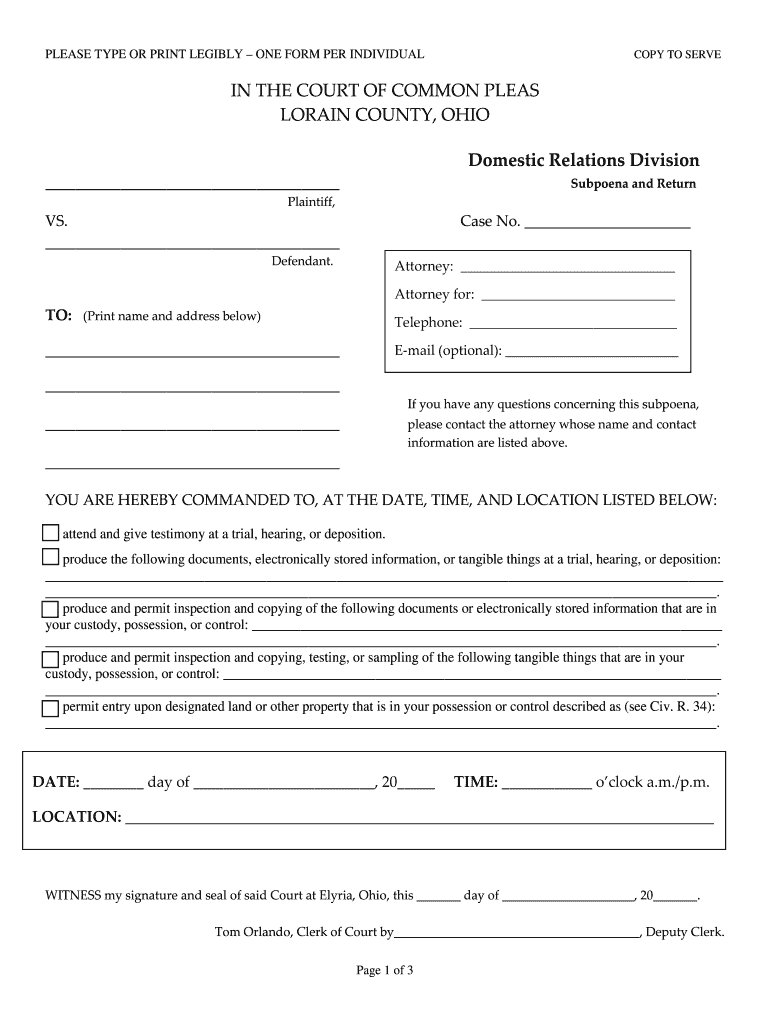
Ohio Subpoena Form Lorain County 2014-2026


What is the Ohio Subpoena Form Lorain County
The Ohio subpoena form for Lorain County is a legal document that compels an individual or organization to appear in court or produce evidence for a legal proceeding. This form is essential in various legal contexts, including civil, criminal, and domestic relations cases. It outlines specific information such as the name of the court, the parties involved, and the details of what is being requested. Understanding the purpose and requirements of this form is crucial for ensuring compliance with legal proceedings.
How to use the Ohio Subpoena Form Lorain County
Using the Lorain County subpoena form involves several steps. First, ensure that you have the correct form for your specific case type, such as a domestic relations subpoena or a general subpoena. Next, fill in the required fields accurately, including the names of the parties involved and the details of the evidence or testimony needed. Once completed, the form must be served to the individual or organization being subpoenaed, following state guidelines for service of process. It is important to keep a copy for your records.
Steps to complete the Ohio Subpoena Form Lorain County
Completing the Ohio subpoena form for Lorain County involves a systematic approach:
- Download the appropriate form from the Lorain County Clerk of Courts website or obtain a physical copy.
- Fill in the court name, case number, and the names of the parties involved.
- Specify the type of evidence or testimony required.
- Include the date, time, and location for the appearance or production of documents.
- Sign and date the form to validate it.
After completing the form, ensure it is served according to legal requirements, which may involve personal delivery or certified mail.
Legal use of the Ohio Subpoena Form Lorain County
The legal use of the Lorain County subpoena form is governed by Ohio state laws. It is crucial that the form is used appropriately to avoid any legal repercussions. The form must be issued by a court or an attorney representing a party in a case. Misuse of the subpoena can lead to penalties, including dismissal of the case or sanctions against the party that issued it. Therefore, understanding the legal framework surrounding the use of this form is essential for all parties involved.
Key elements of the Ohio Subpoena Form Lorain County
Key elements of the Lorain County subpoena form include:
- Case Information: Includes the court name, case number, and names of the parties involved.
- Request Details: Specifies what documents or testimony is being requested.
- Service Information: Outlines how the subpoena must be served and any relevant deadlines.
- Signature: The form must be signed by the issuing party or their attorney to be valid.
Ensuring all these elements are correctly filled out is vital for the enforceability of the subpoena.
How to obtain the Ohio Subpoena Form Lorain County
The Ohio subpoena form for Lorain County can be obtained in several ways. The most straightforward method is to visit the Lorain County Clerk of Courts website, where the form is typically available for download. Alternatively, individuals can visit the Clerk's office in person to request a physical copy. It is important to ensure that you are using the most current version of the form to comply with any recent legal updates.
Quick guide on how to complete lorain county common pleas fillable subpoena 2014 2019 form
Complete and submit your Ohio Subpoena Form Lorain County quickly
Robust tools for digital document exchange and approval are now essential for process enhancement and the continuous progression of your forms. When working with legal paperwork and signing a Ohio Subpoena Form Lorain County, the appropriate signature solution can conserve both time and resources with every submission.
Locate, complete, modify, sign, and distribute your legal documents with airSlate SignNow. This platform provides everything necessary to create efficient paper submission processes. Its extensive collection of legal forms and user-friendly interface will assist you in finding your Ohio Subpoena Form Lorain County swiftly, and the editor featuring our signature function will enable you to finalize and endorse it instantly.
Sign your Ohio Subpoena Form Lorain County in a few straightforward steps
- Search for the Ohio Subpoena Form Lorain County you need in our library using the search bar or catalog pages.
- Examine the form details and preview it to ensure it meets your requirements and legal standards.
- Click Obtain form to access it for editing.
- Complete the form using the detailed toolbar.
- Verify the information you've entered and click the Sign feature to authorize your document.
- Select one of three options to attach your signature.
- Conclude editing and save the document in your files, then download it to your device or share it instantly.
Enhance every phase of your document preparation and approval with airSlate SignNow. Experience a more effective online solution that covers all aspects of managing your documents.
Create this form in 5 minutes or less
Find and fill out the correct lorain county common pleas fillable subpoena 2014 2019 form
Create this form in 5 minutes!
How to create an eSignature for the lorain county common pleas fillable subpoena 2014 2019 form
How to generate an electronic signature for the Lorain County Common Pleas Fillable Subpoena 2014 2019 Form in the online mode
How to make an electronic signature for the Lorain County Common Pleas Fillable Subpoena 2014 2019 Form in Chrome
How to create an eSignature for signing the Lorain County Common Pleas Fillable Subpoena 2014 2019 Form in Gmail
How to generate an eSignature for the Lorain County Common Pleas Fillable Subpoena 2014 2019 Form from your smart phone
How to generate an eSignature for the Lorain County Common Pleas Fillable Subpoena 2014 2019 Form on iOS devices
How to make an electronic signature for the Lorain County Common Pleas Fillable Subpoena 2014 2019 Form on Android devices
People also ask
-
What is a Lorain County subpoena and how can airSlate SignNow help?
A Lorain County subpoena is a legal document that orders an individual or organization to appear in court or produce documents. airSlate SignNow allows you to electronically sign and manage these documents efficiently, ensuring compliance with local laws and regulations.
-
How does airSlate SignNow simplify the process of handling Lorain County subpoenas?
With airSlate SignNow, you can easily create, send, and track Lorain County subpoenas. Our platform streamlines document management so that you can quickly respond to legal requests while maintaining thorough records of all signed documents.
-
What features does airSlate SignNow offer for managing Lorain County subpoenas?
airSlate SignNow provides features such as customizable templates, electronic signatures, and document tracking specifically designed for managing Lorain County subpoenas. These tools enhance efficiency and ensure that your documents meet all legal standards.
-
Is airSlate SignNow cost-effective for handling Lorain County subpoenas?
Yes, airSlate SignNow offers a cost-effective solution for businesses dealing with Lorain County subpoenas. Our competitive pricing plans allow you to choose the option that best fits your budget while accessing powerful document management tools.
-
Can I integrate airSlate SignNow with other tools for processing Lorain County subpoenas?
Absolutely! airSlate SignNow integrates with numerous third-party applications, enhancing your workflow when handling Lorain County subpoenas. This allows you to connect our platform with your existing systems for a seamless experience.
-
What are the benefits of using airSlate SignNow for Lorain County subpoenas?
Using airSlate SignNow for Lorain County subpoenas streamlines the document signing process, saving you time and reducing the risk of errors. Our secure platform ensures that all sensitive legal documents are handled appropriately, upholding the integrity of your submissions.
-
How secure is airSlate SignNow for managing Lorain County subpoenas?
airSlate SignNow prioritizes security and compliance, utilizing encryption and secure storage for your Lorain County subpoenas. We adhere to industry standards to protect your sensitive information and ensure that your documents are secure.
Get more for Ohio Subpoena Form Lorain County
Find out other Ohio Subpoena Form Lorain County
- How To eSignature Rhode Island Orthodontists LLC Operating Agreement
- Can I eSignature West Virginia Lawers Cease And Desist Letter
- eSignature Alabama Plumbing Confidentiality Agreement Later
- How Can I eSignature Wyoming Lawers Quitclaim Deed
- eSignature California Plumbing Profit And Loss Statement Easy
- How To eSignature California Plumbing Business Letter Template
- eSignature Kansas Plumbing Lease Agreement Template Myself
- eSignature Louisiana Plumbing Rental Application Secure
- eSignature Maine Plumbing Business Plan Template Simple
- Can I eSignature Massachusetts Plumbing Business Plan Template
- eSignature Mississippi Plumbing Emergency Contact Form Later
- eSignature Plumbing Form Nebraska Free
- How Do I eSignature Alaska Real Estate Last Will And Testament
- Can I eSignature Alaska Real Estate Rental Lease Agreement
- eSignature New Jersey Plumbing Business Plan Template Fast
- Can I eSignature California Real Estate Contract
- eSignature Oklahoma Plumbing Rental Application Secure
- How Can I eSignature Connecticut Real Estate Quitclaim Deed
- eSignature Pennsylvania Plumbing Business Plan Template Safe
- eSignature Florida Real Estate Quitclaim Deed Online