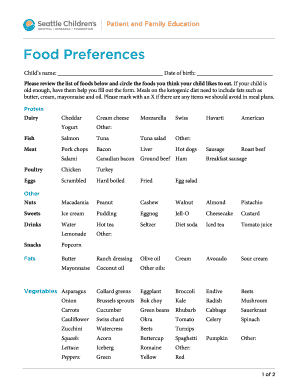
Food Preference Questionnaire Form


What is the Food Preference Questionnaire
The food preference questionnaire is a structured tool designed to gather information about individual dietary likes and dislikes. It serves various purposes, including meal planning, catering services, and understanding nutritional needs. This questionnaire can be tailored for different demographics, such as adults or students, ensuring that the collected data is relevant and useful. By identifying preferences, organizations can create personalized experiences that cater to specific tastes and dietary restrictions.
How to Use the Food Preference Questionnaire
Using the food preference questionnaire involves several straightforward steps. First, ensure that the target audience understands the purpose of the questionnaire. Next, distribute the questionnaire in a format that is accessible, such as a digital form or a printable PDF. Encourage participants to provide honest and detailed responses to ensure the data accurately reflects their preferences. After collecting the responses, analyze the data to identify trends and preferences that can inform meal choices or dietary plans.
Steps to Complete the Food Preference Questionnaire
Completing the food preference questionnaire is a simple process. Follow these steps for effective completion:
- Read the instructions carefully to understand what is being asked.
- Take your time to reflect on your food preferences, including any dietary restrictions.
- Answer all questions honestly to provide the most accurate information.
- Review your responses before submitting the questionnaire to ensure completeness.
Key Elements of the Food Preference Questionnaire
The food preference questionnaire typically includes several key elements to gather comprehensive data. These elements may consist of:
- Personal information: Name, age, and dietary restrictions.
- Food likes: Specific foods or cuisines that the individual enjoys.
- Food dislikes: Items that should be avoided in meal planning.
- Allergies: Any food allergies that need to be considered.
- Meal preferences: Preferences for meal types, such as vegetarian, vegan, or gluten-free.
Legal Use of the Food Preference Questionnaire
When utilizing the food preference questionnaire, it is essential to adhere to legal guidelines to ensure compliance. This includes obtaining consent from participants to collect and store their information. Additionally, organizations must handle the data according to privacy regulations, such as the Health Insurance Portability and Accountability Act (HIPAA) for health-related information. Ensuring that the questionnaire is used legally protects both the organization and the individuals providing their preferences.
Digital vs. Paper Version
The food preference questionnaire can be administered in both digital and paper formats. The digital version offers advantages such as ease of distribution, quicker data collection, and simplified analysis. Participants can fill out the questionnaire from any device, enhancing accessibility. Conversely, the paper version may be preferred in settings where technology is limited or for individuals who are more comfortable with traditional methods. Both formats should ensure that the information collected is secure and confidential.
Quick guide on how to complete food preference questionnaire
Finish Food Preference Questionnaire effortlessly on any device
Managing documents online has become increasingly popular among businesses and individuals. It serves as an ideal eco-friendly alternative to traditional printed and signed documents, as you can locate the correct form and safely store it online. airSlate SignNow provides you with all the tools necessary to create, modify, and eSign your documents swiftly without delays. Handle Food Preference Questionnaire on any platform using airSlate SignNow's Android or iOS applications and enhance any document-centric operation today.
The easiest way to modify and eSign Food Preference Questionnaire without hassle
- Locate Food Preference Questionnaire and click Get Form to begin.
- Make use of the tools we offer to fill out your form.
- Highlight important sections of the documents or redact sensitive information with tools that airSlate SignNow provides for that purpose.
- Create your eSignature using the Sign tool, which takes seconds and carries the same legal validity as a conventional wet ink signature.
- Review the information and click the Done button to save your modifications.
- Select your preferred delivery method for your form—via email, SMS, invitation link, or download it to your computer.
Say goodbye to lost or misplaced documents, tedious form searches, or errors that necessitate printing new copies. airSlate SignNow meets your document management needs in just a few clicks from any device you choose. Modify and eSign Food Preference Questionnaire and guarantee effective communication at every stage of the form preparation process with airSlate SignNow.
Create this form in 5 minutes or less
Create this form in 5 minutes!
How to create an eSignature for the food preference questionnaire
How to create an electronic signature for a PDF online
How to create an electronic signature for a PDF in Google Chrome
How to create an e-signature for signing PDFs in Gmail
How to create an e-signature right from your smartphone
How to create an e-signature for a PDF on iOS
How to create an e-signature for a PDF on Android
People also ask
-
What is a food preference questionnaire?
A food preference questionnaire is a tool designed to gather information about an individual's dietary likes and dislikes. It helps businesses and organizations understand consumer preferences better, enabling them to tailor their offerings accordingly. By utilizing airSlate SignNow, you can easily create and send out your own food preference questionnaire.
-
How can I create a food preference questionnaire using airSlate SignNow?
Creating a food preference questionnaire with airSlate SignNow is straightforward. You can start by selecting a customizable template or designing a questionnaire from scratch. The platform's user-friendly interface allows you to add questions, options, and branding elements, making it easy to collect valuable data from respondents.
-
What are the benefits of using a food preference questionnaire?
Using a food preference questionnaire can signNowly enhance your understanding of customers’ needs. It helps in personalizing menu options, improving customer satisfaction, and making informed decisions about product offerings. With airSlate SignNow, you can simplify the process of collecting and analyzing preferences effectively.
-
Is there a cost associated with using airSlate SignNow for food preference questionnaires?
airSlate SignNow offers various pricing plans to cater to different business needs. The plans are designed to be cost-effective, ensuring that you get maximum value for your investment when creating food preference questionnaires. You can explore the pricing sections for specific details and choose a plan that suits your requirements.
-
Can I integrate airSlate SignNow with other tools for my food preference questionnaire?
Yes, airSlate SignNow provides integration capabilities with a wide range of applications. You can easily connect it with CRM systems, marketing tools, and other software to enhance your food preference questionnaire workflow. This ensures a seamless experience in managing data across platforms.
-
How secure is the data collected via food preference questionnaires on airSlate SignNow?
Data security is a top priority for airSlate SignNow. The platform employs robust encryption methods and meets compliance standards to ensure that the information collected via your food preference questionnaires is kept secure. You can rest assured that your respondents' data is protected.
-
Can I analyze the responses from my food preference questionnaire?
Absolutely! airSlate SignNow offers tools for analyzing responses from your food preference questionnaire. You can gather insights and generate reports that help you understand trends and preferences, allowing for better strategic decisions based on the collected data.
Get more for Food Preference Questionnaire
- Fsa 2370 usda service center eforms us department of forms sc egov usda
- Lic 9052 form
- Fa 4138 income and asset statement wisconsin court system wicourts form
- Florida certification of immunization form
- Magnetic media reporting tax ohio form
- Lic 601 form
- Petition to determine if disabled kentucky court of justice courts ky form
- Ct dmv p247 form
Find out other Food Preference Questionnaire
- How To eSign New Hampshire Construction Rental Lease Agreement
- eSign Massachusetts Education Rental Lease Agreement Easy
- eSign New York Construction Lease Agreement Online
- Help Me With eSign North Carolina Construction LLC Operating Agreement
- eSign Education Presentation Montana Easy
- How To eSign Missouri Education Permission Slip
- How To eSign New Mexico Education Promissory Note Template
- eSign New Mexico Education Affidavit Of Heirship Online
- eSign California Finance & Tax Accounting IOU Free
- How To eSign North Dakota Education Rental Application
- How To eSign South Dakota Construction Promissory Note Template
- eSign Education Word Oregon Secure
- How Do I eSign Hawaii Finance & Tax Accounting NDA
- eSign Georgia Finance & Tax Accounting POA Fast
- eSign Georgia Finance & Tax Accounting POA Simple
- How To eSign Oregon Education LLC Operating Agreement
- eSign Illinois Finance & Tax Accounting Resignation Letter Now
- eSign Texas Construction POA Mobile
- eSign Kansas Finance & Tax Accounting Stock Certificate Now
- eSign Tennessee Education Warranty Deed Online