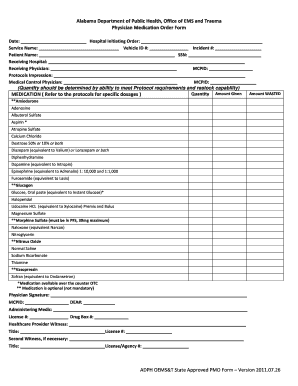
Medication Order Form Template


What is the Medication Order Form Template
The medication order form template is a standardized document used by healthcare providers to prescribe medications to patients. This form ensures that all necessary information regarding the medication is clearly communicated, including the patient's details, the specific medication prescribed, dosage, frequency, and duration of treatment. Utilizing a medication order form template helps streamline the prescribing process, reduces errors, and enhances patient safety.
How to use the Medication Order Form Template
Using the medication order form template involves several straightforward steps. First, ensure that you have the correct template, which can typically be downloaded from a trusted source. Next, fill in the patient’s information accurately, including their name, date of birth, and any relevant medical history. Then, specify the medication details, including the name of the drug, dosage, and administration route. Finally, review the completed form for accuracy before submitting it to the pharmacy or relevant healthcare provider.
Key elements of the Medication Order Form Template
Several key elements must be included in a medication order form template to ensure its effectiveness. These elements typically include:
- Patient Information: Full name, date of birth, and contact details.
- Medication Details: Name of the medication, dosage, frequency, and route of administration.
- Prescriber Information: Name, contact information, and signature of the prescribing healthcare provider.
- Instructions: Any special instructions or considerations for the patient.
Steps to complete the Medication Order Form Template
Completing the medication order form template involves a series of organized steps:
- Download the medication order form template from a reliable source.
- Fill in the patient’s personal information accurately.
- Provide the medication name and specify the dosage and frequency.
- Include any special instructions for the medication.
- Sign and date the form to validate the order.
Legal use of the Medication Order Form Template
The legal use of the medication order form template is critical for ensuring compliance with healthcare regulations. In the United States, electronic signatures on such forms are considered legally binding, provided they meet the requirements set forth by laws such as the ESIGN Act and UETA. It is essential to use a secure platform that complies with these regulations to protect patient information and ensure the validity of the medication order.
Examples of using the Medication Order Form Template
Examples of using the medication order form template can vary across different healthcare settings. For instance, a physician may use the form to prescribe a new medication for a patient with a chronic condition, detailing the dosage and administration schedule. Similarly, a nurse may complete a medication order form when adjusting a patient's medication regimen during a hospital stay. These examples illustrate the form's versatility in various medical contexts.
Quick guide on how to complete medication order form template
Complete Medication Order Form Template effortlessly on any device
Managing documents online has gained immense popularity among businesses and individuals alike. It presents an ideal eco-friendly substitute for traditional printed and signed documents, as you can easily locate the right form and securely store it online. airSlate SignNow provides you with all the tools necessary to create, modify, and electronically sign your documents quickly without interruptions. Handle Medication Order Form Template on any device using airSlate SignNow apps for Android or iOS and simplify any document-related procedure today.
The easiest way to modify and eSign Medication Order Form Template with no hassle
- Locate Medication Order Form Template and select Get Form to begin.
- Utilize the tools we provide to complete your document.
- Highlight important sections of the documents or redact sensitive details using tools specifically designed for that purpose by airSlate SignNow.
- Create your signature with the Sign tool, which takes just seconds and holds the same legal validity as a conventional wet ink signature.
- Review the information and click on the Done button to save your modifications.
- Select your preferred method to share your form, whether by email, SMS, or invitation link, or download it to your computer.
Eliminate concerns about lost or misplaced documents, tedious form searches, or errors that necessitate printing new document copies. airSlate SignNow meets all your document management needs in just a few clicks from any device you choose. Modify and eSign Medication Order Form Template and guarantee excellent communication throughout your form preparation process with airSlate SignNow.
Create this form in 5 minutes or less
Create this form in 5 minutes!
How to create an eSignature for the medication order form template
How to create an electronic signature for a PDF online
How to create an electronic signature for a PDF in Google Chrome
How to create an e-signature for signing PDFs in Gmail
How to create an e-signature right from your smartphone
How to create an e-signature for a PDF on iOS
How to create an e-signature for a PDF on Android
People also ask
-
What is a medication order form template?
A medication order form template is a standardized document used by healthcare providers to prescribe medications for patients. It streamlines the process of ordering medications, ensures accuracy, and improves communication among healthcare teams. Utilizing a medication order form template can enhance patient care and reduce errors.
-
How can I create a medication order form template using airSlate SignNow?
Creating a medication order form template with airSlate SignNow is simple and user-friendly. You can customize existing templates or create one from scratch using our drag-and-drop editor. This allows you to tailor the form to meet specific requirements and workflows in your healthcare practice.
-
What are the benefits of using an electronic medication order form template?
Using an electronic medication order form template offers numerous advantages, including improved accuracy, time-saving efficiencies, and reduced paperwork. It also enhances compliance with regulatory standards and facilitates easy sharing among providers. Transitioning to an electronic format can signNowly enhance your practice's productivity.
-
Are there any pricing options for using airSlate SignNow for a medication order form template?
airSlate SignNow offers flexible pricing plans designed to fit different business needs. You can choose from various subscription levels based on your usage and features required. For detailed pricing information specific to the medication order form template and additional eSignature capabilities, we recommend visiting our pricing page.
-
Can I integrate the medication order form template with other software?
Yes, airSlate SignNow allows seamless integration with various software solutions, making it easy to incorporate your medication order form template into your existing workflows. Whether it's EHR systems or practice management tools, our platform supports various integrations to enhance functionality and accessibility.
-
Is my data secure when using a medication order form template with airSlate SignNow?
Absolutely! airSlate SignNow prioritizes the security of your data. We implement industry-leading security measures, including encryption and secure cloud storage, to protect your medication order form template and other sensitive information. Your safety and compliance are our top priorities.
-
Can I edit my medication order form template after creating it?
Yes, you can easily edit your medication order form template at any time using airSlate SignNow's intuitive interface. This flexibility ensures that as your practice evolves or as regulations change, your template can be updated without hassle. This keeps your forms current and compliant.
Get more for Medication Order Form Template
- Ci 1 rev 9 14ofm ctgov ct form
- Confidential tax information authorization ctia dor wa
- Form 23 13
- Transmitter form
- Vr 056 form
- Official transcript request community colleges of spokane ccs spokane form
- Pc 400 probate 2011 2019 form
- Authorization for payoff vermont department of motor vehicles dmv vermont form
Find out other Medication Order Form Template
- Sign Virginia Banking Profit And Loss Statement Mobile
- Sign Alabama Business Operations LLC Operating Agreement Now
- Sign Colorado Business Operations LLC Operating Agreement Online
- Sign Colorado Business Operations LLC Operating Agreement Myself
- Sign Hawaii Business Operations Warranty Deed Easy
- Sign Idaho Business Operations Resignation Letter Online
- Sign Illinois Business Operations Affidavit Of Heirship Later
- How Do I Sign Kansas Business Operations LLC Operating Agreement
- Sign Kansas Business Operations Emergency Contact Form Easy
- How To Sign Montana Business Operations Warranty Deed
- Sign Nevada Business Operations Emergency Contact Form Simple
- Sign New Hampshire Business Operations Month To Month Lease Later
- Can I Sign New York Business Operations Promissory Note Template
- Sign Oklahoma Business Operations Contract Safe
- Sign Oregon Business Operations LLC Operating Agreement Now
- Sign Utah Business Operations LLC Operating Agreement Computer
- Sign West Virginia Business Operations Rental Lease Agreement Now
- How To Sign Colorado Car Dealer Arbitration Agreement
- Sign Florida Car Dealer Resignation Letter Now
- Sign Georgia Car Dealer Cease And Desist Letter Fast