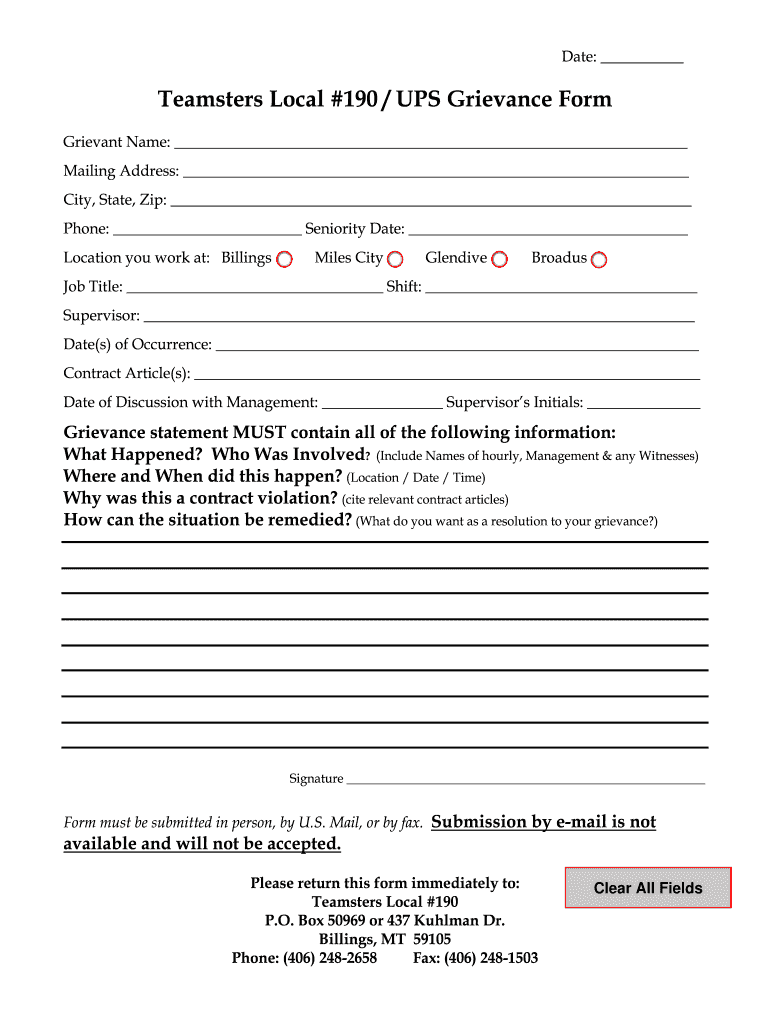
Ups Grievance Examples Form


What is the UPS Grievance Examples
The UPS grievance examples refer to specific instances or templates that illustrate how employees can formally express their concerns or disputes regarding workplace issues. These examples serve as a guideline for filling out the UPS grievance form, ensuring that employees understand the structure and content required for a valid submission. Common grievances may include disputes over working conditions, pay discrepancies, or unfair treatment. By reviewing these examples, employees can better articulate their concerns and ensure that they follow the appropriate procedures set forth by UPS.
Steps to Complete the UPS Grievance Examples
Completing the UPS grievance form involves several key steps to ensure that the submission is clear and effective. First, employees should identify the specific issue they are facing and gather any relevant documentation, such as emails or witness statements. Next, they should carefully fill out the grievance form, providing detailed information about the situation, including dates, times, and any individuals involved. It is essential to be concise yet thorough in explaining the grievance. Once the form is completed, employees should review it for accuracy before submitting it to the appropriate supervisor or human resources department.
Key Elements of the UPS Grievance Examples
When examining UPS grievance examples, certain key elements are consistently present. These include:
- Identification of the Grievant: The name and contact information of the employee filing the grievance.
- Details of the Grievance: A clear description of the issue, including specific incidents and relevant dates.
- Desired Resolution: A statement outlining what the employee hopes to achieve through the grievance process.
- Supporting Evidence: Any documents or statements that support the employee's claims.
Including these elements helps ensure that the grievance is taken seriously and addressed in a timely manner.
Examples of Using the UPS Grievance Examples
Using UPS grievance examples can significantly aid employees in articulating their concerns effectively. For instance, an employee might reference a grievance example that details a situation where a coworker was consistently late, affecting team productivity. By following the structure of this example, the employee can present their case clearly, outlining how the behavior impacts their work environment. Another example might illustrate a pay dispute, guiding the employee on how to document discrepancies in paychecks. These examples not only provide a framework but also empower employees to advocate for their rights within the workplace.
Legal Use of the UPS Grievance Examples
The legal use of UPS grievance examples is crucial for maintaining compliance with labor laws and company policies. Employees should ensure that their grievances are based on factual information and are submitted within the time frames established by UPS. Understanding the legal framework surrounding workplace grievances, such as the National Labor Relations Act, can also provide employees with insights into their rights and protections. Properly utilizing grievance examples can help employees navigate the process while adhering to legal standards, ultimately leading to a more effective resolution of their issues.
Form Submission Methods
Employees can submit their UPS grievance forms through several methods, depending on company policy. Common submission methods include:
- Online Submission: Many companies offer digital platforms where employees can fill out and submit their grievances electronically.
- Mail: Employees may choose to print the grievance form and send it via postal service to the appropriate department.
- In-Person: Submitting the grievance directly to a supervisor or human resources representative is also an option, allowing for immediate discussion.
Choosing the right submission method can enhance the likelihood of a timely response and resolution.
Quick guide on how to complete ups grievance examples
Effortlessly Prepare Ups Grievance Examples on Any Device
Managing documents online has grown increasingly popular among businesses and individuals. It offers an ideal eco-friendly substitute for conventional printed and signed paperwork, allowing you to obtain the correct form and securely store it online. airSlate SignNow equips you with all the tools required to create, edit, and electronically sign your documents swiftly without delays. Manage Ups Grievance Examples on any platform using airSlate SignNow's Android or iOS applications to streamline any document-related task today.
The Easiest Way to Edit and Electronically Sign Ups Grievance Examples with Ease
- Locate Ups Grievance Examples and click on Get Form to begin.
- Make use of the tools we offer to complete your document.
- Emphasize crucial sections of the documents or conceal sensitive information with tools specifically designed by airSlate SignNow for that purpose.
- Create your electronic signature using the Sign tool, which takes mere seconds and carries the same legal significance as a traditional handwritten signature.
- Review all the information and click the Done button to save your modifications.
- Choose your preferred method to send your form: via email, text message (SMS), an invitation link, or download it to your computer.
Say goodbye to lost or misplaced documents, tedious form searching, or errors that necessitate printing new document copies. airSlate SignNow fulfills all your document management needs in just a few clicks from your chosen device. Edit and electronically sign Ups Grievance Examples while ensuring excellent communication at every step of the form preparation process with airSlate SignNow.
Create this form in 5 minutes or less
Create this form in 5 minutes!
How to create an eSignature for the ups grievance examples
How to create an electronic signature for a PDF online
How to create an electronic signature for a PDF in Google Chrome
How to create an e-signature for signing PDFs in Gmail
How to create an e-signature right from your smartphone
How to create an e-signature for a PDF on iOS
How to create an e-signature for a PDF on Android
People also ask
-
What are some common ups grievance examples that businesses encounter?
Common ups grievance examples include issues related to package misdelivery, damage during transit, or delays in shipping. Understanding these examples helps businesses address similar grievances effectively. By using airSlate SignNow, companies can efficiently document and resolve these issues.
-
How can airSlate SignNow assist with managing ups grievance examples?
airSlate SignNow streamlines the process of capturing and formalizing grievance examples related to UPS. With our eSigning features, businesses can quickly create, send, and store grievance documents. This ensures a clearer communication flow while resolving complaints.
-
Is airSlate SignNow a cost-effective solution for handling ups grievance examples?
Yes, airSlate SignNow provides a cost-effective solution that helps businesses manage ups grievance examples without breaking the bank. With flexible pricing plans, companies can choose options that fit their budget. Investing in our service ensures efficient grievance management, leading to easier resolutions.
-
What features does airSlate SignNow offer to address ups grievance examples?
AirSlate SignNow offers features like customizable templates, secure eSignatures, and document tracking specifically useful for ups grievance examples. These features enable businesses to create standardized forms for complaints and effectively monitor their progress. This ensures that grievances are handled promptly and professionally.
-
Can airSlate SignNow be integrated with other platforms for ups grievance management?
Absolutely, airSlate SignNow can be integrated with various platforms and tools, enhancing the management of ups grievance examples. Our API allows seamless connections with customer support systems and CRMs, ensuring all grievance data is centralized. This integration helps teams address issues more quickly.
-
What benefits can businesses expect from using airSlate SignNow for ups grievance examples?
Businesses can expect numerous benefits, such as improved efficiency, reduced turnaround time on grievances, and enhanced customer satisfaction. By using airSlate SignNow, teams can focus on resolving ups grievance examples rather than spending time on paperwork. This ultimately leads to a better overall experience for customers.
-
Are there any tutorials available for understanding ups grievance examples in airSlate SignNow?
Yes, airSlate SignNow offers comprehensive tutorials and resources that help users understand how to document and manage ups grievance examples. These tutorials cover best practices, features, and use cases. Users can access video guides and FAQs to optimize their experience with our platform.
Get more for Ups Grievance Examples
- Traansfer of cpcs competnt operator card to solas cscs trained operatr card form
- Dp 14 new hampshire department of revenue administration revenue nh form
- Dmas 98 kepro community based care request for services form vcu
- Rental application virtual properties realty form
- Vpr 118 form
- Clinical treatment form
- Aerial lift practical evaluation form
- Form sroi pd r3
Find out other Ups Grievance Examples
- Can I eSignature Kentucky Performance Contract
- eSignature Nevada Performance Contract Safe
- eSignature California Franchise Contract Secure
- How To eSignature Colorado Sponsorship Proposal Template
- eSignature Alabama Distributor Agreement Template Secure
- eSignature California Distributor Agreement Template Later
- eSignature Vermont General Power of Attorney Template Easy
- eSignature Michigan Startup Cost Estimate Simple
- eSignature New Hampshire Invoice for Services (Standard Format) Computer
- eSignature Arkansas Non-Compete Agreement Later
- Can I eSignature Arizona Non-Compete Agreement
- How Do I eSignature New Jersey Non-Compete Agreement
- eSignature Tennessee Non-Compete Agreement Myself
- How To eSignature Colorado LLC Operating Agreement
- Help Me With eSignature North Carolina LLC Operating Agreement
- eSignature Oregon LLC Operating Agreement Online
- eSignature Wyoming LLC Operating Agreement Online
- eSignature Wyoming LLC Operating Agreement Computer
- eSignature Wyoming LLC Operating Agreement Later
- eSignature Wyoming LLC Operating Agreement Free