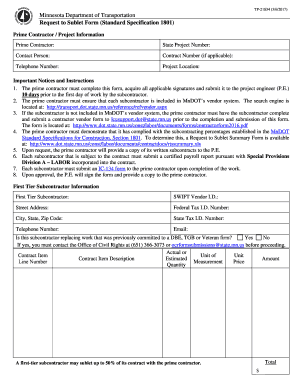
Mn 1801 2017-2026


What is the Mn 1801?
The Mn 1801 is a specific form used by the Minnesota Department of Transportation (MnDOT) for various transportation-related requests, including the request to sublet. This form is essential for individuals or businesses looking to manage their transportation needs legally and efficiently within the state of Minnesota. It serves as a formal request to sublet certain transportation-related responsibilities or assets, ensuring compliance with state regulations.
How to use the Mn 1801
To use the Mn 1801 effectively, individuals must first ensure they have the correct version of the form. The form should be filled out completely, providing accurate details about the vehicle or transportation asset, as well as personal information. Once completed, it is crucial to sign and date the form. This document can be submitted online through a compliant eSignature platform, ensuring that the submission meets legal standards.
Steps to complete the Mn 1801
Completing the Mn 1801 involves several key steps:
- Obtain the latest version of the Mn 1801 form from the Minnesota Department of Transportation.
- Fill in all required fields, including vehicle information, personal details, and the reason for the sublet request.
- Review the form for accuracy and completeness.
- Sign and date the form to validate your request.
- Submit the completed form through the designated method, ensuring compliance with any specific submission guidelines.
Legal use of the Mn 1801
The legal use of the Mn 1801 is governed by state regulations. It is essential that the form is filled out correctly and submitted in accordance with Minnesota laws. By using this form, individuals affirm their intent to comply with all applicable transportation regulations, which helps in maintaining the integrity of the transportation system within the state.
Required Documents
When submitting the Mn 1801, certain documents may be required to support your request. These can include:
- Proof of ownership or lease agreement for the vehicle or asset.
- Identification documents to verify the identity of the requester.
- Any additional documentation that may be relevant to the specific sublet request.
Form Submission Methods
The Mn 1801 can typically be submitted through multiple methods, including:
- Online submission via a compliant eSignature platform, which ensures a secure and efficient process.
- Mailing the completed form to the appropriate MnDOT office.
- In-person submission at designated MnDOT locations, if required.
Who Issues the Form
The Mn 1801 is issued by the Minnesota Department of Transportation. This state agency is responsible for overseeing transportation-related matters and ensuring that all forms and requests comply with Minnesota laws. The agency provides the necessary resources and guidance for individuals and businesses to navigate the transportation system effectively.
Quick guide on how to complete tp 21834 minnesota department of transportation request dot state mn
Simplify your existence by filling out Mn 1801 form with airSlate SignNow
Whether you are looking to title a new vehicle, apply for a driver's license, transfer ownership, or perform any other activities related to automobiles, managing such RMV forms as Mn 1801 is an unavoidable challenge.
You have several options to obtain them: by mail, at the RMV service center, or by downloading them online via your local RMV website and printing them. Each of these methods consumes time. If you prefer a quicker way to complete them and sign with a legally-recognized signature, airSlate SignNow is the ideal solution.
How to fill out Mn 1801 swiftly
- Click on Show details to view a brief description of the document you are interested in.
- Select Get document to begin and access the document.
- Follow the green markings highlighting the mandatory fields if applicable.
- Utilize the top toolbar and take advantage of our professional feature set to enhance, annotate, and improve the presentation of your document.
- Insert text, your initials, shapes, images, and additional elements.
- Press Sign in on the same toolbar to create a legally-recognized signature.
- Review the document content to ensure it is free of errors and inconsistencies.
- Click on Done to complete the document execution.
Utilizing our platform to finalize your Mn 1801 and other related forms will save you considerable time and effort. Optimize your RMV document execution process from the very beginning!
Create this form in 5 minutes or less
Find and fill out the correct tp 21834 minnesota department of transportation request dot state mn
Create this form in 5 minutes!
How to create an eSignature for the tp 21834 minnesota department of transportation request dot state mn
How to create an electronic signature for the Tp 21834 Minnesota Department Of Transportation Request Dot State Mn online
How to create an electronic signature for your Tp 21834 Minnesota Department Of Transportation Request Dot State Mn in Chrome
How to create an electronic signature for putting it on the Tp 21834 Minnesota Department Of Transportation Request Dot State Mn in Gmail
How to create an eSignature for the Tp 21834 Minnesota Department Of Transportation Request Dot State Mn right from your smart phone
How to make an electronic signature for the Tp 21834 Minnesota Department Of Transportation Request Dot State Mn on iOS
How to generate an eSignature for the Tp 21834 Minnesota Department Of Transportation Request Dot State Mn on Android
People also ask
-
What is an mndot signature template?
An mndot signature template is a digital document format specifically designed for use with the Minnesota Department of Transportation. This template allows users to easily add their electronic signatures to documents, ensuring compliance and efficiency in the signing process.
-
How can I create an mndot signature template using airSlate SignNow?
Creating an mndot signature template is simple with airSlate SignNow. You can start by uploading your document, selecting the fields for signatures, and customizing it to meet your needs. Once finished, you can easily share the template for electronic signing.
-
What are the benefits of using the mndot signature template in airSlate SignNow?
The mndot signature template enhances workflow efficiency by streamlining the signing process. Users save time and reduce errors associated with paper documents, while ensuring their signed agreements are legally valid and securely stored.
-
Is there a cost associated with using the mndot signature template on airSlate SignNow?
AirSlate SignNow offers a variety of pricing plans, including affordable options for businesses of all sizes. The cost may vary depending on the features and number of users, but creating and using an mndot signature template is an integral part of the service.
-
Does airSlate SignNow integrate with other applications when using the mndot signature template?
Yes, airSlate SignNow offers numerous integrations with popular applications such as Google Drive, Dropbox, and CRM systems. This ensures that you can efficiently manage your documents and process them seamlessly while utilizing the mndot signature template.
-
Can multiple users sign using the mndot signature template in airSlate SignNow?
Absolutely! AirSlate SignNow allows multiple users to sign using the mndot signature template. You can set up the document to require signatures from various parties, ensuring a smooth and collaborative signing experience.
-
Is the mndot signature template legally binding?
Yes, documents signed with an mndot signature template on airSlate SignNow are legally binding. The platform complies with e-signature laws, ensuring that your electronic signatures hold the same legal weight as handwritten signatures.
Get more for Mn 1801
- Mda complete new patient form marcelino dental arts
- Online nm rpd 41109 rev 062010 form
- Lease for a trucking company agreement template form
- Lease to own agreement template form
- Lease to buy agreement template form
- Lease to own business agreement template form
- Lease to own car agreement template form
- Lease to own equipment agreement template form
Find out other Mn 1801
- eSignature Alabama Distributor Agreement Template Secure
- eSignature California Distributor Agreement Template Later
- eSignature Vermont General Power of Attorney Template Easy
- eSignature Michigan Startup Cost Estimate Simple
- eSignature New Hampshire Invoice for Services (Standard Format) Computer
- eSignature Arkansas Non-Compete Agreement Later
- Can I eSignature Arizona Non-Compete Agreement
- How Do I eSignature New Jersey Non-Compete Agreement
- eSignature Tennessee Non-Compete Agreement Myself
- How To eSignature Colorado LLC Operating Agreement
- Help Me With eSignature North Carolina LLC Operating Agreement
- eSignature Oregon LLC Operating Agreement Online
- eSignature Wyoming LLC Operating Agreement Online
- eSignature Wyoming LLC Operating Agreement Computer
- eSignature Wyoming LLC Operating Agreement Later
- eSignature Wyoming LLC Operating Agreement Free
- How To eSignature Wyoming LLC Operating Agreement
- eSignature California Commercial Lease Agreement Template Myself
- eSignature California Commercial Lease Agreement Template Easy
- eSignature Florida Commercial Lease Agreement Template Easy