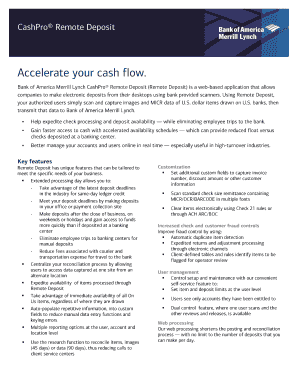
Printable Deposit Slips for Quickbooks Form


What is the printable deposit slips for QuickBooks form?
The printable deposit slips for QuickBooks form is a document used by businesses to facilitate the deposit of funds into their bank accounts. This form is designed to be filled out digitally or printed for manual completion. It typically includes essential information such as the account number, deposit amount, and a breakdown of cash and checks being deposited. The form streamlines the banking process, ensuring that all necessary details are clearly communicated to the financial institution.
How to use the printable deposit slips for QuickBooks form
Using the printable deposit slips for QuickBooks form involves several straightforward steps. First, access the form through your QuickBooks software or download it from a trusted source. Next, enter the required information accurately, including your business name, account number, and the total amount being deposited. After completing the form, you can print it out or save it as a PDF for electronic submission, depending on your bank's requirements. Ensure that all details are correct to avoid any issues during the deposit process.
Steps to complete the printable deposit slips for QuickBooks form
Completing the printable deposit slips for QuickBooks form requires careful attention to detail. Follow these steps:
- Open the QuickBooks software and navigate to the deposit slip section.
- Select the option to create a new deposit slip.
- Fill in your business name and account number.
- List the individual amounts for cash and checks being deposited.
- Double-check all entries for accuracy.
- Print the completed form or save it as a PDF for submission.
Key elements of the printable deposit slips for QuickBooks form
The key elements of the printable deposit slips for QuickBooks form include:
- Account Information: Your business name and bank account number.
- Deposit Amount: The total amount being deposited, including cash and checks.
- Breakdown of Funds: A detailed list of each check and cash amount.
- Date: The date of the deposit, which is important for record-keeping.
Legal use of the printable deposit slips for QuickBooks form
The printable deposit slips for QuickBooks form is legally recognized when filled out correctly and submitted to the bank. It serves as a formal record of the transaction, ensuring that both the depositor and the bank have a clear understanding of the deposit details. To maintain legal validity, ensure compliance with any specific banking regulations and keep copies of all submitted forms for your records.
Digital vs. paper version of the printable deposit slips for QuickBooks form
The choice between a digital and paper version of the printable deposit slips for QuickBooks form depends on your business needs and banking preferences. The digital version allows for easy editing and storage, while the paper version provides a tangible document that can be physically submitted at the bank. Both versions must include the same essential information to ensure a smooth deposit process.
Quick guide on how to complete printable deposit slips for quickbooks form
Effortlessly Prepare Printable Deposit Slips For Quickbooks Form on Any Device
Digital document management has become increasingly favored by organizations and individuals alike. It presents an excellent environmentally friendly substitute for traditional printed and signed papers, enabling you to access the necessary form and securely save it online. airSlate SignNow equips you with all the resources needed to create, modify, and eSign your documents quickly and without any hold-ups. Manage Printable Deposit Slips For Quickbooks Form across any platform using the airSlate SignNow Android or iOS apps and simplify any document-related task today.
Steps to Modify and eSign Printable Deposit Slips For Quickbooks Form Seamlessly
- Locate Printable Deposit Slips For Quickbooks Form and click on Get Form to begin.
- Utilize the tools available to fill in your form.
- Select pertinent sections of the documents or obscure sensitive details using features that airSlate SignNow provides specifically for this purpose.
- Create your eSignature with the Sign tool, which takes only seconds and holds the same legal validity as a conventional wet ink signature.
- Review the information and click on the Done button to save your modifications.
- Decide how you wish to share your form, via email, SMS, or invitation link, or download it to your computer.
Don't worry about misplaced or lost files, tedious form searches, or mistakes that necessitate the printing of new document copies. airSlate SignNow takes care of all your document management needs with just a few clicks, accessible from any device you prefer. Modify and eSign Printable Deposit Slips For Quickbooks Form to ensure excellent communication at every phase of your form preparation process with airSlate SignNow.
Create this form in 5 minutes or less
Create this form in 5 minutes!
How to create an eSignature for the printable deposit slips for quickbooks form
How to create an electronic signature for a PDF online
How to create an electronic signature for a PDF in Google Chrome
How to create an e-signature for signing PDFs in Gmail
How to create an e-signature right from your smartphone
How to create an e-signature for a PDF on iOS
How to create an e-signature for a PDF on Android
People also ask
-
What are QuickBooks deposit slips?
QuickBooks deposit slips are digital forms that help businesses document and record deposits made to bank accounts. They streamline the deposit process by ensuring all necessary information is captured accurately for accounting purposes. With airSlate SignNow, you can easily create and manage QuickBooks deposit slips to enhance your bookkeeping efficiency.
-
How can airSlate SignNow help with QuickBooks deposit slips?
airSlate SignNow offers a user-friendly platform that allows you to create, customize, and eSign QuickBooks deposit slips electronically. This not only saves time but also reduces the risk of errors associated with manual processes. By utilizing airSlate SignNow, your team can focus on core business activities while managing deposit slips seamlessly.
-
Are there any costs associated with using airSlate SignNow for QuickBooks deposit slips?
Yes, airSlate SignNow offers a variety of pricing plans designed to accommodate different business sizes and budgets. Most plans include features for creating and managing QuickBooks deposit slips, making it a cost-effective choice for businesses looking to streamline their financial documentation. You can choose a plan that best fits your needs and budget.
-
Can I integrate airSlate SignNow with QuickBooks for deposit slips?
Absolutely! airSlate SignNow provides seamless integrations with QuickBooks, allowing users to automate the creation and management of QuickBooks deposit slips directly from the QuickBooks interface. This integration helps ensure that your financial records are up-to-date and accessible, simplifying your accounting processes.
-
What features does airSlate SignNow offer for QuickBooks deposit slips?
airSlate SignNow offers various features that enhance the management of QuickBooks deposit slips, including customizable templates, electronic signatures, and secure storage. These features allow you to create professional-looking deposit slips quickly, ensuring compliance with financial regulations while keeping your data safe and organized.
-
What are the benefits of using airSlate SignNow for QuickBooks deposit slips?
Using airSlate SignNow for QuickBooks deposit slips can signNowly improve your workflow by reducing paperwork and automating signature collection. This not only saves time but also enhances accuracy by minimizing human errors. The quick access to archived deposit slips provides added convenience for future reference or audits.
-
How do I get started with airSlate SignNow for QuickBooks deposit slips?
Getting started with airSlate SignNow is easy! Simply sign up for an account, choose a suitable pricing plan, and start exploring the platform. You can then create QuickBooks deposit slips using customizable templates and begin eSigning them within minutes, making the entire process efficient and streamlined.
Get more for Printable Deposit Slips For Quickbooks Form
Find out other Printable Deposit Slips For Quickbooks Form
- How Do I eSign Idaho Medical Records Release
- Can I eSign Alaska Advance Healthcare Directive
- eSign Kansas Client and Developer Agreement Easy
- eSign Montana Domain Name Registration Agreement Now
- eSign Nevada Affiliate Program Agreement Secure
- eSign Arizona Engineering Proposal Template Later
- eSign Connecticut Proforma Invoice Template Online
- eSign Florida Proforma Invoice Template Free
- Can I eSign Florida Proforma Invoice Template
- eSign New Jersey Proforma Invoice Template Online
- eSign Wisconsin Proforma Invoice Template Online
- eSign Wyoming Proforma Invoice Template Free
- eSign Wyoming Proforma Invoice Template Simple
- How To eSign Arizona Agreement contract template
- eSign Texas Agreement contract template Fast
- eSign Massachusetts Basic rental agreement or residential lease Now
- How To eSign Delaware Business partnership agreement
- How Do I eSign Massachusetts Business partnership agreement
- Can I eSign Georgia Business purchase agreement
- How Can I eSign Idaho Business purchase agreement