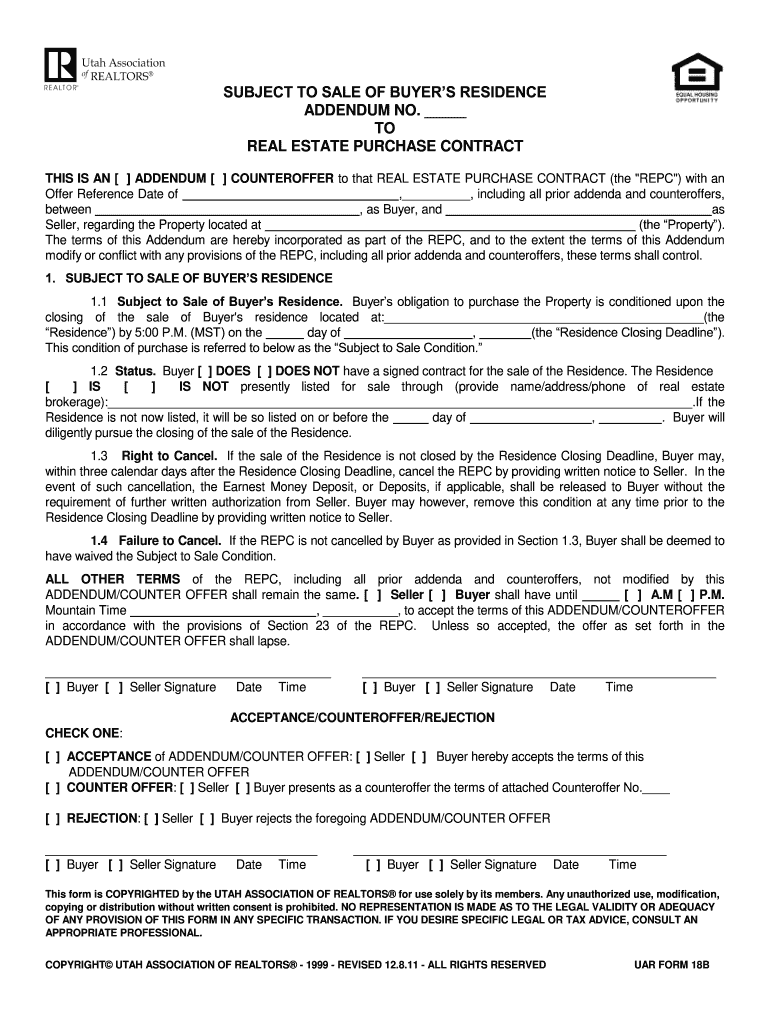
Subject to Sale of Buyer's Property Addendum Utah Form


What is the subject to sale of buyer's property addendum in Utah?
The subject to sale of buyer's property addendum in Utah is a legal document that allows a buyer to purchase a property while contingent on the sale of their existing property. This addendum is crucial for buyers who may not have immediate funds to close on a new property but are in the process of selling their current home. It outlines the terms and conditions under which the buyer can proceed with the purchase, providing a safeguard for both the buyer and the seller. This addendum specifies the timeline for the sale and any obligations the buyer must fulfill to ensure a smooth transaction.
Key elements of the subject to sale of buyer's property addendum in Utah
Several key elements are essential to include in the subject to sale of buyer's property addendum. These elements ensure clarity and legal compliance:
- Identification of Parties: Clearly state the names and contact information of both the buyer and the seller.
- Property Details: Include the address and legal description of the property being purchased.
- Contingency Clause: Specify that the purchase is contingent upon the sale of the buyer's current property.
- Timeline: Outline the timeframe within which the buyer must sell their property to proceed with the purchase.
- Obligations: Detail any obligations the buyer must meet, such as maintaining the property or providing updates on the sale status.
Steps to complete the subject to sale of buyer's property addendum in Utah
Completing the subject to sale of buyer's property addendum involves several important steps:
- Gather Information: Collect all necessary details about the buyer’s current property and the new property being purchased.
- Draft the Addendum: Use a template or legal guidance to draft the addendum, ensuring all key elements are included.
- Review with Parties: Present the draft to both the buyer and seller for review and discussion.
- Make Revisions: Adjust the document based on feedback from both parties.
- Sign the Addendum: Ensure both parties sign the addendum, making it legally binding.
Legal use of the subject to sale of buyer's property addendum in Utah
The legal use of the subject to sale of buyer's property addendum in Utah is governed by state real estate laws. It is essential for both parties to understand their rights and obligations under this addendum. The document must be executed properly to be enforceable in court. Moreover, compliance with Utah’s real estate regulations is necessary to protect all parties involved in the transaction. Consulting a real estate attorney can provide additional assurance that the addendum meets all legal requirements.
How to obtain the subject to sale of buyer's property addendum in Utah
Obtaining the subject to sale of buyer's property addendum in Utah can be achieved through various methods:
- Real Estate Agents: Many agents have access to standard forms and can provide a template for the addendum.
- Online Resources: Various websites offer downloadable templates specifically tailored for Utah real estate transactions.
- Legal Professionals: Consulting with a real estate attorney can ensure that the addendum is customized to meet specific needs.
Examples of using the subject to sale of buyer's property addendum in Utah
Examples of using the subject to sale of buyer's property addendum in Utah can illustrate its practical applications:
- A buyer who has a home listed for sale but finds a new property they wish to purchase can use this addendum to secure the new property while their current home is on the market.
- A buyer who receives an offer on their existing home can include the addendum to ensure they can complete the purchase of a new property without financial strain.
Quick guide on how to complete subject to sale of buyers property addendum utah
Complete Subject To Sale Of Buyer's Property Addendum Utah easily on any device
Managing documents online has become increasingly popular with businesses and individuals. It serves as an ideal eco-friendly alternative to conventional printed and signed documents, allowing you to access the necessary form and securely store it online. airSlate SignNow provides all the tools required to create, modify, and eSign your documents quickly and efficiently. Manage Subject To Sale Of Buyer's Property Addendum Utah on any device using airSlate SignNow's Android or iOS applications and enhance any document-related process today.
The simplest method to modify and eSign Subject To Sale Of Buyer's Property Addendum Utah effortlessly
- Find Subject To Sale Of Buyer's Property Addendum Utah and click Get Form to begin.
- Utilize the tools available to finalize your document.
- Emphasize important sections of the documents or redact sensitive information with tools specifically provided by airSlate SignNow for that purpose.
- Create your signature using the Sign tool, which takes mere seconds and carries the same legal validity as a traditional wet ink signature.
- Review the information and click on the Done button to save your edits.
- Select your preferred method to share your form, whether by email, SMS, or invite link, or download it to your computer.
Eliminate worries about lost or misplaced documents, tedious form searches, or errors that necessitate printing new copies. airSlate SignNow addresses all your document management needs in just a few clicks from any device you prefer. Modify and eSign Subject To Sale Of Buyer's Property Addendum Utah and ensure outstanding communication throughout the document preparation process with airSlate SignNow.
Create this form in 5 minutes or less
Create this form in 5 minutes!
How to create an eSignature for the subject to sale of buyers property addendum utah
How to create an electronic signature for a PDF online
How to create an electronic signature for a PDF in Google Chrome
How to create an e-signature for signing PDFs in Gmail
How to create an e-signature right from your smartphone
How to create an e-signature for a PDF on iOS
How to create an e-signature for a PDF on Android
People also ask
-
What does 'subject to addendum' mean in the context of eSigning documents?
In eSigning documents, 'subject to addendum' refers to any additional terms or conditions that can be attached to the original agreement. This ensures that any modifications are legally recognized while maintaining the integrity of the initial contract. Using airSlate SignNow, you can easily incorporate addendums during the signing process.
-
How does airSlate SignNow handle addendums in agreements?
airSlate SignNow allows users to include addendums directly within the document workflow. By using features like document templates, you can create a master agreement with sections that are 'subject to addendum.' This makes it easy to manage modifications and ensure all parties are aware of the changes.
-
Are there any additional costs associated with adding addendums using airSlate SignNow?
No, there are no additional costs specifically for adding addendums in airSlate SignNow. The platform offers a comprehensive pricing plan that covers the functionality to manage documents, including those that are 'subject to addendum.' This allows you to control costs while maintaining flexibility in your agreements.
-
Can I integrate airSlate SignNow with other software to manage addendums?
Yes, airSlate SignNow seamlessly integrates with various software applications, enhancing your ability to handle documents that are 'subject to addendum.' Whether it’s CRM tools or document management systems, these integrations streamline the process of adding and managing terms in your agreements.
-
What features does airSlate SignNow offer for creating addendums?
airSlate SignNow provides features such as customizable templates, in-document commenting, and the ability to append addendums to existing agreements. These tools ensure that every agreement, including those that are 'subject to addendum,' is accurately documented and easily accessible to all parties involved.
-
How can airSlate SignNow improve the efficiency of document management that includes addendums?
By using airSlate SignNow, businesses can automate the document signing process, including management of agreements 'subject to addendum.' This reduces the time spent on manual tasks, enabling quicker approvals and better organization of addendums, which enhances overall operational efficiency.
-
Is it legally binding to have an addendum added through airSlate SignNow?
Yes, documents signed through airSlate SignNow, including those with addendums, are legally binding. The platform complies with eSignature laws like ESIGN and UETA, ensuring that any agreement, particularly those that are 'subject to addendum,' holds up in court as enforceable contracts.
Get more for Subject To Sale Of Buyer's Property Addendum Utah
Find out other Subject To Sale Of Buyer's Property Addendum Utah
- How Can I Sign Nebraska Legal Document
- How To Sign Nevada Legal Document
- Can I Sign Nevada Legal Form
- How Do I Sign New Jersey Legal Word
- Help Me With Sign New York Legal Document
- How Do I Sign Texas Insurance Document
- How Do I Sign Oregon Legal PDF
- How To Sign Pennsylvania Legal Word
- How Do I Sign Wisconsin Legal Form
- Help Me With Sign Massachusetts Life Sciences Presentation
- How To Sign Georgia Non-Profit Presentation
- Can I Sign Nevada Life Sciences PPT
- Help Me With Sign New Hampshire Non-Profit Presentation
- How To Sign Alaska Orthodontists Presentation
- Can I Sign South Dakota Non-Profit Word
- Can I Sign South Dakota Non-Profit Form
- How To Sign Delaware Orthodontists PPT
- How Can I Sign Massachusetts Plumbing Document
- How To Sign New Hampshire Plumbing PPT
- Can I Sign New Mexico Plumbing PDF