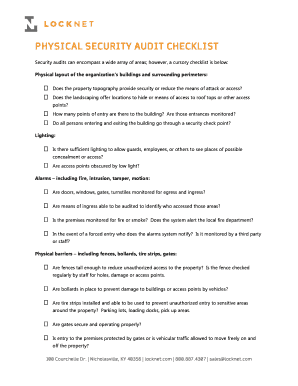
Security Audit Checklist XLS Form


What is the physical security assessment checklist?
The physical security assessment checklist is a comprehensive tool designed to evaluate the security measures in place at a facility. It helps identify vulnerabilities and assess the effectiveness of existing security protocols. This checklist typically covers various aspects, including access control, surveillance systems, environmental design, and emergency response procedures. By utilizing this checklist, organizations can ensure that they are adequately prepared to protect their assets, personnel, and sensitive information from potential threats.
Key elements of the physical security assessment checklist
A well-structured physical security assessment checklist includes several critical components that ensure thorough evaluation. Key elements often encompass:
- Access Control Measures: Examination of entry points, visitor management systems, and employee access rights.
- Surveillance Systems: Assessment of camera placements, monitoring capabilities, and data storage solutions.
- Environmental Design: Evaluation of the physical layout, lighting, and landscaping that can deter criminal activity.
- Emergency Procedures: Review of evacuation plans, emergency contacts, and response strategies for various scenarios.
Steps to complete the physical security assessment checklist
Completing the physical security assessment checklist involves a systematic approach to ensure all relevant areas are covered. The steps typically include:
- Preparation: Gather necessary documentation and resources related to current security measures.
- Site Inspection: Conduct a thorough walkthrough of the facility to observe security systems and practices in action.
- Documentation: Record findings, noting any deficiencies or areas needing improvement.
- Analysis: Evaluate the collected data to identify patterns and prioritize risks.
- Recommendations: Develop actionable steps to enhance security based on the assessment results.
Legal use of the physical security assessment checklist
To ensure the legal validity of the physical security assessment checklist, it is essential to comply with relevant regulations and standards. This includes adhering to the guidelines set forth by the Electronic Signatures in Global and National Commerce (ESIGN) Act, which governs the use of electronic signatures in the United States. Additionally, organizations should maintain proper documentation of the assessment process, including signatures from authorized personnel, to support compliance in case of audits or legal inquiries.
How to obtain the physical security assessment checklist
Organizations can obtain a physical security assessment checklist through various means. Many industry associations, security consulting firms, and government agencies provide templates that can be tailored to specific needs. Additionally, businesses may choose to create their own checklist based on best practices and regulatory requirements. Utilizing digital platforms can streamline the process, allowing for easy customization and electronic signing of the completed checklist.
Examples of using the physical security assessment checklist
Practical applications of the physical security assessment checklist can vary across different sectors. For instance:
- Corporate Offices: Assessing access control measures and surveillance systems to protect sensitive corporate data.
- Healthcare Facilities: Evaluating security protocols to safeguard patient information and ensure compliance with HIPAA regulations.
- Educational Institutions: Identifying vulnerabilities in campus security and emergency response plans to enhance student safety.
Quick guide on how to complete security audit checklist xls
Complete Security Audit Checklist Xls effortlessly on any device
Online document management has gained traction among businesses and individuals. It offers a perfect eco-friendly alternative to traditional printed and signed documents, allowing you to obtain the correct form and securely store it online. airSlate SignNow provides you with all the necessary tools to create, modify, and eSign your documents swiftly without delays. Manage Security Audit Checklist Xls on any platform with airSlate SignNow's Android or iOS applications and simplify any document-centric task today.
How to modify and eSign Security Audit Checklist Xls effortlessly
- Locate Security Audit Checklist Xls and click Get Form to commence.
- Utilize the tools we offer to finalize your document.
- Emphasize pertinent sections of the documents or obscure sensitive information with tools that airSlate SignNow provides specifically for that purpose.
- Create your eSignature using the Sign tool, which takes seconds and carries the same legal validity as a conventional wet ink signature.
- Review the details and click the Done button to save your changes.
- Select your preferred method for delivering your form, via email, text message (SMS), invite link, or download it to your computer.
Eliminate concerns about lost or misplaced files, tedious form searches, or mistakes that require printing new document copies. airSlate SignNow fulfills your document management needs in just a few clicks from any device you prefer. Edit and eSign Security Audit Checklist Xls and ensure excellent communication at every stage of the form preparation process with airSlate SignNow.
Create this form in 5 minutes or less
Create this form in 5 minutes!
How to create an eSignature for the security audit checklist xls
How to create an electronic signature for a PDF online
How to create an electronic signature for a PDF in Google Chrome
How to create an e-signature for signing PDFs in Gmail
How to create an e-signature right from your smartphone
How to create an e-signature for a PDF on iOS
How to create an e-signature for a PDF on Android
People also ask
-
What is a physical security assessment checklist PDF?
A physical security assessment checklist PDF is a structured document that helps organizations identify and evaluate potential vulnerabilities in their physical security measures. By using this checklist, businesses ensures they are taking necessary steps to protect their assets and personnel effectively.
-
How can the physical security assessment checklist PDF benefit my organization?
The physical security assessment checklist PDF offers a systematic approach to identifying security gaps. By utilizing this tool, organizations can enhance their security posture, minimize risks, and ensure compliance with industry standards, ultimately protecting their physical assets.
-
Is the physical security assessment checklist PDF customizable?
Yes, the physical security assessment checklist PDF can be customized to suit the specific needs of your organization. Adapt the checklist to address unique security concerns and requirements, ensuring a tailored approach to your physical security assessments.
-
What features are included in the physical security assessment checklist PDF?
The physical security assessment checklist PDF typically includes sections on access control, surveillance measures, emergency procedures, and more. These features aid in thorough evaluations of existing security protocols and help identify improvements that can be made.
-
How do I obtain the physical security assessment checklist PDF?
You can obtain the physical security assessment checklist PDF by visiting the airSlate SignNow website and downloading it directly. This easy access allows you to begin conducting your physical security assessment quickly and efficiently.
-
What is the pricing for the physical security assessment checklist PDF?
The physical security assessment checklist PDF is often available for free or for a minimal charge, depending on the additional services offered by airSlate SignNow. This cost-effective resource provides signNow value, helping organizations enhance their security without breaking the bank.
-
Can the physical security assessment checklist PDF be integrated with other tools?
Yes, the physical security assessment checklist PDF can be integrated with various security management tools and platforms. Integrating these resources can streamline the assessment process and provide comprehensive insights into your organization's security infrastructure.
Get more for Security Audit Checklist Xls
- Transcript amp records request form plano independent school pisd
- Dog license application the village of arlington wisconsin at form
- Download the chairty donation grant application form
- The pennsylvania verbal behavior project a beginning guide to the form
- Built rite psm form
- Northern tool card credit card account application wells fargo form
- 72770 0023 bid sheets fire sprinklers centennial contractors form
- Coram nobis sample maryland immigrant rights marylandimmigrantrightscoalition form
Find out other Security Audit Checklist Xls
- Can I Electronic signature Ohio Consumer Credit Application
- eSignature Georgia Junior Employment Offer Letter Later
- Electronic signature Utah Outsourcing Services Contract Online
- How To Electronic signature Wisconsin Debit Memo
- Electronic signature Delaware Junior Employment Offer Letter Later
- Electronic signature Texas Time Off Policy Later
- Electronic signature Texas Time Off Policy Free
- eSignature Delaware Time Off Policy Online
- Help Me With Electronic signature Indiana Direct Deposit Enrollment Form
- Electronic signature Iowa Overtime Authorization Form Online
- Electronic signature Illinois Employee Appraisal Form Simple
- Electronic signature West Virginia Business Ethics and Conduct Disclosure Statement Free
- Electronic signature Alabama Disclosure Notice Simple
- Electronic signature Massachusetts Disclosure Notice Free
- Electronic signature Delaware Drug Testing Consent Agreement Easy
- Electronic signature North Dakota Disclosure Notice Simple
- Electronic signature California Car Lease Agreement Template Free
- How Can I Electronic signature Florida Car Lease Agreement Template
- Electronic signature Kentucky Car Lease Agreement Template Myself
- Electronic signature Texas Car Lease Agreement Template Easy