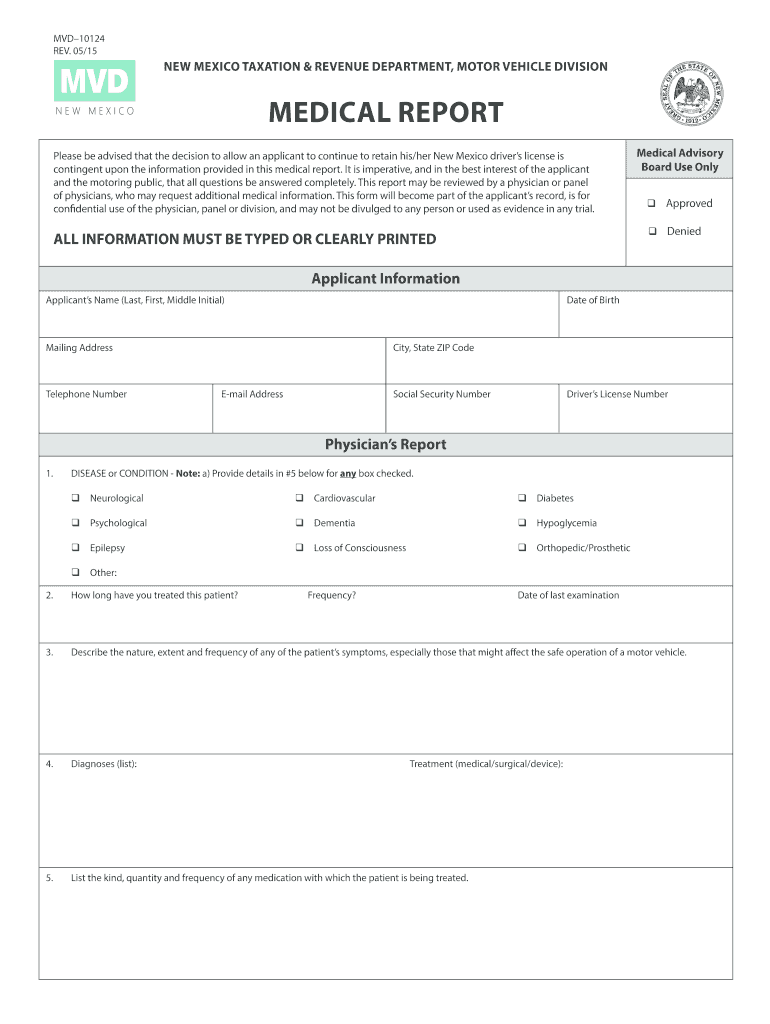
New Mexico Dmv Form 10124 2015-2026


What is the New Mexico DMV Form 10124
The New Mexico DMV Form 10124 is a medical report form required by the New Mexico Motor Vehicle Division (MVD). This form is primarily used to assess the medical fitness of individuals applying for or renewing their driver's licenses. It ensures that applicants meet the necessary health standards to operate a vehicle safely. The form collects information regarding any medical conditions that may affect an individual's driving abilities, including vision, hearing, and other health-related issues.
How to use the New Mexico DMV Form 10124
To effectively use the New Mexico DMV Form 10124, individuals must first obtain the form, which can be accessed online or at MVD offices. After acquiring the form, applicants should carefully fill it out, providing accurate and complete information regarding their medical history. Once completed, the form must be submitted to the MVD along with any required supporting documents. It is essential to ensure that the form is signed by a qualified medical professional, as this validates the information provided.
Steps to complete the New Mexico DMV Form 10124
Completing the New Mexico DMV Form 10124 involves several key steps:
- Obtain the form from the MVD website or a local office.
- Fill in personal details, including name, address, and date of birth.
- Provide information about any medical conditions, treatments, or medications.
- Have the form signed by a licensed medical professional.
- Review the form for accuracy and completeness.
- Submit the completed form to the MVD, either in person or by mail.
Legal use of the New Mexico DMV Form 10124
The New Mexico DMV Form 10124 is legally binding when completed and signed by a medical professional. This form is essential for ensuring that individuals meet the health criteria set forth by the MVD for safe driving. Failure to provide accurate information can lead to legal consequences, including denial of a driver's license or penalties for providing false information. It is important to understand that this form must be used in accordance with state regulations to ensure compliance.
Key elements of the New Mexico DMV Form 10124
The New Mexico DMV Form 10124 includes several key elements that are crucial for its completion:
- Personal Information: Name, address, and date of birth of the applicant.
- Medical History: Details about any medical conditions, treatments, and medications.
- Medical Professional's Certification: Signature and details of the licensed medical provider who evaluates the applicant.
- Submission Instructions: Guidelines on how to submit the form to the MVD.
How to obtain the New Mexico DMV Form 10124
The New Mexico DMV Form 10124 can be obtained through various methods. Individuals can download the form directly from the New Mexico MVD website. Alternatively, it is available at local MVD offices throughout the state. It is advisable to check for the most current version of the form to ensure compliance with any updates or changes in requirements.
Quick guide on how to complete mvd 10124 rev 0613 2015 2018 form
Discover a more straightforward method to manage your New Mexico Dmv Form 10124
The traditional approach to finalizing and endorsing documents consumes an excessive amount of time compared to contemporary document management solutions. Previously, you had to search for appropriate social forms, print them, fill in all the information, and dispatch them via postal service. Now, you can locate, complete, and sign your New Mexico Dmv Form 10124 all within a single browser tab using airSlate SignNow. Preparing your New Mexico Dmv Form 10124 is simpler than ever before.
Steps to finalize your New Mexico Dmv Form 10124 with airSlate SignNow
- Access the category page you require and locate your state-specific New Mexico Dmv Form 10124. Alternatively, utilize the search box.
- Ensure the version of the form is accurate by previewing it.
- Click Get form to enter the editing mode.
- Fill out your document with the necessary information using the editing tools.
- Examine the entered information and click the Sign feature to authorize your form.
- Choose the most convenient method to create your signature: generate it, draw it by hand, or upload an image of it.
- Click DONE to save your modifications.
- Download the document to your device or proceed to Sharing settings to send it electronically.
Robust online solutions like airSlate SignNow facilitate the completion and submission of your forms. Use it to discover the true duration of document management and approval processes. You will conserve a signNow amount of time.
Create this form in 5 minutes or less
Find and fill out the correct mvd 10124 rev 0613 2015 2018 form
FAQs
-
How can I fill out the FY 2015-16 and 2016-17 ITR forms after the 31st of March 2018?
As you know the last date of filling income tax retruns has been gone for the financial year 2015–16 and 2016–17. and if you haven’t done it before 31–03–2018. then i don’t think it is possible according to the current guidlines of IT Department. it may possible that they can send you the notice to answer for not filling the retrun and they may charge penalty alsoif your income was less than taxable limit then its ok it is a valid reson but you don’t need file ITR for those years but if your income was more than the limit then, i think you have to write the lette to your assessing officer with a genuine reason that why didn’t you file the ITR.This was only suggestion not adviceyou can also go through the professional chartered accountant
-
How should I fill out the preference form for the IBPS PO 2018 to get a posting in an urban city?
When you get selected as bank officer of psb you will have to serve across the country. Banks exist not just in urban areas but also in semi urban and rural areas also. Imagine every employee in a bank got posting in urban areas as their wish as a result bank have to shut down all rural and semi urban branches as there is no people to serve. People in other areas deprived of banking service. This makes no sense. Being an officer you will be posted across the country and transferred every three years. You have little say of your wish. Every three year urban posting followed by three years rural and vice versa. If you want your career to grow choose Canara bank followed by union bank . These banks have better growth potentials and better promotion scope
-
I am 2015 passed out CSE student, I am preparing for GATE2016 from a coaching, due to some reasons I do not have my provisional certificate, am I still eligible to fill application form? How?
Yes you are eligible. There is still time, application closes on October 1 this year. So if you get the provisional certificate in time you can just wait or if you know that you won't get it in time, just mail GATE organising institute at helpdesk@gate.iisc.ernet.in mentioning your problem. Hope it helps.
-
When and how are the assignments for IGNOU CHR to be submitted for the December 2018 TEE? How and when to fill out the examination form? Where do I look for the datasheet?
First download the assignments from IGNOU - The People's University website and write them with A4 size paper then submitted it in your study center.check the above website you will find a link that TEE from fill up for dec 2018 after got the link you will fill your tee from online.Remember while filling your TEE you should put tick mark on the box like this;Are you submitted assignments: yes[ ] No[ ]
-
Will the NEET 2018 give admission in paramedical courses and Ayush courses too? If yes, how do you fill out the form to claim a seat if scored well?
wait for notifications.
Create this form in 5 minutes!
How to create an eSignature for the mvd 10124 rev 0613 2015 2018 form
How to make an electronic signature for the Mvd 10124 Rev 0613 2015 2018 Form in the online mode
How to generate an eSignature for your Mvd 10124 Rev 0613 2015 2018 Form in Chrome
How to create an eSignature for putting it on the Mvd 10124 Rev 0613 2015 2018 Form in Gmail
How to generate an eSignature for the Mvd 10124 Rev 0613 2015 2018 Form from your mobile device
How to create an electronic signature for the Mvd 10124 Rev 0613 2015 2018 Form on iOS
How to make an eSignature for the Mvd 10124 Rev 0613 2015 2018 Form on Android OS
People also ask
-
What is the new mexico 10124 form?
The new mexico 10124 form is a specific document used for various administrative purposes in the state of New Mexico. This form may be required for legal, financial, or regulatory tasks. Understanding the new mexico 10124 form is essential for ensuring compliance and avoiding potential issues.
-
How can airSlate SignNow assist with the new mexico 10124 form?
airSlate SignNow provides an efficient platform for sending and eSigning the new mexico 10124 form. Our user-friendly interface allows businesses to quickly prepare and manage this form electronically, streamlining the process and minimizing delays. With airSlate SignNow, you can focus on your business while we handle the paperwork.
-
What are the costs associated with using airSlate SignNow for the new mexico 10124 form?
The pricing for using airSlate SignNow varies based on the subscription plan chosen, each offering different features suitable for handling the new mexico 10124 form. Our plans are competitively priced, ensuring you get a cost-effective solution for your document management needs. Additional discounts may be available for longer-term commitments.
-
Are there any features specifically designed for the new mexico 10124 form in airSlate SignNow?
Yes, airSlate SignNow includes features tailored for forms like the new mexico 10124 form, such as customizable templates and automatic reminders for signers. These features help improve the efficiency and accuracy of your document processes. You can easily modify the new mexico 10124 form to suit your specific requirements.
-
Can I integrate airSlate SignNow with other tools while handling the new mexico 10124 form?
Absolutely! airSlate SignNow offers various integrations with popular tools and platforms, enhancing your ability to manage the new mexico 10124 form seamlessly. Whether you need to connect with CRM systems, cloud storage, or other applications, airSlate SignNow can adapt to your workflow guarantees efficiency.
-
What are the benefits of using airSlate SignNow for the new mexico 10124 form?
Using airSlate SignNow for the new mexico 10124 form provides numerous benefits, including increased speed and security in document signing. Our platform minimizes paper usage, reduces the chance of errors, and streamlines collaboration among parties involved with the form. This ensures that your document processes are both eco-friendly and efficient.
-
How secure is the handling of the new mexico 10124 form with airSlate SignNow?
Security is a top priority at airSlate SignNow, especially when processing important documents like the new mexico 10124 form. Our platform employs advanced encryption and compliance with industry standards to protect your documents. You can trust that your data remains confidential and secure throughout the signing process.
Get more for New Mexico Dmv Form 10124
Find out other New Mexico Dmv Form 10124
- How Can I Electronic signature Oklahoma Doctors Document
- How Can I Electronic signature Alabama Finance & Tax Accounting Document
- How To Electronic signature Delaware Government Document
- Help Me With Electronic signature Indiana Education PDF
- How To Electronic signature Connecticut Government Document
- How To Electronic signature Georgia Government PDF
- Can I Electronic signature Iowa Education Form
- How To Electronic signature Idaho Government Presentation
- Help Me With Electronic signature Hawaii Finance & Tax Accounting Document
- How Can I Electronic signature Indiana Government PDF
- How Can I Electronic signature Illinois Finance & Tax Accounting PPT
- How To Electronic signature Maine Government Document
- How To Electronic signature Louisiana Education Presentation
- How Can I Electronic signature Massachusetts Government PDF
- How Do I Electronic signature Montana Government Document
- Help Me With Electronic signature Louisiana Finance & Tax Accounting Word
- How To Electronic signature Pennsylvania Government Document
- Can I Electronic signature Texas Government PPT
- How To Electronic signature Utah Government Document
- How To Electronic signature Washington Government PDF