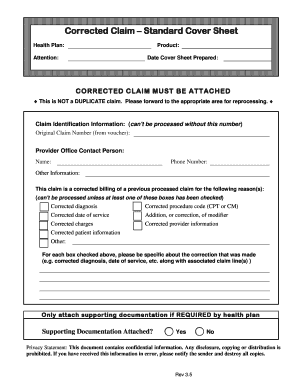
Corrected Claim Form


What is the Corrected Claim Form
The corrected claim form is a document used to amend or rectify a previously submitted claim. This form is essential for ensuring that any errors or omissions in the original claim are addressed, allowing for accurate processing by insurance providers or other relevant entities. It is particularly important in the healthcare sector, where accurate claims are crucial for reimbursement and compliance with regulations.
How to use the Corrected Claim Form
Using the corrected claim form involves a few straightforward steps. First, gather all necessary information related to the original claim, including any reference numbers and details of the errors that need correction. Next, fill out the corrected claim form with accurate information, ensuring that all required fields are completed. After completing the form, submit it according to the guidelines provided by the insurance provider or relevant authority, which may include online submission, mailing, or in-person delivery.
Steps to complete the Corrected Claim Form
Completing the corrected claim form requires careful attention to detail. Follow these steps for a successful submission:
- Review the original claim to identify the errors that need correction.
- Obtain the corrected claim form from the appropriate source, such as the insurance provider's website or customer service.
- Fill in the form with the correct information, ensuring accuracy in all fields.
- Attach any supporting documents that may be required to substantiate the corrections.
- Double-check the completed form for any additional errors before submission.
- Submit the corrected claim form according to the specified methods.
Key elements of the Corrected Claim Form
Several key elements must be included in the corrected claim form to ensure its validity. These include:
- Claimant Information: Personal details of the individual or entity submitting the claim.
- Original Claim Number: Reference to the initial claim that is being corrected.
- Correction Details: A clear explanation of the errors and the corrections being made.
- Supporting Documentation: Any relevant documents that support the corrections, such as invoices or medical records.
- Signature: The claimant's signature to verify the accuracy of the information provided.
Legal use of the Corrected Claim Form
The corrected claim form must be used in compliance with applicable laws and regulations. In the United States, it is essential to adhere to the guidelines set forth by the Centers for Medicare & Medicaid Services (CMS) and other regulatory bodies. Proper use of this form ensures that claims are processed lawfully and that any corrections are recognized by insurers, minimizing the risk of penalties or disputes.
Form Submission Methods
Submitting the corrected claim form can be done through various methods, depending on the requirements of the insurance provider. Common submission methods include:
- Online Submission: Many providers allow direct submission through their online portals, which can expedite processing.
- Mail: Sending the form via postal service is a traditional method, ensuring that a physical copy is received by the provider.
- In-Person Delivery: Some claimants may choose to deliver the form directly to the provider's office for immediate confirmation of receipt.
Quick guide on how to complete corrected claim form
Effortlessly Prepare Corrected Claim Form on Any Device
Digital document management has gained traction among enterprises and individuals alike. It serves as an ideal eco-friendly alternative to traditional printed and signed documents, allowing you to locate the right form and securely store it online. airSlate SignNow provides you with all the resources necessary to create, modify, and electronically sign your documents quickly and without delays. Manage Corrected Claim Form on any device using the airSlate SignNow Android or iOS applications and enhance any document-related process today.
How to Modify and Electronically Sign Corrected Claim Form with Ease
- Locate Corrected Claim Form and click on Get Form to begin.
- Utilize the tools available to fill out your document.
- Emphasize important sections of the documents or redact sensitive information using tools specifically provided by airSlate SignNow for this purpose.
- Create your signature with the Sign tool, which takes mere seconds and carries the same legal validity as a conventional handwritten signature.
- Review all the details and press the Done button to save your modifications.
- Choose your preferred method to send your form, via email, SMS, or invitation link, or download it to your computer.
Eliminate concerns about lost or misplaced files, tiring document searches, or errors that necessitate new prints. airSlate SignNow addresses your document management needs with just a few clicks from your preferred device. Edit and electronically sign Corrected Claim Form to ensure excellent communication at every stage of the document preparation process with airSlate SignNow.
Create this form in 5 minutes or less
Create this form in 5 minutes!
How to create an eSignature for the corrected claim form
How to create an electronic signature for a PDF online
How to create an electronic signature for a PDF in Google Chrome
How to create an e-signature for signing PDFs in Gmail
How to create an e-signature right from your smartphone
How to create an e-signature for a PDF on iOS
How to create an e-signature for a PDF on Android
People also ask
-
What is a corrected claim cover sheet?
A corrected claim cover sheet is a document used to provide additional information or modifications to a previously submitted claim. It helps streamline the claims process by ensuring that any corrections are clearly noted and communicated to the relevant parties. Utilizing the airSlate SignNow platform can simplify the process of creating and sending corrected claim cover sheets.
-
How does airSlate SignNow handle corrected claim cover sheets?
airSlate SignNow allows you to easily create and send corrected claim cover sheets digitally. Our platform simplifies the eSigning process, enabling your team to make quick updates without the hassle of paperwork. You can track the status of your corrected claim cover sheets in real-time, ensuring a more organized workflow.
-
What are the benefits of using airSlate SignNow for corrected claim cover sheets?
Using airSlate SignNow for your corrected claim cover sheets enhances efficiency and reduces errors in the claims process. The platform is designed for ease of use, making it accessible for all team members. Additionally, the electronic signature feature ensures that your documents are legally binding and secure.
-
Is airSlate SignNow cost-effective for managing corrected claim cover sheets?
Yes, airSlate SignNow offers a cost-effective solution for managing corrected claim cover sheets. Our pricing plans cater to different business needs, ensuring that you only pay for what you use. With the potential to reduce processing time and errors, using our software can lead to financial savings in your claims management.
-
Can I integrate airSlate SignNow with other software for corrected claim cover sheets?
Absolutely! airSlate SignNow seamlessly integrates with various CRM and ERP systems, enhancing the management of corrected claim cover sheets. This integration allows for automatic updates and efficient data sharing, streamlining your entire workflow. You can easily connect with the applications you already use to make the claims process more cohesive.
-
What features does airSlate SignNow offer for creating corrected claim cover sheets?
airSlate SignNow offers a range of features for creating corrected claim cover sheets, including customizable templates and easy drag-and-drop functionality. You can quickly add necessary details, sign digitally, and send them directly to your recipients. Our user-friendly interface ensures that anyone on your team can create professional-looking documents in no time.
-
How secure is airSlate SignNow for handling corrected claim cover sheets?
Security is a priority at airSlate SignNow. Our platform uses advanced encryption methods to protect your corrected claim cover sheets and other sensitive information. We comply with industry standards, ensuring that your data is safe and accessible only to authorized users.
Get more for Corrected Claim Form
- Doj form 127 justice
- Deed non warranty deed north carolina non warranty deed form
- Cash drawer count sheet affordable inns form
- B20a form
- Cooper 22sr ld1 29 c unv l835 cd1 u spec sheet buy the cooper 22sr ld1 29 c unv l835 cd1 u led troffer module low prices and form
- Trailer agreement form
- Dte lsp form
- Daily food production record for food based on site production form
Find out other Corrected Claim Form
- How Can I Sign Ohio Temporary Employment Contract Template
- Sign Mississippi Freelance Contract Online
- Sign Missouri Freelance Contract Safe
- How Do I Sign Delaware Email Cover Letter Template
- Can I Sign Wisconsin Freelance Contract
- Sign Hawaii Employee Performance Review Template Simple
- Sign Indiana Termination Letter Template Simple
- Sign Michigan Termination Letter Template Free
- Sign Colorado Independent Contractor Agreement Template Simple
- How Can I Sign Florida Independent Contractor Agreement Template
- Sign Georgia Independent Contractor Agreement Template Fast
- Help Me With Sign Nevada Termination Letter Template
- How Can I Sign Michigan Independent Contractor Agreement Template
- Sign Montana Independent Contractor Agreement Template Simple
- Sign Vermont Independent Contractor Agreement Template Free
- Sign Wisconsin Termination Letter Template Free
- How To Sign Rhode Island Emergency Contact Form
- Can I Sign Utah Executive Summary Template
- Sign Washington Executive Summary Template Free
- Sign Connecticut New Hire Onboarding Mobile