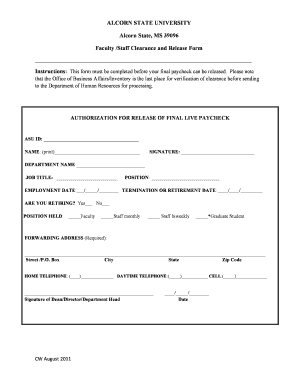
School Clearance for Transfer Form


What is the School Clearance for Transfer
The school clearance for transfer is a formal document that verifies a student's eligibility to transfer from one educational institution to another. This clearance ensures that the student has fulfilled all academic and administrative obligations at their current school. It typically includes information such as the student's academic standing, attendance record, and any outstanding fees or obligations. The transfer clearance form serves as a crucial step in the transition process, providing necessary documentation for the receiving institution.
How to Obtain the School Clearance for Transfer
To obtain the school clearance for transfer, students or their guardians should follow a series of steps. First, contact the current school’s administration office to inquire about the specific requirements for obtaining the clearance. This may include filling out a request form and providing identification. Next, ensure that all fees are paid and that there are no outstanding obligations, such as library books or sports equipment. Once these conditions are met, the school will process the request and issue the clearance document, which can then be presented to the new school.
Steps to Complete the School Clearance for Transfer
Completing the school clearance for transfer involves several key steps:
- Contact the current school to understand the process and requirements.
- Gather necessary documents, including identification and any previous report cards.
- Pay any outstanding fees or resolve obligations.
- Fill out the transfer clearance form as required by the school.
- Submit the completed form and await processing by the school's administration.
- Receive the clearance document, which should be reviewed for accuracy before submission to the new school.
Legal Use of the School Clearance for Transfer
The school clearance for transfer holds legal significance as it serves as an official record of a student's status at their current school. This document is often required by the new institution to ensure compliance with educational regulations and to maintain accurate student records. It is important for the clearance to be filled out correctly and to include all necessary signatures to be considered valid. Failure to provide a proper clearance can result in delays or complications in the transfer process.
Key Elements of the School Clearance for Transfer
Several key elements are essential to include in the school clearance for transfer:
- Student Information: Full name, date of birth, and current grade level.
- Academic Records: Summary of grades and attendance.
- Outstanding Obligations: Any fees or materials that need to be returned.
- Signatures: Required signatures from school officials to validate the document.
- Date of Issue: The date when the clearance was issued, ensuring it is current.
Examples of Using the School Clearance for Transfer
The school clearance for transfer can be used in various scenarios, including:
- A student moving to a new city and enrolling in a different school district.
- A student transferring from a private school to a public school.
- A student changing schools due to academic or personal reasons.
In each case, the clearance document provides proof of the student’s eligibility and helps facilitate a smooth transition to the new educational environment.
Quick guide on how to complete school clearance for transfer
Prepare School Clearance For Transfer effortlessly on any device
Digital document management has become increasingly popular among companies and individuals. It offers an ideal eco-friendly alternative to traditional printed and signed documents, as you can easily find the necessary form and securely save it online. airSlate SignNow equips you with all the resources needed to create, modify, and electronically sign your documents promptly without any holdups. Manage School Clearance For Transfer from any device using airSlate SignNow's Android or iOS applications and simplify any document-related procedure today.
How to modify and electronically sign School Clearance For Transfer with ease
- Find School Clearance For Transfer and click Get Form to begin.
- Utilize the tools we offer to complete your form.
- Mark important sections of the documents or redact sensitive details with tools specifically provided by airSlate SignNow for that purpose.
- Generate your electronic signature using the Sign tool, which takes only seconds and carries the same legal validity as a conventional wet ink signature.
- Review the details and click the Done button to save your changes.
- Select your preferred method to send your form, whether by email, text message (SMS), invitation link, or download it to your computer.
No more worrying about lost or misplaced documents, cumbersome form searching, or mistakes that necessitate printing new copies. airSlate SignNow meets your document management needs in just a few clicks from any device you choose. Modify and electronically sign School Clearance For Transfer and maintain excellent communication throughout the document preparation process with airSlate SignNow.
Create this form in 5 minutes or less
Create this form in 5 minutes!
How to create an eSignature for the school clearance for transfer
How to create an electronic signature for a PDF online
How to create an electronic signature for a PDF in Google Chrome
How to create an e-signature for signing PDFs in Gmail
How to create an e-signature right from your smartphone
How to create an e-signature for a PDF on iOS
How to create an e-signature for a PDF on Android
People also ask
-
What is an SHS clearance form?
An SHS clearance form is a document required for students in Senior High School to demonstrate they have completed all academic and non-academic requirements. airSlate SignNow simplifies the process by allowing you to eSign your SHS clearance form electronically, ensuring quick and easy submission.
-
How does airSlate SignNow help with the SHS clearance form?
airSlate SignNow streamlines the process of filling out and signing your SHS clearance form. With our user-friendly interface, you can easily upload your form, fill it in, and send it for eSignature, which saves you time and reduces paperwork hassle.
-
Is there a specific fee for using airSlate SignNow for the SHS clearance form?
AirSlate SignNow offers competitive pricing depending on the features you choose, which can signNowly reduce the costs associated with handling traditional SHS clearance forms. We also provide cost-effective plans for students and educational institutions, ensuring affordability.
-
Can I integrate airSlate SignNow with other applications for my SHS clearance form?
Yes, airSlate SignNow offers seamless integrations with various applications such as Google Drive, Dropbox, and more. This integration allows you to manage all your documents, including your SHS clearance form, in one place, simplifying the process further.
-
What are the benefits of using airSlate SignNow for my SHS clearance form?
Using airSlate SignNow for your SHS clearance form improves efficiency and reduces time spent on paperwork. You gain the benefits of secure eSigning, real-time tracking, and the ability to access your documents from any device, making the process hassle-free.
-
Is the airSlate SignNow platform easy to use for completing an SHS clearance form?
Absolutely! The airSlate SignNow platform is designed to be user-friendly, making it easy for anyone to complete their SHS clearance form. Instructional guides and templates are available to ensure you can navigate the platform without difficulty.
-
How secure is the airSlate SignNow platform for handling my SHS clearance form?
Security is a top priority for airSlate SignNow. Our platform uses advanced encryption protocols to protect your data and ensure that your SHS clearance form is handled securely throughout the signing process.
Get more for School Clearance For Transfer
Find out other School Clearance For Transfer
- eSign California Business Operations LLC Operating Agreement Myself
- Sign Courts Form Mississippi Secure
- eSign Alabama Car Dealer Executive Summary Template Fast
- eSign Arizona Car Dealer Bill Of Lading Now
- How Can I eSign Alabama Car Dealer Executive Summary Template
- eSign California Car Dealer LLC Operating Agreement Online
- eSign California Car Dealer Lease Agreement Template Fast
- eSign Arkansas Car Dealer Agreement Online
- Sign Montana Courts Contract Safe
- eSign Colorado Car Dealer Affidavit Of Heirship Simple
- eSign Car Dealer Form Georgia Simple
- eSign Florida Car Dealer Profit And Loss Statement Myself
- eSign Georgia Car Dealer POA Mobile
- Sign Nebraska Courts Warranty Deed Online
- Sign Nebraska Courts Limited Power Of Attorney Now
- eSign Car Dealer Form Idaho Online
- How To eSign Hawaii Car Dealer Contract
- How To eSign Hawaii Car Dealer Living Will
- How Do I eSign Hawaii Car Dealer Living Will
- eSign Hawaii Business Operations Contract Online