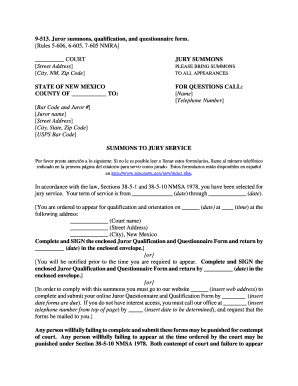
Juror Qualification Questionnaire New Mexico Form


What is the juror qualification questionnaire in New Mexico?
The juror qualification questionnaire in New Mexico is a legal document that helps determine an individual's eligibility to serve on a jury. This form collects essential information about potential jurors, including their age, residency, and any disqualifying factors. It is a crucial step in the jury selection process, ensuring that those called to serve meet the legal requirements set forth by the state.
Steps to complete the juror qualification questionnaire in New Mexico
Completing the juror qualification questionnaire in New Mexico involves several straightforward steps:
- Receive the questionnaire, which may be sent by mail or provided online.
- Read the instructions carefully to understand the information required.
- Fill out the form accurately, providing all requested details.
- Review your answers to ensure completeness and correctness.
- Submit the completed questionnaire by the specified deadline, either online or by mail.
Eligibility criteria for the juror qualification questionnaire in New Mexico
To be eligible for jury service in New Mexico, individuals must meet specific criteria outlined in the juror qualification questionnaire. These criteria typically include:
- Being at least eighteen years old.
- Being a resident of the county where you are summoned.
- Having the ability to understand and communicate in English.
- Not having any disqualifying legal issues, such as felony convictions.
Legal use of the juror qualification questionnaire in New Mexico
The juror qualification questionnaire serves a legal purpose in the jury selection process. It is used by the court to assess whether potential jurors can serve impartially and competently. The information provided is confidential and used solely for jury selection purposes, ensuring that only qualified individuals are summoned for jury duty.
How to obtain the juror qualification questionnaire in New Mexico
Individuals can obtain the juror qualification questionnaire in New Mexico through various methods:
- Online access via the New Mexico courts website, where the form may be available for download.
- Requesting a paper form through the mail by contacting the local court.
- Receiving the questionnaire directly when summoned for jury duty.
Form submission methods for the juror qualification questionnaire in New Mexico
Once completed, the juror qualification questionnaire can be submitted through different methods, depending on the instructions provided:
- Online submission through the designated court portal.
- Mailing the completed form to the appropriate court address.
- In-person submission at the local courthouse, if allowed.
Quick guide on how to complete juror qualification questionnaire new mexico
Effortlessly Prepare Juror Qualification Questionnaire New Mexico on Any Device
Online document management has gained signNow traction among businesses and individuals. It serves as an excellent environmentally friendly substitute for conventional printed and signed paperwork, allowing you to obtain the correct form and securely store it online. airSlate SignNow equips you with all the necessary tools to create, modify, and electronically sign your documents quickly and without complications. Manage Juror Qualification Questionnaire New Mexico on any platform with the airSlate SignNow Android or iOS applications and streamline any document-related task today.
The most efficient way to modify and eSign Juror Qualification Questionnaire New Mexico with ease
- Locate Juror Qualification Questionnaire New Mexico and then click Get Form to begin.
- Utilize the tools we offer to complete your form.
- Emphasize pertinent sections of your documents or obscure sensitive information with tools specifically provided by airSlate SignNow for that purpose.
- Create your signature using the Sign tool, which takes mere seconds and carries the same legal validity as a traditional ink signature.
- Review the information carefully and then click the Done button to save your changes.
- Select your preferred method to send your form, whether via email, SMS, or invite link, or download it to your computer.
Eliminate worries about lost or mislaid files, tedious form searches, or errors that require new document copies to be printed. airSlate SignNow efficiently manages all your document needs in just a few clicks from your chosen device. Modify and eSign Juror Qualification Questionnaire New Mexico and ensure excellent communication at every stage of the form preparation process with airSlate SignNow.
Create this form in 5 minutes or less
Create this form in 5 minutes!
How to create an eSignature for the juror qualification questionnaire new mexico
How to create an electronic signature for a PDF online
How to create an electronic signature for a PDF in Google Chrome
How to create an e-signature for signing PDFs in Gmail
How to create an e-signature right from your smartphone
How to create an e-signature for a PDF on iOS
How to create an e-signature for a PDF on Android
People also ask
-
What are the nm jury duty exemptions available for residents?
In New Mexico, certain individuals may qualify for nm jury duty exemptions based on various criteria such as age, occupation, or health status. Common exemptions include those for active military personnel, individuals over a specific age, and those with documented medical conditions. It's essential to check the local courthouse's guidelines to determine your eligibility.
-
How can airSlate SignNow help with jury duty documentation?
airSlate SignNow offers an efficient way to manage and sign documents related to nm jury duty exemptions. With its user-friendly platform, you can easily eSign exemption requests and submit them promptly. This streamlines the process, saving you time and minimizing paperwork.
-
Are there any fees associated with using airSlate SignNow for nm jury duty exemptions?
airSlate SignNow provides cost-effective solutions that can accommodate users needing assistance with nm jury duty exemptions. Depending on your plan, you can access features that help manage your documents efficiently, often with minimal or no additional fees. Check our pricing page for detailed information.
-
What features does airSlate SignNow offer that are beneficial for jury-related processes?
The key features of airSlate SignNow include easy document creation, seamless electronic signatures, and document sharing capabilities. These functions are particularly useful when managing nm jury duty exemptions, ensuring you can gather signatures and approvals quickly and efficiently. Additionally, automated reminders help keep your submissions on track.
-
Can I integrate airSlate SignNow with other apps to assist with nm jury duty exemptions?
Yes, airSlate SignNow integrates with various business applications, enhancing your documentation workflow for nm jury duty exemptions. This means you can connect with tools like Google Drive, Dropbox, and CRM systems to streamline your document management. Such integrations help facilitate efficient data management and ensure seamless operations.
-
What benefits does airSlate SignNow provide when applying for nm jury duty exemptions?
Using airSlate SignNow to apply for nm jury duty exemptions simplifies the process by allowing you to complete and submit all necessary documents electronically. This eliminates printing and mailing delays, expediting approval times. Moreover, its tracking features offer peace of mind by letting you monitor the status of your submissions in real-time.
-
Is airSlate SignNow user-friendly for those unfamiliar with technology?
Absolutely! airSlate SignNow is designed with user-friendliness in mind, making it accessible even for those not familiar with technology. Its intuitive interface makes completing and eSigning documents related to nm jury duty exemptions straightforward, ensuring everyone can navigate the platform with ease.
Get more for Juror Qualification Questionnaire New Mexico
Find out other Juror Qualification Questionnaire New Mexico
- eSignature Louisiana Insurance Rental Application Later
- eSignature Maryland Insurance Contract Safe
- eSignature Massachusetts Insurance Lease Termination Letter Free
- eSignature Nebraska High Tech Rental Application Now
- How Do I eSignature Mississippi Insurance Separation Agreement
- Help Me With eSignature Missouri Insurance Profit And Loss Statement
- eSignature New Hampshire High Tech Lease Agreement Template Mobile
- eSignature Montana Insurance Lease Agreement Template Online
- eSignature New Hampshire High Tech Lease Agreement Template Free
- How To eSignature Montana Insurance Emergency Contact Form
- eSignature New Jersey High Tech Executive Summary Template Free
- eSignature Oklahoma Insurance Warranty Deed Safe
- eSignature Pennsylvania High Tech Bill Of Lading Safe
- eSignature Washington Insurance Work Order Fast
- eSignature Utah High Tech Warranty Deed Free
- How Do I eSignature Utah High Tech Warranty Deed
- eSignature Arkansas Legal Affidavit Of Heirship Fast
- Help Me With eSignature Colorado Legal Cease And Desist Letter
- How To eSignature Connecticut Legal LLC Operating Agreement
- eSignature Connecticut Legal Residential Lease Agreement Mobile