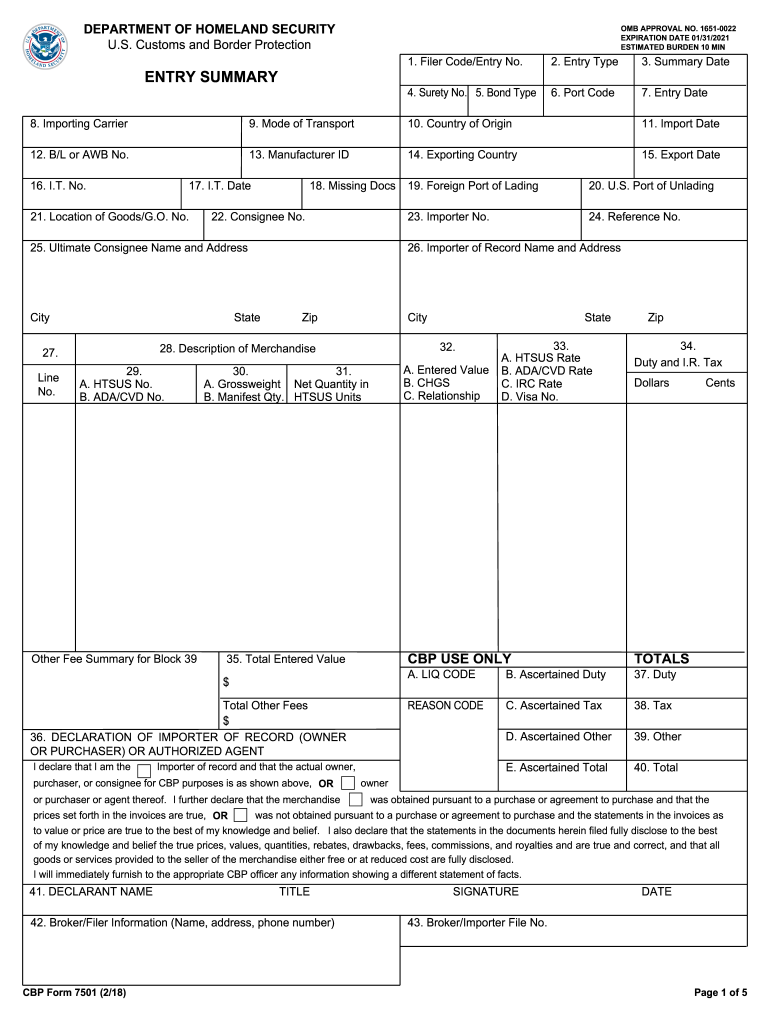
Cbp Form 7501 2018


What is the CBP Form 7501?
The CBP Form 7501, also known as the entry summary, is a crucial document used in the importation of goods into the United States. This form is required by U.S. Customs and Border Protection (CBP) to provide a comprehensive summary of the imported merchandise. It includes detailed information about the goods, such as their classification, value, and the duties owed. The form serves as an official record of the transaction and is essential for compliance with U.S. import laws.
Steps to Complete the CBP Form 7501
Completing the CBP Form 7501 involves several key steps to ensure accuracy and compliance:
- Gather necessary information: Collect details about the imported goods, including their description, classification, and value.
- Fill out the form: Enter the required information in the appropriate sections of the form, ensuring all fields are completed accurately.
- Attach required documentation: Include any necessary supporting documents, such as invoices or bills of lading.
- Review for accuracy: Double-check all entries to avoid errors that could lead to delays or penalties.
- Submit the form: File the completed CBP Form 7501 with the appropriate customs office by the required deadline.
Key Elements of the CBP Form 7501
The CBP Form 7501 contains several essential components that must be accurately filled out:
- Importer information: Details about the importer, including name, address, and contact information.
- Consignee information: Information about the person or entity receiving the goods.
- Description of merchandise: A detailed description of the imported items, including quantity and unit of measure.
- Classification and value: The Harmonized Tariff Schedule number and the declared value of the goods.
- Duties and fees: Any applicable duties, taxes, or fees owed for the importation.
How to Obtain the CBP Form 7501
The CBP Form 7501 can be obtained through the U.S. Customs and Border Protection website or directly from customs offices. It is also available in a PDF format for download, allowing importers to fill it out digitally or print it for manual completion. Ensure that you are using the most current version of the form to comply with regulations.
Legal Use of the CBP Form 7501
The legal use of the CBP Form 7501 is critical for ensuring compliance with U.S. customs regulations. This form must be submitted within a specific timeframe after the goods have been imported, typically within ten days. Failure to submit the form correctly or on time can result in penalties, including fines or delays in the release of goods. It is important to adhere to all legal requirements to avoid complications during the import process.
Form Submission Methods
The CBP Form 7501 can be submitted through various methods, depending on the preferences of the importer and the requirements of the customs office:
- Online submission: Many importers choose to submit the form electronically through the Automated Commercial Environment (ACE) system.
- Mail: The form can also be mailed to the appropriate customs office, though this method may result in longer processing times.
- In-person: Importers may submit the form in person at designated customs offices, which can facilitate immediate assistance and clarification of any questions.
Quick guide on how to complete form 7501 2018 2019
Discover the easiest method to complete and sign your Cbp Form 7501
Are you still spending time preparing your official documents on paper instead of doing it online? airSlate SignNow provides a superior approach to complete and sign your Cbp Form 7501 and related forms for public services. Our innovative eSignature solution equips you with everything necessary to handle paperwork swiftly and in compliance with official standards - powerful PDF editing, managing, securing, signing, and sharing tools are all readily available within a user-friendly interface.
Only a few steps are required to finish filling out and signing your Cbp Form 7501:
- Upload the editable template to the editor using the Get Form button.
- Check what information you need to enter in your Cbp Form 7501.
- Move between the fields using the Next option to ensure nothing is overlooked.
- Utilize Text, Check, and Cross tools to input your information into the blanks.
- Update the content with Text boxes or Images from the upper toolbar.
- Emphasize what is crucial or Blackout fields that are no longer relevant.
- Click on Sign to create a legally valid eSignature through any method you prefer.
- Add the Date adjacent to your signature and finalize your work with the Done button.
Store your completed Cbp Form 7501 in the Documents section of your profile, download it, or export it to your desired cloud storage. Our platform also offers versatile form sharing options. There’s no need to print your forms when you can send them to the appropriate public office - do it via email, fax, or by requesting a USPS “snail mail” delivery from your account. Try it out today!
Create this form in 5 minutes or less
Find and fill out the correct form 7501 2018 2019
FAQs
-
Which ITR form should an NRI fill out for AY 2018–2019 to claim the TDS deducted by banks only?
ITR form required to be submitted depends upon nature of income. As a NRI shall generally have income from other sources like interest, rental income therefore s/he should file ITR 2.
-
Which ITR form should an NRI fill out for AY 2018–2019 for salary income?
File ITR 2 and for taking credit of foreign taxes fill form 67 before filling ITR.For specific clarifications / legal advice feel free to write to dsssvtax[at]gmail or call/WhatsApp: 9052535440.
-
Can I fill the form for the SSC CGL 2018 which will be held in June 2019 and when will the form for 2019 come out?
No, you can’t fill the form for SSC CGL 2018 as application process has been long over.SSC CGL 2019 : No concrete information at this time. Some update should come by August-September 2019.Like Exambay on facebook for all latest updates on SSC CGL 2018 , SSC CGL 2019 and other upcoming exams
-
How do I fill out the IIFT 2018 application form?
Hi!IIFT MBA (IB) Application Form 2018 – The last date to submit the Application Form of IIFT 2018 has been extended. As per the initial notice, the last date to submit the application form was September 08, 2017. However, now the candidates may submit it untill September 15, 2017. The exam date for IIFT 2018 has also been shifted to December 03, 2017. The candidates will only be issued the admit card, if they will submit IIFT application form and fee in the prescribed format. Before filling the IIFT application form, the candidates must check the eligibility criteria because ineligible candidates will not be granted admission. The application fee for candidates is Rs. 1550, however, the candidates belonging to SC/STPWD category only need to pay Rs. 775. Check procedure to submit IIFT Application Form 2018, fee details and more information from the article below.Latest – Last date to submit IIFT application form extended until September 15, 2017.IIFT 2018 Application FormThe application form of IIFT MBA 2018 has only be released online, on http://tedu.iift.ac.in. The candidates must submit it before the laps of the deadline, which can be checked from the table below.Application form released onJuly 25, 2017Last date to submit Application form(for national candidates)September 08, 2017 September 15, 2017Last date to submit the application form(by Foreign National and NRI)February 15, 2018IIFT MBA IB entrance exam will be held onNovember 26, 2017 December 03, 2017IIFT 2018 Application FeeThe candidates should take note of the application fee before submitting the application form. The fee amount is as given below and along with it, the medium to submit the fee are also mentioned.Fee amount for IIFT 2018 Application Form is as given below:General/OBC candidatesRs 1550SC/ST/PH candidatesRs 775Foreign National/NRI/Children of NRI candidatesUS$ 80 (INR Rs. 4500)The medium to submit the application fee of IIFT 2018 is as below:Credit CardsDebit Cards (VISA/Master)Demand Draft (DD)Candidates who will submit the application fee via Demand Draft will be required to submit a DD, in favour of Indian Institute of Foreign Trade, payable at New Delhi.Procedure to Submit IIFT MBA Application Form 2018Thank you & Have a nice day! :)
Create this form in 5 minutes!
How to create an eSignature for the form 7501 2018 2019
How to generate an eSignature for your Form 7501 2018 2019 in the online mode
How to make an electronic signature for the Form 7501 2018 2019 in Google Chrome
How to generate an eSignature for putting it on the Form 7501 2018 2019 in Gmail
How to make an eSignature for the Form 7501 2018 2019 straight from your smart phone
How to generate an electronic signature for the Form 7501 2018 2019 on iOS
How to make an eSignature for the Form 7501 2018 2019 on Android devices
People also ask
-
What is the cbp form 7501 entry summary?
The cbp form 7501 entry summary is a crucial document required by U.S. Customs and Border Protection (CBP) for customs clearance. It provides essential information about imported goods, enabling compliance with regulations. Understanding this form is vital for businesses engaged in international trade.
-
How can airSlate SignNow help with the cbp form 7501 entry summary?
airSlate SignNow streamlines the eSigning and submission process for the cbp form 7501 entry summary. Our platform allows users to efficiently fill out and sign documents electronically, ensuring timely submissions to meet customs requirements. This reduces the risk of errors and enhances workflow efficiency.
-
Is there a cost associated with using airSlate SignNow for the cbp form 7501 entry summary?
Yes, airSlate SignNow offers various pricing plans tailored to meet the needs of businesses processing the cbp form 7501 entry summary. Our solutions are designed to be cost-effective while providing essential features for document management and electronic signatures. For specific pricing details, please visit our pricing page.
-
What features does airSlate SignNow offer for managing the cbp form 7501 entry summary?
airSlate SignNow includes features like user-friendly document templates, secure electronic signatures, and automated workflows specifically for the cbp form 7501 entry summary. Additionally, our platform ensures document security and compliance with the latest regulations, making it ideal for businesses of all sizes.
-
Can airSlate SignNow integrate with other software for cbp form 7501 entry summary management?
Absolutely! airSlate SignNow offers seamless integrations with various third-party applications, enhancing the management of the cbp form 7501 entry summary. Whether you need to connect with CRM systems or cloud storage services, our platform adapts to your business tools, improving overall efficiency.
-
What are the benefits of using airSlate SignNow for the cbp form 7501 entry summary?
Using airSlate SignNow for the cbp form 7501 entry summary delivers numerous benefits, including faster turnaround times and reduced paperwork. Our intuitive platform facilitates collaboration among teams while ensuring compliance with legal requirements. This approach saves businesses time and money while enhancing productivity.
-
Is airSlate SignNow easy to use for filling out the cbp form 7501 entry summary?
Yes, airSlate SignNow is designed with user-friendliness in mind, making it simple to fill out the cbp form 7501 entry summary. Users can easily navigate our platform, access pre-built templates, and utilize the drag-and-drop feature for document design. This accessibility ensures that even non-technical users can manage their documents effortlessly.
Get more for Cbp Form 7501
Find out other Cbp Form 7501
- How Can I Sign Ohio Car Dealer Cease And Desist Letter
- How To Sign Ohio Car Dealer Arbitration Agreement
- How To Sign Oregon Car Dealer Limited Power Of Attorney
- How To Sign Pennsylvania Car Dealer Quitclaim Deed
- How Can I Sign Pennsylvania Car Dealer Quitclaim Deed
- Sign Rhode Island Car Dealer Agreement Safe
- Sign South Dakota Car Dealer Limited Power Of Attorney Now
- Sign Wisconsin Car Dealer Quitclaim Deed Myself
- Sign Wisconsin Car Dealer Quitclaim Deed Free
- Sign Virginia Car Dealer POA Safe
- Sign Wisconsin Car Dealer Quitclaim Deed Fast
- How To Sign Wisconsin Car Dealer Rental Lease Agreement
- How To Sign Wisconsin Car Dealer Quitclaim Deed
- How Do I Sign Wisconsin Car Dealer Quitclaim Deed
- Sign Wyoming Car Dealer Purchase Order Template Mobile
- Sign Arizona Charity Business Plan Template Easy
- Can I Sign Georgia Charity Warranty Deed
- How To Sign Iowa Charity LLC Operating Agreement
- Sign Kentucky Charity Quitclaim Deed Myself
- Sign Michigan Charity Rental Application Later