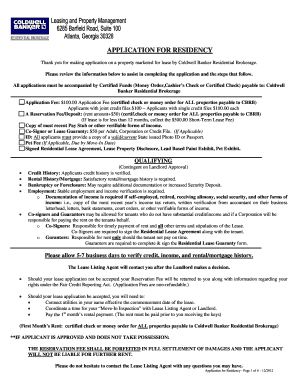
Coldwell Banker PDF Form


What is the Coldwell Banker PDF?
The Coldwell Banker PDF refers to the digital version of the rental application form used by Coldwell Banker, a prominent real estate company in the United States. This form is essential for prospective tenants applying to rent properties managed by Coldwell Banker. It captures vital information about the applicant, including personal details, employment history, and rental history, which helps landlords assess the suitability of applicants for their rental properties.
How to Use the Coldwell Banker PDF
Using the Coldwell Banker PDF is straightforward. Applicants can download the form from the Coldwell Banker website or access it through their property listing. Once downloaded, the form can be filled out electronically or printed for manual completion. After filling out the necessary information, applicants can sign the document digitally or manually before submitting it to the landlord or property manager for review.
Steps to Complete the Coldwell Banker PDF
Completing the Coldwell Banker rental application involves several key steps:
- Download the Coldwell Banker PDF from the official website.
- Open the PDF using a compatible PDF reader or editor.
- Fill in personal information, including your name, address, and contact details.
- Provide employment and income details to demonstrate financial stability.
- List previous rental history, including landlord contact information.
- Review the completed application for accuracy.
- Sign the application digitally or manually before submission.
Legal Use of the Coldwell Banker PDF
The Coldwell Banker rental application PDF is legally binding when completed and signed correctly. To ensure its legal standing, it must comply with the Electronic Signatures in Global and National Commerce (ESIGN) Act and the Uniform Electronic Transactions Act (UETA). These laws recognize electronic signatures as valid, provided that the signer intends to sign and that the signature is associated with the application.
Key Elements of the Coldwell Banker PDF
Several key elements are critical to the Coldwell Banker rental application PDF:
- Applicant Information: Personal details such as name, address, and contact information.
- Employment Information: Current employer, job title, and income details.
- Rental History: Previous addresses, landlord contacts, and duration of stay.
- References: Personal or professional references that can vouch for the applicant.
- Signature Section: A designated area for the applicant's signature, confirming the accuracy of the information provided.
Form Submission Methods
Applicants can submit the Coldwell Banker rental application through various methods:
- Online Submission: Many properties allow for electronic submission via email or an online portal.
- Mail: Applicants can print the completed form and send it via postal service to the property management office.
- In-Person: Some applicants may choose to deliver the form directly to the property management office.
Quick guide on how to complete coldwell banker pdf
Complete Coldwell Banker Pdf effortlessly on any device
Online document management has gained popularity among businesses and individuals alike. It offers an ideal eco-friendly substitute for traditional printed and signed paperwork, allowing you to locate the appropriate form and securely store it online. airSlate SignNow provides you with all the tools necessary to create, modify, and eSign your documents swiftly without any delays. Manage Coldwell Banker Pdf on any device using the airSlate SignNow Android or iOS applications and enhance your document-driven processes today.
How to modify and eSign Coldwell Banker Pdf easily
- Locate Coldwell Banker Pdf and then click Get Form to commence.
- Utilize the tools we provide to complete your form.
- Emphasize pertinent sections of your documents or obscure sensitive details with tools that airSlate SignNow offers specifically for that purpose.
- Generate your signature using the Sign tool, which only takes seconds and holds the same legal validity as a conventional wet ink signature.
- Review all the information and then click on the Done button to retain your changes.
- Choose how you want to send your form, via email, SMS, invite link, or download it to your computer.
Eliminate concerns over lost or misplaced files, tedious form searches, or errors that require printing new document copies. airSlate SignNow addresses all your document management needs in just a few clicks from any device you prefer. Modify and eSign Coldwell Banker Pdf and guarantee excellent communication at every stage of the form completion process with airSlate SignNow.
Create this form in 5 minutes or less
Create this form in 5 minutes!
How to create an eSignature for the coldwell banker pdf
How to create an electronic signature for a PDF online
How to create an electronic signature for a PDF in Google Chrome
How to create an e-signature for signing PDFs in Gmail
How to create an e-signature right from your smartphone
How to create an e-signature for a PDF on iOS
How to create an e-signature for a PDF on Android
People also ask
-
What is the Coldwell Banker rental application?
The Coldwell Banker rental application is a comprehensive form used by prospective tenants to apply for rental properties managed by Coldwell Banker. This application gathers essential information about the applicant, including personal details, employment history, and references, to streamline the rental process.
-
How does the airSlate SignNow platform enhance the Coldwell Banker rental application process?
airSlate SignNow simplifies the Coldwell Banker rental application process by allowing landlords and property managers to send and eSign applications electronically. This eliminates the need for paper forms, reduces processing time, and ensures that all documents are securely stored and easily accessible.
-
What are the pricing options for the Coldwell Banker rental application?
The pricing for using the Coldwell Banker rental application through airSlate SignNow varies based on the subscription plan selected. With competitive pricing tailored for businesses, users can choose the plan that best suits their needs while enjoying the benefits of eSigning and document management.
-
What features does the Coldwell Banker rental application include?
The Coldwell Banker rental application includes key features such as electronic signatures, customizable templates, secure document storage, and user-friendly navigation. These features ensure a seamless application process for both tenants and property managers.
-
What benefits does airSlate SignNow offer for the Coldwell Banker rental application?
Using airSlate SignNow for the Coldwell Banker rental application provides numerous benefits, including increased efficiency, reduced administrative workload, and the convenience of managing applications from anywhere. These advantages allow real estate professionals to focus more on their clients and less on paperwork.
-
Can the Coldwell Banker rental application integrate with other software?
Yes, the Coldwell Banker rental application can integrate with various software tools to enhance workflow and data management. airSlate SignNow supports integrations with popular CRM and property management systems, making it easier to manage and track rental applications.
-
Is the Coldwell Banker rental application secure and compliant?
Absolutely, the Coldwell Banker rental application processed through airSlate SignNow adheres to strict security protocols and legal compliance standards. This ensures that all personal information shared by applicants is protected and handled according to industry regulations.
Get more for Coldwell Banker Pdf
Find out other Coldwell Banker Pdf
- Help Me With Sign Arizona Banking Document
- How Do I Sign Arizona Banking Form
- How Can I Sign Arizona Banking Form
- How Can I Sign Arizona Banking Form
- Can I Sign Colorado Banking PPT
- How Do I Sign Idaho Banking Presentation
- Can I Sign Indiana Banking Document
- How Can I Sign Indiana Banking PPT
- How To Sign Maine Banking PPT
- Help Me With Sign Massachusetts Banking Presentation
- Can I Sign Michigan Banking PDF
- Can I Sign Michigan Banking PDF
- Help Me With Sign Minnesota Banking Word
- How To Sign Missouri Banking Form
- Help Me With Sign New Jersey Banking PDF
- How Can I Sign New Jersey Banking Document
- Help Me With Sign New Mexico Banking Word
- Help Me With Sign New Mexico Banking Document
- How Do I Sign New Mexico Banking Form
- How To Sign New Mexico Banking Presentation