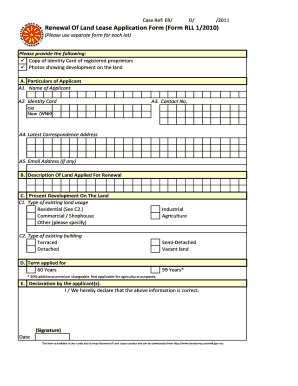
Renew Land Title Sarawak Form


What is the Renew Land Title Sarawak
The Renew Land Title Sarawak refers to the legal process of extending the tenure of land ownership in Sarawak, Malaysia. This process is essential for individuals or entities holding leasehold properties who wish to maintain their rights over the land. The renewal typically involves submitting an application to the relevant land authority, ensuring compliance with local regulations, and paying any applicable fees. Understanding the specifics of this process is crucial for anyone looking to secure their land title for an extended period.
Steps to complete the Renew Land Title Sarawak
Completing the Renew Land Title Sarawak involves several key steps:
- Gather necessary documentation, including the original land title, identification, and any previous renewal documents.
- Fill out the required application form accurately, ensuring all details are correct to avoid delays.
- Submit your application along with the necessary fees to the relevant land office.
- Await confirmation from the land authority regarding the status of your application.
- Once approved, ensure you receive the updated land title documentation.
Required Documents
To successfully renew your land title in Sarawak, you will need to prepare several documents, which may include:
- Original land title document.
- Identification documents, such as a national ID or passport.
- Proof of payment for any applicable fees.
- Any previous renewal documents or correspondence with the land authority.
Legal use of the Renew Land Title Sarawak
The legal use of the Renew Land Title Sarawak is governed by local land laws and regulations. It is crucial to ensure that the title is renewed in accordance with these laws to maintain its validity. This includes adhering to any stipulations regarding land use, compliance with zoning laws, and fulfilling any obligations outlined in the original lease agreement. Failure to comply with these legal requirements may result in penalties or loss of land rights.
Who Issues the Form
The form for renewing the land title in Sarawak is typically issued by the local land office or authority responsible for land management in the region. This office oversees the processing of applications and ensures that all legal requirements are met. It is advisable to contact the relevant authority for specific details regarding the form and any additional requirements that may be necessary for your application.
State-specific rules for the Renew Land Title Sarawak
Each state in Malaysia, including Sarawak, has its own set of rules and regulations governing land title renewals. These rules may dictate the duration of leasehold titles, the fees associated with renewal, and any specific documentation required. It is essential for applicants to familiarize themselves with these state-specific regulations to ensure compliance and a smooth renewal process.
Quick guide on how to complete renew land title sarawak
Effortlessly Prepare Renew Land Title Sarawak on Any Device
Digital document management has become increasingly favored by both businesses and individuals. It serves as an ideal eco-friendly substitute for traditional printed and signed documents, allowing you to access the necessary form and securely keep it online. airSlate SignNow equips you with all the tools required to swiftly create, modify, and eSign your documents without delays. Manage Renew Land Title Sarawak on any device using airSlate SignNow’s Android or iOS apps and enhance any document-centric process today.
The Easiest Way to Modify and eSign Renew Land Title Sarawak Seamlessly
- Find Renew Land Title Sarawak and click Get Form to begin.
- Make use of the tools provided to complete your document.
- Highlight important sections of your documents or redact sensitive information with tools specifically designed by airSlate SignNow for this purpose.
- Generate your eSignature using the Sign tool, which takes mere seconds and holds the same legal validity as a conventional handwritten signature.
- Review the details and click the Done button to confirm your changes.
- Choose how you would like to share your form—via email, SMS, or invitation link, or download it to your computer.
Eliminate concerns about lost or misplaced documents, tedious form navigation, or mistakes necessitating new document copies. airSlate SignNow meets all your document management needs in just a few clicks from any device of your choice. Edit and eSign Renew Land Title Sarawak to ensure excellent communication at every stage of the form preparation process with airSlate SignNow.
Create this form in 5 minutes or less
Create this form in 5 minutes!
How to create an eSignature for the renew land title sarawak
How to create an electronic signature for a PDF online
How to create an electronic signature for a PDF in Google Chrome
How to create an e-signature for signing PDFs in Gmail
How to create an e-signature right from your smartphone
How to create an e-signature for a PDF on iOS
How to create an e-signature for a PDF on Android
People also ask
-
What is the leasehold renewal calculator Sarawak?
The leasehold renewal calculator Sarawak is a tool designed to help you accurately estimate the costs associated with renewing leasehold properties. It simplifies complex calculations, ensuring you have a clear understanding of potential fees and expenses. This feature makes it easier for property owners and tenants to plan for lease renewals.
-
How can I access the leasehold renewal calculator Sarawak?
You can access the leasehold renewal calculator Sarawak directly on the airSlate SignNow landing page. Simply navigate to the relevant section, and start utilizing the calculator to make informed decisions regarding your leasehold renewals. With a user-friendly interface, this tool is accessible to everyone.
-
Is there a fee to use the leasehold renewal calculator Sarawak?
The leasehold renewal calculator Sarawak is offered as part of the airSlate SignNow services. Depending on your subscription plan, you may have access to this calculator at no additional cost, enhancing the value of your investment. Check the pricing details for more information.
-
What features does the leasehold renewal calculator Sarawak offer?
The leasehold renewal calculator Sarawak includes features like customizable parameters, real-time calculations, and detailed breakdowns of costs. This allows users to tailor the calculations based on specific leasehold agreements, making it a versatile solution for various needs. Additionally, it simplifies the renewal process, removing ambiguity.
-
How does the leasehold renewal calculator Sarawak benefit property owners?
For property owners, the leasehold renewal calculator Sarawak provides clarity on renewal costs, helping to avoid unexpected expenses. By utilizing this tool, owners can make strategic decisions regarding lease negotiations. Accurate insights into costs also enhance overall financial planning and management.
-
Can the leasehold renewal calculator Sarawak integrate with other tools?
Yes, the leasehold renewal calculator Sarawak can be integrated with various tools available in the airSlate SignNow platform. This integration streamlines the document management process, enabling seamless operations and efficient workflows. Users will find it easy to incorporate it into their existing systems.
-
Is the leasehold renewal calculator Sarawak suitable for individuals or just businesses?
The leasehold renewal calculator Sarawak is suitable for both individuals and businesses. Whether you are a tenant negotiating terms or a landlord managing properties, this tool equips you with vital financial insights. Its user-friendly design caters to a broad audience, making it accessible to everyone.
Get more for Renew Land Title Sarawak
Find out other Renew Land Title Sarawak
- Electronic signature Delaware Construction Business Letter Template Safe
- Electronic signature Oklahoma Business Operations Stock Certificate Mobile
- Electronic signature Pennsylvania Business Operations Promissory Note Template Later
- Help Me With Electronic signature North Dakota Charity Resignation Letter
- Electronic signature Indiana Construction Business Plan Template Simple
- Electronic signature Wisconsin Charity Lease Agreement Mobile
- Can I Electronic signature Wisconsin Charity Lease Agreement
- Electronic signature Utah Business Operations LLC Operating Agreement Later
- How To Electronic signature Michigan Construction Cease And Desist Letter
- Electronic signature Wisconsin Business Operations LLC Operating Agreement Myself
- Electronic signature Colorado Doctors Emergency Contact Form Secure
- How Do I Electronic signature Georgia Doctors Purchase Order Template
- Electronic signature Doctors PDF Louisiana Now
- How To Electronic signature Massachusetts Doctors Quitclaim Deed
- Electronic signature Minnesota Doctors Last Will And Testament Later
- How To Electronic signature Michigan Doctors LLC Operating Agreement
- How Do I Electronic signature Oregon Construction Business Plan Template
- How Do I Electronic signature Oregon Construction Living Will
- How Can I Electronic signature Oregon Construction LLC Operating Agreement
- How To Electronic signature Oregon Construction Limited Power Of Attorney