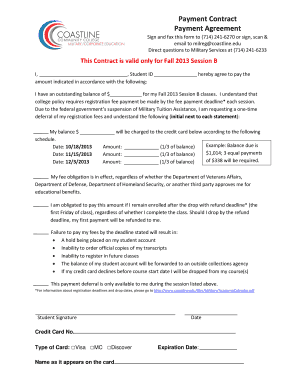
Neft Mandate Form Defence


What is the NEFT Mandate Form for Army?
The NEFT mandate form for the army is a document that enables army personnel and pensioners to authorize the electronic transfer of funds directly to their bank accounts. This form is crucial for ensuring timely payment of salaries, pensions, and other allowances. It simplifies the process of fund transfers, eliminating the need for physical checks or cash transactions. By using this form, army members can ensure that their payments are processed efficiently and securely through the National Electronic Funds Transfer (NEFT) system.
Steps to Complete the NEFT Mandate Form for Army
Completing the NEFT mandate form for the army involves several straightforward steps:
- Obtain the NEFT mandate form from your unit or download it from the appropriate military website.
- Fill in your personal details, including your name, rank, and service number.
- Provide your bank account information, including the bank name, account number, and IFSC code.
- Sign the form to authorize the electronic transfer of funds.
- Submit the completed form to your finance office or designated authority for processing.
Legal Use of the NEFT Mandate Form for Army
The NEFT mandate form for the army is legally binding once it is duly signed and submitted. It complies with the regulations set forth by the Reserve Bank of India, ensuring that all electronic fund transfers are conducted securely and efficiently. This legal framework protects both the army personnel and the financial institutions involved in the transaction, making it a reliable method for handling payments.
Key Elements of the NEFT Mandate Form for Army
Several key elements must be included in the NEFT mandate form for it to be valid:
- Personal Information: Full name, rank, and service number of the individual.
- Bank Details: Name of the bank, account number, and IFSC code.
- Signature: The signature of the account holder is essential for authorization.
- Date: The date of signing the form.
How to Obtain the NEFT Mandate Form for Army
The NEFT mandate form for the army can be obtained through various channels:
- Visit your unit's finance office to request a physical copy.
- Download the form from official military websites or portals.
- Contact your commanding officer for guidance on obtaining the form.
Examples of Using the NEFT Mandate Form for Army
Common scenarios where the NEFT mandate form for the army is utilized include:
- Direct deposit of monthly salaries for active-duty personnel.
- Electronic transfer of pensions to retired army members.
- Payment of allowances and bonuses directly to bank accounts.
Quick guide on how to complete neft mandate form defence
Complete Neft Mandate Form Defence effortlessly on any device
Web-based document management has become increasingly favored by businesses and individuals. It offers an ideal environmentally friendly alternative to traditional printed and signed documents, as you can locate the necessary form and securely store it online. airSlate SignNow equips you with all the resources required to create, modify, and electronically sign your documents swiftly without any holdups. Manage Neft Mandate Form Defence on any device with airSlate SignNow's Android or iOS applications and enhance any document-oriented process today.
The easiest way to modify and eSign Neft Mandate Form Defence with ease
- Locate Neft Mandate Form Defence and click Get Form to initiate.
- Utilize the tools available to complete your document.
- Emphasize signNow parts of the documents or obscure sensitive information with tools that airSlate SignNow offers specifically for that purpose.
- Create your signature using the Sign tool, which takes just seconds and carries the same legal validity as a conventional wet ink signature.
- Review all the information and then click the Done button to save your changes.
- Select how you wish to send your form, whether by email, text message (SMS), or invitation link, or download it to your computer.
Eliminate concerns about lost or misplaced files, tedious form hunting, or errors requiring new copies of documents. airSlate SignNow fulfills all your document management requirements in just a few clicks on any device you prefer. Modify and eSign Neft Mandate Form Defence to ensure excellent communication during every stage of your form preparation process with airSlate SignNow.
Create this form in 5 minutes or less
Create this form in 5 minutes!
How to create an eSignature for the neft mandate form defence
How to create an electronic signature for a PDF online
How to create an electronic signature for a PDF in Google Chrome
How to create an e-signature for signing PDFs in Gmail
How to create an e-signature right from your smartphone
How to create an e-signature for a PDF on iOS
How to create an e-signature for a PDF on Android
People also ask
-
What is the NEFT mandate form for army PDF download?
The NEFT mandate form for army PDF download is a digital document that allows army personnel to authorize electronic funds transfers through the National Electronic Funds Transfer system. This form is crucial for ensuring timely and accurate payment of various allowances and benefits.
-
How can I obtain the NEFT mandate form for army PDF download?
You can easily access the NEFT mandate form for army PDF download on our website. Simply navigate to the resources section where you can find the form available for download in a user-friendly PDF format.
-
Is there a cost associated with downloading the NEFT mandate form for army?
No, there is no cost associated with downloading the NEFT mandate form for army PDF. Our service is designed to provide value by offering essential documents at no charge to army personnel and their families.
-
What features does airSlate SignNow offer for signing the NEFT mandate form?
AirSlate SignNow provides an intuitive platform that allows users to eSign the NEFT mandate form for army PDF easily. With features like secure signing, document tracking, and flexible templates, you can complete the process quickly and efficiently.
-
Can I integrate other applications with the NEFT mandate form for army PDF download?
Yes, airSlate SignNow supports integration with various applications, which can streamline your workflow. By combining these tools, you can create a more efficient process for managing the NEFT mandate form for army PDF download and other important documents.
-
What are the benefits of using airSlate SignNow for the NEFT mandate form?
Using airSlate SignNow for the NEFT mandate form for army PDF download enhances convenience and security. You can modify, sign, and send your documents anytime, and our robust security features ensure your sensitive information remains protected.
-
Is the NEFT mandate form for army PDF download mobile-friendly?
Absolutely! The NEFT mandate form for army PDF download is designed to be mobile-friendly, allowing you to download and complete the form on any device. This feature ensures you can manage your documents seamlessly on the go.
Get more for Neft Mandate Form Defence
Find out other Neft Mandate Form Defence
- How To Sign Nevada Life Sciences LLC Operating Agreement
- Sign Montana Non-Profit Warranty Deed Mobile
- Sign Nebraska Non-Profit Residential Lease Agreement Easy
- Sign Nevada Non-Profit LLC Operating Agreement Free
- Sign Non-Profit Document New Mexico Mobile
- Sign Alaska Orthodontists Business Plan Template Free
- Sign North Carolina Life Sciences Purchase Order Template Computer
- Sign Ohio Non-Profit LLC Operating Agreement Secure
- Can I Sign Ohio Non-Profit LLC Operating Agreement
- Sign South Dakota Non-Profit Business Plan Template Myself
- Sign Rhode Island Non-Profit Residential Lease Agreement Computer
- Sign South Carolina Non-Profit Promissory Note Template Mobile
- Sign South Carolina Non-Profit Lease Agreement Template Online
- Sign Oregon Life Sciences LLC Operating Agreement Online
- Sign Texas Non-Profit LLC Operating Agreement Online
- Can I Sign Colorado Orthodontists Month To Month Lease
- How Do I Sign Utah Non-Profit Warranty Deed
- Help Me With Sign Colorado Orthodontists Purchase Order Template
- Sign Virginia Non-Profit Living Will Fast
- How To Sign Virginia Non-Profit Lease Agreement Template