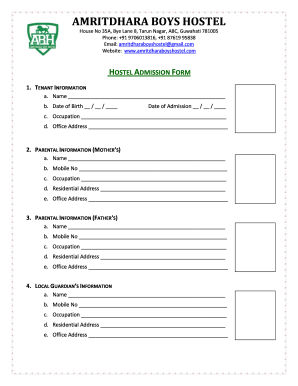
Hostel Form for Boys


What is the hostel form for boys
The hostel form for boys is a document used by educational institutions and private hostels to facilitate the admission process for male students. This form typically collects essential information such as the applicant's name, age, contact details, and educational background. It may also require details about the student's guardians and any specific requirements or preferences regarding accommodation. The completion of this form is a crucial step in securing a place in a hostel, ensuring that the institution has all necessary information to provide suitable living arrangements.
How to use the hostel form for boys
Using the hostel form for boys involves several straightforward steps. First, obtain the form from the relevant institution or hostel, either in physical or digital format. Next, fill out the form with accurate and complete information. It is essential to review the form for any errors before submission. After completing the form, submit it according to the instructions provided, which may include online submission, mailing it to the hostel, or delivering it in person. Ensure that all required documents, such as identification and proof of enrollment, accompany the form to avoid delays in processing.
Steps to complete the hostel form for boys
Completing the hostel form for boys requires careful attention to detail. Follow these steps for a successful submission:
- Gather necessary documents, including identification and proof of enrollment.
- Obtain the hostel form from the institution or hostel's website or office.
- Fill in personal details, ensuring accuracy in names, dates, and contact information.
- Provide any additional information requested, such as medical history or special requirements.
- Review the completed form for any mistakes or missing information.
- Submit the form as directed, ensuring all required documents are included.
Key elements of the hostel form for boys
The hostel form for boys contains several key elements that are essential for processing the application. These include:
- Personal Information: Full name, date of birth, and contact details.
- Educational Background: Current school or college, course of study, and year of enrollment.
- Guardian Information: Names and contact details of parents or guardians.
- Accommodation Preferences: Any specific requests regarding room type or roommate preferences.
- Health Information: Details of any medical conditions or allergies.
Legal use of the hostel form for boys
The hostel form for boys must comply with legal standards to ensure its validity. This includes adherence to privacy laws that protect the applicant's personal information. Institutions must handle the data collected through the form in accordance with regulations such as FERPA and CCPA. Additionally, the form may require signatures from both the applicant and a guardian, confirming that the information provided is accurate and that the applicant agrees to the hostel's terms and conditions.
Form submission methods
There are various methods available for submitting the hostel form for boys, depending on the institution's policies. Common submission methods include:
- Online Submission: Many institutions offer a digital platform for submitting forms directly through their website.
- Mail: Applicants may send the completed form and accompanying documents via postal service.
- In-Person Submission: Some hostels allow applicants to deliver the form directly to the administration office.
Quick guide on how to complete hostel form for boys
Effortlessly complete Hostel Form For Boys on any device
Managing documents online has become increasingly favored by businesses and individuals alike. It serves as an excellent eco-friendly substitute for traditional printed and signed paperwork, allowing you to easily find the right form and securely store it in the cloud. airSlate SignNow equips you with all the necessary tools to swiftly create, edit, and electronically sign your documents without delays. Handle Hostel Form For Boys on any device using airSlate SignNow's Android or iOS applications and enhance any document-related process today.
How to effortlessly modify and eSign Hostel Form For Boys
- Find Hostel Form For Boys and click on Get Form to begin.
- Utilize the tools available to complete your document.
- Emphasize key sections of the documents or redact sensitive details using specialized tools provided by airSlate SignNow.
- Generate your eSignature with the Sign tool, which takes only seconds and holds the same legal validity as a conventional ink signature.
- Review the information and click the Done button to save your changes.
- Select your preferred method of delivering your form, whether by email, SMS, invite link, or download it to your computer.
Say goodbye to lost or misplaced documents, tedious form searches, and errors requiring new document prints. airSlate SignNow meets all your document management needs in just a few clicks from any device. Modify and eSign Hostel Form For Boys to ensure effective communication throughout your document preparation process with airSlate SignNow.
Create this form in 5 minutes or less
Create this form in 5 minutes!
How to create an eSignature for the hostel form for boys
How to create an electronic signature for a PDF online
How to create an electronic signature for a PDF in Google Chrome
How to create an e-signature for signing PDFs in Gmail
How to create an e-signature right from your smartphone
How to create an e-signature for a PDF on iOS
How to create an e-signature for a PDF on Android
People also ask
-
What is the hostel admission form provided by airSlate SignNow?
The hostel admission form is a digital document designed for educational institutions to streamline the process of admitting students into hostels. With airSlate SignNow, you can create, send, and eSign hostel admission forms easily, ensuring efficiency and accuracy in your admissions process.
-
How can I create a hostel admission form using airSlate SignNow?
Creating a hostel admission form with airSlate SignNow is simple. You can start by using our customizable templates or create your own from scratch. Our user-friendly interface allows you to add fields, customize your layout, and include necessary details for a comprehensive admission process.
-
What are the benefits of using airSlate SignNow for hostel admission forms?
Using airSlate SignNow for your hostel admission forms offers a range of benefits, including reduced processing time, improved accuracy, and enhanced organization. Additionally, the platform ensures that all submissions are securely stored and easy to access when needed.
-
Is there a cost associated with using airSlate SignNow for hostel admission forms?
Yes, there are costs associated with using airSlate SignNow, but it's an affordable solution compared to traditional methods. We offer various pricing plans to suit the needs of different institutions, ensuring you get the best value while managing your hostel admission forms effectively.
-
Can I integrate airSlate SignNow with other software for managing hostel admission forms?
Absolutely! airSlate SignNow seamlessly integrates with various software solutions, allowing you to manage all aspects of your hostel admission forms efficiently. This integration makes it easier to connect your admissions data with your existing systems, such as student management or CRM platforms.
-
Are there mobile options available for filling out hostel admission forms?
Yes, airSlate SignNow is mobile-friendly, allowing applicants to fill out hostel admission forms on their smartphones or tablets. This flexibility ensures that potential residents can complete their admissions paperwork anytime and anywhere, enhancing their experience.
-
What options do I have for tracking submitted hostel admission forms?
With airSlate SignNow, you have powerful tracking features for your hostel admission forms. You can easily monitor the status of submissions, see who has signed, and receive notifications when an application has been completed, making your follow-up process straightforward.
Get more for Hostel Form For Boys
Find out other Hostel Form For Boys
- Can I eSign Nebraska Police Form
- Can I eSign Nebraska Courts PDF
- How Can I eSign North Carolina Courts Presentation
- How Can I eSign Washington Police Form
- Help Me With eSignature Tennessee Banking PDF
- How Can I eSignature Virginia Banking PPT
- How Can I eSignature Virginia Banking PPT
- Can I eSignature Washington Banking Word
- Can I eSignature Mississippi Business Operations Document
- How To eSignature Missouri Car Dealer Document
- How Can I eSignature Missouri Business Operations PPT
- How Can I eSignature Montana Car Dealer Document
- Help Me With eSignature Kentucky Charity Form
- How Do I eSignature Michigan Charity Presentation
- How Do I eSignature Pennsylvania Car Dealer Document
- How To eSignature Pennsylvania Charity Presentation
- Can I eSignature Utah Charity Document
- How Do I eSignature Utah Car Dealer Presentation
- Help Me With eSignature Wyoming Charity Presentation
- How To eSignature Wyoming Car Dealer PPT