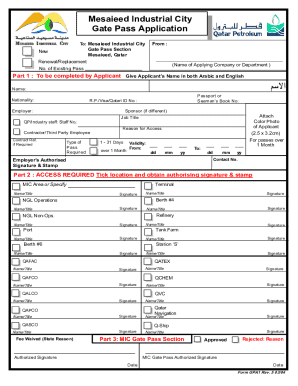
Gate Pass Format for School Students


What is the gate pass format for school students
The gate pass format for school students is a structured document that allows students to exit the school premises during specific times or for particular reasons. This format typically includes essential details such as the student's name, class, date, time of exit, reason for leaving, and the signature of a parent or guardian. The purpose of this document is to ensure that the school authorities have a record of students leaving the campus, enhancing safety and accountability.
Key elements of the gate pass format for school students
A well-structured gate pass format for school students should contain several key elements to ensure clarity and compliance with school policies. These elements include:
- Student Information: Full name, class, and roll number.
- Date: The date on which the pass is issued.
- Time of Exit: The specific time the student is permitted to leave.
- Reason for Leaving: A brief explanation of why the student needs to exit.
- Parent/Guardian Signature: A signature to authorize the exit.
- School Authority Signature: Confirmation from a school official.
Steps to complete the gate pass format for school students
Completing the gate pass format for school students involves a few straightforward steps. These steps ensure that the document is filled out correctly and meets the school's requirements:
- Gather necessary information, including the student's details and the reason for leaving.
- Fill out the gate pass format with accurate information, ensuring all fields are completed.
- Obtain a signature from a parent or guardian to authorize the exit.
- Submit the completed gate pass to the school office for approval.
- Receive the signed gate pass back from the school authority, confirming the student's exit.
How to use the gate pass format for school students
Using the gate pass format for school students is essential for maintaining security and proper record-keeping. Once the gate pass is completed and signed, it should be presented to the school office or designated authority. The student must carry the pass while exiting the school premises. It is important for the student to return to school on time, as specified in the gate pass, to avoid any disciplinary actions.
Legal use of the gate pass format for school students
The legal use of the gate pass format for school students is crucial for ensuring that the document serves its intended purpose. Schools must comply with relevant regulations regarding student safety and parental consent. The gate pass acts as a legal record that protects both the student and the school, demonstrating that proper procedures were followed when a student leaves the campus. Schools should maintain copies of all issued gate passes for accountability and reference.
Examples of using the gate pass format for school students
Examples of using the gate pass format can vary based on the situation. For instance, a student may need to leave for a medical appointment, which would be documented in the gate pass. Another example could be a student leaving early for a family event, requiring parental authorization. Each situation should be clearly stated in the gate pass to ensure transparency and proper record-keeping.
Quick guide on how to complete gate pass format for school students 59842608
Complete Gate Pass Format For School Students effortlessly on any device
Online document management has become increasingly popular among businesses and individuals alike. It serves as an ideal environmentally friendly substitute for traditional printed and signed paperwork, allowing you to access the correct form and securely store it online. airSlate SignNow provides you with all the tools necessary to create, modify, and eSign your documents swiftly without delays. Handle Gate Pass Format For School Students on any device with airSlate SignNow's Android or iOS applications and simplify any document-related operations today.
How to modify and eSign Gate Pass Format For School Students effortlessly
- Find Gate Pass Format For School Students and click Get Form to commence.
- Utilize the tools we offer to fill out your document.
- Emphasize pertinent sections of your documents or obscure sensitive information using tools provided by airSlate SignNow specifically for that purpose.
- Create your eSignature with the Sign tool, which takes only seconds and carries the same legal validity as a conventional handwritten signature.
- Review the details and click on the Done button to save your modifications.
- Choose how you wish to send your form, whether by email, SMS, or invitation link, or download it to your computer.
Put aside concerns about lost or misplaced files, tedious form searches, or mistakes that necessitate printing new document copies. airSlate SignNow meets all your document management needs with just a few clicks from any device you prefer. Edit and eSign Gate Pass Format For School Students to guarantee outstanding communication at any stage of the document preparation process with airSlate SignNow.
Create this form in 5 minutes or less
Create this form in 5 minutes!
How to create an eSignature for the gate pass format for school students 59842608
How to create an electronic signature for a PDF online
How to create an electronic signature for a PDF in Google Chrome
How to create an e-signature for signing PDFs in Gmail
How to create an e-signature right from your smartphone
How to create an e-signature for a PDF on iOS
How to create an e-signature for a PDF on Android
People also ask
-
What is a gate pass number?
A gate pass number is a unique identifier assigned to documents or personnel for easy tracking and verification. In the context of airSlate SignNow, the gate pass number plays an essential role in managing document access and security during the signing process.
-
How can I obtain a gate pass number using airSlate SignNow?
To obtain a gate pass number with airSlate SignNow, simply create a new signing request or document. Once initiated, the platform will automatically generate a gate pass number, ensuring secure and efficient tracking of your documents.
-
Is there a cost associated with generating a gate pass number?
No, there is no additional cost for generating a gate pass number in airSlate SignNow. The feature is included in our pricing plans, allowing you to manage your documents seamlessly without incurring extra fees.
-
Can I customize documents linked to a gate pass number?
Yes, airSlate SignNow allows you to customize documents associated with a gate pass number. You can easily add your branding, adjust the layout, and include essential fields to meet your specific needs.
-
What benefits does a gate pass number provide for my business?
A gate pass number enhances document security and tracking efficiency, ensuring that only authorized personnel access specific documents. This feature helps streamline operations, reduces errors, and improves accountability in document management.
-
Does airSlate SignNow integrate with other systems that use gate pass numbers?
Yes, airSlate SignNow supports integration with various third-party applications that utilize gate pass numbers. This functionality allows you to maintain a cohesive workflow, improving your overall document management processes.
-
How does airSlate SignNow enhance the security of documents with gate pass numbers?
airSlate SignNow enhances document security through advanced encryption, secure storage, and the use of gate pass numbers for tracking. This ensures that your documents remain confidential and are accessed only by authorized individuals.
Get more for Gate Pass Format For School Students
Find out other Gate Pass Format For School Students
- How Do I Sign Kentucky Sports Presentation
- Can I Sign North Carolina Orthodontists Presentation
- How Do I Sign Rhode Island Real Estate Form
- Can I Sign Vermont Real Estate Document
- How To Sign Wyoming Orthodontists Document
- Help Me With Sign Alabama Courts Form
- Help Me With Sign Virginia Police PPT
- How To Sign Colorado Courts Document
- Can I eSign Alabama Banking PPT
- How Can I eSign California Banking PDF
- How To eSign Hawaii Banking PDF
- How Can I eSign Hawaii Banking Document
- How Do I eSign Hawaii Banking Document
- How Do I eSign Hawaii Banking Document
- Help Me With eSign Hawaii Banking Document
- How To eSign Hawaii Banking Document
- Can I eSign Hawaii Banking Presentation
- Can I Sign Iowa Courts Form
- Help Me With eSign Montana Banking Form
- Can I Sign Kentucky Courts Document