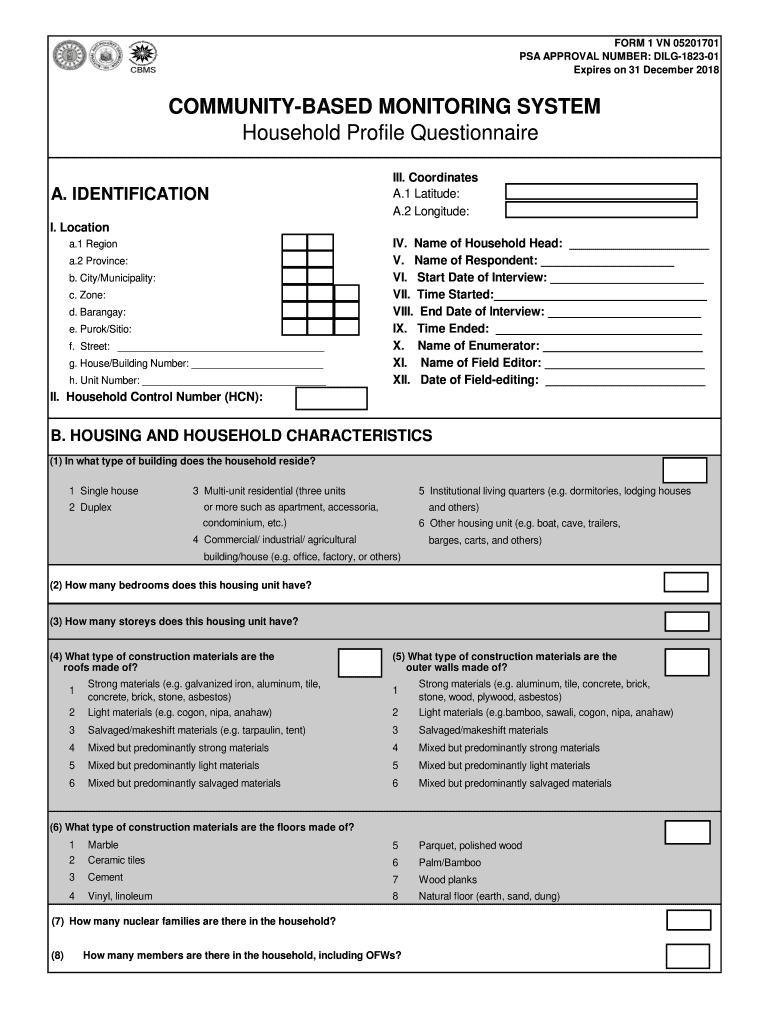
Cbms Questionnaire 2018-2026


What is the profile questionnaire?
The profile questionnaire is a structured form designed to gather essential information about individuals or households. It is often used in various contexts, including community assessments, program eligibility evaluations, and demographic studies. By collecting data on personal details, preferences, and circumstances, the profile questionnaire helps organizations tailor their services to meet the specific needs of their target audience.
How to use the profile questionnaire
Using the profile questionnaire involves several straightforward steps. First, ensure you have the correct version of the form, which may vary based on your specific needs or the organization requesting the information. Next, read the instructions carefully to understand what information is required. Fill out the form accurately, providing truthful responses to each question. After completing the questionnaire, review your answers for completeness and accuracy before submitting it as instructed, whether online or through another specified method.
Steps to complete the profile questionnaire
Completing the profile questionnaire effectively requires attention to detail. Follow these steps:
- Gather necessary documents that may provide the information needed, such as identification or financial records.
- Read each question thoroughly to understand what is being asked.
- Provide clear and concise answers, ensuring all required fields are filled out.
- Double-check your responses for accuracy and completeness.
- Submit the questionnaire according to the provided instructions, whether electronically or by mail.
Legal use of the profile questionnaire
The profile questionnaire must be used in compliance with relevant laws and regulations. This includes ensuring that the information collected is kept confidential and used solely for the intended purpose. Organizations should also be aware of any state-specific regulations that may govern the collection and storage of personal data. By adhering to these legal standards, organizations can protect the rights of individuals while gathering necessary information.
Key elements of the profile questionnaire
Key elements of the profile questionnaire typically include:
- Personal Information: Name, address, contact details, and demographic data.
- Household Composition: Information about other members of the household, including their ages and relationships.
- Income Details: Financial information that may be relevant for eligibility assessments.
- Preferences and Needs: Questions that help identify specific needs or preferences related to services or programs.
How to obtain the profile questionnaire
The profile questionnaire can typically be obtained from the organization or agency that requires it. This may involve downloading a PDF version from their website or requesting a physical copy through mail or in-person. Some organizations may also provide the questionnaire as part of an online application process, allowing users to fill it out digitally for convenience.
Quick guide on how to complete full page fax print pep
A concise manual on how to create your Cbms Questionnaire
Finding the appropriate template can be difficult when you need to submit official international documents. Even if you possess the necessary form, it can be cumbersome to swiftly complete it in accordance with all the specifications if you utilize paper copies rather than handling everything digitally. airSlate SignNow is the online eSignature platform that assists you in navigating these challenges. It allows you to acquire your Cbms Questionnaire and promptly fill it out and sign it on-site without the need to reprint papers in case of any errors.
Below are the steps you should follow to create your Cbms Questionnaire with airSlate SignNow:
- Click the Get Form button to upload your document to our editor immediately.
- Begin with the first blank section, enter your information, and proceed with the Next feature.
- Complete the empty fields using the Cross and Check options from the toolbar above.
- Select the Highlight or Line features to emphasize the most crucial information.
- Click on Image and upload one if your Cbms Questionnaire requires it.
- Utilize the right-side panel to add more fields for yourself or others to complete if needed.
- Review your responses and confirm the form by clicking Date, Initials, and Sign.
- Create, type, upload your eSignature, or capture it via a camera or QR code.
- Complete the editing process by clicking the Done button and choosing your file-sharing options.
Once your Cbms Questionnaire is ready, you can share it in any manner you prefer - send it to your recipients via email, SMS, fax, or even print it directly from the editor. Additionally, you can safely store all your completed documents in your account, organized in folders based on your preferences. Eliminate time spent on manual form filling; try airSlate SignNow!
Create this form in 5 minutes or less
Find and fill out the correct full page fax print pep
FAQs
-
I want to create a web app that enables users to sign up/in, fill out a form, and then fax it to a fax machine. How to difficult is this to develop?
Are you sending yourself the fax or are they able to send the fax anywhere? The latter has already been done numerous times. There are email to fax and fax to email applications that have been available for decades. I'm pretty certain that converting email to fax into app or form submission to fax is pretty trivial. They convert faxes to PDF's in many of these apps IIRC so anywhere you could view a PDF you could get a fax.
-
Can I print a notice of intent form to homeschool in Nevada, fill it out, and turn it in?
It's best to ask homeschoolers in your state. Every state has different laws. What works in one may not work in another.This looks like the information you need: Notice of Intent (NOI)
Create this form in 5 minutes!
How to create an eSignature for the full page fax print pep
How to create an electronic signature for the Full Page Fax Print Pep online
How to make an eSignature for the Full Page Fax Print Pep in Chrome
How to make an eSignature for putting it on the Full Page Fax Print Pep in Gmail
How to make an eSignature for the Full Page Fax Print Pep right from your smartphone
How to generate an eSignature for the Full Page Fax Print Pep on iOS
How to generate an electronic signature for the Full Page Fax Print Pep on Android OS
People also ask
-
What is a profile questionnaire in airSlate SignNow?
A profile questionnaire in airSlate SignNow is a customizable form that collects essential information from signers. It allows businesses to gather data efficiently before completing transactions. This feature enhances the signing experience and ensures all necessary information is obtained upfront.
-
How does the profile questionnaire feature benefit my business?
The profile questionnaire feature streamlines data collection and minimizes delays in the signing process. By using it, businesses can ensure all relevant details are captured before signing documents. This not only improves efficiency but also enhances customer satisfaction.
-
Is there a cost associated with the profile questionnaire feature?
The profile questionnaire feature is included in various pricing plans offered by airSlate SignNow. Depending on the plan you choose, you may access advanced features without incurring extra costs. It's essential to review our pricing page to select a plan that best fits your needs.
-
Can I customize the questions in the profile questionnaire?
Yes, airSlate SignNow allows you to fully customize the questions in your profile questionnaire. You can add, modify, or remove questions to tailor the form to fit your specific requirements. This flexibility helps you gather the most relevant information from your clients.
-
How do I integrate the profile questionnaire with other tools?
airSlate SignNow offers seamless integrations with various software applications that enhance the profile questionnaire's functionality. You can connect it to CRM systems, email marketing tools, and project management software to streamline your workflow. Check our integrations page for a full list of compatible applications.
-
Can I track responses from the profile questionnaire?
Absolutely! airSlate SignNow equips you with tools to track and manage responses from your profile questionnaire. You can easily access, analyze, and export the data, helping you make informed decisions based on the information gathered.
-
What types of documents can I use with the profile questionnaire?
You can use the profile questionnaire with a wide variety of document types in airSlate SignNow, including contracts, agreements, and onboarding forms. This versatility ensures that you gather the necessary information regardless of the document type. Tailor the questionnaire to fit any specific document requirements.
Get more for Cbms Questionnaire
Find out other Cbms Questionnaire
- eSignature Minnesota Sports Rental Lease Agreement Free
- eSignature Minnesota Sports Promissory Note Template Fast
- eSignature Minnesota Sports Forbearance Agreement Online
- eSignature Oklahoma Real Estate Business Plan Template Free
- eSignature South Dakota Police Limited Power Of Attorney Online
- How To eSignature West Virginia Police POA
- eSignature Rhode Island Real Estate Letter Of Intent Free
- eSignature Rhode Island Real Estate Business Letter Template Later
- eSignature South Dakota Real Estate Lease Termination Letter Simple
- eSignature Tennessee Real Estate Cease And Desist Letter Myself
- How To eSignature New Mexico Sports Executive Summary Template
- Can I eSignature Utah Real Estate Operating Agreement
- eSignature Vermont Real Estate Warranty Deed Online
- eSignature Vermont Real Estate Operating Agreement Online
- eSignature Utah Real Estate Emergency Contact Form Safe
- eSignature Washington Real Estate Lease Agreement Form Mobile
- How Can I eSignature New York Sports Executive Summary Template
- eSignature Arkansas Courts LLC Operating Agreement Now
- How Do I eSignature Arizona Courts Moving Checklist
- eSignature Wyoming Real Estate Quitclaim Deed Myself