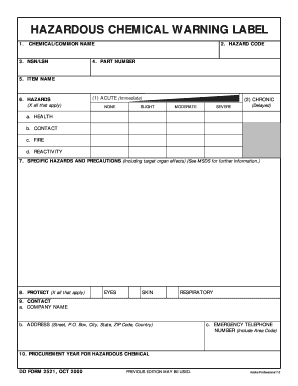
Dd Form 2522


What is the DD Form 2522
The DD Form 2522, also known as the "Request for Transfer of Personal Property," is a document used by the United States Department of Defense. This form is essential for individuals or entities seeking to transfer ownership of personal property that is no longer needed by the government. The form captures vital information about the property, including its description, condition, and the reason for the transfer. Understanding the purpose and requirements of the DD Form 2522 is crucial for ensuring a smooth transfer process.
How to Obtain the DD Form 2522
Obtaining the DD Form 2522 is a straightforward process. Individuals can access the form through official military or government websites, typically in the forms section. Additionally, the form may be available at military installations or through designated procurement offices. It is important to ensure that you are using the most current version of the form to avoid any potential issues during the submission process.
Steps to Complete the DD Form 2522
Completing the DD Form 2522 requires careful attention to detail. Here are the key steps involved:
- Begin by entering the date of the request at the top of the form.
- Provide the name and address of the individual or organization requesting the transfer.
- Detail the property being transferred, including its description, quantity, and condition.
- State the reason for the transfer clearly and concisely.
- Sign and date the form to certify the information provided is accurate.
Review the completed form for accuracy before submission to ensure compliance with all requirements.
Legal Use of the DD Form 2522
The DD Form 2522 serves a legal purpose in the transfer of government property. It must be completed accurately to ensure compliance with federal regulations governing property disposal. Failure to adhere to these regulations can lead to legal implications, including penalties for improper transfer. Understanding the legal framework surrounding the form is essential for both the requester and the approving authority.
Key Elements of the DD Form 2522
Several key elements are essential to the DD Form 2522. These include:
- Property Description: A detailed account of the property, including any serial numbers or identifying marks.
- Condition: An honest assessment of the property's current state, which can affect its value and eligibility for transfer.
- Transfer Reason: A clear explanation of why the transfer is necessary, which helps justify the request.
- Signatures: Required signatures from both the requester and an authorized official to validate the form.
Each of these elements plays a critical role in ensuring the form is processed correctly and legally.
Form Submission Methods
The DD Form 2522 can be submitted through various methods, depending on the specific requirements of the transferring authority. Common submission methods include:
- Online Submission: Some agencies may allow electronic submission through their official websites.
- Mail: The form can be printed and mailed to the appropriate office for processing.
- In-Person: Submitting the form in person at designated offices may be required for certain transfers.
It is advisable to check with the relevant authority for the preferred submission method to ensure timely processing.
Quick guide on how to complete dd form 2522
Effortlessly Prepare Dd Form 2522 on Any Device
Digital document management has become increasingly popular among businesses and individuals. It serves as an ideal eco-friendly substitute for conventional printed and signed paperwork, allowing you to find the right form and securely store it online. airSlate SignNow equips you with all the tools necessary to create, modify, and electronically sign your documents swiftly without any holdups. Manage Dd Form 2522 on any device using airSlate SignNow apps for Android or iOS and enhance any document-oriented task today.
How to Edit and eSign Dd Form 2522 With Ease
- Find Dd Form 2522 and click Get Form to begin.
- Utilize the tools we offer to complete your form.
- Emphasize important sections of your documents or redact sensitive information using tools specifically provided by airSlate SignNow for that purpose.
- Create your eSignature with the Sign feature, which takes seconds and holds the same legal validity as a conventional ink signature.
- Review all details and click on the Done button to confirm your changes.
- Choose your preferred method to send your form, whether by email, SMS, invite link, or download it to your computer.
Eliminate issues with lost or misplaced documents, tedious form searches, or mistakes that require printing new document copies. airSlate SignNow meets your document management needs in just a few clicks from your selected device. Alter and eSign Dd Form 2522 and ensure exceptional communication throughout your form preparation process with airSlate SignNow.
Create this form in 5 minutes or less
Create this form in 5 minutes!
How to create an eSignature for the dd form 2522
How to create an electronic signature for a PDF online
How to create an electronic signature for a PDF in Google Chrome
How to create an e-signature for signing PDFs in Gmail
How to create an e-signature right from your smartphone
How to create an e-signature for a PDF on iOS
How to create an e-signature for a PDF on Android
People also ask
-
What is a DD Form 2522?
The DD Form 2522 is a document used by the Department of Defense for authorization and implementation of various military programs. Understanding this form is essential for military personnel who need to manage their documents effectively.
-
How can airSlate SignNow help with DD Form 2522?
airSlate SignNow simplifies the process of sending, signing, and managing the DD Form 2522. With our platform, users can easily eSign this document and ensure compliance, saving valuable time and reducing paperwork.
-
What are the pricing options for airSlate SignNow?
airSlate SignNow offers various pricing plans that cater to different business needs. Our cost-effective solutions ensure that anyone needing to handle documents like the DD Form 2522 can find a plan that fits their budget.
-
Is airSlate SignNow easy to integrate with existing tools?
Yes, airSlate SignNow easily integrates with many popular tools and software applications, allowing you to streamline your workflow. This means you can effortlessly include the DD Form 2522 in your existing systems for enhanced efficiency.
-
What features does airSlate SignNow offer for managing documents?
airSlate SignNow provides a range of features such as eSignature, document templates, and cloud storage. These tools allow for efficient handling of the DD Form 2522 and improve overall document management in your organization.
-
Can I track the status of my DD Form 2522 after sending it?
Absolutely! With airSlate SignNow, you can track the status of your DD Form 2522 in real-time. This feature keeps you informed on who has signed the document and when, ensuring transparency in your document workflows.
-
What are the benefits of using airSlate SignNow for military documents?
Using airSlate SignNow for military documents like the DD Form 2522 provides numerous benefits, including increased efficiency, reduced error rates, and expedited processing times. Our platform helps military personnel handle essential documents effortlessly from anywhere.
Get more for Dd Form 2522
Find out other Dd Form 2522
- eSignature Arkansas Legal Affidavit Of Heirship Fast
- Help Me With eSignature Colorado Legal Cease And Desist Letter
- How To eSignature Connecticut Legal LLC Operating Agreement
- eSignature Connecticut Legal Residential Lease Agreement Mobile
- eSignature West Virginia High Tech Lease Agreement Template Myself
- How To eSignature Delaware Legal Residential Lease Agreement
- eSignature Florida Legal Letter Of Intent Easy
- Can I eSignature Wyoming High Tech Residential Lease Agreement
- eSignature Connecticut Lawers Promissory Note Template Safe
- eSignature Hawaii Legal Separation Agreement Now
- How To eSignature Indiana Legal Lease Agreement
- eSignature Kansas Legal Separation Agreement Online
- eSignature Georgia Lawers Cease And Desist Letter Now
- eSignature Maryland Legal Quitclaim Deed Free
- eSignature Maryland Legal Lease Agreement Template Simple
- eSignature North Carolina Legal Cease And Desist Letter Safe
- How Can I eSignature Ohio Legal Stock Certificate
- How To eSignature Pennsylvania Legal Cease And Desist Letter
- eSignature Oregon Legal Lease Agreement Template Later
- Can I eSignature Oregon Legal Limited Power Of Attorney