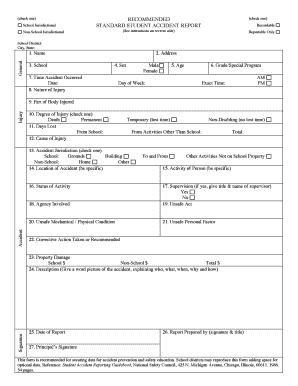
Student Accident Report Sample Form


What is the Student Accident Report Sample
The student accident report sample is a specific document designed to capture details surrounding incidents that occur within educational environments. This form typically includes sections for the date and time of the incident, location, individuals involved, and a description of what happened. It serves as a formal record that can be used for insurance purposes, legal documentation, or internal review by school administrators. By accurately filling out this form, schools can ensure proper follow-up and support for affected students.
Key Elements of the Student Accident Report Sample
When completing a student accident report sample, several key elements must be included to ensure the document is comprehensive and useful. These elements typically consist of:
- Date and Time: The specific date and time when the accident occurred.
- Location: The exact location of the incident within the school premises.
- Individuals Involved: Names and contact information of students, staff, or witnesses.
- Description of the Incident: A clear and detailed account of what transpired, including any contributing factors.
- Injuries Sustained: A record of any injuries that occurred as a result of the accident.
- Follow-up Actions: Any immediate actions taken, such as medical assistance provided or notifications made.
How to Use the Student Accident Report Sample
Utilizing the student accident report sample effectively involves several steps. First, gather all relevant information about the incident. This includes speaking with witnesses and reviewing any available evidence, such as photographs or video footage. Next, fill out the report form accurately, ensuring that all sections are completed. It is essential to be clear and concise in your descriptions to avoid misunderstandings later. Once completed, the report should be submitted to the appropriate school authority for review and record-keeping.
Legal Use of the Student Accident Report Sample
The legal use of the student accident report sample is crucial in protecting both the school and the individuals involved. This document can serve as evidence in case of disputes or claims related to the incident. To ensure its legal validity, the form should be filled out promptly and accurately. Additionally, it is advisable to keep a copy of the report for your records and to follow up on any necessary actions that arise from the incident, such as medical evaluations or safety improvements.
Steps to Complete the Student Accident Report Sample
Completing the student accident report sample involves a systematic approach to ensure accuracy and thoroughness. Here are the steps to follow:
- Gather Information: Collect details about the incident, including witness accounts.
- Fill Out the Form: Complete each section of the report, ensuring all required information is included.
- Review for Accuracy: Double-check the report for any errors or omissions.
- Submit the Report: Deliver the completed form to the designated school official.
- Retain a Copy: Keep a copy of the report for your records in case of future reference.
Examples of Using the Student Accident Report Sample
There are various scenarios in which a student accident report sample may be utilized. For instance, if a student slips and falls on a wet floor, the report would document the circumstances surrounding the fall, including the location and any witnesses. Another example could involve a sports-related injury, where the report would detail the event, the nature of the injury, and any immediate actions taken. These examples highlight the importance of having a structured form to capture critical information in a timely manner.
Quick guide on how to complete student accident report sample
Complete Student Accident Report Sample effortlessly on any device
Digital document management has become increasingly popular among organizations and individuals. It offers an ideal eco-friendly alternative to conventional printed and signed documents, allowing you to find the necessary form and securely store it online. airSlate SignNow provides all the tools you need to create, modify, and electronically sign your documents quickly and without delays. Handle Student Accident Report Sample on any platform using the airSlate SignNow Android or iOS applications and enhance any document-centric procedure today.
How to modify and electronically sign Student Accident Report Sample effortlessly
- Find Student Accident Report Sample and click Get Form to begin.
- Use the tools we offer to complete your form.
- Highlight pertinent sections of the documents or obscure private information with tools that airSlate SignNow offers specifically for that purpose.
- Create your eSignature using the Sign feature, which takes seconds and carries the same legal validity as a conventional wet ink signature.
- Review the details and click on the Done button to save your modifications.
- Select your preferred method to share your form, whether by email, SMS, or invitation link, or download it to your computer.
Eliminate concerns about lost or missing files, tedious form searches, or errors that necessitate printing new document copies. airSlate SignNow meets your document management needs with just a few clicks from a device of your choice. Modify and electronically sign Student Accident Report Sample and guarantee excellent communication at any point during your form preparation process with airSlate SignNow.
Create this form in 5 minutes or less
Create this form in 5 minutes!
How to create an eSignature for the student accident report sample
How to create an electronic signature for a PDF online
How to create an electronic signature for a PDF in Google Chrome
How to create an e-signature for signing PDFs in Gmail
How to create an e-signature right from your smartphone
How to create an e-signature for a PDF on iOS
How to create an e-signature for a PDF on Android
People also ask
-
What is an accident report form?
An accident report form is a document used to record details of an accident, including the parties involved, time, and circumstances. It serves as an essential tool for businesses to document incidents accurately and efficiently, ensuring that all pertinent information is captured.
-
How can I create an accident report form with airSlate SignNow?
Creating an accident report form with airSlate SignNow is easy and straightforward. You can use our intuitive form builder to design your form, customize fields, and add essential details. Once your form is ready, you can share it with your team or clients for e-signature.
-
Is the accident report form feature included in your pricing plans?
Yes, the accident report form feature is included in all airSlate SignNow pricing plans. Our cost-effective solution allows you to create, send, and manage various forms, including accident report forms, without any hidden fees or extra charges.
-
What are the benefits of using an accident report form?
Using an accident report form helps streamline the documentation process, ensuring that all necessary information is recorded accurately and promptly. This can signNowly improve your company's efficiency when handling incidents and provide vital insights for risk management and safety protocols.
-
Can I integrate the accident report form with other tools?
Absolutely! airSlate SignNow allows you to integrate your accident report form with various third-party applications, enhancing its functionality. This means you can connect your forms to project management tools, CRM systems, and more, facilitating seamless workflow.
-
How secure is my accident report form data?
Your data's security is our top priority at airSlate SignNow. We use industry-leading encryption protocols to protect your accident report form data, ensuring that only authorized personnel have access. Rest assured that your sensitive information is safe and secure.
-
Can I customize the accident report form to suit my business needs?
Yes, airSlate SignNow allows full customization of your accident report form. You can add specific fields, modify existing ones, and include branding elements to ensure that the form aligns with your business requirements and practices.
Get more for Student Accident Report Sample
- Dd form 2621 veterinary vaccination and trilingual health dtic
- Mis report form
- Mn lb014 03 form
- Example form of safety data sheet pdf
- Reciprocity application pearson vue form
- Lease with multiple tenants form
- Example of petition for reassessment to edd state of california form
- Central freight lines claim form
Find out other Student Accident Report Sample
- How Can I Electronic signature Idaho Legal Rental Lease Agreement
- How Do I Electronic signature Alabama Non-Profit Profit And Loss Statement
- Electronic signature Alabama Non-Profit Lease Termination Letter Easy
- How Can I Electronic signature Arizona Life Sciences Resignation Letter
- Electronic signature Legal PDF Illinois Online
- How Can I Electronic signature Colorado Non-Profit Promissory Note Template
- Electronic signature Indiana Legal Contract Fast
- Electronic signature Indiana Legal Rental Application Online
- Electronic signature Delaware Non-Profit Stock Certificate Free
- Electronic signature Iowa Legal LLC Operating Agreement Fast
- Electronic signature Legal PDF Kansas Online
- Electronic signature Legal Document Kansas Online
- Can I Electronic signature Kansas Legal Warranty Deed
- Can I Electronic signature Kansas Legal Last Will And Testament
- Electronic signature Kentucky Non-Profit Stock Certificate Online
- Electronic signature Legal PDF Louisiana Online
- Electronic signature Maine Legal Agreement Online
- Electronic signature Maine Legal Quitclaim Deed Online
- Electronic signature Missouri Non-Profit Affidavit Of Heirship Online
- Electronic signature New Jersey Non-Profit Business Plan Template Online