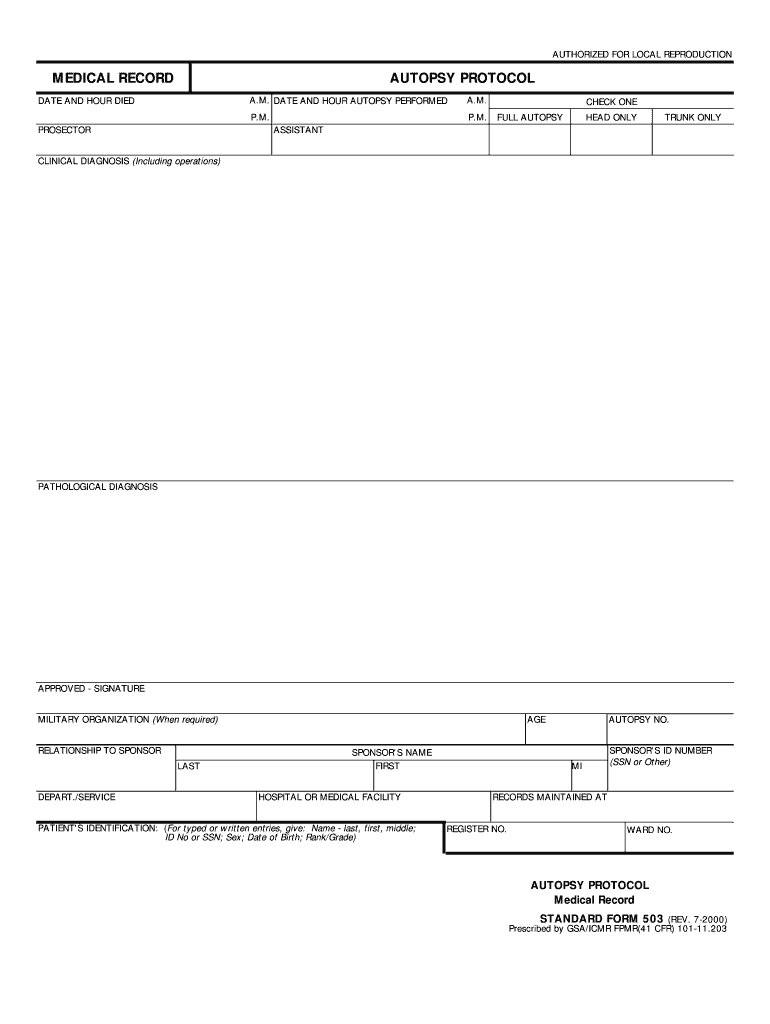
DATE and HOUR AUTOPSY PERFORMED


What is the DATE AND HOUR AUTOPSY PERFORMED
The date and hour autopsy performed is an official document that records the specific time and date when an autopsy is conducted. This form is essential for legal, medical, and administrative purposes, as it provides a clear timeline for investigations related to deaths. It is often utilized by law enforcement, medical examiners, and legal professionals to establish a factual basis for further inquiries or proceedings.
How to use the DATE AND HOUR AUTOPSY PERFORMED
Using the date and hour autopsy performed involves accurately filling out the required information, including the deceased's details, the autopsy's date, and the time it was conducted. This form must be completed by a qualified medical examiner or forensic pathologist. Once filled out, it serves as a formal record that can be used in court cases, insurance claims, or other legal matters. It is crucial to ensure that all information is clear and precise to avoid any potential legal complications.
Steps to complete the DATE AND HOUR AUTOPSY PERFORMED
Completing the date and hour autopsy performed requires careful attention to detail. Follow these steps:
- Gather necessary information about the deceased, including full name, age, and identification details.
- Document the exact date and time when the autopsy is performed.
- Include the name and credentials of the medical examiner conducting the autopsy.
- Ensure all signatures are obtained from the relevant parties, including the examiner and any witnesses if required.
- Review the completed form for accuracy before submission.
Legal use of the DATE AND HOUR AUTOPSY PERFORMED
The date and hour autopsy performed is legally binding and can be used as evidence in court. It is essential for establishing timelines in legal cases, particularly those involving wrongful death, homicide investigations, or insurance claims. The document must adhere to state-specific regulations to ensure its validity in legal proceedings. Properly executed forms can significantly impact the outcome of investigations and subsequent legal actions.
Key elements of the DATE AND HOUR AUTOPSY PERFORMED
Several key elements must be included in the date and hour autopsy performed to ensure its effectiveness and legality:
- Decedent Information: Full name, age, and identification details of the deceased.
- Autopsy Details: The precise date and time of the autopsy.
- Examiner Information: Name and credentials of the medical examiner.
- Signatures: Required signatures from the examiner and any necessary witnesses.
- Case Number: If applicable, include the case number for tracking purposes.
State-specific rules for the DATE AND HOUR AUTOPSY PERFORMED
Different states may have specific regulations regarding the date and hour autopsy performed. These rules can dictate how the form is completed, who is authorized to sign it, and how it should be submitted. It is important to consult state laws and guidelines to ensure compliance. Understanding these regulations helps prevent legal issues and ensures that the document is valid and recognized in legal contexts.
Quick guide on how to complete date and hour autopsy performed
Easily prepare DATE AND HOUR AUTOPSY PERFORMED on any device
Digital document management has gained popularity among companies and individuals. It offers an excellent eco-friendly substitute for traditional printed and signed papers, as you can locate the necessary format and securely store it online. airSlate SignNow provides all the resources you need to create, edit, and eSign your documents quickly without delays. Manage DATE AND HOUR AUTOPSY PERFORMED on any device with airSlate SignNow Android or iOS applications and simplify any document-related task today.
How to modify and eSign DATE AND HOUR AUTOPSY PERFORMED effortlessly
- Obtain DATE AND HOUR AUTOPSY PERFORMED and then click Get Form to begin.
- Utilize the tools we provide to fill out your form.
- Select relevant sections of your documents or obscure sensitive information with tools that airSlate SignNow specifically offers for that purpose.
- Create your eSignature using the Sign feature, which takes seconds and carries the same legal validity as a conventional wet ink signature.
- Review the details and then click on the Done button to save your modifications.
- Decide how you would like to send your form, via email, text message (SMS), or invitation link, or download it to your computer.
Eliminate the worry of lost or misplaced documents, tedious form searching, or errors that necessitate printing new copies. airSlate SignNow addresses all your document management needs in just a few clicks from a device of your choice. Modify and eSign DATE AND HOUR AUTOPSY PERFORMED and maintain excellent communication at any stage of your form preparation process with airSlate SignNow.
Create this form in 5 minutes or less
Create this form in 5 minutes!
How to create an eSignature for the date and hour autopsy performed
How to make an eSignature for your Date And Hour Autopsy Performed in the online mode
How to make an eSignature for the Date And Hour Autopsy Performed in Chrome
How to create an electronic signature for putting it on the Date And Hour Autopsy Performed in Gmail
How to create an eSignature for the Date And Hour Autopsy Performed straight from your smart phone
How to make an electronic signature for the Date And Hour Autopsy Performed on iOS
How to make an electronic signature for the Date And Hour Autopsy Performed on Android devices
People also ask
-
What is the importance of recording the DATE AND HOUR AUTOPSY PERFORMED?
The DATE AND HOUR AUTOPSY PERFORMED is crucial for legal and medical documentation. Accurately noting this information helps establish a timeline for the cause of death, which can be vital in investigations and legal proceedings. Proper records ensure that all stakeholders have precise details that uphold the integrity of the findings.
-
How does airSlate SignNow ensure secure handling of documents related to the DATE AND HOUR AUTOPSY PERFORMED?
AirSlate SignNow offers advanced security features, including encryption and secure cloud storage, to protect all documents, including those pertaining to the DATE AND HOUR AUTOPSY PERFORMED. This ensures that sensitive information remains confidential and accessible only to authorized personnel. Our compliance with industry-standard regulations further enhances the security of your documents.
-
Can I integrate airSlate SignNow with other applications to manage the DATE AND HOUR AUTOPSY PERFORMED documentation?
Yes, airSlate SignNow integrates seamlessly with various applications, allowing you to manage your DATE AND HOUR AUTOPSY PERFORMED documentation efficiently. Whether you use case management software or other document handling systems, our platform ensures a smooth workflow. This integration helps streamline processes, save time, and minimize errors.
-
Is there a specific template for documents that include the DATE AND HOUR AUTOPSY PERFORMED?
AirSlate SignNow provides customizable templates that can be tailored to include the DATE AND HOUR AUTOPSY PERFORMED. These templates simplify the document creation process, ensuring you include all necessary details while maintaining compliance. Easily adjust fields and labels to suit specific needs within your organization.
-
What pricing options does airSlate SignNow offer for managing documents with DATE AND HOUR AUTOPSY PERFORMED?
AirSlate SignNow offers various pricing plans to accommodate different needs and budgets, all while ensuring your documents, including those with the DATE AND HOUR AUTOPSY PERFORMED, are efficiently managed. Our plans are designed to provide cost-effective solutions without compromising on features. Visit our pricing page for a detailed breakdown of each option.
-
How can using airSlate SignNow improve our workflow related to the DATE AND HOUR AUTOPSY PERFORMED?
Using airSlate SignNow signNowly improves workflow by streamlining the document signing process associated with the DATE AND HOUR AUTOPSY PERFORMED. With easy-to-use features like templates, electronic signatures, and automated reminders, teams can focus on essential tasks rather than administrative overhead. This efficiency leads to quicker turnaround times and enhances overall productivity.
-
What support does airSlate SignNow offer for document management involving the DATE AND HOUR AUTOPSY PERFORMED?
AirSlate SignNow provides robust support options, including live chat, email assistance, and an extensive knowledge base for navigating documents related to the DATE AND HOUR AUTOPSY PERFORMED. Our support team is dedicated to helping you with any queries to ensure you maximize the use of our platform. We're here to assist you at every step of the way.
Get more for DATE AND HOUR AUTOPSY PERFORMED
Find out other DATE AND HOUR AUTOPSY PERFORMED
- How Can I Sign Alabama Personal loan contract template
- Can I Sign Arizona Personal loan contract template
- How To Sign Arkansas Personal loan contract template
- Sign Colorado Personal loan contract template Mobile
- How Do I Sign Florida Personal loan contract template
- Sign Hawaii Personal loan contract template Safe
- Sign Montana Personal loan contract template Free
- Sign New Mexico Personal loan contract template Myself
- Sign Vermont Real estate contracts Safe
- Can I Sign West Virginia Personal loan contract template
- How Do I Sign Hawaii Real estate sales contract template
- Sign Kentucky New hire forms Myself
- Sign Alabama New hire packet Online
- How Can I Sign California Verification of employment form
- Sign Indiana Home rental application Online
- Sign Idaho Rental application Free
- Sign South Carolina Rental lease application Online
- Sign Arizona Standard rental application Now
- Sign Indiana Real estate document Free
- How To Sign Wisconsin Real estate document