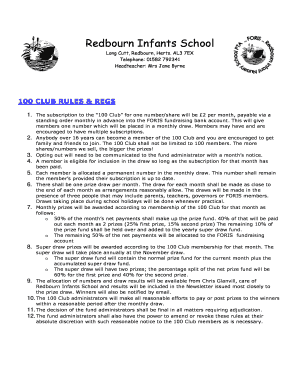
100 Club Template Form


What is the 100 Club Template
The 100 club fundraising template is a structured document designed to facilitate fundraising efforts through a lottery-style system. This template allows organizations to engage participants in a fun and interactive way, where each participant contributes a set amount, typically for a chance to win cash prizes. The funds collected are often used to support specific causes or projects within the community, such as schools, charities, or local events. The template ensures that all necessary information is clearly outlined, making it easier for organizers to manage entries and track contributions.
How to use the 100 Club Template
Using the 100 club fundraising template involves several straightforward steps. First, download the template from a reliable source. Next, customize it by filling in details such as the name of the organization, the purpose of the fundraiser, and the prize structure. Ensure that the rules and regulations are clearly stated to avoid any confusion among participants. Once the template is completed, distribute it to potential participants, either digitally or in print. Collect entries and payments as outlined in the template, and keep track of all participants to ensure transparency and fairness.
Steps to complete the 100 Club Template
Completing the 100 club fundraising template requires careful attention to detail. Follow these steps:
- Download the template in your preferred format, such as Word or PDF.
- Fill in the organization’s name and contact information.
- Specify the fundraising goal and how the funds will be used.
- Outline the rules of participation, including entry fees and prize distribution.
- Include a section for participants to provide their information and payment details.
- Review the completed template for accuracy and clarity.
- Distribute the finalized template to participants.
Legal use of the 100 Club Template
To ensure the legal validity of the 100 club fundraising template, it is essential to comply with local laws and regulations governing fundraising activities. This may include obtaining necessary permits or licenses, especially if the fundraiser involves cash prizes. It is advisable to consult with legal counsel to understand any specific requirements in your state. Additionally, using a digital platform like signNow can help ensure that all signatures and agreements are legally binding, following the standards set by the ESIGN Act and UETA.
Key elements of the 100 Club Template
The key elements of a well-structured 100 club fundraising template include:
- Organization Information: Name, address, and contact details.
- Fundraising Purpose: Clear explanation of how the funds will be used.
- Entry Fee: Amount required from each participant.
- Prize Structure: Details of the prizes and how they will be awarded.
- Rules and Regulations: Clear guidelines for participation.
- Participant Information: Sections for names, contact details, and payment options.
Examples of using the 100 Club Template
Organizations can utilize the 100 club fundraising template in various ways. For instance, schools may implement it to raise funds for extracurricular activities, while local charities can use it to support community projects. Businesses might adopt this template for employee engagement initiatives, offering prizes as incentives for participation. Each example showcases the versatility of the template in fostering community involvement and generating funds for meaningful causes.
Quick guide on how to complete 100 club template
Complete 100 Club Template effortlessly on any device
Managing documents online has gained popularity among businesses and individuals alike. It offers an ideal eco-friendly substitute for conventional printed and signed papers, as you can locate the right form and securely keep it in the cloud. airSlate SignNow equips you with all the tools necessary to create, modify, and eSign your documents rapidly without delays. Handle 100 Club Template on any platform using airSlate SignNow's Android or iOS applications and enhance any document-driven process today.
The easiest way to modify and eSign 100 Club Template without hassle
- Locate 100 Club Template and click on Get Form to begin.
- Utilize the tools we provide to fill out your form.
- Emphasize important sections of your documents or redact sensitive information with tools specifically designed by airSlate SignNow for that purpose.
- Generate your eSignature using the Sign feature, which takes just seconds and holds the same legal validity as a traditional ink signature.
- Review the details and click on the Done button to save your changes.
- Select your preferred delivery method for your form, whether by email, SMS, or invitation link, or download it to your computer.
Say goodbye to lost or misfiled documents, tedious form searching, or mistakes that necessitate reprinting new copies. airSlate SignNow meets your document management needs in just a few clicks from any device you choose. Edit and eSign 100 Club Template and ensure exceptional communication at every step of the form preparation process with airSlate SignNow.
Create this form in 5 minutes or less
Create this form in 5 minutes!
How to create an eSignature for the 100 club template
How to create an electronic signature for a PDF online
How to create an electronic signature for a PDF in Google Chrome
How to create an e-signature for signing PDFs in Gmail
How to create an e-signature right from your smartphone
How to create an e-signature for a PDF on iOS
How to create an e-signature for a PDF on Android
People also ask
-
What is a 100 club fundraising template?
A 100 club fundraising template is a structured document designed to help organizations raise funds by organizing a raffle-style club where participants contribute a set amount, with the chance to win prizes. This template simplifies the creation of fundraising plans and encourages community involvement. Utilizing a 100 club fundraising template can streamline the process of managing contributions and prize distributions.
-
How can I customize the 100 club fundraising template?
Customizing your 100 club fundraising template is easy with airSlate SignNow. You can adjust sections for your organization’s branding, modify prize details, and set up participant information fields as needed. This flexibility allows you to tailor the template to suit your specific fundraising goals and audience.
-
What features does the 100 club fundraising template include?
The 100 club fundraising template includes features such as participant tracking, prize allocation, and automated notifications for winners. Additionally, you can integrate payment solutions for easy contribution processing. With these features, managing your fundraising efforts becomes efficient and effective.
-
Is the 100 club fundraising template suitable for all types of organizations?
Yes, the 100 club fundraising template is versatile and can be used by a wide range of organizations, including non-profits, schools, and community groups. No matter the size of your organization or your fundraising goals, this template can help streamline your efforts and achieve better results.
-
What are the benefits of using a 100 club fundraising template?
Using a 100 club fundraising template provides numerous benefits, including saving time on document preparation, ensuring consistency in fundraising activities, and enhancing participant engagement. Moreover, it allows for easy tracking of contributions and prizes, making your fundraising experience smoother and more organized.
-
How does airSlate SignNow facilitate the use of the 100 club fundraising template?
airSlate SignNow empowers you to utilize the 100 club fundraising template effortlessly by offering an intuitive platform for document creation and electronic signatures. The user-friendly interface ensures that you can quickly set up your fundraising template and share it with participants. Plus, the cost-effective solution helps maximize your fundraising potential.
-
Can I integrate the 100 club fundraising template with other tools?
Absolutely! The 100 club fundraising template can be integrated with various tools such as payment processors, email marketing platforms, and CRM systems. This integration ensures a seamless flow of information and enhances your fundraising efficiency, making it easier to manage your efforts and engage with participants.
Get more for 100 Club Template
Find out other 100 Club Template
- Sign Nebraska Courts Limited Power Of Attorney Now
- eSign Car Dealer Form Idaho Online
- How To eSign Hawaii Car Dealer Contract
- How To eSign Hawaii Car Dealer Living Will
- How Do I eSign Hawaii Car Dealer Living Will
- eSign Hawaii Business Operations Contract Online
- eSign Hawaii Business Operations LLC Operating Agreement Mobile
- How Do I eSign Idaho Car Dealer Lease Termination Letter
- eSign Indiana Car Dealer Separation Agreement Simple
- eSign Iowa Car Dealer Agreement Free
- eSign Iowa Car Dealer Limited Power Of Attorney Free
- eSign Iowa Car Dealer Limited Power Of Attorney Fast
- eSign Iowa Car Dealer Limited Power Of Attorney Safe
- How Can I eSign Iowa Car Dealer Limited Power Of Attorney
- How To eSign Illinois Business Operations Stock Certificate
- Can I eSign Louisiana Car Dealer Quitclaim Deed
- eSign Michigan Car Dealer Operating Agreement Mobile
- Can I eSign Mississippi Car Dealer Resignation Letter
- eSign Missouri Car Dealer Lease Termination Letter Fast
- Help Me With eSign Kentucky Business Operations Quitclaim Deed