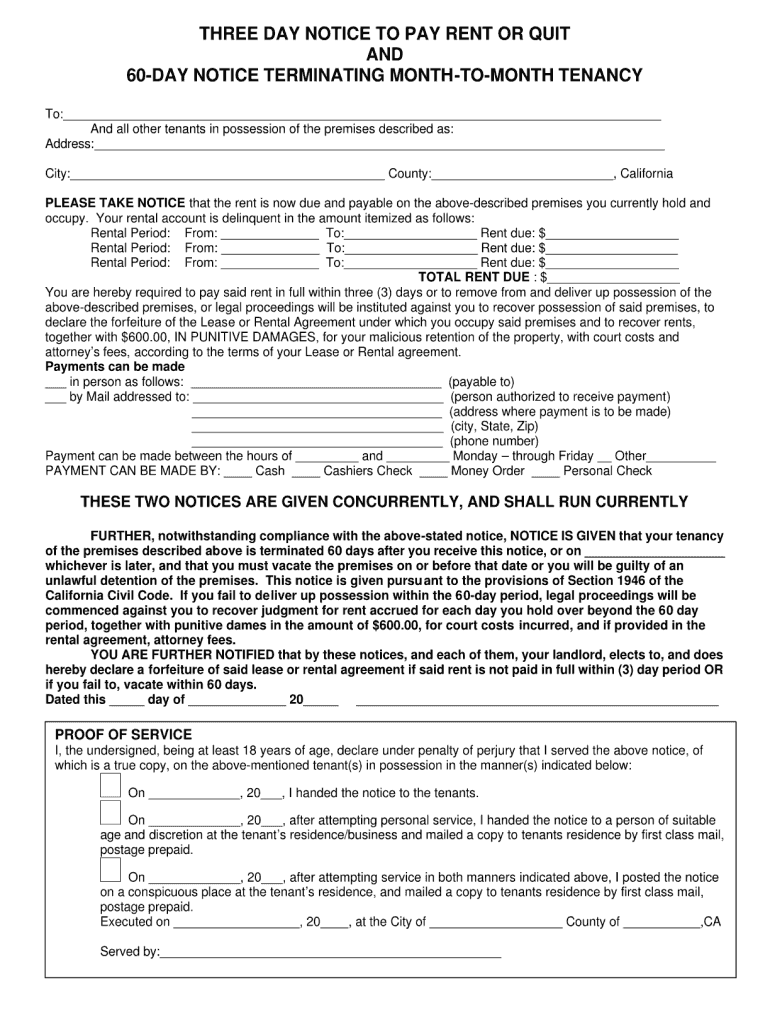
60 Day Notice to Quit California Form


What is the 60 Day Notice To Quit California Form
The 60 Day Notice To Quit California Form is a legal document used by landlords to terminate a month-to-month tenancy in California. This form provides tenants with a formal notification that they must vacate the rental property within sixty days. It is essential for landlords to comply with California state laws when issuing this notice to ensure its validity and enforceability. The form typically includes details such as the tenant's name, the rental property's address, and the date by which the tenant must vacate.
How to use the 60 Day Notice To Quit California Form
Steps to complete the 60 Day Notice To Quit California Form
Completing the 60 Day Notice To Quit California Form involves several key steps:
- Begin by entering the date on which the notice is being issued.
- Clearly state the tenant's name and the address of the rental property.
- Specify the reason for the termination, if applicable.
- Indicate the deadline for the tenant to vacate the premises, which should be sixty days from the date of the notice.
- Sign and date the form to validate it.
Legal use of the 60 Day Notice To Quit California Form
The legal use of the 60 Day Notice To Quit California Form is governed by state laws. For the notice to be legally binding, it must be properly filled out and served to the tenant in accordance with California Civil Code. Failure to adhere to these legal requirements may result in the notice being deemed invalid, which could complicate eviction proceedings. It is advisable for landlords to consult legal counsel if they have questions about the process.
Key elements of the 60 Day Notice To Quit California Form
Key elements of the 60 Day Notice To Quit California Form include:
- The date the notice is issued.
- The tenant's full name and the address of the rental property.
- A clear statement indicating that the tenant must vacate the property within sixty days.
- The signature of the landlord or their authorized agent.
State-specific rules for the 60 Day Notice To Quit California Form
California has specific rules regarding the issuance of the 60 Day Notice To Quit. Landlords must ensure that they provide proper notice, which includes allowing the tenant sufficient time to vacate the property. Additionally, landlords should be aware of any local ordinances that may impose additional requirements or protections for tenants. Understanding these state-specific rules is crucial for landlords to navigate the eviction process effectively.
Quick guide on how to complete 60 day notice to quit california form
Effortlessly Prepare 60 Day Notice To Quit California Form on Any Device
Online document management has become increasingly popular among businesses and individuals alike. It offers a perfect eco-friendly substitute for traditional printed and signed paperwork, allowing you to access the correct form and securely store it online. airSlate SignNow equips you with all the necessary tools to create, modify, and eSign your documents swiftly without delays. Manage 60 Day Notice To Quit California Form on any platform using airSlate SignNow's Android or iOS applications and streamline any document-related process today.
How to Edit and eSign 60 Day Notice To Quit California Form with Ease
- Obtain 60 Day Notice To Quit California Form and click on Get Form to begin.
- Utilize the tools we offer to complete your form.
- Highlight important sections of the documents or obscure sensitive information using tools specifically designed for that purpose by airSlate SignNow.
- Create your eSignature with the Sign tool, which takes just seconds and carries the same legal significance as a conventional wet ink signature.
- Review the details and click on the Done button to save your modifications.
- Select your preferred method to deliver your form: via email, SMS, or invitation link, or download it to your computer.
Say goodbye to lost or misplaced documents, lengthy form navigation, or mistakes that necessitate printing new document copies. airSlate SignNow meets your document management needs in just a few clicks from your preferred device. Edit and eSign 60 Day Notice To Quit California Form while ensuring excellent communication throughout the form preparation process with airSlate SignNow.
Create this form in 5 minutes or less
Create this form in 5 minutes!
How to create an eSignature for the 60 day notice to quit california form
How to create an electronic signature for a PDF online
How to create an electronic signature for a PDF in Google Chrome
How to create an e-signature for signing PDFs in Gmail
How to create an e-signature right from your smartphone
How to create an e-signature for a PDF on iOS
How to create an e-signature for a PDF on Android
People also ask
-
What is a 60 Day Notice To Quit California Form?
The 60 Day Notice To Quit California Form is a legal document that landlords use to inform tenants of the need to vacate the rental property. It provides a formal notice period of 60 days before the tenant must leave, ensuring compliance with California rental laws. This form is crucial for landlords looking to manage their rental properties effectively.
-
How much does the 60 Day Notice To Quit California Form cost through airSlate SignNow?
With airSlate SignNow, accessing the 60 Day Notice To Quit California Form is cost-effective and straightforward. Pricing is competitive, with subscription plans that offer comprehensive features at a value. Users can benefit from affordable options that suit various business needs.
-
What features does the airSlate SignNow platform offer for the 60 Day Notice To Quit California Form?
airSlate SignNow provides several features for handling the 60 Day Notice To Quit California Form, such as electronic signatures, document storage, and customizable templates. This enhances efficiency, ensuring that users can easily create, send, and manage their notices. With these features, landlords can streamline the eviction process.
-
How can the 60 Day Notice To Quit California Form benefit landlords?
Using the 60 Day Notice To Quit California Form allows landlords to clearly communicate their intent to have tenants vacate the property. This form helps avoid misunderstandings and provides a legal basis for eviction if necessary. Overall, it contributes to better management of rental agreements.
-
Is the 60 Day Notice To Quit California Form customizable?
Yes, the 60 Day Notice To Quit California Form available on airSlate SignNow can be easily customized to suit specific needs. Users can modify details like tenant information and rental property descriptions. Customization ensures that the notice meets legal requirements while addressing individual circumstances.
-
Can I integrate the 60 Day Notice To Quit California Form with other software?
Absolutely! airSlate SignNow allows seamless integration of the 60 Day Notice To Quit California Form with various third-party applications. This feature enhances workflow efficiency by enabling users to connect with existing tools used for property management or document management.
-
How does airSlate SignNow ensure the legality of the 60 Day Notice To Quit California Form?
airSlate SignNow ensures the legality of the 60 Day Notice To Quit California Form by providing templates that comply with California laws. Regular updates to the forms and legal guidelines help keep users protected from potential disputes. This commitment to legal accuracy gives landlords confidence in their document management.
Get more for 60 Day Notice To Quit California Form
- Warning florida department of revenue form
- Dhs 4258a eng minnesota adoption and child foster care application commissioners format for foster careadoption application
- Govform1099patr department of the treasury internal revenue service
- Domestic relations affidavit of form
- 2018 instructions for form 5500 ez internal revenue service
- Form 4136 credit for federal tax paid on fuels irs
- 2019 form 940 pr employers annual federal unemployment futa tax return puerto rican version
- Form 1040 sr should you use it for your 2019 tax return
Find out other 60 Day Notice To Quit California Form
- How To Electronic signature Massachusetts Doctors Quitclaim Deed
- Electronic signature Minnesota Doctors Last Will And Testament Later
- How To Electronic signature Michigan Doctors LLC Operating Agreement
- How Do I Electronic signature Oregon Construction Business Plan Template
- How Do I Electronic signature Oregon Construction Living Will
- How Can I Electronic signature Oregon Construction LLC Operating Agreement
- How To Electronic signature Oregon Construction Limited Power Of Attorney
- Electronic signature Montana Doctors Last Will And Testament Safe
- Electronic signature New York Doctors Permission Slip Free
- Electronic signature South Dakota Construction Quitclaim Deed Easy
- Electronic signature Texas Construction Claim Safe
- Electronic signature Texas Construction Promissory Note Template Online
- How To Electronic signature Oregon Doctors Stock Certificate
- How To Electronic signature Pennsylvania Doctors Quitclaim Deed
- Electronic signature Utah Construction LLC Operating Agreement Computer
- Electronic signature Doctors Word South Dakota Safe
- Electronic signature South Dakota Doctors Confidentiality Agreement Myself
- How Do I Electronic signature Vermont Doctors NDA
- Electronic signature Utah Doctors Promissory Note Template Secure
- Electronic signature West Virginia Doctors Bill Of Lading Online