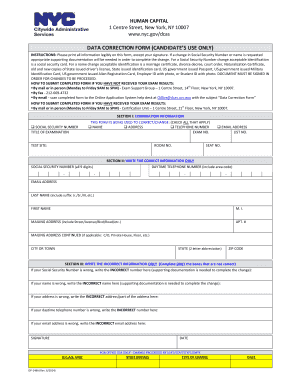
Data Correction Form 2014


What is the Data Correction Form
The data correction form is a crucial document used to amend or update information previously submitted to an organization or agency. This form is particularly important for ensuring that records remain accurate and up to date, which can affect various aspects of business and personal affairs. Common uses of the data correction form include correcting errors in tax filings, updating personal information with government agencies, or rectifying inaccuracies in financial records. By utilizing this form, individuals and businesses can maintain compliance with legal and regulatory standards.
How to Use the Data Correction Form
Using the data correction form involves several straightforward steps. First, obtain the correct version of the form from the relevant authority or organization. Next, carefully fill out the required fields, ensuring that all information is accurate and complete. It is essential to provide any necessary supporting documents that may be required for verification. After completing the form, review it for any errors before submitting it to the designated office. Depending on the organization, submission can typically be done online, via mail, or in person.
Steps to Complete the Data Correction Form
Completing the data correction form can be broken down into a series of clear steps:
- Gather all relevant information and documentation that supports the correction.
- Download or request the data correction form from the appropriate source.
- Fill out the form accurately, ensuring that all required fields are completed.
- Attach any necessary supporting documents, such as identification or previous records.
- Review the entire form for accuracy and completeness before submission.
- Submit the form according to the specified method, whether online, by mail, or in person.
Legal Use of the Data Correction Form
The data correction form holds legal significance, particularly when it comes to maintaining accurate records. It is essential to understand that the completion and submission of this form can have legal implications, especially in contexts such as tax filings or official records. To ensure that the form is legally binding, it must meet specific requirements, including proper signatures and adherence to relevant laws. Compliance with regulations such as the ESIGN Act is crucial, as it governs the validity of electronic signatures.
Required Documents
When completing the data correction form, certain documents may be required to support the corrections being made. These documents can vary depending on the nature of the correction but often include:
- Identification documents, such as a driver's license or passport.
- Previous versions of the records that contain errors.
- Official correspondence or notices related to the information being corrected.
- Any additional forms or documentation specified by the organization requesting the correction.
Form Submission Methods
Submitting the data correction form can typically be done through various methods, depending on the organization’s requirements. Common submission methods include:
- Online: Many organizations offer electronic submission options through their websites, allowing for quick and efficient processing.
- Mail: Physical copies of the completed form can be sent to the designated address provided by the organization.
- In-Person: Some organizations may require or allow individuals to submit the form directly at their offices.
Quick guide on how to complete data correction form
Effortlessly Prepare Data Correction Form on Any Device
Managing documents online has gained signNow traction among businesses and individuals. It serves as an ideal environmentally-friendly alternative to traditional printed and signed forms, allowing you to locate the needed document and securely save it online. airSlate SignNow equips you with all the necessary tools to create, edit, and electronically sign your documents rapidly and without delays. Handle Data Correction Form on any platform using airSlate SignNow's Android or iOS applications and streamline your document-related tasks today.
The Easiest Method to Edit and eSign Data Correction Form with Ease
- Locate Data Correction Form and then click Get Form to begin.
- Utilize the tools we provide to complete your document.
- Emphasize important sections of your documents or redact sensitive information using the features that airSlate SignNow specifically offers for this purpose.
- Create your eSignature using the Sign tool, which takes mere seconds and holds the same legal validity as a conventional ink signature.
- Review all the information and then click on the Done button to save your changes.
- Choose how you wish to deliver your form, whether by email, text message (SMS), invite link, or download it to your computer.
Eliminate concerns about lost or misplaced documents, tedious form searches, or errors that necessitate printing additional copies. airSlate SignNow fulfills all your document management needs in just a few clicks from your chosen device. Edit and eSign Data Correction Form and ensure outstanding communication at every phase of your form preparation process with airSlate SignNow.
Create this form in 5 minutes or less
Find and fill out the correct data correction form
Create this form in 5 minutes!
How to create an eSignature for the data correction form
How to create an electronic signature for a PDF online
How to create an electronic signature for a PDF in Google Chrome
How to create an e-signature for signing PDFs in Gmail
How to create an e-signature right from your smartphone
How to create an e-signature for a PDF on iOS
How to create an e-signature for a PDF on Android
People also ask
-
What is a data correction form in airSlate SignNow?
A data correction form in airSlate SignNow is a user-friendly document designed to facilitate the correction of errors in previously submitted data. This form allows businesses to efficiently collect the necessary information needed to amend any mistakes, ensuring accuracy in their records and operations.
-
How does airSlate SignNow ensure the security of the data correction form?
airSlate SignNow prioritizes user security by implementing advanced encryption protocols on all data correction forms. This protects sensitive information during transmission and storage, giving users peace of mind that their data remains safe and confidential when making corrections.
-
Can I customize the data correction form in airSlate SignNow?
Yes, airSlate SignNow offers the ability to customize your data correction form to meet your specific needs. Users can add fields, change layouts, and incorporate their branding, ensuring that the form aligns with their company’s standards and effectively captures the necessary information.
-
Are there any fees associated with using the data correction form?
airSlate SignNow offers various pricing plans, and the data correction form feature is included in these plans. Users can explore different options to find the most cost-effective solution that fits their business needs, ensuring they get value while using the data correction form.
-
What are the key benefits of using the data correction form in airSlate SignNow?
Utilizing the data correction form in airSlate SignNow enhances data accuracy and streamlines the correction process. This not only saves time but also reduces the risk of further errors, allowing businesses to maintain reliable data standards and improve overall operational efficiency.
-
Can the data correction form be integrated with other software tools?
Yes, airSlate SignNow supports integration with various software applications, allowing seamless use of the data correction form alongside other tools. This interoperability enhances workflow efficiency, enabling businesses to connect their data correction processes with existing systems for optimal performance.
-
How do I access the data correction form feature in airSlate SignNow?
To access the data correction form feature, simply sign in to your airSlate SignNow account and navigate to the document creation section. From there, you can select the data correction form template, and start customizing it according to your requirements.
Get more for Data Correction Form
Find out other Data Correction Form
- eSign Tennessee Finance & Tax Accounting Cease And Desist Letter Myself
- eSign Finance & Tax Accounting Form Texas Now
- eSign Vermont Finance & Tax Accounting Emergency Contact Form Simple
- eSign Delaware Government Stock Certificate Secure
- Can I eSign Vermont Finance & Tax Accounting Emergency Contact Form
- eSign Washington Finance & Tax Accounting Emergency Contact Form Safe
- How To eSign Georgia Government Claim
- How Do I eSign Hawaii Government Contract
- eSign Hawaii Government Contract Now
- Help Me With eSign Hawaii Government Contract
- eSign Hawaii Government Contract Later
- Help Me With eSign California Healthcare / Medical Lease Agreement
- Can I eSign California Healthcare / Medical Lease Agreement
- How To eSign Hawaii Government Bill Of Lading
- How Can I eSign Hawaii Government Bill Of Lading
- eSign Hawaii Government Promissory Note Template Now
- eSign Hawaii Government Work Order Online
- eSign Delaware Healthcare / Medical Living Will Now
- eSign Healthcare / Medical Form Florida Secure
- eSign Florida Healthcare / Medical Contract Safe