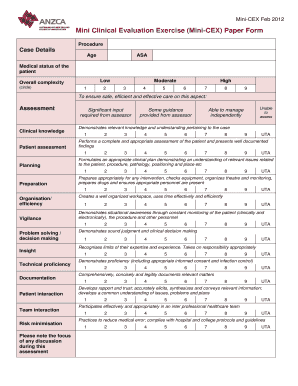
Pics on Mini Cex Form


What is the Pics On Mini Cex Form
The Pics On Mini Cex Form is a structured document used primarily in medical education and training to assess clinical skills. It allows supervisors to evaluate the performance of trainees in real-time clinical settings. This form captures essential observations and feedback on various competencies, ensuring that trainees meet the required standards in their practice. The use of this form is crucial for maintaining quality in medical training programs and ensuring that future healthcare professionals are adequately prepared for their roles.
How to Use the Pics On Mini Cex Form
Using the Pics On Mini Cex Form involves several steps to ensure accurate and effective assessments. First, the supervisor should familiarize themselves with the specific competencies being evaluated. Next, during a clinical encounter, the supervisor observes the trainee’s performance and completes the form by noting strengths and areas for improvement. It is important to provide constructive feedback directly on the form to facilitate learning. After completion, the form should be discussed with the trainee to enhance their understanding and growth.
Steps to Complete the Pics On Mini Cex Form
Completing the Pics On Mini Cex Form requires careful attention to detail. Here are the key steps:
- Identify the clinical encounter and the trainee being assessed.
- Observe the trainee's performance across various competencies.
- Fill out the form by rating each competency based on the observed performance.
- Provide specific comments and feedback for each competency.
- Discuss the completed form with the trainee to ensure clarity and understanding.
- Submit the form to the appropriate educational authority for record-keeping.
Legal Use of the Pics On Mini Cex Form
The legal use of the Pics On Mini Cex Form is grounded in its role as an educational assessment tool. It is essential that the form is completed accurately and honestly to reflect the trainee's abilities. This documentation can serve as evidence of competency assessments in case of disputes or inquiries regarding the trainee's qualifications. Ensuring compliance with educational standards and institutional policies is vital for the legal validity of the assessments documented on this form.
Key Elements of the Pics On Mini Cex Form
The Pics On Mini Cex Form includes several key elements that are critical for effective assessment. These elements typically encompass:
- Trainee's name and identification details.
- Date and location of the clinical encounter.
- Competencies being assessed, such as communication skills, clinical reasoning, and professionalism.
- Ratings for each competency on a defined scale.
- Comments and feedback from the supervisor.
- Signature of the supervisor and trainee to confirm the assessment.
Examples of Using the Pics On Mini Cex Form
Examples of using the Pics On Mini Cex Form can vary based on the clinical setting. For instance, a supervisor may use the form during a ward round to assess a trainee's interaction with patients. Another example could be during a simulated clinical scenario where the trainee's decision-making skills are evaluated. These practical applications highlight the form's versatility in capturing performance across different environments and situations.
Quick guide on how to complete pics on mini cex form
Complete Pics On Mini Cex Form seamlessly on any device
Virtual document management has become increasingly popular among businesses and individuals. It offers an excellent eco-friendly substitute for conventional printed and signed documents, allowing you to access the appropriate form and securely save it online. airSlate SignNow equips you with all the necessary tools to create, modify, and electronically sign your documents quickly and without delays. Manage Pics On Mini Cex Form on any device using airSlate SignNow's Android or iOS applications and simplify any document-related task today.
How to modify and electronically sign Pics On Mini Cex Form effortlessly
- Locate Pics On Mini Cex Form and click Get Form to begin.
- Utilize the tools we offer to complete your form.
- Select pertinent sections of your documents or redact sensitive information using features that airSlate SignNow provides specifically for that purpose.
- Generate your signature using the Sign feature, which takes seconds and holds the same legal validity as a conventional wet ink signature.
- Verify all the information and click on the Done button to save your changes.
- Choose how you wish to submit your form, via email, SMS, or invitation link, or download it to your computer.
Leave behind concerns about lost or misplaced documents, tedious form navigation, or errors requiring new document copies to be printed. airSlate SignNow meets all your document management needs with just a few clicks from any device you prefer. Modify and electronically sign Pics On Mini Cex Form and ensure excellent communication at any stage of your form preparation with airSlate SignNow.
Create this form in 5 minutes or less
Create this form in 5 minutes!
How to create an eSignature for the pics on mini cex form
How to create an electronic signature for a PDF online
How to create an electronic signature for a PDF in Google Chrome
How to create an e-signature for signing PDFs in Gmail
How to create an e-signature right from your smartphone
How to create an e-signature for a PDF on iOS
How to create an e-signature for a PDF on Android
People also ask
-
What is a mini cex form PDF and how is it used?
A mini cex form PDF is a customizable document used for assessing clinical skills in healthcare training. It allows trainers and trainees to record assessments and feedback efficiently. Utilizing a mini cex form PDF can streamline the evaluation process and ensure clear communication between staff.
-
How can airSlate SignNow simplify the process of using a mini cex form PDF?
airSlate SignNow offers seamless eSigning features that allow users to sign and send a mini cex form PDF electronically. This eliminates the need for paper forms and speeds up the assessment process. Plus, you can store these forms securely in the cloud for easy access.
-
Is there a cost associated with using the mini cex form PDF feature on airSlate SignNow?
airSlate SignNow provides flexible pricing plans that include features for handling a mini cex form PDF. Users can choose a plan that best fits their needs, whether they are individuals or large organizations. Each plan offers various eSigning capabilities at a competitive price.
-
Can I integrate airSlate SignNow with other tools to manage mini cex form PDFs?
Yes, airSlate SignNow integrates with numerous applications to help manage your mini cex form PDFs efficiently. Whether you're using cloud storage solutions or project management tools, you can streamline workflow and enhance productivity by integrating with the tools you already use.
-
What are the benefits of using airSlate SignNow for mini cex form PDFs?
The key benefits of using airSlate SignNow for mini cex form PDFs include enhanced efficiency, easy tracking of document status, and the ability to collect signatures in real-time. This platform reduces the time spent on paperwork, allowing healthcare professionals to focus on what matters most – patient care.
-
Is it safe to store mini cex form PDFs with airSlate SignNow?
Absolutely! airSlate SignNow prioritizes the security of your documents, including mini cex form PDFs. With bank-level encryption and secure cloud storage, you can trust that your sensitive information will remain confidential and protected.
-
How can I customize a mini cex form PDF using airSlate SignNow?
You can easily customize a mini cex form PDF with airSlate SignNow's user-friendly interface. This platform allows you to modify text, add fields, and include branding elements to match your organization's identity. Customization helps ensure that the form aligns with your specific assessment criteria.
Get more for Pics On Mini Cex Form
Find out other Pics On Mini Cex Form
- How To Integrate Sign in Banking
- How To Use Sign in Banking
- Help Me With Use Sign in Banking
- Can I Use Sign in Banking
- How Do I Install Sign in Banking
- How To Add Sign in Banking
- How Do I Add Sign in Banking
- How Can I Add Sign in Banking
- Can I Add Sign in Banking
- Help Me With Set Up Sign in Government
- How To Integrate eSign in Banking
- How To Use eSign in Banking
- How To Install eSign in Banking
- How To Add eSign in Banking
- How To Set Up eSign in Banking
- How To Save eSign in Banking
- How To Implement eSign in Banking
- How To Set Up eSign in Construction
- How To Integrate eSign in Doctors
- How To Use eSign in Doctors