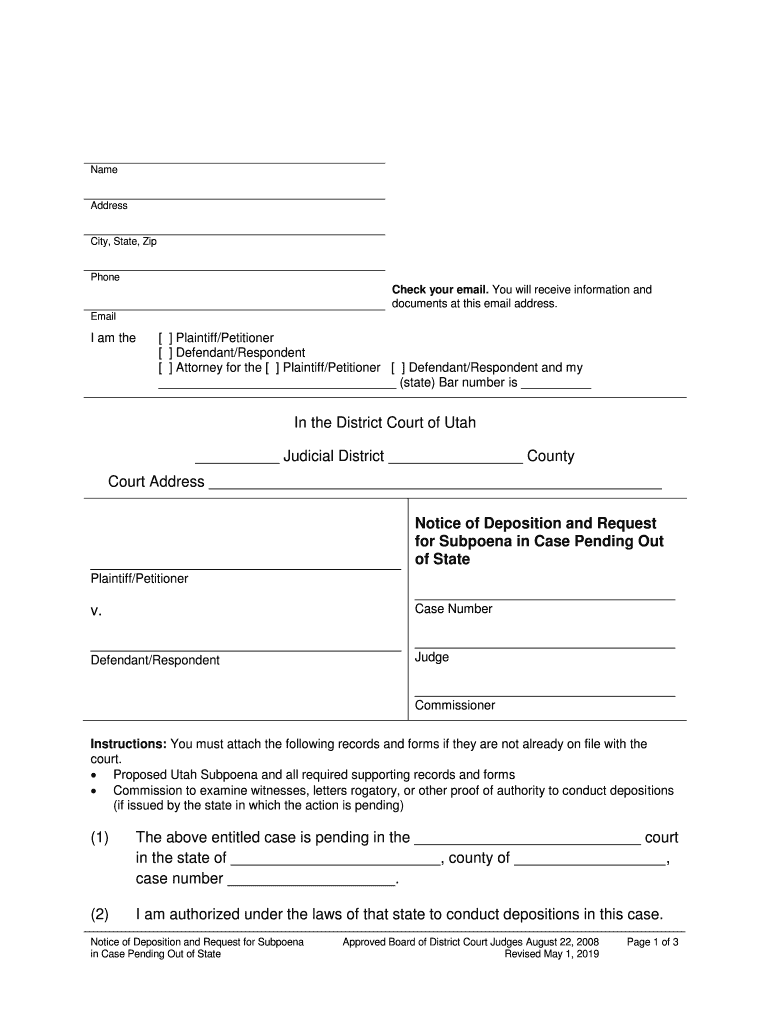
Complete and Send This Form, Together with the Applicable Fee 2019-2026


What is the notice deposition out form?
The notice deposition out form is a legal document used to inform parties involved in a legal case about the scheduling of a deposition. This form is essential in ensuring that all relevant parties are aware of the time and place where a witness will provide testimony under oath. It serves as a formal notification, allowing individuals to prepare adequately for the deposition process. Understanding this form is crucial for maintaining compliance with legal procedures and ensuring that the deposition is conducted smoothly.
Steps to complete the notice deposition out form
Completing the notice deposition out form involves several key steps to ensure accuracy and compliance. First, gather all necessary information, including the names of the parties involved, the date and time of the deposition, and the location where it will take place. Next, fill out the form clearly, ensuring that all required fields are completed. It is important to review the form for any errors before submission. Finally, send the completed form to all relevant parties, ensuring that they receive it in a timely manner to avoid any complications.
Legal use of the notice deposition out form
The notice deposition out form has specific legal implications. It is used to formally notify individuals of their obligation to attend a deposition, which is a critical part of the discovery process in litigation. Failure to provide this notice can result in legal challenges, including delays in the case or potential sanctions. Therefore, it is essential to use this form correctly and in accordance with applicable laws and regulations to uphold the integrity of the legal process.
State-specific rules for the notice deposition out form
Each state may have its own rules regarding the use and submission of the notice deposition out form. It is important to familiarize yourself with the specific requirements in your state, as these can affect the content and delivery of the form. Some states may require additional information or have specific timelines for notifying parties. Consulting local rules or seeking legal advice can help ensure compliance with state-specific regulations and prevent potential legal issues.
Form submission methods
The notice deposition out form can typically be submitted through various methods, including online, by mail, or in person. When submitting online, ensure that you are using a secure platform that complies with legal requirements. If sending by mail, consider using certified mail to confirm receipt. In-person delivery can be effective for urgent notifications, allowing for immediate confirmation that the form has been received. Choosing the appropriate submission method is crucial for ensuring that all parties are properly notified.
Required documents for the notice deposition out form
When preparing to complete the notice deposition out form, certain documents may be required to support the notification. These can include any relevant court orders, previous correspondence regarding the deposition, and identification details of the parties involved. Having these documents on hand can help facilitate the accurate completion of the form and ensure that all necessary information is included, thus minimizing the risk of errors or omissions.
Examples of using the notice deposition out form
Utilizing the notice deposition out form can vary depending on the context of the case. For instance, in a personal injury lawsuit, the plaintiff may issue a notice to the defendant to attend a deposition regarding the circumstances of the incident. In a business dispute, one company may notify another of a deposition related to contractual obligations. These examples illustrate the form's versatility in different legal scenarios, emphasizing its importance in the deposition process.
Quick guide on how to complete complete and send this form together with the applicable fee
Complete Complete And Send This Form, Together With The Applicable Fee effortlessly on any device
Managing documents online has gained traction among businesses and individuals. It offers an ideal eco-friendly substitute for conventional printed and signed papers, as you can easily locate the required form and securely save it online. airSlate SignNow provides you with all the tools necessary to create, modify, and eSign your documents swiftly without any holdups. Handle Complete And Send This Form, Together With The Applicable Fee on any platform with airSlate SignNow's Android or iOS applications and streamline any document-related task today.
How to modify and eSign Complete And Send This Form, Together With The Applicable Fee with ease
- Locate Complete And Send This Form, Together With The Applicable Fee and click Get Form to initiate the process.
- Utilize the tools we provide to finalize your document.
- Emphasize important parts of the documents or obscure sensitive details with the tools that airSlate SignNow specifically offers for that purpose.
- Create your signature using the Sign tool, which takes moments and has the same legal validity as a traditional handwritten signature.
- Verify the information and click the Done button to secure your changes.
- Choose how you wish to send your form: via email, SMS, or invite link, or download it to your computer.
Say goodbye to lost or misfiled documents, tedious form searches, or mistakes that necessitate printing new document copies. airSlate SignNow caters to your document management needs with just a few clicks from any device of your preference. Edit and eSign Complete And Send This Form, Together With The Applicable Fee and ensure excellent communication at every stage of your form preparation process with airSlate SignNow.
Create this form in 5 minutes or less
Create this form in 5 minutes!
How to create an eSignature for the complete and send this form together with the applicable fee
How to generate an eSignature for the Complete And Send This Form Together With The Applicable Fee online
How to generate an electronic signature for your Complete And Send This Form Together With The Applicable Fee in Chrome
How to generate an electronic signature for putting it on the Complete And Send This Form Together With The Applicable Fee in Gmail
How to make an eSignature for the Complete And Send This Form Together With The Applicable Fee right from your mobile device
How to create an electronic signature for the Complete And Send This Form Together With The Applicable Fee on iOS
How to generate an eSignature for the Complete And Send This Form Together With The Applicable Fee on Android devices
People also ask
-
What is a notice deposition request?
A notice deposition request is a formal document that notifies involved parties about an upcoming deposition. Using airSlate SignNow, you can create and send this request easily, ensuring all necessary recipients are informed in a timely manner.
-
How can airSlate SignNow help with managing notice deposition requests?
With airSlate SignNow, managing notice deposition requests becomes seamless. Our platform allows you to draft, send, and collect eSignatures swiftly, ensuring your documents are legally binding and securely stored.
-
Is there a cost associated with sending a notice deposition request through airSlate SignNow?
Yes, there is a pricing plan for sending a notice deposition request through airSlate SignNow. However, we offer flexible pricing options tailored to fit businesses of all sizes, ensuring you get a cost-effective solution without compromising on features.
-
Can I integrate airSlate SignNow with other tools for managing notice deposition requests?
Absolutely! airSlate SignNow integrates seamlessly with popular tools such as Google Workspace, Salesforce, and more. This integration allows you to streamline your workflow when creating and sending notice deposition requests.
-
What features does airSlate SignNow offer for handling notice deposition requests?
airSlate SignNow offers features like customizable templates, automatic reminders, and real-time tracking for notice deposition requests. These tools enhance efficiency and ensure that all parties stay informed throughout the process.
-
What are the benefits of using airSlate SignNow for notice deposition requests?
The benefits of using airSlate SignNow for notice deposition requests include fast processing times, enhanced security, and reduced paper usage. Our platform also allows for easy collaboration, making the deposition management process smoother.
-
How secure are the documents sent as notice deposition requests via airSlate SignNow?
Security is a top priority at airSlate SignNow. All documents, including notice deposition requests, are encrypted and stored securely, ensuring that sensitive information remains protected against unauthorized access.
Get more for Complete And Send This Form, Together With The Applicable Fee
- Nh transfer form
- Indiana state 409995179 form
- Form 4118 february e home and community based
- Form 17 petition for order to show cause re garnishees default earn 8150 017 form 17 petition for order to show cause re
- Alpha kappa alpha membership intake process manual form
- California state athletic commission forms signnow
- Rewards bonus rewards ush sc 07477 pc 8361 form
- Campampe 1076 transfer of residence application and declaration for exemption from import charges and vehicle form
Find out other Complete And Send This Form, Together With The Applicable Fee
- How To Sign Wyoming Plumbing Form
- Help Me With Sign Idaho Real Estate PDF
- Help Me With Sign Idaho Real Estate PDF
- Can I Sign Idaho Real Estate PDF
- How To Sign Idaho Real Estate PDF
- How Do I Sign Hawaii Sports Presentation
- How Do I Sign Kentucky Sports Presentation
- Can I Sign North Carolina Orthodontists Presentation
- How Do I Sign Rhode Island Real Estate Form
- Can I Sign Vermont Real Estate Document
- How To Sign Wyoming Orthodontists Document
- Help Me With Sign Alabama Courts Form
- Help Me With Sign Virginia Police PPT
- How To Sign Colorado Courts Document
- Can I eSign Alabama Banking PPT
- How Can I eSign California Banking PDF
- How To eSign Hawaii Banking PDF
- How Can I eSign Hawaii Banking Document
- How Do I eSign Hawaii Banking Document
- How Do I eSign Hawaii Banking Document