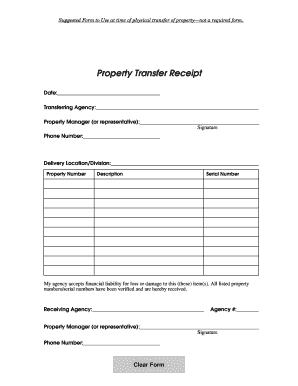
Transfer of Property Form


What is the property transfer form?
The property transfer form is a legal document used to transfer ownership of real estate from one party to another. This form is essential in documenting the change in ownership and is often required for recording the transaction with local government authorities. The form typically includes details such as the names of the parties involved, the property description, and the terms of the transfer. It serves as a formal record that can be referenced in future legal matters related to the property.
How to use the property transfer form
Using the property transfer form involves several key steps to ensure that the transfer is executed properly. First, obtain the correct form, which can often be found online or through local government offices. Next, fill out the form accurately, providing all necessary details about the property and the parties involved. After completing the form, both parties should sign it, and it may need to be notarized depending on state requirements. Finally, submit the completed form to the appropriate local authority for recording.
Key elements of the property transfer form
Several key elements must be included in the property transfer form to ensure its validity. These elements typically include:
- Grantor and Grantee Information: Full names and addresses of the current owner (grantor) and the new owner (grantee).
- Property Description: A detailed description of the property being transferred, including its address and legal description.
- Consideration: The amount of money or value exchanged for the property.
- Signatures: Signatures of both the grantor and grantee, and possibly a witness or notary.
- Date of Transfer: The date when the transfer is to take effect.
Steps to complete the property transfer form
Completing the property transfer form involves a series of steps to ensure accuracy and compliance with legal requirements. Start by gathering all necessary information about the property and the parties involved. Next, carefully fill out the form, ensuring that all fields are completed and accurate. Once the form is filled out, both parties should review it for accuracy before signing. Depending on local laws, you may need to have the signatures notarized. Finally, submit the completed form to the relevant local authority for recording to finalize the transfer.
Legal use of the property transfer form
The property transfer form is legally binding when executed correctly. To ensure its legal use, it must comply with state laws regarding property transactions. This includes proper signatures, notarization if required, and submission to the appropriate local government office for recording. Failure to follow these legal requirements can result in disputes over property ownership or complications in future transactions.
State-specific rules for the property transfer form
Each state in the U.S. has its own rules and regulations governing the use of property transfer forms. These rules can include specific requirements for the information that must be included, how the form should be signed, and whether notarization is necessary. It is essential to consult your state’s real estate laws or a legal professional to ensure compliance with local regulations when completing a property transfer form.
Quick guide on how to complete transfer of property form
Complete Transfer Of Property Form effortlessly on any device
Online document management has become increasingly prevalent among businesses and individuals. It offers an ideal eco-friendly substitute for traditional printed and signed documents, as you can access the necessary form and securely store it online. airSlate SignNow provides you with all the tools required to create, modify, and eSign your documents swiftly without delays. Handle Transfer Of Property Form on any device with the airSlate SignNow applications for Android or iOS and enhance any document-focused process today.
How to modify and eSign Transfer Of Property Form effortlessly
- Find Transfer Of Property Form and click Get Form to begin.
- Utilize the tools we provide to fill out your document.
- Emphasize pertinent sections of the documents or redact sensitive information with tools that airSlate SignNow offers specifically for that purpose.
- Create your eSignature using the Sign feature, which takes seconds and holds the same legal authority as a conventional wet ink signature.
- Review the information and then click the Done button to save your changes.
- Choose how you wish to send your form, whether by email, SMS, or invitation link, or download it to your computer.
Eliminate concerns about lost or misfiled documents, tedious form searches, or errors that necessitate printing new document copies. airSlate SignNow meets your needs in document management in just a few clicks from a device of your choice. Modify and eSign Transfer Of Property Form and ensure excellent communication at every stage of the form preparation process with airSlate SignNow.
Create this form in 5 minutes or less
Create this form in 5 minutes!
How to create an eSignature for the transfer of property form
How to create an electronic signature for a PDF online
How to create an electronic signature for a PDF in Google Chrome
How to create an e-signature for signing PDFs in Gmail
How to create an e-signature right from your smartphone
How to create an e-signature for a PDF on iOS
How to create an e-signature for a PDF on Android
People also ask
-
What is a transfer of property form template?
A transfer of property form template is a pre-designed document that outlines the details necessary for transferring ownership of property. This template includes essential information such as the property's legal description, parties involved, and signature lines, making the process easier and more efficient for everyone involved.
-
How can I create a transfer of property form template using airSlate SignNow?
Creating a transfer of property form template on airSlate SignNow is straightforward. You simply need to select the template option, customize the fields required for your specific transaction, and save it for future use. This ensures a smooth and consistent approach to property transfers.
-
Is there a cost associated with using the transfer of property form template on airSlate SignNow?
airSlate SignNow offers various pricing plans that include access to the transfer of property form template. The costs can vary depending on the features you need, but overall, it is a cost-effective solution for businesses looking to streamline their document management and eSignature processes.
-
What are the benefits of using a transfer of property form template?
Using a transfer of property form template simplifies the documentation process, reduces the potential for errors, and saves time. With the template, you can ensure all necessary information is included, making it easier to finalize transactions efficiently and effectively.
-
Can I customize the transfer of property form template on airSlate SignNow?
Yes, you can fully customize the transfer of property form template on airSlate SignNow. Add or remove fields, adjust the layout, and include specific clauses that best suit your transaction needs. This flexibility ensures that your document meets all legal requirements.
-
Does airSlate SignNow integrate with other software for property management?
Yes, airSlate SignNow seamlessly integrates with various software solutions commonly used in property management. This integration allows for efficient workflow management, enabling you to utilize the transfer of property form template alongside your existing systems.
-
Is the transfer of property form template legally binding?
Yes, the transfer of property form template created on airSlate SignNow is legally binding when properly executed. Once all required signatures are obtained and the document is filled out accurately, it fulfills the legal requirements for transferring property ownership.
Get more for Transfer Of Property Form
Find out other Transfer Of Property Form
- How To eSignature Wisconsin Construction Document
- Help Me With eSignature Arkansas Education Form
- Can I eSignature Louisiana Education Document
- Can I eSignature Massachusetts Education Document
- Help Me With eSignature Montana Education Word
- How To eSignature Maryland Doctors Word
- Help Me With eSignature South Dakota Education Form
- How Can I eSignature Virginia Education PDF
- How To eSignature Massachusetts Government Form
- How Can I eSignature Oregon Government PDF
- How Can I eSignature Oklahoma Government Document
- How To eSignature Texas Government Document
- Can I eSignature Vermont Government Form
- How Do I eSignature West Virginia Government PPT
- How Do I eSignature Maryland Healthcare / Medical PDF
- Help Me With eSignature New Mexico Healthcare / Medical Form
- How Do I eSignature New York Healthcare / Medical Presentation
- How To eSignature Oklahoma Finance & Tax Accounting PPT
- Help Me With eSignature Connecticut High Tech Presentation
- How To eSignature Georgia High Tech Document