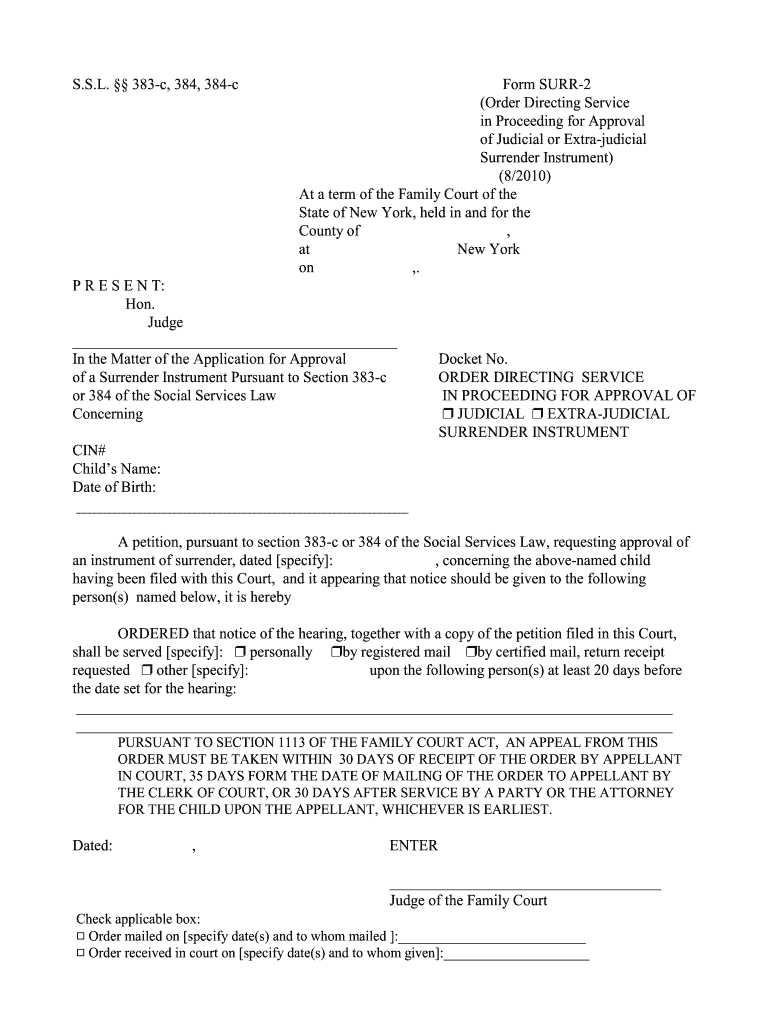
S S L 383 C, 384, 384 C Form SURR 2 Order Directing


What is the S S L 383 c, 384, 384 c Form SURR 2 Order Directing
The S S L 383 c, 384, 384 c Form SURR 2 Order Directing is a legal document utilized primarily in the context of court proceedings. This form is essential for directing the issuance of specific orders related to legal matters, such as guardianship or custody. It serves as a formal request to the court, outlining necessary actions that need to be taken based on the circumstances presented.
How to use the S S L 383 c, 384, 384 c Form SURR 2 Order Directing
Using the S S L 383 c, 384, 384 c Form SURR 2 Order Directing involves several key steps. First, gather all relevant information pertaining to the case, including details about the parties involved and the specific orders being requested. Next, fill out the form accurately, ensuring that all sections are completed as required. Once completed, submit the form to the appropriate court or legal authority, following any specific guidelines provided by the court.
Steps to complete the S S L 383 c, 384, 384 c Form SURR 2 Order Directing
Completing the S S L 383 c, 384, 384 c Form SURR 2 Order Directing requires careful attention to detail. Follow these steps:
- Review the form to understand its requirements and sections.
- Gather necessary documents and information relevant to your case.
- Fill in the form, ensuring accuracy in all entries.
- Double-check for any errors or omissions before submission.
- Submit the completed form to the designated court, either electronically or via mail, as per the court's instructions.
Legal use of the S S L 383 c, 384, 384 c Form SURR 2 Order Directing
The S S L 383 c, 384, 384 c Form SURR 2 Order Directing is legally binding when completed and submitted according to the applicable laws. It is crucial that the form is filled out correctly and submitted to the right jurisdiction to ensure its validity. Courts rely on this form to make informed decisions regarding the requests made, so adherence to legal standards is essential.
Key elements of the S S L 383 c, 384, 384 c Form SURR 2 Order Directing
Key elements of the S S L 383 c, 384, 384 c Form SURR 2 Order Directing include:
- Identification of the parties involved in the legal matter.
- Specific orders being requested from the court.
- Details regarding the legal basis for the request.
- Signature of the petitioner, affirming the accuracy of the information provided.
Form Submission Methods (Online / Mail / In-Person)
The S S L 383 c, 384, 384 c Form SURR 2 Order Directing can typically be submitted through various methods, depending on the court's requirements. Common submission methods include:
- Online submission via the court's electronic filing system.
- Mailing the completed form to the appropriate court address.
- In-person submission at the court clerk's office during business hours.
Quick guide on how to complete ssl383 c 384 384 c form surr 2 order directing
Finish S S L 383 c, 384, 384 c Form SURR 2 Order Directing seamlessly on any device
Managing documents online has gained popularity among businesses and individuals. It offers an ideal environmentally friendly alternative to conventional printed and signed paperwork, allowing you to obtain the necessary form and securely save it online. airSlate SignNow provides all the tools you need to create, modify, and electronically sign your documents quickly without delays. Handle S S L 383 c, 384, 384 c Form SURR 2 Order Directing on any platform using the airSlate SignNow Android or iOS applications and streamline any document-related process today.
How to modify and eSign S S L 383 c, 384, 384 c Form SURR 2 Order Directing effortlessly
- Find S S L 383 c, 384, 384 c Form SURR 2 Order Directing and click on Get Form to initiate.
- Utilize the tools we offer to complete your form.
- Emphasize necessary sections of your documents or redact sensitive information with tools specifically provided by airSlate SignNow for this purpose.
- Create your signature using the Sign tool, which takes just moments and carries the same legal validity as a traditional wet ink signature.
- Review the information and click on the Done button to save your changes.
- Choose how you want to send your form, whether by email, text message (SMS), invitation link, or download it to your computer.
Eliminate the hassle of lost or misfiled documents, tedious form searching, or mistakes that necessitate printing new copies. airSlate SignNow meets all your document management needs in just a few clicks from any device of your preference. Modify and eSign S S L 383 c, 384, 384 c Form SURR 2 Order Directing and ensure exceptional communication throughout the form preparation process with airSlate SignNow.
Create this form in 5 minutes or less
Create this form in 5 minutes!
People also ask
-
What is the S S L 383 c, 384, 384 c Form SURR 2 Order Directing?
The S S L 383 c, 384, 384 c Form SURR 2 Order Directing is a legal document used for initiating specific instructions related to the management of certain transactions. It helps streamline processes by detailing order directives effectively. Understanding this form can enhance compliance and operational efficiency.
-
How can airSlate SignNow help with the S S L 383 c, 384, 384 c Form SURR 2 Order Directing?
airSlate SignNow provides a user-friendly platform to create, send, and eSign the S S L 383 c, 384, 384 c Form SURR 2 Order Directing. With its easy-to-use interface, businesses can simplify document workflows, ensuring timely and accurate completion of critical forms. This feature ultimately saves time and reduces administrative burdens.
-
What are the pricing options for using airSlate SignNow for S S L 383 c, 384, 384 c Form SURR 2 Order Directing?
airSlate SignNow offers various pricing plans tailored to different business needs, including options for individuals, small teams, and enterprises. The plans include features specifically designed for managing documents like the S S L 383 c, 384, 384 c Form SURR 2 Order Directing effectively. You can choose a plan that fits your budget while getting the necessary tools.
-
Are there any integrations available for managing the S S L 383 c, 384, 384 c Form SURR 2 Order Directing?
Yes, airSlate SignNow integrates seamlessly with various third-party applications, making it easier to manage the S S L 383 c, 384, 384 c Form SURR 2 Order Directing and other documents. Integrations with tools like Google Drive, Salesforce, and Microsoft Office allow users to streamline their workflows. This capability enhances productivity and accessibility.
-
What features does airSlate SignNow offer for eSigning the S S L 383 c, 384, 384 c Form SURR 2 Order Directing?
airSlate SignNow includes a range of advanced eSigning features suitable for handling the S S L 383 c, 384, 384 c Form SURR 2 Order Directing. Users can create secure electronic signatures, set signing orders, and track document status in real-time. These features ensure a reliable and efficient signing process.
-
How does airSlate SignNow ensure the security of the S S L 383 c, 384, 384 c Form SURR 2 Order Directing?
airSlate SignNow prioritizes security with features like encryption, secure access, and compliance with legal standards for documents such as the S S L 383 c, 384, 384 c Form SURR 2 Order Directing. The platform uses advanced security protocols to protect sensitive information. This commitment ensures users can trust airSlate SignNow with their critical documents.
-
Can businesses customize the S S L 383 c, 384, 384 c Form SURR 2 Order Directing on airSlate SignNow?
Absolutely! Businesses can easily customize the S S L 383 c, 384, 384 c Form SURR 2 Order Directing using airSlate SignNow's document editing features. You can add specific fields, edit text, and include branding elements. This customization ensures that the form meets your specific business requirements.
Get more for S S L 383 c, 384, 384 c Form SURR 2 Order Directing
Find out other S S L 383 c, 384, 384 c Form SURR 2 Order Directing
- eSignature New Jersey Business Operations Memorandum Of Understanding Computer
- eSignature North Dakota Car Dealer Lease Agreement Safe
- eSignature Oklahoma Car Dealer Warranty Deed Easy
- eSignature Oregon Car Dealer Rental Lease Agreement Safe
- eSignature South Carolina Charity Confidentiality Agreement Easy
- Can I eSignature Tennessee Car Dealer Limited Power Of Attorney
- eSignature Utah Car Dealer Cease And Desist Letter Secure
- eSignature Virginia Car Dealer Cease And Desist Letter Online
- eSignature Virginia Car Dealer Lease Termination Letter Easy
- eSignature Alabama Construction NDA Easy
- How To eSignature Wisconsin Car Dealer Quitclaim Deed
- eSignature California Construction Contract Secure
- eSignature Tennessee Business Operations Moving Checklist Easy
- eSignature Georgia Construction Residential Lease Agreement Easy
- eSignature Kentucky Construction Letter Of Intent Free
- eSignature Kentucky Construction Cease And Desist Letter Easy
- eSignature Business Operations Document Washington Now
- How To eSignature Maine Construction Confidentiality Agreement
- eSignature Maine Construction Quitclaim Deed Secure
- eSignature Louisiana Construction Affidavit Of Heirship Simple