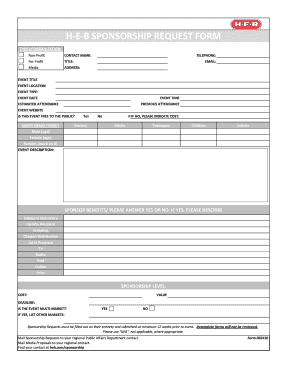
Heb Sponsorship Request Form


What is the HEB Sponsorship Request?
The HEB sponsorship request is a formal document used by individuals or organizations seeking financial or resource support from HEB, a well-known grocery retailer. This form outlines the details of the sponsorship opportunity, including the purpose of the request, the target audience, and the potential benefits for HEB. It serves as a critical tool for those looking to engage with HEB's community support initiatives.
How to Use the HEB Sponsorship Request
To effectively use the HEB sponsorship request, begin by gathering all necessary information about your project or event. Clearly define your objectives and how they align with HEB's community values. Fill out the form with precise details, ensuring that you articulate the benefits to both your initiative and HEB. After completing the form, review it for clarity and completeness before submitting it through the designated channels.
Steps to Complete the HEB Sponsorship Request
Completing the HEB sponsorship request involves several key steps:
- Gather relevant information about your event or project.
- Clearly define the sponsorship amount needed and how it will be used.
- Articulate the benefits for HEB, including brand exposure and community impact.
- Fill out the form accurately, ensuring all sections are completed.
- Review the form for any errors or missing information.
- Submit the completed form through the appropriate submission method.
Legal Use of the HEB Sponsorship Request
The HEB sponsorship request must be completed in accordance with legal guidelines to ensure its validity. This includes providing truthful information and adhering to any specific requirements set forth by HEB. Misrepresentation or failure to comply with these guidelines may result in the denial of the sponsorship request.
Key Elements of the HEB Sponsorship Request
Several key elements are essential in the HEB sponsorship request:
- Contact Information: Provide accurate details for follow-up communications.
- Project Description: Clearly outline the purpose and goals of the initiative.
- Budget Breakdown: Detail how the funds will be allocated.
- Impact Statement: Explain how the sponsorship will benefit the community and HEB.
Eligibility Criteria
To be eligible for sponsorship from HEB, applicants typically must demonstrate that their project aligns with HEB's community engagement goals. This may include focusing on health, education, and local initiatives. Additionally, organizations may need to be registered non-profits or have a clear community benefit to qualify for sponsorship consideration.
Quick guide on how to complete heb sponsorship request
Complete Heb Sponsorship Request effortlessly on any device
Digital document management has become increasingly favored by companies and individuals alike. It offers an excellent environmentally friendly alternative to traditional printed and signed documents, enabling you to access the correct form and securely store it online. airSlate SignNow provides you with all the resources necessary to create, modify, and electronically sign your documents quickly and without delays. Manage Heb Sponsorship Request on any device using the airSlate SignNow Android or iOS applications and enhance any document-related process today.
How to edit and electronically sign Heb Sponsorship Request effortlessly
- Locate Heb Sponsorship Request and click on Get Form to begin.
- Utilize the tools available to complete your form.
- Highlight important sections of your documents or redact sensitive information with tools specifically provided by airSlate SignNow for that purpose.
- Create your electronic signature with the Sign tool, which takes mere seconds and holds the same legal validity as a conventional wet ink signature.
- Review the information and click on the Done button to save your changes.
- Select your preferred method to deliver your form, whether by email, text message (SMS), invitation link, or download it to your PC.
Say goodbye to lost or misplaced documents, tedious form searches, or errors requiring the reprinting of new document copies. airSlate SignNow meets your document management needs in just a few clicks from a device of your choice. Edit and electronically sign Heb Sponsorship Request and ensure excellent communication at any stage of your form preparation process with airSlate SignNow.
Create this form in 5 minutes or less
Create this form in 5 minutes!
How to create an eSignature for the heb sponsorship request
How to create an electronic signature for a PDF online
How to create an electronic signature for a PDF in Google Chrome
How to create an e-signature for signing PDFs in Gmail
How to create an e-signature right from your smartphone
How to create an e-signature for a PDF on iOS
How to create an e-signature for a PDF on Android
People also ask
-
What is the process for submitting an HEB sponsorship request?
The process for submitting an HEB sponsorship request involves filling out the required form on our website and providing detailed information about your event or initiative. Ensure that you include all necessary documentation to support your request. Once submitted, our team will review your application and respond within a specified timeframe.
-
Are there any fees associated with the HEB sponsorship request?
Submitting an HEB sponsorship request is free of charge. However, if your project requires additional services or resources from airSlate SignNow, there may be associated costs. Always check the guidelines provided after your request is approved for any potential fees.
-
What types of events qualify for an HEB sponsorship request?
Eligible events for an HEB sponsorship request include community festivals, educational programs, and charitable initiatives that align with our brand values. We prioritize events that promote wellness, education, and local engagement. Make sure to highlight how your event benefits the community in your request.
-
How can airSlate SignNow help with my HEB sponsorship request documentation?
AirSlate SignNow simplifies the documentation process for your HEB sponsorship request by allowing you to eSign and share necessary documents securely. Our platform ensures that all signatures are legally binding and can be completed remotely, making it easier to gather approvals quickly. This streamlines your overall application process.
-
How long does it take to receive a response to my HEB sponsorship request?
Typically, responses to HEB sponsorship requests are provided within four to six weeks after submission. This timeframe allows our team to thoroughly review all requests and make informed decisions based on available resources. You will receive an email notification once your request has been evaluated.
-
What benefits can I expect from securing an HEB sponsorship?
Securing an HEB sponsorship can enhance the visibility of your event and attract a wider audience. Sponsorship often includes promotional support, access to HEB's extensive network, and potential funding or materials for your initiatives. Clearly articulating the benefits in your HEB sponsorship request can improve your chances of approval.
-
Can I track the status of my HEB sponsorship request?
Yes, you can track the status of your HEB sponsorship request through our dedicated portal on the airSlate SignNow website. Once you submit your request, you will receive a confirmation email with a tracking link. This allows you to stay updated on your application's progress and any necessary next steps.
Get more for Heb Sponsorship Request
Find out other Heb Sponsorship Request
- How Can I eSign Texas Contract of employment
- eSignature Tennessee Travel Agency Agreement Mobile
- eSignature Oregon Amendment to an LLC Operating Agreement Free
- Can I eSign Hawaii Managed services contract template
- How Do I eSign Iowa Managed services contract template
- Can I eSignature Wyoming Amendment to an LLC Operating Agreement
- eSign Massachusetts Personal loan contract template Simple
- How Do I eSign Massachusetts Personal loan contract template
- How To eSign Mississippi Personal loan contract template
- How Do I eSign Oklahoma Personal loan contract template
- eSign Oklahoma Managed services contract template Easy
- Can I eSign South Carolina Real estate contracts
- eSign Texas Renter's contract Mobile
- How Do I eSign Texas Renter's contract
- eSign Hawaii Sales contract template Myself
- How Can I eSign Washington Real estate sales contract template
- How To eSignature California Stock Certificate
- How Can I eSignature Texas Stock Certificate
- Help Me With eSign Florida New employee checklist
- How To eSign Illinois Rental application