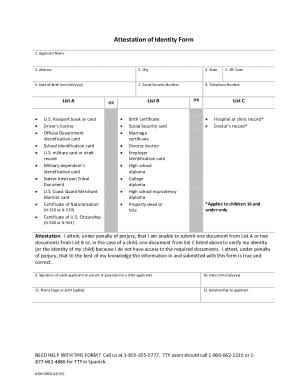
Doh 5090 Form


What is the Doh 5090
The Doh 5090 form, also known as the Attestation of Identity form, is a crucial document used in various administrative processes. It is primarily utilized to verify an individual's identity, ensuring that the information provided is accurate and trustworthy. This form is particularly important in contexts where identity verification is essential, such as applying for certain services, licenses, or benefits. Understanding the purpose and requirements of the Doh 5090 is vital for anyone needing to complete it.
How to use the Doh 5090
Using the Doh 5090 form involves several straightforward steps. First, ensure that you have the correct version of the form, which can typically be downloaded in PDF format. Next, fill out the required fields, providing accurate personal information as requested. It is essential to review the form for completeness and accuracy before submission. Once completed, the form can be submitted electronically or printed and mailed, depending on the specific requirements of the agency requesting it. Familiarizing yourself with the submission guidelines will help streamline the process.
Steps to complete the Doh 5090
Completing the Doh 5090 form involves a series of clear steps:
- Download the form: Access the latest version of the Doh 5090 from a reliable source.
- Fill in personal details: Provide your name, address, and any other required identification information.
- Sign the form: Include your signature to attest to the accuracy of the information provided.
- Review: Double-check all entries for accuracy and completeness.
- Submit: Follow the specific submission instructions, whether online, by mail, or in-person.
Legal use of the Doh 5090
The legal use of the Doh 5090 is governed by specific regulations that ensure its validity. For the form to be considered legally binding, it must be completed accurately and submitted according to the relevant guidelines. Compliance with eSignature laws, such as the ESIGN Act and UETA, is crucial when submitting the form electronically. Additionally, the form must be signed by the individual whose identity is being attested, further solidifying its legal standing.
Key elements of the Doh 5090
Several key elements are essential for the proper completion and use of the Doh 5090 form:
- Personal Information: Accurate details about the individual, including full name and address.
- Signature: A valid signature is required to validate the form.
- Date: The date of completion must be included to establish a timeline.
- Witness or Notary Signature: In some cases, a witness or notary may be required to sign the form.
State-specific rules for the Doh 5090
Each state may have specific rules regarding the use and submission of the Doh 5090 form. It is important to consult state regulations to ensure compliance with local laws. Some states may require additional documentation or have different submission methods. Being aware of these nuances can help prevent delays and ensure that the form is accepted without issues.
Quick guide on how to complete doh 5090
Complete Doh 5090 effortlessly on any device
Managing documents online has gained signNow traction among businesses and individuals alike. It offers an excellent eco-friendly option compared to conventional printed and signed papers, allowing you to obtain the appropriate form and securely store it online. airSlate SignNow equips you with all the tools necessary to create, edit, and eSign your documents quickly and without delays. Handle Doh 5090 on any platform using airSlate SignNow's Android or iOS applications and streamline any document-related task today.
The simplest way to edit and eSign Doh 5090 without breaking a sweat
- Locate Doh 5090 and then click Get Form to begin.
- Utilize the tools we offer to fill out your form.
- Highlight critical sections of your documents or obscure sensitive information with tools that airSlate SignNow provides specifically for that purpose.
- Create your signature using the Sign tool, which takes seconds and carries the same legal validity as a traditional wet ink signature.
- Review all the information and then click on the Done button to save your modifications.
- Choose how you want to submit your form, either by email, SMS, or invitation link, or download it to your computer.
Eliminate the worry of lost or misplaced documents, tedious form searching, or mistakes that necessitate printing additional copies. airSlate SignNow fulfills all your needs in document management in just a few clicks from any device you prefer. Edit and eSign Doh 5090 and ensure exceptional communication at every stage of your form preparation process with airSlate SignNow.
Create this form in 5 minutes or less
Create this form in 5 minutes!
How to create an eSignature for the doh 5090
How to create an electronic signature for a PDF online
How to create an electronic signature for a PDF in Google Chrome
How to create an e-signature for signing PDFs in Gmail
How to create an e-signature right from your smartphone
How to create an e-signature for a PDF on iOS
How to create an e-signature for a PDF on Android
People also ask
-
What is DOH 5090 and how does airSlate SignNow support it?
DOH 5090 refers to a specific format and regulatory requirement for electronic signatures in healthcare. airSlate SignNow fully complies with the DOH 5090 standards, ensuring that your documents are securely signed and legally binding. Our platform provides a user-friendly interface for easy navigation through the signing process associated with DOH 5090.
-
What features does airSlate SignNow offer for managing DOH 5090 documents?
airSlate SignNow offers a range of features tailored for managing DOH 5090 documents, including customizable templates, secure storage, and signature tracking. By utilizing these features, users can streamline their document workflows and ensure compliance with DOH 5090 regulations. Additionally, our platform allows you to collect data quickly and efficiently.
-
Is airSlate SignNow a cost-effective solution for DOH 5090 documentation?
Yes, airSlate SignNow is designed to be a cost-effective solution for businesses needing to handle DOH 5090 documentation. Our pricing plans are flexible and cater to various business sizes, ensuring that you only pay for the features you need. By simplifying the signing process, you can save time and resources while maintaining compliance.
-
Can I integrate airSlate SignNow with other tools I use for DOH 5090?
Absolutely! airSlate SignNow offers seamless integrations with a variety of tools commonly used in managing DOH 5090 documentation. Whether you need to connect with CRM systems, cloud storage, or project management apps, our integrations enhance your workflow and ensure a smooth experience. This flexibility allows you to centralize your document management processes.
-
How does airSlate SignNow ensure the security of DOH 5090 documents?
airSlate SignNow takes the security of DOH 5090 documents seriously, implementing industry-leading security measures. Our platform uses encryption protocols for data in transit and at rest, along with secure access controls. This ensures that your documents remain confidential and meet compliance requirements associated with DOH 5090.
-
What benefits can I expect when using airSlate SignNow for DOH 5090?
Using airSlate SignNow for DOH 5090 offers several benefits, including increased efficiency, reduced turnaround time for document signing, and enhanced compliance with regulations. Our intuitive interface simplifies the process for both senders and signers, streamlining your workflow and improving overall productivity. This way, you can focus more on your core business operations.
-
Is there customer support available for users handling DOH 5090 with airSlate SignNow?
Yes, airSlate SignNow provides robust customer support for users managing DOH 5090. Our dedicated support team is available via chat, email, and phone to assist with any questions or concerns regarding the platform. Whether you need help with setup, troubleshooting, or best practices, we are here to ensure you have a smooth experience.
Get more for Doh 5090
Find out other Doh 5090
- Electronic signature Texas Legal Lease Agreement Template Free
- Can I Electronic signature Texas Legal Lease Agreement Template
- How To Electronic signature Texas Legal Stock Certificate
- How Can I Electronic signature Texas Legal POA
- Electronic signature West Virginia Orthodontists Living Will Online
- Electronic signature Legal PDF Vermont Online
- How Can I Electronic signature Utah Legal Separation Agreement
- Electronic signature Arizona Plumbing Rental Lease Agreement Myself
- Electronic signature Alabama Real Estate Quitclaim Deed Free
- Electronic signature Alabama Real Estate Quitclaim Deed Safe
- Electronic signature Colorado Plumbing Business Plan Template Secure
- Electronic signature Alaska Real Estate Lease Agreement Template Now
- Electronic signature Colorado Plumbing LLC Operating Agreement Simple
- Electronic signature Arizona Real Estate Business Plan Template Free
- Electronic signature Washington Legal Contract Safe
- How To Electronic signature Arkansas Real Estate Contract
- Electronic signature Idaho Plumbing Claim Myself
- Electronic signature Kansas Plumbing Business Plan Template Secure
- Electronic signature Louisiana Plumbing Purchase Order Template Simple
- Can I Electronic signature Wyoming Legal Limited Power Of Attorney