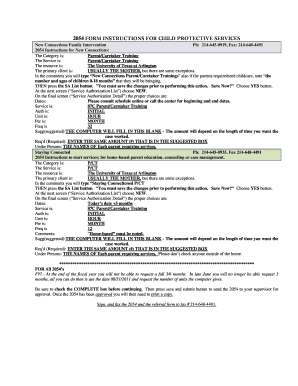
Forms to Fight Cps in Texas


What is the cps role removal form?
The cps role removal form is a legal document used in the context of child protective services in Texas. It allows individuals to formally request the removal of their name from the Child Protective Services (CPS) registry or to change their role within the system. This form is essential for those who have previously been involved with CPS and seek to clear their records or alter their status. Understanding the implications and requirements of this form is crucial for anyone navigating the complexities of child welfare cases.
Steps to complete the cps role removal form
Completing the cps role removal form involves several key steps to ensure accuracy and compliance with legal requirements. Here are the steps to follow:
- Gather necessary information, including personal identification details and any previous case numbers associated with CPS.
- Carefully read the instructions provided with the form to understand the specific requirements and any supporting documentation needed.
- Fill out the form completely, ensuring all sections are addressed. Incomplete forms may lead to delays in processing.
- Review the form for accuracy and completeness before submission. Mistakes can result in further complications.
- Submit the completed form through the designated method, whether online, by mail, or in person, as specified by CPS guidelines.
Legal use of the cps role removal form
The cps role removal form serves a legal purpose within the framework of child welfare laws in Texas. When properly filled out and submitted, it can lead to the removal of an individual's name from the CPS registry, which may impact employment opportunities and personal reputation. It is essential to ensure that the form is used in accordance with state laws and regulations governing child protective services. Legal counsel can provide guidance on the implications of submitting this form and help ensure compliance with all necessary legal standards.
Required documents for the cps role removal form
When submitting the cps role removal form, certain documents may be required to support your request. These documents can include:
- Proof of identity, such as a driver's license or state ID.
- Any previous case documentation related to CPS involvement.
- Letters or statements from relevant parties, such as social workers or legal representatives, that may support your request.
It is important to check the specific requirements for documentation as outlined by the Texas Department of Family and Protective Services (DFPS) to ensure a smooth application process.
How to obtain the cps role removal form
The cps role removal form can be obtained through various channels. Individuals can visit the Texas Department of Family and Protective Services (DFPS) website to download the form directly. Additionally, forms may be available at local CPS offices or through legal aid organizations that assist with family law matters. It is advisable to ensure that you are using the most current version of the form to avoid any issues during submission.
Form submission methods for the cps role removal form
Submitting the cps role removal form can be done through multiple methods, depending on your preference and the requirements set by CPS. The available submission methods typically include:
- Online submission through the DFPS website, if available.
- Mailing the completed form to the appropriate CPS office, ensuring that you have the correct address.
- In-person submission at a local CPS office, which may allow for immediate confirmation of receipt.
Choosing the right method for submission can help expedite the processing of your request.
Quick guide on how to complete forms to fight cps in texas
Prepare Forms To Fight Cps In Texas effortlessly on any gadget
Online document organization has become increasingly favored by businesses and individuals alike. It offers an ideal eco-friendly option compared to conventional printed and signed documents, as you can access the necessary form and securely keep it online. airSlate SignNow provides all the resources you require to create, modify, and eSign your documents quickly without interruptions. Manage Forms To Fight Cps In Texas on any device with airSlate SignNow Android or iOS applications and enhance any document-related workflow today.
How to modify and eSign Forms To Fight Cps In Texas with ease
- Locate Forms To Fight Cps In Texas and click on Get Form to begin.
- Utilize the tools we provide to complete your form.
- Highlight signNow sections of your documents or conceal sensitive details with tools designed specifically for that purpose by airSlate SignNow.
- Generate your signature with the Sign tool, which takes mere seconds and carries the same legal significance as a conventional wet ink signature.
- Review all the information and click on the Done button to save your modifications.
- Select how you wish to deliver your form, via email, SMS, or invite link, or download it to your computer.
Eliminate concerns about lost or misplaced documents, time-consuming form searches, or errors that necessitate printing new document copies. airSlate SignNow meets all your document management needs in just a few clicks from your chosen device. Modify and eSign Forms To Fight Cps In Texas and ensure excellent communication at every stage of your form preparation process with airSlate SignNow.
Create this form in 5 minutes or less
Create this form in 5 minutes!
How to create an eSignature for the forms to fight cps in texas
How to create an electronic signature for a PDF online
How to create an electronic signature for a PDF in Google Chrome
How to create an e-signature for signing PDFs in Gmail
How to create an e-signature right from your smartphone
How to create an e-signature for a PDF on iOS
How to create an e-signature for a PDF on Android
People also ask
-
What is the cps role removal form?
The cps role removal form is a document used to officially remove a user’s role within the airSlate SignNow system. This form helps ensure that access rights are managed effectively, maintaining the security and integrity of your documents. It is designed to be user-friendly, allowing for quick processing and updates.
-
How do I access the cps role removal form?
You can easily access the cps role removal form via the airSlate SignNow platform. Simply log into your account, navigate to the settings or user management section, and find the role management option. The form can be filled out directly within the platform for your convenience.
-
Is there a fee associated with using the cps role removal form?
There are no additional fees for using the cps role removal form as part of the airSlate SignNow service. Signing up for airSlate SignNow includes access to all essential features, including this form. You can manage user roles at no extra cost, making it a cost-effective solution.
-
What features does the cps role removal form offer?
The cps role removal form provides a straightforward way to revoke access permissions from users. This feature is part of our comprehensive user management tools which enhance security and streamline document handling processes. Additionally, it allows for audit trails, ensuring accountability every time a role is modified.
-
What are the benefits of using the cps role removal form?
Using the cps role removal form helps protect your sensitive documents and data by allowing you to manage user access effectively. This proactive approach reduces the risk of unauthorized access and maintains compliance with internal policies. It also enhances operational efficiency by simplifying the user management process.
-
Can I integrate the cps role removal form with other applications?
Absolutely! The cps role removal form can be integrated seamlessly with various applications through APIs provided by airSlate SignNow. This allows you to manage user roles across different platforms, enhancing workflow automation and increasing productivity. Integration ensures that user access is consistent and updated across your business systems.
-
How long does it take to process a cps role removal form?
Processing a cps role removal form is typically instantaneous within the airSlate SignNow system. Once submitted, the changes to the user's access roles are implemented immediately, ensuring swift management of permissions. This efficiency ensures minimal disruption to your operations.
Get more for Forms To Fight Cps In Texas
Find out other Forms To Fight Cps In Texas
- eSignature Ohio Education Purchase Order Template Easy
- eSignature South Dakota Education Confidentiality Agreement Later
- eSignature South Carolina Education Executive Summary Template Easy
- eSignature Michigan Doctors Living Will Simple
- How Do I eSignature Michigan Doctors LLC Operating Agreement
- How To eSignature Vermont Education Residential Lease Agreement
- eSignature Alabama Finance & Tax Accounting Quitclaim Deed Easy
- eSignature West Virginia Education Quitclaim Deed Fast
- eSignature Washington Education Lease Agreement Form Later
- eSignature Missouri Doctors Residential Lease Agreement Fast
- eSignature Wyoming Education Quitclaim Deed Easy
- eSignature Alaska Government Agreement Fast
- How Can I eSignature Arizona Government POA
- How Do I eSignature Nevada Doctors Lease Agreement Template
- Help Me With eSignature Nevada Doctors Lease Agreement Template
- How Can I eSignature Nevada Doctors Lease Agreement Template
- eSignature Finance & Tax Accounting Presentation Arkansas Secure
- eSignature Arkansas Government Affidavit Of Heirship Online
- eSignature New Jersey Doctors Permission Slip Mobile
- eSignature Colorado Government Residential Lease Agreement Free