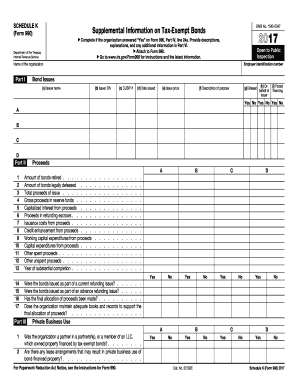
990 K Form 2017


What is the 990 K Form
The 990 K Form is a tax document that nonprofit organizations in the United States must file annually with the Internal Revenue Service (IRS). This form provides essential information about the organization's financial activities, governance, and compliance with tax regulations. It is designed to promote transparency and accountability among nonprofits, ensuring they operate in accordance with their exempt status. The 990 K Form is crucial for maintaining public trust and facilitating informed decision-making by stakeholders, including donors and regulatory authorities.
How to obtain the 990 K Form
To obtain the 990 K Form, organizations can visit the IRS website, where they can download the form directly. It is also available through various tax preparation software that supports nonprofit filings. Additionally, organizations may request a copy from their tax advisor or accountant, who can assist in ensuring the form is filled out correctly and submitted on time. It is important to ensure that the correct version of the form is used, as updates may occur annually.
Steps to complete the 990 K Form
Completing the 990 K Form involves several key steps:
- Gather financial records: Collect all necessary financial documents, including income statements, balance sheets, and statements of functional expenses.
- Fill out the form: Complete all sections of the form, ensuring accuracy in reporting income, expenses, and assets.
- Review governance information: Provide details about the organization’s governance structure, including board members and their roles.
- Check for compliance: Ensure that all information adheres to IRS guidelines and reflects the organization’s activities accurately.
- File the form: Submit the completed form electronically or by mail, depending on the organization's preference and requirements.
Legal use of the 990 K Form
The legal use of the 990 K Form is governed by IRS regulations, which stipulate that nonprofit organizations must file this form annually to maintain their tax-exempt status. Failure to file can result in penalties, including the loss of tax-exempt status. The information provided in the form must be truthful and complete, as inaccuracies can lead to legal repercussions. Organizations are encouraged to keep detailed records that support the information reported on the form, ensuring compliance with federal laws.
Filing Deadlines / Important Dates
Nonprofit organizations must adhere to specific filing deadlines for the 990 K Form. Generally, the form is due on the fifteenth day of the fifth month after the end of the organization’s fiscal year. For example, if an organization’s fiscal year ends on December thirty-first, the form would be due on May fifteenth of the following year. Organizations can apply for an automatic six-month extension if needed, but they must file the extension request before the original deadline. It is crucial to stay informed about these dates to avoid penalties.
Penalties for Non-Compliance
Noncompliance with the filing requirements for the 990 K Form can result in significant penalties. Organizations that fail to file on time may face fines, which can accumulate for each month the form is late. Additionally, repeated failures to file can lead to the automatic revocation of tax-exempt status, which would require the organization to pay taxes on its income. To mitigate these risks, it is advisable for organizations to establish a reliable filing schedule and maintain accurate records throughout the year.
Quick guide on how to complete 990 k form 2017
Prepare 990 K Form effortlessly on any device
Web-based document administration has become widely accepted by businesses and individuals alike. It serves as an excellent eco-conscious substitute for conventional printed and signed papers, allowing you to locate the correct form and securely archive it online. airSlate SignNow equips you with all the resources you require to create, modify, and eSign your documents swiftly without delays. Manage 990 K Form on any platform with airSlate SignNow Android or iOS applications and simplify any document-related task today.
The simplest method to alter and eSign 990 K Form with ease
- Locate 990 K Form and then click Get Form to begin.
- Employ the tools we supply to finish your document.
- Emphasize crucial sections of the documents or redact sensitive information with features that airSlate SignNow provides specifically for this purpose.
- Generate your signature using the Sign tool, which takes mere seconds and carries the same legal validity as a conventional wet ink signature.
- Review all the details and then click on the Done button to save your edits.
- Choose your preferred method to send your form, whether by email, text message (SMS), or invitation link, or download it to your computer.
Eliminate concerns about lost or misplaced documents, tedious form searches, or errors that necessitate printing new document copies. airSlate SignNow fulfills all your document management needs in just a few clicks from any device you prefer. Edit and eSign 990 K Form and ensure outstanding communication at any phase of your form preparation process with airSlate SignNow.
Create this form in 5 minutes or less
Find and fill out the correct 990 k form 2017
Create this form in 5 minutes!
How to create an eSignature for the 990 k form 2017
How to generate an eSignature for the 990 K Form 2017 online
How to create an eSignature for the 990 K Form 2017 in Google Chrome
How to generate an electronic signature for signing the 990 K Form 2017 in Gmail
How to create an eSignature for the 990 K Form 2017 straight from your mobile device
How to make an eSignature for the 990 K Form 2017 on iOS
How to create an electronic signature for the 990 K Form 2017 on Android OS
People also ask
-
What is a 990 K Form, and who needs to file it?
The 990 K Form is a tax document used by certain tax-exempt organizations to report their financial activities. If your organization is a non-profit earning over a specified threshold, you are required to file this form annually to maintain compliance with IRS regulations.
-
How can airSlate SignNow help with the 990 K Form process?
airSlate SignNow simplifies the process of preparing and submitting the 990 K Form by allowing organizations to eSign documents securely and efficiently. With easy document management features, you can streamline your filing process, ensure accuracy, and reduce the time spent on compliance.
-
What are the pricing options for using airSlate SignNow?
AirSlate SignNow offers a range of pricing plans tailored to meet the needs of organizations of all sizes. Whether you are a small non-profit or a larger enterprise, our flexible pricing allows you to choose a plan that fits your budget while ensuring you have the necessary tools for managing your 990 K Form.
-
Are there any integrations available for airSlate SignNow to assist with the 990 K Form?
Yes, airSlate SignNow integrates seamlessly with various accounting and document management systems to enhance your workflow. This means you can easily import financial data needed for your 990 K Form and eliminate manual entry errors, saving time and resources.
-
What benefits does eSigning bring to my 990 K Form submissions?
Using airSlate SignNow for eSigning your 990 K Form offers multiple benefits such as increased security, reduced paper usage, and a faster turnaround time. This electronic signature solution ensures that your documents are signed, sealed, and delivered promptly, helping you meet filing deadlines with ease.
-
Is airSlate SignNow compliant with IRS regulations for 990 K Form submissions?
Absolutely! AirSlate SignNow is designed to comply with all required regulations for electronic signatures and document submissions, including for the 990 K Form. Our platform uses advanced security measures to ensure your data remains safe and meets the IRS standards.
-
Can I track the status of my 990 K Form submissions using airSlate SignNow?
Yes, airSlate SignNow provides robust tracking features that allow you to monitor the status of your 990 K Form submissions in real-time. You will receive notifications when documents are viewed, signed, and finalized, giving you peace of mind throughout the process.
Get more for 990 K Form
- 305 application form
- Form it 6012011claim for ez wage tax creditit601 tax ny
- Form 2441 rev 2006 fill in capable
- Form 8288a rev january 2004 realtor
- Cpgorg 2011 form
- Form move in inspection
- B1 official form 1 1211 united states bankruptcy court district name of debtor if individual enter last first middle all other
- Calpers beneficiary form
Find out other 990 K Form
- Sign South Dakota Non-Profit Business Plan Template Myself
- Sign Rhode Island Non-Profit Residential Lease Agreement Computer
- Sign South Carolina Non-Profit Promissory Note Template Mobile
- Sign South Carolina Non-Profit Lease Agreement Template Online
- Sign Oregon Life Sciences LLC Operating Agreement Online
- Sign Texas Non-Profit LLC Operating Agreement Online
- Can I Sign Colorado Orthodontists Month To Month Lease
- How Do I Sign Utah Non-Profit Warranty Deed
- Help Me With Sign Colorado Orthodontists Purchase Order Template
- Sign Virginia Non-Profit Living Will Fast
- How To Sign Virginia Non-Profit Lease Agreement Template
- How To Sign Wyoming Non-Profit Business Plan Template
- How To Sign Wyoming Non-Profit Credit Memo
- Sign Wisconsin Non-Profit Rental Lease Agreement Simple
- Sign Wisconsin Non-Profit Lease Agreement Template Safe
- Sign South Dakota Life Sciences Limited Power Of Attorney Mobile
- Sign Alaska Plumbing Moving Checklist Later
- Sign Arkansas Plumbing Business Plan Template Secure
- Sign Arizona Plumbing RFP Mobile
- Sign Arizona Plumbing Rental Application Secure