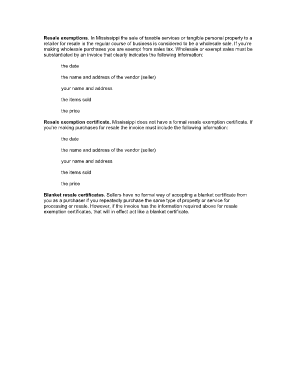
Mississippi Sales Tax Exemption Form PDF


What is the Mississippi Sales Tax Exemption Form PDF
The Mississippi Sales Tax Exemption Certificate is a legal document that allows qualifying entities to purchase goods and services without paying sales tax. This form is essential for businesses, organizations, and individuals who meet specific criteria set by the state. The certificate serves as proof that the purchaser is exempt from sales tax, which can result in significant savings for eligible buyers. Understanding the purpose and function of this form is crucial for anyone looking to take advantage of tax exemptions in Mississippi.
How to Use the Mississippi Sales Tax Exemption Form PDF
Using the Mississippi Sales Tax Exemption Certificate involves several steps. First, the purchaser must ensure they qualify for the exemption based on their business type or purpose. Next, they need to fill out the form accurately, providing all required information, including the buyer's details and the reason for the exemption. Once completed, the form can be presented to the seller at the time of purchase. It is important to retain a copy for your records, as it may be required for future reference or audits.
Steps to Complete the Mississippi Sales Tax Exemption Form PDF
Completing the Mississippi Sales Tax Exemption Certificate requires attention to detail. Here are the steps to follow:
- Obtain the Mississippi Sales Tax Exemption Form PDF from the appropriate state resources.
- Fill in the name and address of the purchaser accurately.
- Specify the type of exemption being claimed, such as resale or nonprofit status.
- Provide the seller's information and include a description of the items being purchased.
- Sign and date the form to validate it.
Ensure all information is correct to avoid potential issues during transactions.
Legal Use of the Mississippi Sales Tax Exemption Form PDF
The legal use of the Mississippi Sales Tax Exemption Certificate is governed by state laws and regulations. To be valid, the form must be completed correctly and used only by eligible entities. Misuse of the certificate, such as using it for ineligible purchases, can lead to penalties, including fines and back taxes owed. It is essential for users to understand the legal implications of the exemption and to maintain compliance with state tax laws.
Eligibility Criteria for the Mississippi Sales Tax Exemption Certificate
To qualify for the Mississippi Sales Tax Exemption Certificate, certain criteria must be met. Common eligible entities include:
- Nonprofit organizations that operate for charitable purposes.
- Resellers who purchase goods for the purpose of resale.
- Government entities that are exempt from sales tax.
- Certain agricultural operations that meet specific guidelines.
Each category has its own requirements, so it is important for applicants to verify their eligibility before applying for the exemption certificate.
Form Submission Methods for the Mississippi Sales Tax Exemption Certificate
The Mississippi Sales Tax Exemption Certificate can be submitted in various ways, depending on the seller's preferences. Generally, the form is presented at the point of sale to the seller. Some businesses may also accept the form via email or fax, while others may require a printed copy. It is advisable to confirm the preferred submission method with the seller to ensure a smooth transaction.
Quick guide on how to complete mississippi sales tax exemption form pdf
Complete Mississippi Sales Tax Exemption Form Pdf effortlessly on any device
Managing documents online has surged in popularity among companies and individuals alike. It offers an excellent eco-friendly substitute for traditional printed and signed paperwork, allowing you to locate the appropriate form and securely store it in the cloud. airSlate SignNow equips you with all the necessary tools to swiftly create, modify, and electronically sign your documents without interruptions. Handle Mississippi Sales Tax Exemption Form Pdf on any device using airSlate SignNow's Android or iOS applications and enhance any document-oriented task today.
The simplest way to modify and electronically sign Mississippi Sales Tax Exemption Form Pdf without hassle
- Locate Mississippi Sales Tax Exemption Form Pdf and click on Get Form to begin.
- Utilize the features we provide to complete your form.
- Emphasize important sections of your documents or obscure sensitive information with tools that airSlate SignNow specifically provides for this purpose.
- Create your eSignature using the Sign tool, which takes mere seconds and carries the same legal validity as a conventional wet ink signature.
- Review all the details and click on the Done button to save your changes.
- Select your preferred method to share your form, whether by email, SMS, or invitation link, or download it to your computer.
Eliminate the worries of lost or misplaced documents, the hassle of searching for forms, or errors that necessitate printing new copies. airSlate SignNow addresses all your document management needs with just a few clicks from any device you prefer. Modify and electronically sign Mississippi Sales Tax Exemption Form Pdf and guarantee exceptional communication throughout the document preparation process with airSlate SignNow.
Create this form in 5 minutes or less
Create this form in 5 minutes!
How to create an eSignature for the mississippi sales tax exemption form pdf
How to create an electronic signature for a PDF online
How to create an electronic signature for a PDF in Google Chrome
How to create an e-signature for signing PDFs in Gmail
How to create an e-signature right from your smartphone
How to create an e-signature for a PDF on iOS
How to create an e-signature for a PDF on Android
People also ask
-
What is the Mississippi tax exempt form PDF?
The Mississippi tax exempt form PDF is a document used by organizations to apply for tax-exempt status in Mississippi. This form allows eligible entities to avoid paying certain taxes, which can lead to signNow savings. Understanding how to complete the Mississippi tax exempt form PDF correctly is crucial for ensuring your application is approved.
-
How can airSlate SignNow help with the Mississippi tax exempt form PDF?
airSlate SignNow streamlines the process of completing and signing the Mississippi tax exempt form PDF. With its user-friendly interface, you can easily fill out the form, and send it for electronic signatures, reducing time and mistakes. This solution ensures that your form submission is quick, secure, and compliant with legal standards.
-
Is there a cost associated with using airSlate SignNow for the Mississippi tax exempt form PDF?
Yes, there are various pricing plans available when using airSlate SignNow for the Mississippi tax exempt form PDF. These plans are designed to accommodate different business sizes and needs, offering flexibility and affordability. You can start with a free trial to evaluate how well it meets your requirements before committing to a paid plan.
-
What features does airSlate SignNow offer for handling the Mississippi tax exempt form PDF?
airSlate SignNow offers several features that enhance the handling of the Mississippi tax exempt form PDF, including customizable templates, document tracking, and automated reminders. These tools ensure that all parties involved are notified and that the document is completed efficiently. With these features, you can manage your documents with minimal hassle.
-
Is it easy to integrate airSlate SignNow with other applications for processing the Mississippi tax exempt form PDF?
Absolutely! airSlate SignNow provides seamless integration options with various applications, making it easy to process the Mississippi tax exempt form PDF alongside your other business tools. You can connect it with popular CRM systems, cloud storage solutions, and productivity apps, enabling a fluid workflow that enhances efficiency.
-
What are the benefits of using airSlate SignNow for the Mississippi tax exempt form PDF?
Using airSlate SignNow for the Mississippi tax exempt form PDF offers numerous benefits, including enhanced security and document management capabilities. You can ensure that your sensitive information is protected while also enabling fast turnaround times for signatures. Additionally, the platform helps increase compliance and reduces paper waste.
-
Can I store completed Mississippi tax exempt form PDFs in airSlate SignNow?
Yes, airSlate SignNow allows you to securely store completed Mississippi tax exempt form PDFs within the platform. This centralized storage solution helps you easily access your documents when needed, ensuring that all records are kept organized and compliant. You can also retrieve and share these documents at any time.
Get more for Mississippi Sales Tax Exemption Form Pdf
Find out other Mississippi Sales Tax Exemption Form Pdf
- How Can I Electronic signature Hawaii Real Estate LLC Operating Agreement
- Electronic signature Georgia Real Estate Letter Of Intent Myself
- Can I Electronic signature Nevada Plumbing Agreement
- Electronic signature Illinois Real Estate Affidavit Of Heirship Easy
- How To Electronic signature Indiana Real Estate Quitclaim Deed
- Electronic signature North Carolina Plumbing Business Letter Template Easy
- Electronic signature Kansas Real Estate Residential Lease Agreement Simple
- How Can I Electronic signature North Carolina Plumbing Promissory Note Template
- Electronic signature North Dakota Plumbing Emergency Contact Form Mobile
- Electronic signature North Dakota Plumbing Emergency Contact Form Easy
- Electronic signature Rhode Island Plumbing Business Plan Template Later
- Electronic signature Louisiana Real Estate Quitclaim Deed Now
- Electronic signature Louisiana Real Estate Quitclaim Deed Secure
- How Can I Electronic signature South Dakota Plumbing Emergency Contact Form
- Electronic signature South Dakota Plumbing Emergency Contact Form Myself
- Electronic signature Maryland Real Estate LLC Operating Agreement Free
- Electronic signature Texas Plumbing Quitclaim Deed Secure
- Electronic signature Utah Plumbing Last Will And Testament Free
- Electronic signature Washington Plumbing Business Plan Template Safe
- Can I Electronic signature Vermont Plumbing Affidavit Of Heirship