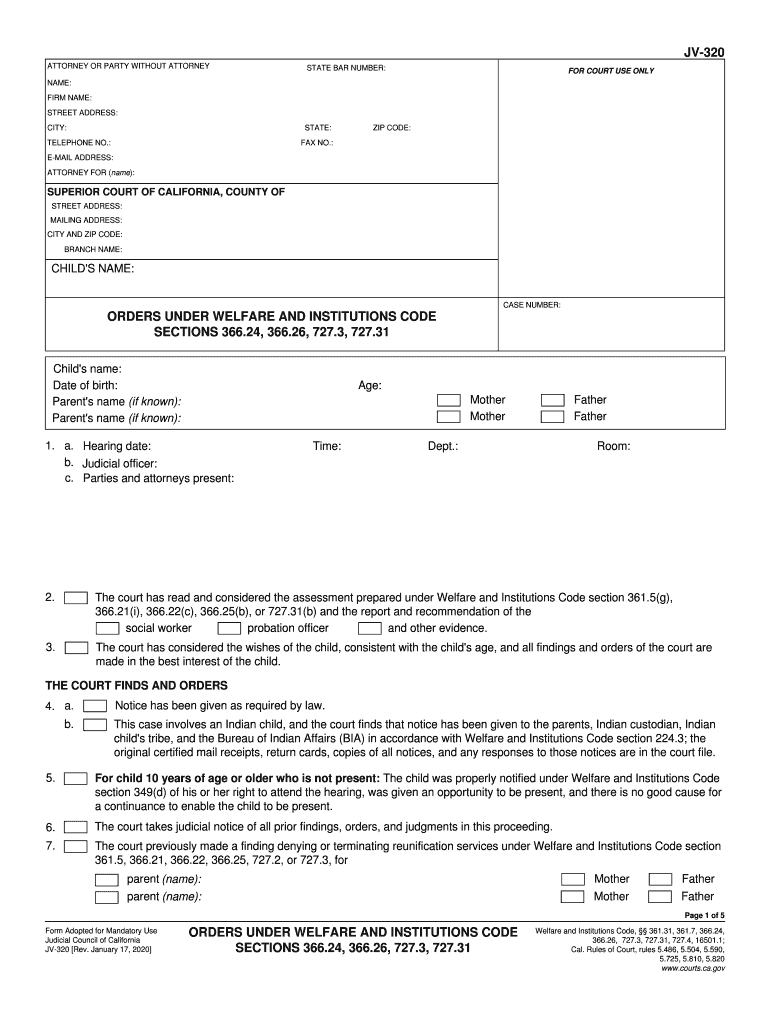
Jv320 2020-2026


What is the JV320?
The JV320 form is a legal document used in California, primarily for juvenile dependency cases. It serves as a critical tool for the court system, ensuring that the rights and welfare of minors are adequately protected. This form is essential for various proceedings, including custody arrangements and parental rights assessments. Understanding its purpose is vital for anyone involved in juvenile legal matters.
How to Use the JV320
Using the JV320 form involves several steps to ensure proper completion and submission. First, gather all necessary information regarding the juvenile and the parties involved. Next, fill out the form accurately, paying close attention to each section, as errors can lead to delays. After completing the form, review it for any mistakes before submitting it to the appropriate court. It is advisable to keep a copy for your records.
Steps to Complete the JV320
Completing the JV320 form requires careful attention to detail. Follow these steps:
- Begin by entering the juvenile's full name and date of birth at the top of the form.
- Provide information about the parents or guardians, including their names and contact details.
- Fill out the sections related to the case, specifying the nature of the proceedings and any relevant background information.
- Ensure all signatures are obtained where required, as this validates the form.
- Review the completed form to confirm that all information is accurate and complete.
Legal Use of the JV320
The JV320 form is legally binding when completed and submitted according to California state laws. Its use is governed by specific regulations that dictate how it should be filled out and filed. Adhering to these legal requirements ensures that the form is recognized by the court, thereby facilitating the legal process regarding juvenile matters. It is important to understand these regulations to avoid any potential legal complications.
Key Elements of the JV320
Several key elements are essential to the JV320 form. These include:
- Identifying Information: This includes the juvenile's name, date of birth, and case number.
- Party Information: Details about the parents or guardians must be clearly stated.
- Case Details: A description of the nature of the case and any relevant background information is necessary.
- Signatures: Required signatures from involved parties validate the document.
State-Specific Rules for the JV320
California has specific rules governing the use of the JV320 form. These rules outline how the form should be filled out, the information required, and the process for submission. Familiarizing oneself with these state-specific guidelines is crucial for ensuring compliance and facilitating the legal process. Each county may have additional requirements, so checking local regulations is advisable.
Quick guide on how to complete jv320
Complete Jv320 effortlessly on any device
Web-based document management has become increasingly favored by businesses and individuals alike. It serves as an ideal eco-friendly alternative to conventional printed and signed paperwork, as you can easily locate the necessary form and securely store it online. airSlate SignNow offers all the tools required to create, alter, and electronically sign your documents swiftly and without delays. Manage Jv320 on any platform using airSlate SignNow's Android or iOS applications and enhance any document-centric process today.
How to alter and eSign Jv320 effortlessly
- Obtain Jv320 and then click Get Form to begin.
- Use the tools we offer to complete your form.
- Emphasize necessary sections of your documents or redact sensitive information with tools that airSlate SignNow provides specifically for that purpose.
- Create your eSignature using the Sign feature, which takes mere seconds and holds the same legal validity as a conventional wet ink signature.
- Review the information and click on the Done button to preserve your changes.
- Choose how you wish to submit your form: via email, SMS, invite link, or download it to your computer.
No more worries about lost or misplaced documents, tedious form searching, or errors that necessitate printing new copies. airSlate SignNow addresses all your document management needs in just a few clicks from any device you choose. Modify and eSign Jv320 and ensure exceptional communication at every stage of the form preparation process with airSlate SignNow.
Create this form in 5 minutes or less
Find and fill out the correct jv320
Create this form in 5 minutes!
How to create an eSignature for the jv320
How to make an eSignature for the Jv320 online
How to make an eSignature for the Jv320 in Chrome
How to generate an electronic signature for putting it on the Jv320 in Gmail
How to make an eSignature for the Jv320 from your mobile device
How to generate an eSignature for the Jv320 on iOS devices
How to make an electronic signature for the Jv320 on Android
People also ask
-
What is the jv320 and how does it work?
The jv320 is a powerful feature within airSlate SignNow that streamlines the e-signature process for businesses. It allows users to create, send, and sign documents quickly and securely. With its intuitive interface, anyone can easily navigate the jv320 to manage important documents and ensure prompt legal compliance.
-
How much does the jv320 feature cost?
Pricing for the jv320 varies depending on the subscription plan you choose with airSlate SignNow. Typically, there are flexible options that cater to both small businesses and larger enterprises. This allows you to find a cost-effective solution that meets your budget while leveraging the capabilities of the jv320.
-
What benefits does the jv320 offer for businesses?
The jv320 offers numerous benefits, including enhanced efficiency in document management and increased security for sensitive information. By streamlining the e-signature process, businesses can save time, reduce costs, and improve overall workflow. This ultimately leads to higher customer satisfaction and faster deal closures.
-
Can I integrate the jv320 with other software?
Yes, the jv320 can seamlessly integrate with various software solutions such as CRM and document management systems. This ensures that your workflow remains uninterrupted and that data is synchronized across platforms. Utilizing integrations with the jv320 optimizes productivity and enhances team collaboration.
-
Is the jv320 secure for sensitive documents?
Absolutely! The jv320 incorporates advanced security protocols to protect your documents during the signing process. With features like encryption, audit trails, and compliance with legal standards, businesses can trust the jv320 to handle sensitive information safely and effectively.
-
Can I customize documents using the jv320?
Yes, the jv320 allows for extensive customization of documents before sending them for signature. Users can add fields, adjust layouts, and include personalized messages. This level of customization ensures that every document meets specific business needs and enhances the overall user experience.
-
Does the jv320 provide any mobile capabilities?
The jv320 is fully mobile-responsive, allowing users to send and sign documents from any device. This mobility is essential for businesses that operate on-the-go and need to ensure that essential documents can be accessed and signed anytime, anywhere. The jv320 helps maintain efficiency, no matter where you are.
Get more for Jv320
- Iep form pdf
- Free rental application handwrite in david fetterman form
- Multi jurisdictional personal history disclosure form nys gaming
- Personal financial statement westfield bank form
- Pinnacle bank personal financial statement form
- Business tax rental applicationcertificate of use city of west palm wpb form
- Cu annual fire inspection fee amp business tax receipt application secure miamibeachfl form
- Bpo broker price opinion form in pdf
Find out other Jv320
- Help Me With eSign Florida New employee checklist
- How To eSign Illinois Rental application
- How To eSignature Maryland Affidavit of Identity
- eSignature New York Affidavit of Service Easy
- How To eSignature Idaho Affidavit of Title
- eSign Wisconsin Real estate forms Secure
- How To eSign California Real estate investment proposal template
- eSignature Oregon Affidavit of Title Free
- eSign Colorado Real estate investment proposal template Simple
- eSign Louisiana Real estate investment proposal template Fast
- eSign Wyoming Real estate investment proposal template Free
- How Can I eSign New York Residential lease
- eSignature Colorado Cease and Desist Letter Later
- How Do I eSignature Maine Cease and Desist Letter
- How Can I eSignature Maine Cease and Desist Letter
- eSignature Nevada Cease and Desist Letter Later
- Help Me With eSign Hawaii Event Vendor Contract
- How To eSignature Louisiana End User License Agreement (EULA)
- How To eSign Hawaii Franchise Contract
- eSignature Missouri End User License Agreement (EULA) Free