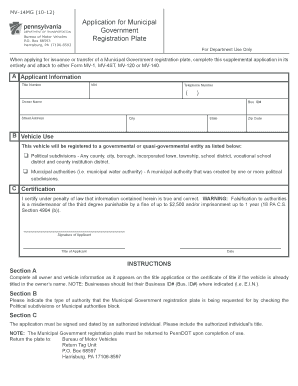
Mv120 2012


What is the MV-120?
The MV-120 form, also known as the Pennsylvania Application for a Certificate of Title, is a crucial document used in the state of Pennsylvania for vehicle title applications. It is typically required when a vehicle is purchased or transferred, and it serves as an official request to obtain a certificate of title from the Pennsylvania Department of Transportation (PennDOT). This form is essential for establishing legal ownership of a vehicle and is often used in various scenarios, including buying, selling, or gifting a vehicle.
How to Obtain the MV-120
To obtain the MV-120 form, individuals can visit the official PennDOT website or their local PennDOT office. The form is available for download in PDF format, allowing users to print it out for completion. Additionally, some third-party services may provide the form, but it is advisable to use the official source to ensure accuracy and compliance with state regulations. Users can also request a physical copy at their local PennDOT office if they prefer to fill it out in person.
Steps to Complete the MV-120
Completing the MV-120 form involves several key steps:
- Gather necessary information, including vehicle details such as make, model, year, and Vehicle Identification Number (VIN).
- Provide personal information, including your name, address, and contact details.
- Indicate the reason for applying for a title, whether it is for a new vehicle purchase, transfer, or other reasons.
- Sign and date the form to certify that the information provided is accurate and complete.
- Submit the completed form to PennDOT, along with any required supporting documents and fees.
Legal Use of the MV-120
The MV-120 form is legally binding when completed and submitted according to Pennsylvania state laws. It serves as a formal request for a vehicle title, which is essential for proving ownership. To ensure legal compliance, all information must be accurate, and the form must be signed by the applicant. Additionally, using an electronic signature through a compliant platform can enhance the legal standing of the document, provided it meets the requirements of the Electronic Signatures in Global and National Commerce Act (ESIGN) and the Uniform Electronic Transactions Act (UETA).
Key Elements of the MV-120
Several key elements must be included in the MV-120 form to ensure it is processed correctly:
- Vehicle Information: Details such as make, model, year, and VIN.
- Owner Information: Name, address, and contact information of the applicant.
- Reason for Application: A clear indication of why the title is being requested.
- Signature: The applicant's signature, certifying the accuracy of the information.
- Supporting Documents: Any additional paperwork required, such as proof of ownership or identification.
Form Submission Methods
The MV-120 form can be submitted to PennDOT through various methods:
- Online: If applicable, users can submit the form electronically through PennDOT’s online services.
- By Mail: Completed forms can be mailed to the appropriate PennDOT office along with any required fees.
- In-Person: Applicants can visit their local PennDOT office to submit the form directly and receive assistance if needed.
Quick guide on how to complete mv120
Complete Mv120 easily on any device
Digital document management has become popular among businesses and individuals. It offers a perfect environmentally friendly alternative to traditional printed and signed documents, as you can access the correct format and securely store it online. airSlate SignNow provides you with all the necessary tools to create, modify, and eSign your documents quickly without delays. Handle Mv120 on any platform with airSlate SignNow Android or iOS applications and enhance any document-based process today.
The simplest way to edit and eSign Mv120 effortlessly
- Locate Mv120 and click Get Form to begin.
- Use the tools we provide to fill out your document.
- Emphasize important sections of your documents or obscure sensitive information with tools that airSlate SignNow specifically offers for that purpose.
- Craft your signature using the Sign feature, which only takes seconds and carries the same legal validity as a conventional wet ink signature.
- Review the information and click on the Done button to preserve your changes.
- Choose how you wish to deliver your form, via email, text message (SMS), or invitation link, or download it to your PC.
Forget about lost or misplaced documents, tedious form searching, or mistakes that require printing new document copies. airSlate SignNow meets your document management needs in just a few clicks from any device you prefer. Edit and eSign Mv120 and ensure excellent communication at any stage of the form preparation process with airSlate SignNow.
Create this form in 5 minutes or less
Find and fill out the correct mv120
Create this form in 5 minutes!
How to create an eSignature for the mv120
How to create an electronic signature for a PDF online
How to create an electronic signature for a PDF in Google Chrome
How to create an e-signature for signing PDFs in Gmail
How to create an e-signature right from your smartphone
How to create an e-signature for a PDF on iOS
How to create an e-signature for a PDF on Android
People also ask
-
What is the mv 120 pdf and how can it be used?
The mv 120 pdf is a document required for certain vehicle transactions, particularly in New York. It helps streamline the process of renewing or registering a vehicle. With airSlate SignNow, you can easily eSign and send the mv 120 pdf directly through our platform.
-
How does airSlate SignNow help with the mv 120 pdf?
airSlate SignNow simplifies the management of the mv 120 pdf by allowing users to fill out and eSign the document online. You can store, share, and track the mv 120 pdf all in one secure place, making the process efficient and hassle-free.
-
Is airSlate SignNow a cost-effective solution for managing the mv 120 pdf?
Yes, airSlate SignNow offers competitive pricing plans that cater to businesses of all sizes, making it cost-effective for managing documents like the mv 120 pdf. We provide various features that enhance productivity at an affordable rate.
-
What features does airSlate SignNow offer for the mv 120 pdf?
AirSlate SignNow offers features like customizable templates, seamless eSigning, document tracking, and advanced security for the mv 120 pdf. These features ensure that your transactions are not only easy but also secure and compliant.
-
Can I integrate airSlate SignNow with other applications for the mv 120 pdf?
Absolutely! airSlate SignNow integrates with a variety of applications, enhancing the workflow for managing the mv 120 pdf. You can easily connect it with tools like Google Drive, Salesforce, or any other platform you use.
-
What are the benefits of using airSlate SignNow for the mv 120 pdf?
Using airSlate SignNow for the mv 120 pdf increases efficiency by reducing paperwork and speeding up document processing times. The ability to eSign and manage documents online simplifies workflow, saving businesses time and resources.
-
Is it safe to send the mv 120 pdf through airSlate SignNow?
Yes, sending the mv 120 pdf through airSlate SignNow is secure. We use advanced encryption and security protocols to protect your documents, ensuring that sensitive information remains confidential during the signing process.
Get more for Mv120
- Ohio public works commission five year capital improvement form
- Candidates statement of surplus elections in canada form
- Db2 gp form
- Form pppr 11 application for property order justicegovtnz justice govt
- General affidavit ministry of justice justice govt form
- Pppr form
- San pablo cd form
- Rollover out of icma rc form broomfield broomfield
Find out other Mv120
- How To eSignature Michigan Banking Job Description Template
- eSignature Missouri Banking IOU Simple
- eSignature Banking PDF New Hampshire Secure
- How Do I eSignature Alabama Car Dealer Quitclaim Deed
- eSignature Delaware Business Operations Forbearance Agreement Fast
- How To eSignature Ohio Banking Business Plan Template
- eSignature Georgia Business Operations Limited Power Of Attorney Online
- Help Me With eSignature South Carolina Banking Job Offer
- eSignature Tennessee Banking Affidavit Of Heirship Online
- eSignature Florida Car Dealer Business Plan Template Myself
- Can I eSignature Vermont Banking Rental Application
- eSignature West Virginia Banking Limited Power Of Attorney Fast
- eSignature West Virginia Banking Limited Power Of Attorney Easy
- Can I eSignature Wisconsin Banking Limited Power Of Attorney
- eSignature Kansas Business Operations Promissory Note Template Now
- eSignature Kansas Car Dealer Contract Now
- eSignature Iowa Car Dealer Limited Power Of Attorney Easy
- How Do I eSignature Iowa Car Dealer Limited Power Of Attorney
- eSignature Maine Business Operations Living Will Online
- eSignature Louisiana Car Dealer Profit And Loss Statement Easy